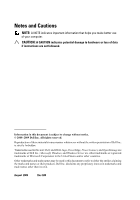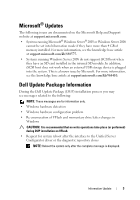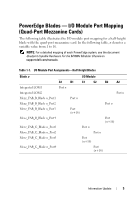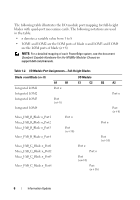Dell PowerEdge M600 Information Update
Dell PowerEdge M600 Manual
 |
View all Dell PowerEdge M600 manuals
Add to My Manuals
Save this manual to your list of manuals |
Dell PowerEdge M600 manual content summary:
- Dell PowerEdge M600 | Information
Update - Page 1
Dell™ PowerEdge™ M905, M805, M710, M610, M605, and M600 Systems Information Update - Dell PowerEdge M600 | Information
Update - Page 2
in any manner whatsoever without the written permission of Dell Inc. is strictly forbidden. Trademarks used in this text: Dell, and DELL logo, PowerEdge, PowerConnect, and OpenManage are trademarks of Dell Inc.; Microsoft, Windows, and Windows Server are either trademarks or registered trademarks of - Dell PowerEdge M600 | Information
Update - Page 3
at support.microsoft.com/kb/968410. Dell Update Package Information During the Dell Update Package (DUP) installation process you may see messages related to the following: NOTE: These messages are for information only. • Windows hardware detection • Windows hardware configuration problem • Re - Dell PowerEdge M600 | Information
Update - Page 4
's Manual. Total Physical Memory Memory Modules - Number and Type Memory Module Locations Processors Memory Mode Available Memory 24 GB 12 2-GB RDIMMs A2, A3, A5, Two A6, A8, A9, B2, B3, B5, B6, B8, B9 Advanced 24 GB ECC System Specifications Update Memory - Dell™ PowerEdge™ M905 and Dell - Dell PowerEdge M600 | Information
Update - Page 5
blade with the quad-port mezzanine card. In the following table, n denotes a variable value from 1 to 16. NOTE: For a detailed mapping of each PowerEdge system, see the document Quadport Capable Hardware For the M1000e Modular Chassis on support.dell.com/manuals 16) Port (n+16) Information Update 5 - Dell PowerEdge M600 | Information
Update - Page 6
system, see the document Quadport Capable Hardware For the M1000e Modular Chassis on support.dell.com/manuals. Table 1-2. I/O Module Port Assignments-Full-Height Blades Blade n and Blade (n + 8) I/O Module A1 B1 C1 C2 B2 A2 Integrated LOM1 Port n Integrated LOM2 Port n Integrated - Dell PowerEdge M600 | Information
Update - Page 7
Table 1-2. I/O Module Port Assignments-Full-Height Blades (continued) Blade n and Blade (n + 8) I/O Module A1 B1 C1 C2 B2 A2 Mezz_FAB_B_Blade n+ Mezz_FAB_C_Blade n+8_Port2 Port (n+8) Mezz_FAB_C_Blade n+8_Port3 Port (n+24) Mezz_FAB_C_Blade n+8_Port4 Port (n+24) Information Update 7 - Dell PowerEdge M600 | Information
Update - Page 8
ports are not supported on the IOM fabric. • N/A denotes that the fabric does not exist for the corresponding half-height blades. Table 1-3. Configuration Matrix for Quad-Port Mezzanine Card PowerEdge Blade Fabric B1 Port 1 Port 3 and 2 and 4 M710 X X M905 X X M805 X X M605 X X M610 - Dell PowerEdge M600 | Information
Update - Page 9
PowerEdge M905, M805, and M710 Blades - I/O Module Port Mapping (Dual-Port Mezzanine Cards) The following tables correct portions of Table 1-12 in the "About Your System" section of your Hardware Owner's Manual. Table 1-4. I/O Module Port Assignments-Full-Height Blades Blade 1 Integrated LOM1 - Dell PowerEdge M600 | Information
Update - Page 10
6 Port 14 PowerEdge™ Blades - Dell™ OpenManage™ Version Requirements The PowerEdge M905 and M805 blades require OpenManage systems management software version 5.4.3 or later. NOTE: OpenManage version 5.4.3 does not support PowerEdge M600 or M605 blades. The PowerEdge M610 and M710 blades require - Dell PowerEdge M600 | Information
Update - Page 11
new blades will not power on. NOTE: See the latest Dell Chassis Management Controller User's Guide at support.dell.com for complete instructions on how to configure and operate the CMC module. Updating the CMC Firmware Downloading the CMC Firmware Before beginning the firmware update, download the - Dell PowerEdge M600 | Information
Update - Page 12
See "Logging in to the CMC Using the Web-Based Interface" in your M1000e Configuration Guide. 2 Click Chassis in the system tree. 3 Click the Update tab. The Updatable Components page appears. 4 On the Updatable Components page, click the CMC name. The Firmware Update page appears. 12 Information - Dell PowerEdge M600 | Information
Update - Page 13
Dell Chassis Management Controller User's Guide at support.dell.com for complete instructions on how to configure and operate the CMC module. PowerEdge M905 and M805 Blades - Memory Sparing Requirements The following information updates the memory sparing subsections in your Hardware Owner's Manual - Dell PowerEdge M600 | Information
Update - Page 14
CMC firmware version 2.0 is required to support link tuning in mezzanine cards. For information on installing a mezzanine card, see "Installing System Components" in your Hardware Owner's Manual. For detailed information on configuring a particular card, see the card's documentation on support.dell - Dell PowerEdge M600 | Information
Update - Page 15
system to the switch using an optional USB type-A form factor serial cable, and configure the switch using a terminal application. • Use the iKVM CMC console ("17th blade") and the connect switch-n CMC CLI command. For more information, see the CMC user's guide. Once an IP address is assigned to - Dell PowerEdge M600 | Information
Update - Page 16
Figure 1-1. PowerConnect M8024 Switch Module 1 2 3 4 5 1 optional module with four SFP+ ports 2 optional module with three CX4 ports 3 serial connector for optional USB 4 module power indicator type-A form-factor cable 5 status/identification indicator 16 Information Update - Dell PowerEdge M600 | Information
Update - Page 17
24 4x DDR Infiniband ports. Eight ports are external uplink ports, while 16 internal ports provide connectivity to the blades in the enclosure. Figure 1-2. Mellanox M2401G Infiniband Switch Module 1 2 3 4 5 1 Infiniband ports (8) 3 port activity indicators (8) 5 status/identification indicator - Dell PowerEdge M600 | Information
Update - Page 18
configuration and four additional ports may be enabled as an optional upgrade), 16 internal ports, and one serial port with an RJ-45 connector. The external Fibre Channel ports operate at 8 Gb/sec, 4 Gb/sec, or 2 Gb/sec. NOTE: CMC firmware version 1.3 is required to support FC8 mezzanine cards - Dell PowerEdge M600 | Information
Update - Page 19
Figure 1-3. Brocade M5424 FC8 I/O Module 1 2 3 4 5 6 1 Fibre Channel port (8) 3 Fibre Channel port speed indicator (8) 5 status indicator 7 status/identification indicator 7 2 Fibre Channel port status indicator (8) 4 serial port (RJ-45 connector) 6 module power indicator Information Update 19 - Dell PowerEdge M600 | Information
Update - Page 20
Gb link established Module status Off indicator Green on Module is off or enclosure power is off. All ports are ready for use. Amber on Module is range is exceeded. Module power Off indicator Green Power to the module is off. Module has power. Status/ Blue on identification - Dell PowerEdge M600 | Information
Update - Page 21
M610, M600 and M605 blades support one or two 2.5- inch SATA hard drives, one or two 2.5-inch SAS hard drives, or one or two solid-state disk (SSD) hard drives. NOTE: SAS and SATA hard drives cannot be mixed within a blade. NOTE: Hot-plug operation is supported if an optional RAID controller card - Dell PowerEdge M600 | Information
Update - Page 22
carrier with the appropriate drive slot on the blade. 3 Push the drive carrier into the slot until the handle makes contact with the blade. 4 Rotate the carrier handle to the closed LED does not light, see "Troubleshooting SAS and SATA Drives" in your Hardware Owner's Manual. 22 Information Update - Dell PowerEdge M600 | Information
Update - Page 23
reinstalled and the blade is powered on again. Configuring the Boot Drive The drive or device from which the system boots is determined by the boot order specified in the System Setup program. See "Using the System Setup Program and UEFI Boot Manager" in the Hardware Owner's Manual. Removing a Hard - Dell PowerEdge M600 | Information
Update - Page 24
Hard Drive In a Drive Carrier 1 Insert the hard drive into the hard-drive carrier with the drive's controller board's connector end of the drive at the back of the carrier. See Figure 1-5. 2 From the To avoid damaging the drive or the carrier, do not overtighten the screws. 24 Information Update - Dell PowerEdge M600 | Information
Update - Page 25
Figure 1-5. Removing and Installing a Hard Drive In a Drive Carrier 1 2 3 1 hard drive 3 screws (4) 2 drive carrier Information Update 25 - Dell PowerEdge M600 | Information
Update - Page 26
26 Information Update - Dell PowerEdge M600 | Information
Update - Page 27
Dell™ PowerEdge™ M905、 M805、M710、M610、 M605 和 M600 系统 信息更新 - Dell PowerEdge M600 | Information
Update - Page 28
注和小心 2008-2009 Dell Inc Dell Inc Dell、DELL 徽标、PowerEdge、PowerConnect 和 OpenManage 是 Dell Inc Microsoft、Windows 和 Windows Server 是 Microsoft Corporation Dell Inc 2009 年 8 月 Rev. A05 - Dell PowerEdge M600 | Information
Update - Page 29
或 Windows Server 2008 4 GB support.microsoft.com/kb/888575。 • 运行 Windows Server 2008 SD SD iSCSI USB iSCSI Microsoft support.microsoft.com/kb/968410。 Dell Update Package 信息 在安装 Dell Update Package (DUP • Windows hardware detection(Windows • Windows hardware configuration problem - Dell PowerEdge M600 | Information
Update - Page 30
Power Management Maximum Performance Minimum Power PowerEdge M710 3-5"PowerEdge M710 24 GB 12 个 2-GB RDIMM A2、 A3、 A5、 A6、 A8、 A9、 B2、 B3、 B5、 B6、 B8、 B9 高级 ECC 24 GB 内存 - Dell™ PowerEdge™ M905 和 Dell PowerEdge M805 体系结构 DDR2 800 MHz 30 信息更新 - Dell PowerEdge M600 | Information
Update - Page 31
PowerEdge 刀片 - I/O I/O n 表示从 1 到 16 PowerEdge support.dell.com/manuals Quadport Capable Hardware For the M1000e Modular Chassis (《M1000e 表 1-1. I/O 刀片 n I/O 模块 A1 B1 C1 C2 B2 A2 集成 LOM1 端口 n 集成 LOM2 Mezz_FAB_B_Blade n_Port1 Mezz_FAB_B_Blade n_Port2 Mezz_FAB_B_Blade n_Port3 - Dell PowerEdge M600 | Information
Update - Page 32
I/O • n 表示从 1 到的 8 • LOM1 和 LOM2 是刀片 n 的 LOM 端口,LOM3 和 LOM4 是刀片 (n+8) 的 LOM 端口 PowerEdge support.dell.com/manuals Quadport Capable Hardware For the M1000e Modular Chassis (《M1000e 表 1-2. I/O 刀片 n 和刀片 (n + 8) A1 B1 I/O 模块 C1 C2 B2 A2 集成 LOM1 端口 n 集成 LOM2 端口 n 集成 LOM3 端口 - Dell PowerEdge M600 | Information
Update - Page 33
n+8_Port4 Mezz_FAB_C_Blade n+8_Port1 Mezz_FAB_C_Blade n+8_Port2 Mezz_FAB_C_Blade n+8_Port3 Mezz_FAB_C_Blade n+8_Port4 A1 B1 I/O 模块 C1 C2 B2 A2 端口 (n+8) 端口 (n+24) 端口 (n+24) 端口 (n+8) 端口 (n+8) 端口 (n+24) 端口 (n+24) PowerEdge PowerEdge • X 表示 IOM IOM 信息更新 33 - Dell PowerEdge M600 | Information
Update - Page 34
C2 端口 1 端口 3 端口 1 端口 3 端口 1 端口 3 端口 1 端口 3 和2 和4 和2 和4 和2 和4 和2 和4 M710 X X X X X X X M905 X X X X M805 X X X X M605 X X 无 无 无 无 M610 X X X X 无 无 无 无 M600 X X X X 无 无 无 无 PowerEdge M905、M805 和 M710 刀片 - I/O 1-12 表 1-4. I/O 刀片 1 集成 LOM1 集成 LOM2 - Dell PowerEdge M600 | Information
Update - Page 35
刀片 4 集成 LOM1 集成 LOM2 Mezz1_Fab_C Mezz2_Fab_B Mezz3_Fab_C Mezz4_Fab_B I/O 模块 A1 B1 C1 C2 B2 A2 端口 4 端口 4 端口 12 端口 12 端口 4 端口 4 端口 4 端口 4 端口 12 端口 12 端口 12 端口 12 刀片 8 集成 LOM1 集成 LOM2 Mezz1_Fab_C Mezz2_Fab_B Mezz3_Fab_C Mezz4_Fab_B I/O 模块 A1 B1 C1 C2 B2 A2 端口 8 端口 8 端口 16 - Dell PowerEdge M600 | Information
Update - Page 36
M600、M605、 M805 或 M905 刀片。 PowerEdge 刀片 - CMC PowerEdge M905 和 M805 CMC 固件为 1.2 PowerEdge M610 和 M710 CMC 固件为 2.0 CMC M1000e support.dell.com Dell CMC 更新 CMC 固件 下载 CMC support.dell.com Web CMC CMC Web JPEG Firmware Update CMC support.dell.com Dell CMC CMC CMC 36 - Dell PowerEdge M600 | Information
Update - Page 37
10 CMC。 Web CMC RACADM 更新 CMC 固件"。 5 使用 getsysinfo Web CMC 或主 CMC 6 CMC cmcchangeover CMC CMC。 Web CMC 固件 1 Web M1000e Web CMC" 。 2 Chassis 3 单击 Update Updatable Components 4 在 Updatable Components CMC Firmware Update 5 在 Value Browse CMC firmimg.cmc 信息更新 37 - Dell PowerEdge M600 | Information
Update - Page 38
6 单击 Update 7 单击 Yes "Firmware Update in Progress CMC CMC User Interface 使用 RACADM 更新 CMC 固件 1 打开 CMC 2 键入: racadm fwupdate -g -u -a -d m 请参阅 support.dell.com Dell CMC PowerEdge M905 和 M805 PowerEdge M905 24 DIMM PowerEdge M805 16 - Dell PowerEdge M600 | Information
Update - Page 39
• M Broadcom NetXExtreme II 5709 34 • 用于 M TOE 和 iSCSI 卸载的 Broadcom NetXtreme II 57711 双端口 10 Gb • Broadcom 57710 10Gb • Emulex LPe1205-M FC8 卡 • ConnectX MDI QDR CMC 1.3 FC8 I/O 模块。 CMC 2.0 support.dell.com 信息更新 39 - Dell PowerEdge M600 | Information
Update - Page 40
新 I/O 模块 I/O Dell PowerConnect™ M8024 10 Gb Mellanox M2401G DDR Infiniband Brocade M5424 FC8 Mellanox M3601Q QDR Infiniband 模块 PowerConnect M8024 SFP 10 Gb CX4 10 Gb USB A • 使用 iKVM CMC 17 connect switch-n CMC CLI CMC user's guide (CMC 一旦将 IP VLAN Telnet 和 http 40 信息更新 - Dell PowerEdge M600 | Information
Update - Page 41
图 1-1. PowerConnect M8024 1 2 3 4 5 1 SFP 3 USB A 5 2 CX4 4 信息更新 41 - Dell PowerEdge M600 | Information
Update - Page 42
Mellanox M2401G Infiniband 交换机 I/O 模块 Mellanox M2401G Infiniband 交换机 I/O 24 个 4x DDR Infiniband 8 16 1-2. Mellanox M2401G Infiniband 1 2 3 4 5 1 Infiniband 端口(8 个) 3 8 个) 5 2 8 个) 4 42 信息更新 - Dell PowerEdge M600 | Information
Update - Page 43
表 1-5. Mellanox M2401G Infiniband Infiniband Infiniband Brocade M5424 FC8 I/O 模块 Brocade M5424 I/O 16 RJ-45 8 Gb/ 秒、4 Gb/ 秒或 2 Gb CMC 1.3 FC8 I/O 模块。 SFP SFP。 信息更新 43 - Dell PowerEdge M600 | Information
Update - Page 44
图 1-3. Brocade M5424 FC8 I/O 模块 1 2 3 4 1 8 个) 3 8 个) 5 7 5 6 7 2 8 个) 4 RJ-45 6 44 信息更新 - Dell PowerEdge M600 | Information
Update - Page 45
表 1-6. Brocade M5424 FC8 I/O 模块 说明 绿色亮起 绿色闪烁 I/O 活动 2 Gb 4 Gb 8 Gb 指示灯 绿色亮起 指示灯 绿色 信息更新 45 - Dell PowerEdge M600 | Information
Update - Page 46
• PowerEdge M805 和 M905 2.5 英寸 SAS • PowerEdge M710 2.5 英寸 SAS PowerEdge M610、M600 和 M605 2.5 英寸 SATA 2.5 英寸 SAS SSD SAS 和 SATA RAID SATA SATA RAID 46 信息更新 - Dell PowerEdge M600 | Information
Update - Page 47
1 1-4。 图 1-4 3 2 1 1 3 2 2 3 4 LED LED LED SAS 和 SATA 信息更新 47 - Dell PowerEdge M600 | Information
Update - Page 48
1 2 1-4。 3 30 UEFI 1-5。 48 信息更新 - Dell PowerEdge M600 | Information
Update - Page 49
1 1-5。 2 3 SATA SATA 1-5。 4 信息更新 49 - Dell PowerEdge M600 | Information
Update - Page 50
图 1-5 1 2 3 1 3 螺钉(4 颗) 2 50 信息更新 - Dell PowerEdge M600 | Information
Update - Page 51
Systèmes Dell™ PowerEdge™ M905, M805, M710, M610, M605 et M600 Mise à jour des informations - Dell PowerEdge M600 | Information
Update - Page 52
manière que ce soit, sans l'autorisation écrite de Dell Inc. est strictement interdite. Marques mentionnées dans ce document : Dell, le logo DELL, PowerEdge, PowerConnect et OpenManage sont des marques de Dell Inc.; Microsoft, Windows et Windows Server sont des marques ou des marques déposées de - Dell PowerEdge M600 | Information
Update - Page 53
Dell (DUP), il est possible que des messages concernant ce qui suit apparaissent : REMARQUE : Ces messages apparaissent uniquement à titre d'indicatif. • Détection de matériel dans Windows • Problème de configuration du matériel dans Windows • Ré-énumération des lettres relatives au support VFlash - Dell PowerEdge M600 | Information
Update - Page 54
Power (Alimentation minimale). Mémoire système - PowerEdge M710 Le tableau suivant est une annexe du tableau 3-5 du document Hardware Owner's Manual (Manuel du propriétaire). Il présente des exemples de configurations mémoire du PowerEdge Dell™ PowerEdge™ M905 et Dell PowerEdge M805 Architecture - Dell PowerEdge M600 | Information
Update - Page 55
entre 1 et 16. REMARQUE : Pour l'adressage détaillé de chaque système PowerEdge, voir le document Quadport Capable Hardware For the M1000e Modular Chassis sur le site Web suivant : support.dell.com/manuals. Tableau 1-1. Affectations des ports du module d'E/S - Ensembles mi-hauteur Ensemble n A1 - Dell PowerEdge M600 | Information
Update - Page 56
l'ensemble (n+8) REMARQUE : Pour l'adressage détaillé de chaque système PowerEdge, voir le document Quadport Capable Hardware For the M1000e Modular Chassis sur le site Web suivant : support.dell.com/manuals. Tableau 1-2. Affectations des ports du module d'E/S - Ensembles pleine hauteur Ensemble - Dell PowerEdge M600 | Information
Update - Page 57
Tableau 1-2. Affectations des ports du module d'E/S - Ensembles pleine hauteur (suite) Ensemble n et ensemble (n + 8) A1 Mezz_FAB_B_Blade n+8_Port1 Mezz_FAB_B_Blade n+8_Port2 Mezz_FAB_B_Blade n+8_Port3 Mezz_FAB_B_Blade n+8_Port4 Mezz_FAB_C_Blade n+8_Port1 Mezz_FAB_C_Blade n+8_Port2 Mezz_FAB_C_Blade - Dell PowerEdge M600 | Information
Update - Page 58
indiquent que la structure n'existe pas pour les ensembles mi-hauteur correspondants. Tableau 1-3. Tableau de configuration d'une carte mezzanine à quatre ports Ensemble Structure B1 PowerEdge Structure C1 Structure B2 Structure C2 Ports 1 Ports 3 Ports 1 Ports 3 Ports 1 Ports 3 Ports 1 Ports - Dell PowerEdge M600 | Information
Update - Page 59
Affectations des ports du module d'E/S des systèmes PowerEdge M905, M805 et serveurs lames M710 (cartes mezzanines à deux ports) Les tableaux suivants corrigent les parties du tableau 1-12 de la section "À propos du systè - Dell PowerEdge M600 | Information
Update - Page 60
14 A2 Port 6 Port 14 Versions de Dell™ OpenManage™ requises pour les serveurs lames PowerEdge™ Les serveurs lames PowerEdge M905 et M805 requièrent le logiciel de prend pas en charge les serveurs lames PowerEdge M600 et M605. Les serveurs lames PowerEdge M610 et M710 requièrent le logiciel de - Dell PowerEdge M600 | Information
Update - Page 61
du micrologiciel CMC, accédez à la page Firmware Update (Mise à jour du micrologiciel). REMARQUE : Pour des instructions complètes concernant la configuration et l'utilisation du module CMC, reportez-vous au document Dell Chassis Management Controller User's Guide (Contrôleur de gestion de la baie - Dell PowerEdge M600 | Information
Update - Page 62
de modules CMC redondants PRÉCAUTION : Dans une configuration de modules CMC redondants, vous devez mettre à CMC secondaire (de secours) à l'aide de la commande RACADM getsysinfo ou de la page Chassis Summary (Récapitulatif du châssis) de l'interface Web. Le voyant d'état du module CMC principal - Dell PowerEdge M600 | Information
Update - Page 63
Guide (Guide de configuration) du M1000e. 2 Cliquez sur Chassis in the system tree (Baies dans l'arborescence). 3 Cliquez sur l'onglet Update (Mise à jour). La page Updatable Components (Composants actualisables) s'affiche. 4 Dans cette page, cliquez sur le nom du module CMC. La page Firmware Update - Dell PowerEdge M600 | Information
Update - Page 64
et l'utilisation du module CMC, reportez-vous au document Dell Chassis Management Controller User's Guide (Contrôleur de gestion de baie Dell - Guide d'utilisation) le plus récent disponible sur le site support.dell.com. Configuration requise de la mémoire de réserve sur les serveurs lames - Dell PowerEdge M600 | Information
Update - Page 65
des composants du système) du document Hardware Owner's Manual (Manuel du propriétaire). Pour obtenir des informations détaillées sur la configuration d'une carte particulière, reportez-vous à la documentation de la carte sur le site support.dell.com. Prise en charge de nouveaux modules d'E/S Le - Dell PowerEdge M600 | Information
Update - Page 66
câble série USB de type A en option, puis en configurant le commutateur à l'aide d'une application de terminal. • En utilisant la console iKVM du module CMC ("17ème lame") et la commande CLI connect switch-n du module CMC. Pour plus d'informations, reportez-vous au guide - Dell PowerEdge M600 | Information
Update - Page 67
Figure 1-1. Module commutateur PowerConnect M8024 1 2 3 4 5 1 Module en option équipé de quatre ports SFP+ 3 Connecteur série destiné au câble USB de type A 5 Voyant d'état/d'identification 2 Module en option équipé de quatre ports CX4 4 Voyant d'alimentation du module Mise à jour des - Dell PowerEdge M600 | Information
Update - Page 68
Module commutateur d'E/S Mellanox Infiniband M2401G Ce module est équipé de 24 ports 4x DDR Infiniband, soit huit ports sortants externes et 16 ports internes assurant les connexions aux serveurs lames présents dans le châssis. Figure 1-2. Module commutateur Mellanox M2401G 1 2 3 4 5 1 Port - Dell PowerEdge M600 | Information
Update - Page 69
d'E/S Brocade M5424 pour réseau FC8 Ce module comprend huit ports Fibre Channel externes à détection automatique. Quatre ports sont activés dans la configuration standard ; il est possible d'effectuer une mise à niveau pour activer quatre ports supplémentaires. Ce module comprend également 16 ports - Dell PowerEdge M600 | Information
Update - Page 70
Figure 1-3. Module d'E/S Brocade M5424 pour réseau FC8 1 2 3 4 5 6 1 Port Fibre Channel (8) 3 Voyant d'état des ports Fibre Channel (8) 5 Voyant d'état 7 Voyant d'état/d'identification 7 2 Voyant d'état des ports Fibre Channel (8) 4 Port série (connecteur RJ-45) 6 Voyant d'alimentation du module - Dell PowerEdge M600 | Information
Update - Page 71
Tableau 1-6. Module d'E/S Brocade M5424 pour réseau FC8 Type de voyant Code Description Voyant d'état du port Fibre Channel Éteint Orange fixe Vert fixe Aucun signal Signal présent, mais pas en ligne En ligne, mais inactif Vert, En ligne, mais connexion fragmentée clignotement lent Vert, - Dell PowerEdge M600 | Information
Update - Page 72
détectée sur le module Mises à jour relatives à l'installation du disque dur • Les ensembles PowerEdge M805 et M905 prennent en charge un ou deux disques durs SAS de 2,5 pouces. • L'ensemble PowerEdge M710 prend en charge un à quatre disques durs SAS de 2,5 pouces. 72 Mise à jour des informations - Dell PowerEdge M600 | Information
Update - Page 73
PowerEdge M610, M600 et M605 prennent en charge un ou deux disques durs SATA de 2,5 pouces, un ou deux disques durs SAS de 2,5 pouces ou un ou deux disques durs SSD. REMARQUE : Un ensemble ne peut pas contenir à la fois des disques durs de type SAS contrôleur de stockage RAID est installé, l'ensemble - Dell PowerEdge M600 | Information
Update - Page 74
le disque dur dans la baie de lecteur. Alignez avec précision le canal du support de disque de dur sur le logement de lecteur adéquat de l'ensemble. 3 Introduisez le support dans le logement jusqu'à ce que sa poignée touche l'ensemble. 4 Verrouillez la poignée en la tournant, tout en insérant le - Dell PowerEdge M600 | Information
Update - Page 75
la documentation de votre système d'exploitation. 2 Ouvrez la poignée du support pour débloquer le disque. Voir la figure 1-4. 3 Extrayez le disque dans le programme de configuration du système. Voir la section "Utilisation du programme de configuration du système et d'UEFI Boot Manager" du Manuel - Dell PowerEdge M600 | Information
Update - Page 76
é statique. Pour remplacer le lecteur présent dans le support, retirez les quatre vis des guides du support, puis détachez le disque dur du support. Voir la figure 1-5. Installation d'un disque dur dans un support 1 Insérez le disque dur dans le support, connecteur de carte du contrôleur vers l'arri - Dell PowerEdge M600 | Information
Update - Page 77
Figure 1-5. Retrait et installation d'un disque dur 1 2 3 1 disque dur 3 vis (4) 2 support de lecteur Mise à jour des informations 77 - Dell PowerEdge M600 | Information
Update - Page 78
78 Mise à jour des informations - Dell PowerEdge M600 | Information
Update - Page 79
Dell™ PowerEdge™-Systeme M905, M805, M710, M610, M605 und M600 Informationsaktualisierung - Dell PowerEdge M600 | Information
Update - Page 80
Inc. sind strengstens untersagt. In diesem Text verwendete Marken: Dell und das DELL Logo, PowerEdge, PowerConnect und OpenManage sind Marken von Dell Inc.; Microsoft, Windows und Windows Server sind Marken oder eingetragene Marken von Microsoft Corporation in den USA und/oder anderen Ländern. Alle - Dell PowerEdge M600 | Information
Update - Page 81
Knowledge-Base-Artikel unter support.microsoft.com/kb/968410. Hinweise zum Dell Update Package Bei der Installation des Dell Update Package (DUP) werden möglicherweise folgende Meldungen angezeigt: ANMERKUNG: Diese Meldungen dienen nur zur Information. • Windows-Hardwareerkennung • Problem mit der - Dell PowerEdge M600 | Information
Update - Page 82
Frequenz oder Minimum Power (Minimale Leistung). Systemspeicher - PowerEdge M710 Die Advanced 24 GB ECC Aktualisierung der Systemdaten Speicher - Dell™ PowerEdge™ M905 und Dell PowerEdge M805 Architektur DDR2-Speichermodule, ausgelegt für den Betrieb mit 800 MHz - Dell PowerEdge M600 | Information
Update - Page 83
Quadport Capable Hardware For the M1000e Modular Chassis (Vier-Port-fähige Hardware für das modulare Gehäuse M1000e) unter support.dell.com/manuals. Tabelle 1-1. Port-Zuordnungen der E/A-Module - Blades mit halber Bauhöhe Blade n A1 Integriertes LOM1 Port n Integriertes LOM2 Mezz_FAB_B_Blade - Dell PowerEdge M600 | Information
Update - Page 84
Sie im Dokument Quadport Capable Hardware For the M1000e Modular Chassis (Vier-Port-fähige Hardware für das modulare Gehäuse M1000e) unter support.dell.com/manuals. Tabelle 1-2. Port-Zuordnungen der E/A-Module - Blades mit voller Bauhöhe Blade n und Blade (n + 8) E/A-Modul A1 B1 C1 C2 B2 A2 - Dell PowerEdge M600 | Information
Update - Page 85
Tabelle 1-2. Port-Zuordnungen der E/A-Module - Blades mit voller Bauhöhe (fortgesetzt) Blade n und Blade (n + 8) E/A-Modul A1 B1 C1 C2 B2 A2 Mezz_FAB_B_Blade n+8_Port1 Port (n+8) Mezz_FAB_B_Blade n+8_Port2 Port (n+8) Mezz_FAB_B_Blade n+8_Port3 Port (n+24) Mezz_FAB_B_Blade n+8_Port4 - Dell PowerEdge M600 | Information
Update - Page 86
Tabelle 1-3. Konfigurationsmatrix für Vier-Port-Zusatzkarten PowerEdge Architektur B1 Architektur C1 Architektur B2 M710 X X X X X X X M905 X X X X M805 X X X X M605 X X - - - - M610 X X X X - - - - M600 X X X X - - - - 86 Informationsaktualisierung - Dell PowerEdge M600 | Information
Update - Page 87
PowerEdge Blades M905, M805 und M710 - Port-Zuordnungen der E/A-Module (Zwei-Port-Zusatzkarten) Die folgenden Tabellen ersetzen Teile von Tabelle 1-12 im Abschnitt „Wissenswertes zum System" des Hardware-Benutzerhandbuchs. Tabelle 1-4. Port-Zuordnungen der E/A-Module - Blades mit voller Bauhöhe - Dell PowerEdge M600 | Information
Update - Page 88
A1 B1 C1 C2 B2 A2 Port 8 Port 8 Port 16 Port 16 Port 8 Port 16 Port 8 Port 16 Port 8 Port 16 Port 8 Port 16 Blade 6 Integriertes LOM1 Integriertes LOM2 Mezz1_Fab_C Mezz2_Fab_B Mezz3_Fab_C Mezz4_Fab_B E/A-Modul A1 B1 C1 C2 B2 A2 Port 6 Port 6 Port 14 Port 14 Port 6 Port 14 - Dell PowerEdge M600 | Information
Update - Page 89
, lässt sich das neue Blade nicht einschalten. ANMERKUNG: Die vollständige Konfigurations- und Betriebsanleitung für das CMC-Modul finden Sie im Benutzerhandbuch zum Dell Chassis Management Controller auf support.dell.com. CMC-Firmware aktualisieren Herunterladen der CMC-Firmware Bevor Sie mit der - Dell PowerEdge M600 | Information
Update - Page 90
Firmware-Aktualisierung, um die CMC-Firmware auf die neueste Version zu aktualisieren. ANMERKUNG: Die vollständige Konfigurations- und Betriebsanleitung für das CMC-Modul finden Sie im Benutzerhandbuch zum Dell Chassis Management Controller auf support.dell vor, um die Firmware bei redundanten CMC- - Dell PowerEdge M600 | Information
Update - Page 91
über die webbasierte Schnittstelle) im M1000e Configuration Guide (Konfigurationshandbuch). 2 Klicken Sie in der Systemstruktur auf Chassis (Gehäuse). 3 Klicken Sie auf die Registerkarte Update (Aktualisieren). Die Seite Updatable Components (Aktualisierbare Komponenten) wird angezeigt. 4 Klicken - Dell PowerEdge M600 | Information
Update - Page 92
ein: racadm fwupdate -g -u -a -d -m Die vollständige Konfigurations- und Betriebsanleitung für das CMC-Modul finden Sie im Benutzerhandbuch zum Dell Chassis Management Controller auf support.dell.com. PowerEdge-Blademodule M905 und M805 - Dell PowerEdge M600 | Information
Update - Page 93
zum Konfigurieren bestimmter Karten finden Sie in der Dokumentation zur Karte unter support.dell.com. Neue E/A-Module Das System unterstützt jetzt zusätzlich die folgenden E/A-Module: • Dell PowerConnect™ M8024 10-Gbit-Ethernet-Switchmodul • Mellanox M2401G DDR-Infiniband-Switchmodul • Brocade - Dell PowerEdge M600 | Information
Update - Page 94
• Schließen Sie ein externes Verwaltungssystem über ein optionales serielles USB-Kabel Typ A an das Switchmodul an, und konfigurieren Sie das Terminal-Anwendung. • Verwenden Sie die iKVM CMC-Konsole („17. Blade") und den CMC Befehlszeilen-Befehl connect switch-n. Weitere Informationen finden Sie - Dell PowerEdge M600 | Information
Update - Page 95
Abbildung 1-1. Switchmodul PowerConnect M8024 1 2 3 4 5 1 Optionales Modul mit vier SFP+-Ports 3 Serieller Anschluss für ein optionales USB-Kabel Typ A 5 Status-/Erkennungsanzeige 2 Optionales Modul mit drei CX4-Ports 4 Modulbetriebsanzeige Informationsaktualisierung 95 - Dell PowerEdge M600 | Information
Update - Page 96
Mellanox M2401G Infiniband Switch-E/A-Modul Das Mellanox M2401G Infiniband-Switch-E/A-Modul verfügt über 24 4x DDR Infiniband-Ports. 8 Ports sind externe Uplink-Ports, und 16 interne Ports ermöglichen die Verbindung zu den Blademodulen im Gehäuse. Abbildung 1-2. Infiniband-Switchmodul Mellanox - Dell PowerEdge M600 | Information
Update - Page 97
Fibre-Channel-Ports mit automatischer Erkennung (davon sind vier Ports in der Standardkonfiguration aktiviert, und vier weitere Ports können als optionales Upgrade aktiviert werden), 16 interne Ports und einen seriellen Port mit RJ-45-Anschluss. Die externen Fibre-Channel-Ports werden mit 8 Gb - Dell PowerEdge M600 | Information
Update - Page 98
Abbildung 1-3. E/A-Modul Brocade M5424 FC8 1 2 3 4 5 6 1 Fibre-Channel-Port (8) 3 Geschwindigkeitsanzeige für Fibre-Channel-Port (8) 5 Statusanzeige 7 Status-/Erkennungsanzeige 7 2 Statusanzeige für Fibre-ChannelPort (8) 4 Serieller Port (RJ-45-Anschluss) 6 Modulbetriebsanzeige 98 - Dell PowerEdge M600 | Information
Update - Page 99
Tabelle 1-6. E/A-Modul Brocade M5424 FC8 Anzeigetyp Muster Statusanzeige Aus für FibreChannel-Port Gelb stetig Grün stetig Grün, langsam blinkend Grün, schnell blinkend Grün flackernd Gelb, langsam blinkend Gelb, schnell blinkend Anzeige für Datenrate am FibreChannel-Port Aus Grün stetig - Dell PowerEdge M600 | Information
Update - Page 100
Blade-Module PowerEdge M805 und M905 unterstützen ein oder zwei SAS-Festplattenlaufwerke (2,5 Zoll). • Das Blade PowerEdge M710 unterstützt bis zu vier hot-plug-fähige SASFestplattenlaufwerke (2,5 Zoll). • Die Blades PowerEdge M610 RAID-Speichercontrollerkarte installiert ist, unterstützt das Blade - Dell PowerEdge M600 | Information
Update - Page 101
die grüne LED-Anzeige des Laufwerkträgers. Wenn die LED-Anzeige des Laufwerkträgers nicht leuchtet, lesen Sie die Hinweise im Abschnitt „Fehlerbehebung bei SAS- und SATA-Laufwerken" im HardwareBenutzerhandbuch. Informationsaktualisierung 101 - Dell PowerEdge M600 | Information
Update - Page 102
des Blades möglicherweise nicht erkannt. Konfiguration des Startlaufwerks Das Laufwerk oder Gerät, von dem das System startet, wird durch die im System-Setup-Programm festgelegte Startreihenfolge bestimmt. Weitere Informationen finden Sie unter „Verwenden des System-Setup-Programms und des UEFI-Boot - Dell PowerEdge M600 | Information
Update - Page 103
Entfernen einer Festplatte aus einem Laufwerkträger VORSICHTSHINWEIS: Tragen Sie stets eine Erdungsmanschette, wenn Sie Komponenten handhaben, die empfindlich gegen elektrostatische Aufladung sind. Wenn Sie ein Laufwerk im Laufwerkträger austauschen, entfernen Sie die vier Schrauben von den Fü - Dell PowerEdge M600 | Information
Update - Page 104
Abbildung 1-5. Festplatte in Laufwerkträger entfernen und installieren 1 2 3 1 Festplattenlaufwerk 3 Schrauben (4) 2 Laufwerkträger 104 Informationsaktualisierung - Dell PowerEdge M600 | Information
Update - Page 105
Dell™ PowerEdge™ M905/ M805/M710/M610/M605/M600 システム - Dell PowerEdge M600 | Information
Update - Page 106
2008 ~ 2009 Dell Inc Dell Inc Dell、DELL ロゴ、PowerEdge、PowerConnect および OpenManage は Dell Inc Microsoft、Windows および Windows Server Microsoft Corporation Dell Inc 2009 年 8 月 Rev. A05 - Dell PowerEdge M600 | Information
Update - Page 107
Server 2008 で 4 GB support.microsoft.com/kb/888575 • Windows Server 2008 で内蔵 SD SD iSCSI USB iSCSI Microsoft support.microsoft.com/kb/968410 Dell Update Package Dell Update Package(DUP • Windows • Windows • Windows VFlash 注意 : DUP を VFlash • Unified Server Configurator - Dell PowerEdge M600 | Information
Update - Page 108
Maximum Performance Minimum Power PowerEdge M710 3-5 「PowerEdge M710 モード 位置 24 GB 2 GB RDIMM 12 枚 A2、A3、A5、2 個 A6、A8、A9、 B2、B3、B5、 B6、B8、B9 24 GB ECC メモリ - Dell™ PowerEdge™ M905 および Dell PowerEdge M805 DDR2 800 MHz 108 - Dell PowerEdge M600 | Information
Update - Page 109
PowerEdge I/O I/O n は 1 ~ 16 PowerEdge support.dell.com/manuals で『Quadport Capable Hardware For the M1000e Modular Chassis』(M1000e Modular Chassis 表 1-1 I/O n I/O A1 B1 C1 C2 B2 A2 内蔵 LOM1 ポート n 内蔵 LOM2 Mezz_FAB_B_Blade n_Port1 Mezz_FAB_B_Blade n_Port2 Mezz_FAB_B_Blade - Dell PowerEdge M600 | Information
Update - Page 110
I/O • n は 1 ~ 8 • LOM1 と LOM2 n の LOM LOM3 と LOM4 n+8)の LOM PowerEdge support.dell.com/manuals で『Quadport Capable Hardware For the M1000e Modular Chassis』(M1000e Modular Chassis 表 1-2 I/O n n + 8) A1 B1 I/O C1 C2 B2 A2 内蔵 LOM1 ポート n 内蔵 LOM2 ポート n 内蔵 LOM3 n+8) - Dell PowerEdge M600 | Information
Update - Page 111
表 1-2 I/O n n + 8) I/O A1 B1 C1 C2 B2 A2 Mezz_FAB_B_Blade n+8_Port1 n+8) Mezz_FAB_B_Blade n+8_Port2 n+8) Mezz_FAB_B_Blade n+8_Port3 n+24) Mezz_FAB_B_Blade n+8_Port4 n+24) Mezz_FAB_C_Blade n+8_Port1 n+8) Mezz_FAB_C_Blade n+8_Port2 Mezz_FAB_C_Blade n+8_Port3 n+8) - Dell PowerEdge M600 | Information
Update - Page 112
PowerEdge PowerEdge IOM IOM 表 1-3 PowerEdge ブレード B1 C1 B2 C2 1と2 3と4 1と2 3と4 1と2 3と4 1と2 3と4 M710 M905 M805 M605 - - - - M610 - - - - M600 - - - - 112 - Dell PowerEdge M600 | Information
Update - Page 113
PowerEdge M905/M805/M710 I/O 1-12 表 1-4 I/O 1 I/O A1 B1 C1 C2 B2 A2 内蔵 LOM1 内蔵 LOM2 Mezz1_Fab_C Mezz2_Fab_B Mezz3_Fab_C Mezz4_Fab_B ポート 1 ポート 9 ポート 1 ポート 9 ポート 1 ポート 9 ポート 1 ポート 9 ポート 1 ポート 9 ポート 1 ポート 9 4 内蔵 LOM1 内蔵 LOM2 Mezz1_Fab_C Mezz2_Fab_B Mezz3_Fab_C - Dell PowerEdge M600 | Information
Update - Page 114
ポート 14 ポート 6 ポート 6 ポート 14 ポート 6 ポート 6 ポート 14 ポート 14 ポート 14 ポート 14 PowerEdge Dell™ OpenManage PowerEdge M905/M805 5.4.3 以降の OpenManage メモ:OpenManage 5.4.3 は PowerEdge M600/M605 PowerEdge M610/M710 6.0.1 以降の OpenManage メモ:OpenManage 6.0.1 は PowerEdge M600/M605/M805/M905 114 - Dell PowerEdge M600 | Information
Update - Page 115
/M805 1.2 以降の CMC PowerEdge M610/M710 2.0 以降の CMC CMC M1000e メモ:CMC support.dell.com Dell Chassis Management Controller CMC CMC support.dell.com CMC CMC JPEG Firmware Update CMC メモ:CMC support.dell.com Dell Chassis Management Controller CMC CMC 115 - Dell PowerEdge M600 | Information
Update - Page 116
冗長 CMC CMC CMC CMC CMC 1 RACADM getsysinfo Chassis Summary CMC CMC CMC 2 CMC CMC RACADM CMC 3 CMC getsysinfo 4 CMC CMC CMC 10 CMC RACADM CMC 5 CMC getsysinfo 6 両方の CMC cmcchangeover CMC 116 - Dell PowerEdge M600 | Information
Update - Page 117
CMC 1 M1000e CMC 2 Chassis 3 Update Updatable Components 4 Updatable Components CMC Firmware Update 5 Value Browse メモ:CMC firmimg.cmc 6 Update 7 Yes Firmware Update in Progress CMC CMC User Interface 117 - Dell PowerEdge M600 | Information
Update - Page 118
RACADM CMC 1 CMC 2 racadm fwupdate -g -u -a - Dell PowerEdge M600 | Information
Update - Page 119
Intel® Gigabit ET 112 • M Broadcom NetXExtreme II 5709 112 • M Broadcom NetXtreme II 57711 10 Gb TOE および iSCSI • Broadcom 57710 10 Gb • Emulex LPe1205-M FC8 カード • ConnectX MDI QDR メモ:FC8 I/O CMC 1.3 CMC 2.0 support.dell.com 119 - Dell PowerEdge M600 | Information
Update - Page 120
新しい I/O I/O • Dell PowerConnect™ M8024 10 Gb • Mellanox M2401G DDR Infiniband • Brocade M5424 FC8 • Mellanox M3601Q QDR Infiniband メモ:FC8 I/O CMC 1.3 B C • M8024 A 1 Gb • M3601Q QDR M1000e I/O B と C • I/O I/O 120 - Dell PowerEdge M600 | Information
Update - Page 121
PowerConnect M8024 10 Gb I/O PowerConnect M8024 2 SFP 4 10 Gb • 3 CX4 10 Gb 次の 2 USB タイプ A • iKVM CMC 17 connect switch-n CMC CLI CMC 管理 VLAN IP Telnet と http 121 - Dell PowerEdge M600 | Information
Update - Page 122
図 1-1. PowerConnect M8024 1 2 3 4 5 1 SFP 4 2 CX4 3 3 USB タイプ A 4 5 122 - Dell PowerEdge M600 | Information
Update - Page 123
Mellanox M2401G Infiniband I/O Mellanox M2401G Infiniband I/O 4x DDR Infiniband 24 8 16 1-2. Mellanox M2401G Infiniband 1 2 3 4 5 1 Infiniband 8) 2 8) 3 8) 4 5 123 - Dell PowerEdge M600 | Information
Update - Page 124
表 1-5 Mellanox M2401G Infiniband Infiniband Infiniband Brocade M5424 FC8 I/O Brocade M5424 I/O 8 個(4 4 16 RJ-45 1 8Gb/ 秒、4Gb 2Gb メモ:FC8 I/O CMC 1.3 SFP (Small Form Factor Pluggable SFP 124 - Dell PowerEdge M600 | Information
Update - Page 125
図 1-3. Brocade M5424 FC8 I/O 1 2 3 4 5 6 7 1 8) 2 8) 3 8) 4 RJ-45 5 6 7 125 - Dell PowerEdge M600 | Information
Update - Page 126
表 1-6 Brocade M5424 FC8 I/O 説明 I/O 2 Gb 4 Gb 8 Gb 126 - Dell PowerEdge M600 | Information
Update - Page 127
• PowerEdge M805/M905 2.5 インチ SAS 2 • PowerEdge M710 2.5 インチ SAS 1 ~ 4 • PowerEdge M610/M600/M605 2.5 インチ SATA 2 2.5 インチ SAS 2 SSD 2 メモ:1 SAS と SATA RAID メモ:SATA SATA • RAID OS OS 127 - Dell PowerEdge M600 | Information
Update - Page 128
1 1-4 図 1-4 3 2 1 1 3 2 2 3 4 LED LED LED SAS SATA 128 - Dell PowerEdge M600 | Information
Update - Page 129
OS OS 1 OS 2 1-4 3 30 UEFI 129 - Dell PowerEdge M600 | Information
Update - Page 130
4 1-5 1 1-5 2 3 SATA SATA 1-5 4 4 130 - Dell PowerEdge M600 | Information
Update - Page 131
図 1-5 1 2 3 1 3 ネジ(4) 2 131 - Dell PowerEdge M600 | Information
Update - Page 132
132 - Dell PowerEdge M600 | Information
Update - Page 133
Dell™ PowerEdge™ M905, M805, M710, M610, M605 및 M600 시스템 - Dell PowerEdge M600 | Information
Update - Page 134
2008-2009 Dell Inc Dell Inc Dell, DELL로고, PowerEdge, PowerConnect 및 OpenManage는 Dell Inc Microsoft, Windows 및 Windows Server Microsoft Corporation Dell Inc 2009 년 8 월 Rev. A05 - Dell PowerEdge M600 | Information
Update - Page 135
Server® 2003 또는 Windows Server 2008 4GB support.microsoft.com/kb/888575 • Windows Server 2008 SD 모듈에 SD iSCSI iSCSI USB Microsoft support.microsoft.com/kb/968410 Dell Dell DUP • Windows • Windows • Windows 의 VFlash 주의 : VFlash 에 DUP • Unified Server Configurator - Dell PowerEdge M600 | Information
Update - Page 136
PowerEdge M710 3-5 "PowerEdge M710 24GB 12 개의 2GB A2, A3, A5, 2 개 RDIMM A6, A8, A9, B2, B3, B5, B6, B8, B9 고급 ECC 24GB 메모리 - Dell™ PowerEdge™ M905 및 Dell PowerEdge M805 아키텍처 정격 800MHz DDR2 136 - Dell PowerEdge M600 | Information
Update - Page 137
PowerEdge I/O 4 4 I/O n 은 1 에서 16 주 : 각 PowerEdge support.dell.com/manuals 에 있는 Quadport Capable Hardware For the M1000e Modular Chassis (4 M1000e 표 1-1. I/O n I/O 모듈 A1 B1 C1 C2 B2 A2 내장형 LOM1 포트 n 내장형 LOM2 포트 n Mezz_FAB_B_Blade n_Port1 포트 n Mezz_FAB_B_Blade - Dell PowerEdge M600 | Information
Update - Page 138
4 I/O • n 은 1 에서 8 • LOM1 및 LOM2 n 의 LOM LOM3 및 LOM4 n+8) 의 LOM 주 : 각 PowerEdge support.dell.com/manuals 에 있는 Quadport Capable Hardware For the M1000e Modular Chassis (4 M1000e 표 1-2. I/O n n + 8) I/O 모듈 A1 B1 C1 C2 B2 A2 내장형 LOM1 포트 n 내장형 LOM2 포트 n 내장형 LOM3 포트 - Dell PowerEdge M600 | Information
Update - Page 139
표 1-2. I/O n n + 8) I/O 모듈 A1 B1 C1 C2 B2 A2 Mezz_FAB_B_Blade n+8_Port2 포트 (n+8) Mezz_FAB_B_Blade n+8_Port3 포트 (n+24) Mezz_FAB_B_Blade n+8_Port4 포트 (n+24) Mezz_FAB_C_Blade n+8_Port1 포트 (n+8) Mezz_FAB_C_Blade n+8_Port2 포트 (n+8) Mezz_FAB_C_Blade n+8_Port3 포트 (n+24) - Dell PowerEdge M600 | Information
Update - Page 140
PowerEdge 4 4 PowerEdge • X IOM IOM • N/A 표 1-3. 4 PowerEdge 패브릭 B1 패브릭 C1 패브릭 B2 패브릭 C2 포트 1 포트 3 포트 1 포트 3 포트 1 포트 3 포트 1 포트 3 및2 및4 및2 및4 및2 및4 및2 및4 M710 X X X X X X X M905 X X X X M805 X X X X M605 X X N/A N/A N/A N/A M610 X X X X N/A N/A - Dell PowerEdge M600 | Information
Update - Page 141
PowerEdge M905, M805 및 M710 I/O 1-12 표 1-4. I/O 1 I/O 모듈 A1 B1 C1 C2 B2 A2 내장형 LOM1 내장형 LOM2 Mezz1_Fab_C Mezz2_Fab_B Mezz3_Fab_C Mezz4_Fab_B 포트 1 포트 1 포트 9 포트 9 포트 1 포트 1 포트 1 포트 1 포트 9 포트 9 포트 9 포트 9 4 내장형 LOM1 내장형 LOM2 Mezz1_Fab_C Mezz2_Fab_B Mezz3_Fab_C - Dell PowerEdge M600 | Information
Update - Page 142
14 포트 6 포트 6 포트 6 포트 6 포트 14 포트 14 포트 14 포트 14 포트 14 PowerEdge Dell™ OpenManage PowerEdge M905 및 M805 OpenManage 5.4.3 주 : OpenManage 버전 5.4.3 은 PowerEdge M600 또는 M605 PowerEdge M610 및 M710 OpenManage 6.0.1 주 : OpenManage 버전 6.0.1 은 PowerEdge M600, M605, M805 또는 M905 142 - Dell PowerEdge M600 | Information
Update - Page 143
PowerEdge CMC PowerEdge M905 및 M805 CMC 1.2 PowerEdge M610 및 M710 CMC 2.0 CMC M1000e 주 : CMC Dell support.dell.com CMC CMC support.dell.com CMC CMC JPEG Firmware Update CMC 주 : CMC Dell support.dell.com CMC CMC 143 - Dell PowerEdge M600 | Information
Update - Page 144
Chassis Summary CMC CMC CMC 2 CMC CMC RACADM CMC 3 getsysinfo CMC 4 대기 CMC CMC CMC 10 CMC RACADM CMC 5 getsysinfo CMC 6 CMC cmcchangeover CMC CMC 1 M1000e CMC 2 Chassis 3 Update Updatable Components 4 Updatable Components CMC Firmware Update - Dell PowerEdge M600 | Information
Update - Page 145
5 Value Browse CMC firmimg.cmc 6 Update 7 Yes CMC CMC User Interface RACADM CMC 1 CMC 2 racadm fwupdate -g -u -a -d m CMC Dell support.dell.com PowerEdge M905 and M805 PowerEdge M905 24 DIMM PowerEdge M805 16 145 - Dell PowerEdge M600 | Information
Update - Page 146
Broadcom NetXtreme II 57711 Dual Port 10 Gb Ethernet Mezzanine Card • Broadcom 57710 10Gb Ethernet 카드 • Emulex LPe1205-M FC8 카드 • ConnectX MDI QDR 주 : FC8 I/O CMC 1.3 CMC 2.0 support.dell.com 새 I/O 모듈 I/O Dell PowerConnect™ M8024 10Gb Mellanox M2401G DDR Infiniband Brocade M5424 - Dell PowerEdge M600 | Information
Update - Page 147
B C • M8024 A 1Gb • M3601Q QDR M1000e I/O B 와 C • I/O I/O Modules(I/O PowerConnect M8024 10Gb I/O 모듈 PowerConnect M8024 2 • 4 SFP 10Gb • 3 개의 동 CX4 10Gb • USB 유형 A • iKVM CMC 콘솔 ("17 connect switch-n CMC CLI CMC IP VLAN http 147 - Dell PowerEdge M600 | Information
Update - Page 148
그림 1-1. PowerConnect M8024 1 2 3 4 5 1 4 개의 SFP 3 USB 유형 A 5 2 3 개의 CX4 4 148 - Dell PowerEdge M600 | Information
Update - Page 149
Mellanox M2401G Infiniband 스위치 I/O 모듈 Mellanox M2401G Infiniband 스위치 I/O 24 개의 4x DDR Infiniband 8 16 1-2. Mellanox M2401G Infiniband 1 2 3 4 5 1 Infiniband 포트 (8 개 ) 3 8 개 ) 5 2 8 개 ) 4 149 - Dell PowerEdge M600 | Information
Update - Page 150
표 1-5. Mellanox M2401G Infiniband 패턴 설명 Infiniband Infiniband Brocade M5424 FC8 I/O 모듈 Brocade M5424 I/O 8 개 (4 4 16 개 및 RJ-45 1 8Gb/sec, 4Gb/sec 또는 2Gb/sec 주 : FC8 I/O CMC 1.3 SFP(Small Form Factor Pluggable SFP 150 - Dell PowerEdge M600 | Information
Update - Page 151
그림 1-3. Brocade M5424 FC8 I/O 모듈 1 2 3 4 5 6 1 8 개 ) 3 8 개 ) 5 7 7 2 8 개 ) 4 RJ-45 커넥터 ) 6 151 - Dell PowerEdge M600 | Information
Update - Page 152
표 1-6. Brocade M5424 FC8 I/O 모듈 설명 Fibre Channel 꺼짐 I/O 작동 Fibre Channel 꺼짐 켜짐 2Gb 4Gb 8Gb 꺼짐 152 - Dell PowerEdge M600 | Information
Update - Page 153
• PowerEdge M805 및 M905 1 - 2 개의 2.5 인치 SAS • PowerEdge M710 1 - 4 개의 2.5 인치 SAS • PowerEdge M610, M600 및 M605 1 - 2 개의 2.5 인치 SATA 1 - 2 개의 2.5 인치 SAS 1 - 2 개의 SSD(Solid State Disk 주 : SAS 와 SATA RAID 주 : SATA SATA • RAID 153 - Dell PowerEdge M600 | Information
Update - Page 154
1 1-4 1-4 3 2 1 1 3 2 2 3 4 LED LED LED Troubleshooting SAS and SATA Drives(SAS 및 SATA 154 - Dell PowerEdge M600 | Information
Update - Page 155
1 2 1-4 3 30 Using the System Setup Program and UEFI Boot Manager UEFI 155 - Dell PowerEdge M600 | Information
Update - Page 156
4 1-5 1 1-5 2 3 SATA SATA 1-5 4 4 156 - Dell PowerEdge M600 | Information
Update - Page 157
그림 1-5 1 2 3 1 3 나사 (4 개 ) 2 157 - Dell PowerEdge M600 | Information
Update - Page 158
158 - Dell PowerEdge M600 | Information
Update - Page 159
Sistemas Dell™ PowerEdge™ M905, M805, M710, M610, M605 y M600 Actualización de información - Dell PowerEdge M600 | Information
Update - Page 160
forma sin la autorización por escrito de Dell Inc. Marcas comerciales utilizadas en este texto: Dell y el logotipo de DELL, PowerEdge, PowerConnect y OpenManage son marcas comerciales de Dell Inc.; Microsoft, Windows y Windows Server son marcas comerciales o marcas comerciales registradas de - Dell PowerEdge M600 | Information
Update - Page 161
support.microsoft.com/kb/968410. Información de Dell Update Package Durante el proceso de instalación de Dell Update Package (DUP), es posible que aparezcan mensajes relacionados con los temas siguientes. NOTA: Estos mensajes son meramente informativos. • Detección de hardware de Windows • Problema - Dell PowerEdge M600 | Information
Update - Page 162
Power (Energía mínima). Memoria del sistema: PowerEdge M710 La siguiente tabla es un apéndice de la tabla 3-5 "Ejemplos de configuraciones de memoria de PowerEdge M710" del Manual especificaciones del sistema Memoria: Dell™ PowerEdge™ M905 y Dell PowerEdge M805 Arquitectura Módulos de memoria - Dell PowerEdge M600 | Information
Update - Page 163
con detalle, consulte el documento Quadport Capable Hardware For the M1000e Modular Chassis (Hardware compatible con cuatro puertos para el chasis modular M1000e) en support.dell.com/manuals. Tabla 1-1. Asignaciones de puertos de los módulos de E/S: Módulos de alta densidad de media altura - Dell PowerEdge M600 | Information
Update - Page 164
con detalle, consulte el documento Quadport Capable Hardware For the M1000e Modular Chassis (Hardware compatible con cuatro puertos para el chasis modular M1000e) en support.dell.com/manuals. Tabla 1-2. Asignaciones de puertos de los módulos de E/S: Módulos de alta densidad de altura completa - Dell PowerEdge M600 | Information
Update - Page 165
Tabla 1-2. Asignaciones de puertos de los módulos de E/S: Módulos de alta densidad de altura completa (continuación) Módulo de alta densidad n y módulo de alta densidad (n+8) A1 Mezz_FAB_C_Blade n_Port4 Mezz_FAB_B_Blade n+8_Port1 Mezz_FAB_B_Blade n+8_Port2 Mezz_FAB_B_Blade n+8_Port3 - Dell PowerEdge M600 | Information
Update - Page 166
se muestra la compatibilidad de los sistemas de módulo de alta densidad PowerEdge con la tarjeta intermedia de cuatro puertos. En la tabla se X X M905 X X X X M805 X X X X M605 X X N/D N/D N/D N/D M610 X X X X N/D N/D N/D N/D M600 X X X X N/D N/D N/D N/D 166 Actualizaci - Dell PowerEdge M600 | Information
Update - Page 167
Módulos de alta densidad PowerEdge M905, M805 y M710: Asignación de puertos de los módulos de E/S (tarjetas intermedias de dos puertos) Las tablas siguientes constituyen una corrección de partes de la tabla 1-12 que figura en la sección "Información sobre el sistema" del Manual del propietario del - Dell PowerEdge M600 | Information
Update - Page 168
Dell™ OpenManage™ Los módulos de alta densidad PowerEdge M905 y M805 requieren la versión 5.4.3 o posterior del software de administración de sistemas OpenManage. NOTA: OpenManage versión 5.4.3 no admite los módulos de alta densidad PowerEdge M600 ni M605. Los módulos de alta densidad PowerEdge M610 - Dell PowerEdge M600 | Information
Update - Page 169
ón predeterminados Utilice la página Firmware Update (Actualización del firmware) para actualizar el firmware de la CMC con la última revisión. NOTA: Consulte la guía del usuario de la controladora de administración del chasis más reciente en support.dell.com para obtener instrucciones completas - Dell PowerEdge M600 | Information
Update - Page 170
o de reserva mediante el comando RACADM getsysinfo o mediante la página Chassis Summary (Resumen del chasis) de la interfaz basada en web. El indicador vez que se haya reiniciado la CMC de reserva, actualice el firmware de la CMC principal o activa. Deje que pasen 10 minutos para que se - Dell PowerEdge M600 | Information
Update - Page 171
Chassis (Chasis) en el árbol del sistema. 3 Haga clic en la ficha Update (Actualizar). Aparece la página Updatable Components (Componentes actualizables). 4 En la página Updatable Components (Componentes actualizables), haga clic en el nombre de la CMC. Aparece la página Firmware Update support.dell. - Dell PowerEdge M600 | Information
Update - Page 172
incluidos en el Manual del propietario del hardware y de las etiquetas de información del sistema de estos módulos de alta densidad. PowerEdge M905 Se admite FC8 • ConnectX MDI QDR NOTA: Se requiere la versión 1.3 del firmware de la CMC para admitir tarjetas intermedias FC8 y módulos de E/S. NOTA: - Dell PowerEdge M600 | Information
Update - Page 173
la sección "Instalación de los componentes del sistema" en el Manual del propietario del hardware. Para obtener información detallada sobre cómo configurar una tarjeta específica, consulte la documentación de la tarjeta en support.dell.com. Nuevos módulos de E/S Ahora el sistema admite los módulos - Dell PowerEdge M600 | Information
Update - Page 174
de los dos métodos siguientes: • Conecte un sistema de administración externo al conmutador mediante un cable serie de factor de forma de tipo A USB opcional y configure el conmutador mediante una aplicación de terminal. • Utilice la consola CMC iKVM ("módulo de alta densidad 17") y el comando de la - Dell PowerEdge M600 | Information
Update - Page 175
PowerConnect M8024 1 2 3 4 5 1 Módulo opcional con cuatro puertos SFP+ 2 Módulo opcional con tres puertos CX4 3 Conector serie para el cable de factor de forma de tipo A USB opcional 4 Indicador de alimentación del módulo 5 Indicador de estado/identificación Actualización de información 175 - Dell PowerEdge M600 | Information
Update - Page 176
Módulo de E/S del conmutador Infiniband Mellanox M2401G El módulo de E/S del conmutador Infiniband Mellanox M2401G incluye 24 puertos Infiniband DDR 4x. Ocho son puertos de enlace ascendente externos, mientras que 16 puertos internos proporcionan conectividad a los módulos de alta densidad del - Dell PowerEdge M600 | Information
Update - Page 177
serie con un conector RJ-45. Los puertos Fibre Channel externos funcionan a 8 Gb/s, 4 Gb/s o 2 Gb/s. NOTA: Se requiere la versión 1.3 del firmware de la CMC para admitir tarjetas intermedias FC8 y módulos de E/S. NOTA: Este módulo de conmutador Fibre Channel incluye transceptores ópticos SFP (factor - Dell PowerEdge M600 | Information
Update - Page 178
Ilustración 1-3. Módulo de E/S Brocade M5424 FC8 1 2 3 4 5 6 7 1 Puerto Fibre Channel (8) 2 Indicador de estado del puerto Fibre Channel (8) 3 Indicador de velocidad del puerto Fibre Channel (8) 4 Puerto serie (conector RJ-45) 5 Indicador de estado 6 Indicador de alimentación del módulo 7 - Dell PowerEdge M600 | Information
Update - Page 179
Tabla 1-6. Módulo de E/S Brocade M5424 FC8 Tipo de indicador Indicador de estado del puerto Fibre Channel Indicador de velocidad del puerto Fibre Channel Patrón Apagado Luz ámbar encendida Luz verde encendida Luz verde con parpadeo lento Luz verde con parpadeo rápido Luz verde parpadeante Luz á - Dell PowerEdge M600 | Information
Update - Page 180
condición de error en el módulo. Actualizaciones de la instalación de unidades de disco duro • Los módulos de alta densidad PowerEdge M805 y M905 admiten una o dos unidades de disco duro SAS de 2,5 pulgadas. • El módulo de alta densidad PowerEdge M710 admite de una a cuatro unidades de disco duro - Dell PowerEdge M600 | Information
Update - Page 181
PowerEdge M610, M600 y M605 admiten una o dos unidades de disco duro SATA de 2,5 pulgadas, una o dos unidades de disco duro SAS de 2,5 pulgadas o bien una o dos unidades de disco duro de estado sólido (SDD). NOTA: No es posible combinar unidades de disco duro SAS controladora RAID de almacenamiento - Dell PowerEdge M600 | Information
Update - Page 182
color verde del portaunidades parpadea mientras se regenera la unidad. Si el LED del portaunidades no se enciende, consulte "Solución de problemas de las unidades SAS o SATA" en el Manual del propietario del hardware. 182 Actualización de información - Dell PowerEdge M600 | Information
Update - Page 183
sistema está determinado por la secuencia de inicio especificada en el programa de configuración del sistema. Consulte "Uso del programa de configuración del sistema y de UEFI Boot Manager" en el Manual del propietario del hardware. Actualización de información 183 - Dell PowerEdge M600 | Information
Update - Page 184
Extracción de una unidad de disco duro de un portaunidades de disco duro PRECAUCIÓN: Utilice una muñequera de conexión a tierra siempre que manipule equipos con componentes sensibles a la electricidad estática. Si va a sustituir una unidad del portaunidades, quite los cuatro tornillos de los rieles - Dell PowerEdge M600 | Information
Update - Page 185
Ilustración 1-5. Extracción e instalación de una unidad de disco duro en un portaunidades 1 2 3 1 Unidad de disco duro 3 Tornillos (4) 2 Portaunidades Actualización de información 185 - Dell PowerEdge M600 | Information
Update - Page 186
186 Actualización de información

Dell™ PowerEdge™
M905, M805, M710, M610,
M605, and M600 Systems
Information Update