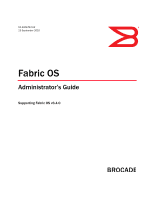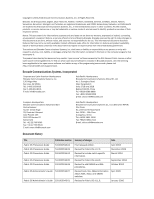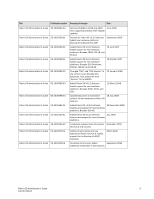Dell PowerEdge M905 Fabric OS Administrator’s Guide
Dell PowerEdge M905 Manual
 |
View all Dell PowerEdge M905 manuals
Add to My Manuals
Save this manual to your list of manuals |
Dell PowerEdge M905 manual content summary:
- Dell PowerEdge M905 | Fabric OS Administrator’s Guide - Page 1
53-1001763-02 ® 13 September 2010 Fabric OS Administrator's Guide Supporting Fabric OS v6.4.0 - Dell PowerEdge M905 | Fabric OS Administrator’s Guide - Page 2
respect to any loss, cost, liability, or damages .brocade.com/support/oscd. Brocade Guide 53-0000518-07 Fabric OS Administrator's Guide 53-1000043-01 Summary of changes Date First released edition. April 2003 Revised for Fabric OS v4.2.0. December 2003 Revised to include switch-specific - Dell PowerEdge M905 | Fabric OS Administrator’s Guide - Page 3
-01 Fabric OS Administrator's Guide 53-1001336-01 Fabric OS Administrator's Guide 53-1001336-02 Fabric OS Administrator's Guide 53-1001763-01 Fabric OS Administrator's Guide 53-1001763-02 Removed SilkWorm 4016 and 4020 June 2006 from supported switches; FCIP chapter updates. Revised for Fabric OS - Dell PowerEdge M905 | Fabric OS Administrator’s Guide - Page 4
iv Fabric OS Administrator's Guide 53-1001763-02 - Dell PowerEdge M905 | Fabric OS Administrator’s Guide - Page 5
information xxxvii Getting technical help xxxviii Document feedback xxxix Section I Standard Features Chapter 1 Understanding Fibre Channel Services In this chapter 3 Fibre Channel services overview 3 The Management Server 4 Platform services 4 Platform services in a Virtual Fabric - Dell PowerEdge M905 | Fabric OS Administrator’s Guide - Page 6
11 RSCN causes 12 High availability of daemon processes 12 Performing Basic Configuration Tasks In this chapter 15 Fabric OS overview 15 Fabric OS command 31 Switch and enterprise-class platform shutdown 31 Powering off a Brocade switch 32 Powering off a Brocade enterprise-class platform 32 - Dell PowerEdge M905 | Fabric OS Administrator’s Guide - Page 7
threshold values 57 Setting the switch status policy threshold values 57 Audit log configuration 59 Auditable event classes 60 Verifying host syslog prior to configuring the audit log 60 Configuring an audit log for specific event classes 61 Fabric OS Administrator's Guide vii 53-1001763-02 - Dell PowerEdge M905 | Fabric OS Administrator’s Guide - Page 8
Configuring a link through a gateway 70 Inter-chassis links 71 Supported Lossless core 80 Configuring Lossless Dynamic Load Sharing Managing User Accounts In this chapter 83 User accounts user database 90 Accepting distribution of user databases on the local switch . 90 Rejecting distributed user - Dell PowerEdge M905 | Fabric OS Administrator’s Guide - Page 9
user accounts 101 Fabric OS users on the RADIUS server 102 The RADIUS server 105 LDAP configuration and Microsoft Active Directory 111 Authentication servers on the switch 114 Configuring local authentication as backup 115 Configuring and Java support 122 SSL configuration overview 123 - Dell PowerEdge M905 | Fabric OS Administrator’s Guide - Page 10
restrictions 147 Authentication protocols 148 Secret key pairs for DH-CHAP 149 FCAP configuration overview 150 Fabric-wide distribution of the Auth policy 153 IP Filter policy 153 Filter transaction 157 IP Filter policy distribution 158 x Fabric OS Administrator's Guide 53-1001763-02 - Dell PowerEdge M905 | Fabric OS Administrator’s Guide - Page 11
Fabrics enabled 185 Restoring logical switch configuration using configDownload 185 Restrictions 186 Brocade configuration form 187 Installing and Maintaining Firmware In this chapter 189 Firmware download process overview 189 Upgrading and downgrading firmware 190 Considerations for FICON CUP - Dell PowerEdge M905 | Fabric OS Administrator’s Guide - Page 12
200 Downloading from USB using the absolute path 200 FIPS Support 201 Public and Private Key Management 201 The firmwareDownload Command 201 Power-on Firmware Checksum Test 202 Test and restore firmware on switches 203 Testing a different firmware version on a switch 203 Test and restore - Dell PowerEdge M905 | Fabric OS Administrator’s Guide - Page 13
Chapter 11 Fabric OS Administrator's Guide 53-1001763-02 Deleting a logical switch 228 Adding and removing ports on a logical switch 229 Displaying logical switch configuration 230 Changing the fabric ID of a logical switch 230 Changing a logical switch to a base switch 231 Setting up IP - Dell PowerEdge M905 | Fabric OS Administrator’s Guide - Page 14
over FC routers 276 General rules for TI zones 276 Supported configurations for Traffic Isolation Zoning 277 Additional configuration rules for enhanced TI zones 278 Trunking with TI zones TI zones 284 Changing the state of a TI zone 285 xiv Fabric OS Administrator's Guide 53-1001763-02 - Dell PowerEdge M905 | Fabric OS Administrator’s Guide - Page 15
298 Domain ID offset modes 299 Configuring the Domain_ID offset 301 McDATA Fabric mode configuration restrictions 301 McDATA Open Fabric mode configuration restrictions 302 Interoperability support for logical switches 302 Switch configurations for interoperability 303 Enabling McDATA Open - Dell PowerEdge M905 | Fabric OS Administrator’s Guide - Page 16
behavior 322 Configuring the firmware downloads 325 Upgrade and downgrade considerations for HCL for interoperability 325 McDATA-aware features 325 McDATA-unaware features 326 M-EOS feature limitations in mixed fabrics 328 Supported hardware in an interoperable environment 329 Supported User - Dell PowerEdge M905 | Fabric OS Administrator’s Guide - Page 17
352 Deleting all user-defined Admin Domains non-disruptively . .352 Validating an Admin Domain member list 356 SAN management with Admin Domains 356 CLI commands in an AD context 357 Executing a command in a different AD context 357 Displaying an Admin Domain configuration 358 Switching to - Dell PowerEdge M905 | Fabric OS Administrator’s Guide - Page 18
mode Top Talker monitors 396 Limitations of Top Talker monitors 397 Trunk monitoring 397 Displaying end-to-end and ISL monitor counters 397 Clearing end-to-end and ISL monitor counters 398 Saving and restoring monitor configurations 399 xviii Fabric OS Administrator's Guide 53-1001763-02 - Dell PowerEdge M905 | Fabric OS Administrator’s Guide - Page 19
Chapter 18 Chapter 19 Fabric OS Administrator's Guide 53-1001763-02 Performance data collection 399 Optimizing Fabric Behavior In over FC routers 415 Disabling QoS 416 Bottleneck detection 416 Supported configurations for bottleneck detection 417 How bottlenecks are reported 417 Limitations - Dell PowerEdge M905 | Fabric OS Administrator’s Guide - Page 20
Fabrics . . . . .452 Buffer credit recovery 453 Using the FC-FC Routing Service In this chapter 455 FC-FC routing service overview 455 Supported platforms for Fibre Channel routing 456 Supported configurations 456 Integrated Routing 457 xx Fabric OS Administrator's Guide 53-1001763-02 - Dell PowerEdge M905 | Fabric OS Administrator’s Guide - Page 21
cost configuration 471 Port cost considerations 472 Setting router port cost for an EX_Port 473 EX_Port frame trunking configuration 474 Masterless EX_Port trunking 474 Supported configurations and platforms 475 Configuring .495 How replacing port blades affects EX_Port configuration. . . .495 - Dell PowerEdge M905 | Fabric OS Administrator’s Guide - Page 22
Completing the configuration 503 Inband supported configurations 509 Configuring a Management Station on the same subnet . . . .509 Configuring Support In this appendix 521 FIPS overview 521 Zeroization functions 521 Power-up self tests 522 Conditional tests 522 FIPS mode configuration - Dell PowerEdge M905 | Fabric OS Administrator’s Guide - Page 23
E Index Preparing the switch for FIPS 527 Overview of steps 527 Enabling FIPS mode 528 Disabling FIPS mode 529 Zeroizing for FIPS 530 Displaying FIPS configuration 530 Hexadecimal Hexadecimal overview 531 Example conversion of the hexadecimal triplet Ox616000 . .531 Fabric OS Administrator - Dell PowerEdge M905 | Fabric OS Administrator’s Guide - Page 24
xxiv Fabric OS Administrator's Guide 53-1001763-02 - Dell PowerEdge M905 | Fabric OS Administrator’s Guide - Page 25
the blades 51 Blade swap with Virtual Fabrics during the swap 52 Blade swap 2000 VSA configuration 103 Example of a Brocade DCT configuration 165 Gateway tunnel configuration 166 Endpoint to gateway tunnel configuration 268 Fabric incorrectly configured for TI zone - Dell PowerEdge M905 | Fabric OS Administrator’s Guide - Page 26
TI zones 272 Illegal ETIZ configuration 273 Traffic Isolation Zoning over user-defined Admin Domains, AD1 and AD2 354 AD0 with three zones 354 Setting end-to-end monitors on a port 386 Proper placement of end-to-end performance monitors 387 Mask positions for end-to-end Guide 53-1001763-02 - Dell PowerEdge M905 | Fabric OS Administrator’s Guide - Page 27
Figure 79 Figure 80 Figure 81 Inband Management process 506 Management Station on same subnet 509 Management Station on a different subnet 511 Fabric OS Administrator's Guide xxvii 53-1001763-02 - Dell PowerEdge M905 | Fabric OS Administrator’s Guide - Page 28
xxviii Fabric OS Administrator's Guide 53-1001763-02 - Dell PowerEdge M905 | Fabric OS Administrator’s Guide - Page 29
blades supported by each platform 46 Table 6 Blade user accounts 88 Table 15 Authentication configuration options 100 Table 16 Syntax for VSA-based account roles 102 Table 17 dictionary.brocade file entries 103 Table 18 Secure protocol support Table 32 Supported services 155 Table - Dell PowerEdge M905 | Fabric OS Administrator’s Guide - Page 30
73 Table 74 Table 75 Supported policy databases 159 Fabric-wide configuration information 181 Brocade configuration and connection 187 Enterprise-class platform HA sync states 191 Blade and port types supported 269 Number of supported NPIV devices 292 Supported Fabric OS features 332 AD user - Dell PowerEdge M905 | Fabric OS Administrator’s Guide - Page 31
identifier 438 Fibre Channel data frames 447 Buffer credits 451 Configurable distances for Extended Fabrics 452 Supported platforms and VF mode for masterless EX_Port trunking 475 LSAN 525 Decimal to hexadecimal conversion table 532 Fabric OS Administrator's Guide xxxi 53-1001763-02 - Dell PowerEdge M905 | Fabric OS Administrator’s Guide - Page 32
xxxii Fabric OS Administrator's Guide 53-1001763-02 - Dell PowerEdge M905 | Fabric OS Administrator’s Guide - Page 33
Supported hardware and software xxxiv •What's new in this document xxxv •Document conventions xxxv •Additional information xxxvii •Getting technical Channel Services," provides information on the Fibre Channel services on Brocade switches. • Chapter 2, "Performing Basic Configuration Tasks," - Dell PowerEdge M905 | Fabric OS Administrator’s Guide - Page 34
documented here apply to some switches but not to others, this guide identifies exactly which switches are supported and which are not. Although many different software and hardware configurations are tested and supported by Brocade Communications Systems, Inc. for Fabric OS v6.4.0, documenting all - Dell PowerEdge M905 | Fabric OS Administrator’s Guide - Page 35
in this document • Information that was added: - Support for new hardware platforms • Brocade VA-40FC switch NPIV enhancements - Blade compatibility - Loss services was removed from this manual and can be found in the iSCSI Administrator's Guide. For further information about documentation updates - Dell PowerEdge M905 | Fabric OS Administrator’s Guide - Page 36
italic text Identifies command names Identifies the names of user-manipulated GUI elements Identifies keywords and operands Identifies guide are presented in mixed lettercase: for example, switchShow. In actual examples, command lettercase is often all lowercase. Otherwise, this manual specifically - Dell PowerEdge M905 | Fabric OS Administrator’s Guide - Page 37
to you or cause damage to hardware, firmware, software, or data. DANGER A Danger specific documentation that you might find helpful. Brocade resources To get up-to-the-minute information, go to http://my.brocade.com and register at no cost for a user ID and password. Fabric OS Administrator's Guide - Dell PowerEdge M905 | Fabric OS Administrator’s Guide - Page 38
www.fibrechannel.org Getting technical help Contact your switch support supplier for hardware, firmware, and software support, including product repairs problem, including the switch or fabric behavior immediately following the problem, and specific questions • Description of any troubleshooting - Dell PowerEdge M905 | Fabric OS Administrator’s Guide - Page 39
the bottom of the chassis. • Brocade 48000 - Inside the chassis next to the power supply bays. • Brocade DCX Backbone - On the bottom right on the port DCX enterprise class platform, access the numbers on the WWN cards by removing the Brocade logo plate at the top of the Guide 53-1001763-02 xxxix - Dell PowerEdge M905 | Fabric OS Administrator’s Guide - Page 40
xl Fabric OS Administrator's Guide 53-1001763-02 - Dell PowerEdge M905 | Fabric OS Administrator’s Guide - Page 41
Chapter 4, "Routing Traffic" •Chapter 5, "Managing User Accounts" •Chapter 6, "Configuring Protocols" •Chapter 7, "Configuring Security Policies" •Chapter 8, "Maintaining the Switch Configuration File" •Chapter 9, "Installing and Maintaining Firmware" •Chapter 10, "Managing Virtual Fabrics" •Chapter - Dell PowerEdge M905 | Fabric OS Administrator’s Guide - Page 42
2 Fabric OS Administrator's Guide 53-1001763-02 - Dell PowerEdge M905 | Fabric OS Administrator’s Guide - Page 43
(SCNs) to registered nodes when a change in the fabric topology occurs. Time Server - The Time Server sends to the member switches in the fabric the time on either the principal switch or the primary Fabric Configuration Server (FCS) switch. Fabric OS Administrator's Guide 3 53-1001763-02 - Dell PowerEdge M905 | Fabric OS Administrator’s Guide - Page 44
single point for managing the fabric. The only service that is user-configurable is the Management Server. Alias Server - The Alias Server keeps a group of nodes registered as one name to handle multicast groups. Broadcast Server - The Broadcast Server is optional, and when frames are transmitted to - Dell PowerEdge M905 | Fabric OS Administrator’s Guide - Page 45
MS Platform Service configuration information as well as database in the entire fabric. Would you like to continue this operation? (yes, y, no, n): [no] y Request to deactivate MS Platform Service in progress...... *Completed deactivating MS Platform Service in the fabric! Management server database - Dell PowerEdge M905 | Fabric OS Administrator’s Guide - Page 46
All management server features are supported within a logical switch. Displaying the management server ACL 1. end the session. 7. At the "Update the FLASH?" prompt, enter y. 8. Press Enter to update the nonvolatile memory and end the session. Example of adding a member to the management server - Dell PowerEdge M905 | Fabric OS Administrator’s Guide - Page 47
, enter y. 8. Press Enter to update the nonvolatile memory and end the session. Example of deleting a member from the management server ACL switch:admin> msconfigure 0 Done 1 Display the access list 2 Add member based on its Port/Node WWN Fabric OS Administrator's Guide 7 53-1001763-02 - Dell PowerEdge M905 | Fabric OS Administrator’s Guide - Page 48
: 1 Associated Node Names: 10:00:00:60:69:20:15:75 Clearing the management server database NOTE The command msPlClearDB is allowed only in AD0 and AD255. 1. Connect to the to confirm the deletion. The management server platform database is cleared. 8 Fabric OS Administrator's Guide 53-1001763-02 - Dell PowerEdge M905 | Fabric OS Administrator’s Guide - Page 49
mstdenable Request to enable MS Topology Discovery Service in progress.... *MS Topology Discovery enabled to enable MS Topology Discovery Service in progress.... *MS Topology Topology Discovery feature. NOTE Disabling discovery of management server topology might erase all node ID entries. Example - Dell PowerEdge M905 | Fabric OS Administrator’s Guide - Page 50
devices are powered on and connected, the following logins occur: 1. FLOGI-Fabric Login command establishes a 24-bit address for the device logging in, and establishes buffer-to-buffer credits and the class of service supported. 2. PLOGI-Port Login command logs the device into the Name Server to - Dell PowerEdge M905 | Fabric OS Administrator’s Guide - Page 51
supported between F_Ports. • VE_Port - A virtual E_Port is a gigabit Ethernet switch port configured for an FCIP tunnel. However, with a VEX_Port at the other end, it does not propagate fabric services happen on a switch with regular VE_Ports. Fabric OS Administrator's Guide 11 53-1001763-02 - Dell PowerEdge M905 | Fabric OS Administrator’s Guide - Page 52
Server before querying for a device list. The embedded port still performs a PLOGI and attempts a PRLI with these devices. If a port decides to end the fabric, such as zoning or powering on or shutting down a device, or is automatic; you cannot configure the startup process. The Guide 53-1001763-02 - Dell PowerEdge M905 | Fabric OS Administrator’s Guide - Page 53
Access Layer daemon, which is used by manageability applications. Reliability, Availability, and Supportability daemon logs error detection, reporting, handling, and presentation of data into a format for switch management and fabric discovery. Fabric OS Administrator's Guide 13 53-1001763-02 - Dell PowerEdge M905 | Fabric OS Administrator’s Guide - Page 54
1 High availability of daemon processes 14 Fabric OS Administrator's Guide 53-1001763-02 - Dell PowerEdge M905 | Fabric OS Administrator’s Guide - Page 55
following methods to configure a SAN: • Web Tools For Web Tools procedures, see the Web Tools Administrator's Guide. • Data Center Fabric Manager (DCFM) For DCFM procedures, see the Data Center Fabric Manager Professional User Manual or Data Center Fabric Manager Enterprise User Manual depending on - Dell PowerEdge M905 | Fabric OS Administrator’s Guide - Page 56
output of the command. To determine which RBAC role you need to run a command, review the section "Role-Based Access Control (RBAC)" on page 84. NOTE When command examples in this guide show user input enclosed in quotation marks, the quotation marks are required. Console sessions using the serial - Dell PowerEdge M905 | Fabric OS Administrator’s Guide - Page 57
serial port" on page 16. NOTE To automatically configure the network interface on a DHCP-enabled switch, plug the switch into the network and power it on. The DHCP client automatically gets the IP and gateway addresses from the DHCP server. The DHCP server must be on the same subnet as the switch - Dell PowerEdge M905 | Fabric OS Administrator’s Guide - Page 58
instructions user-level commands that can be executed is displayed. The same rule applies to the admin, securityAdmin, and the switchAdmin roles. 1. Connect to the switch and log in using an account assigned to the admin role. 2. Enter the help [|more] command with no specific Guide 53-1001763-02 - Dell PowerEdge M905 | Fabric OS Administrator’s Guide - Page 59
user, root, and factory. Use the default administrative account as shown in Table 2 to log in to the switch for the first time and to perform the basic configuration change your passwords now. User-defined passwords can have 'Enter' key to proceed. for user - root Changing password for root Enter - Dell PowerEdge M905 | Fabric OS Administrator’s Guide - Page 60
the Ethernet IP address if the Ethernet network interface is not configured already. Refer "Connecting to Fabric OS through the serial port" of the CPs. These addresses allow access to the chassis, more specifically the active CP of the chassis, and not individual logical switches Guide 53-1001763-02 - Dell PowerEdge M905 | Fabric OS Administrator’s Guide - Page 61
and gateway address are displayed, then the network interface is configured. Verify the information on your switch is correct. If DHCP is enabled, the network interface information was acquired from the DHCP server. NOTE You can use either IPv4 or IPv6 with a classless inter- - Dell PowerEdge M905 | Fabric OS Administrator’s Guide - Page 62
4S enterprise-class platforms, and in environments where DHCP service is not available. To use static addresses for the application blade, configure the two external Ethernet interfaces to two different subnets. If two subnets are not present, configure one of OS Administrator's Guide 53-1001763-02 - Dell PowerEdge M905 | Fabric OS Administrator’s Guide - Page 63
platforms do not support DHCP. The Fabric OS DHCP client supports the following parameters: the DHCP-enabled switch to the network, power on the switch, and the switch automatically obtains server is not on the same subnet as the switch. Enabling DHCP after the Ethernet information has been configured - Dell PowerEdge M905 | Fabric OS Administrator’s Guide - Page 64
other addresses assigned by the DHCP server on the network. 1. Connect to interface. Each interface is configured with a link local address , interfaces are typically configured with at least one not support IPv6 autoconfiguration, to a platform that does support support autoconfiguration, the enabled - Dell PowerEdge M905 | Fabric OS Administrator’s Guide - Page 65
a DHCPv6 server which keeps a record of the IP address and other configuration information for for logging, error detection, and troubleshooting, you should set them correctly. In Only the default switch in the chassis will update the hardware clock. When the date command is Guide 25 53-1001763-02 - Dell PowerEdge M905 | Fabric OS Administrator’s Guide - Page 66
Display all of the time zones supported in the firmware. • Set the time zone Users can view the time zone settings. However, only those with administrative permissions can set the time zones. • The setting automatically adjusts for Daylight Savings Time. • Changing the time zone on a switch updates - Dell PowerEdge M905 | Fabric OS Administrator’s Guide - Page 67
time zones supported by the firmware. • Use memory. By default, this value is the local clock server of the principal or primary FCS switch. Changes to the clock server value on the principal or primary FCS switch are propagated to all switches in the fabric. Fabric OS Administrator's Guide - Dell PowerEdge M905 | Fabric OS Administrator’s Guide - Page 68
Clock Server configuration...done. Updated with the NTP servers Changes to the clock server value on the principal or primary FCS switch are propagated to all switches in the fabric. Domain IDs Although domain IDs are assigned dynamically when a switch is enabled, you can change them manually so - Dell PowerEdge M905 | Fabric OS Administrator’s Guide - Page 69
follows: Example 64: fffc40 64 is the switch domain_ID fffc40 is the hexidecimal format of the embedded port D_ID. The switch's WWN. Fabric OS Administrator's Guide 29 53-1001763-02 - Dell PowerEdge M905 | Fabric OS Administrator’s Guide - Page 70
address for IPv4- and IPv6-configured switches. For IPv6 switches, only the static IP address displays. The switch's Fibre Channel IP address. The switch's symbolic or user-created name in quotes. An the new switch name for future reference. 30 Fabric OS Administrator's Guide 53-1001763-02 - Dell PowerEdge M905 | Fabric OS Administrator’s Guide - Page 71
activation and deactivation By default, the switch is enabled after power is applied and diagnostics and switch initialization routines have finished per the instructions below, also known as a graceful shutdown. Cold boot refers to shutting down the appliance by suddenly shutting down power and then - Dell PowerEdge M905 | Fabric OS Administrator’s Guide - Page 72
HA is disabled Stopping blade 10 Shutting down the blade.... Stopping blade 12 Shutting down the blade.... Broadcast message from root (pts/0) Fri Oct 10 08:36:48 2008... The system is going down for system halt NOW !! 4. Power off the switch. 32 Fabric OS Administrator's Guide 53-1001763-02 - Dell PowerEdge M905 | Fabric OS Administrator’s Guide - Page 73
one. For devices that cannot be powered off, first use the portDisable command to disable the port on the switch, connect the device, and then use the portEnable command to enable the port. Switch connection See the hardware user's guide of your specific switch for interswitch link (ISL) connection - Dell PowerEdge M905 | Fabric OS Administrator’s Guide - Page 74
2 Basic connections 34 Fabric OS Administrator's Guide 53-1001763-02 - Dell PowerEdge M905 | Fabric OS Administrator’s Guide - Page 75
and disabling blades 48 •Blade swapping 50 •Power management 53 •Equipment status 54 •Track and control switch changes 56 •Audit log configuration 59 PIDs and PID binding overview Port identifiers (PIDs, also called Fabric Addresses) are used by the routing and zoning services in Fibre - Dell PowerEdge M905 | Fabric OS Administrator’s Guide - Page 76
DCX and DCX-4S enterprise-class platform still uses the fixed addressing mode in order to support 4 Gbps blades. The 10-bit addressing mode utilizes the 8-bit area_ID and the borrowed upper two Shared area limitations are removed on 48-port blades. 36 Fabric OS Administrator's Guide 53-1001763-02 - Dell PowerEdge M905 | Fabric OS Administrator’s Guide - Page 77
devices in VF mode on a 48-port blade). • Any port on a 48-port blade can support loop devices. • Any port on a 48-port blade can support hard port zoning. • Port index is not guaranteed to be equal to the port area_ID. 256-area addressing mode This configurable addressing mode is available only in - Dell PowerEdge M905 | Fabric OS Administrator’s Guide - Page 78
and is supported in the default switch on a Brocade DCX and DCX-4S. This feature is not supported on application blades such as activating PID assignments Configure... Fabric parameters (yes, y, no, n): [no] y WWN Based persistent PID (yes, y, no, n): [no] y System services (yes, Guide 53-1001763-02 - Dell PowerEdge M905 | Fabric OS Administrator’s Guide - Page 79
for host, storage, and interswitch connections. • AP blades are used for Fibre Channel Application Services and Routing Services, iSCSI bridging, FCIP, Converged Enhanced Ethernet, storage virtualization, and encryption support. NOTE On each port blade, a particular port must be represented by both - Dell PowerEdge M905 | Fabric OS Administrator’s Guide - Page 80
ge0-ge1, from bottom to top). Going from bottom to top, the 2 GbE ports appear on the bottom of the blade followed by 16 FC ports. Ports are numbered from 0 through 15 from bottom to top. There are also 2 GbE through ge9 on the right set of ports. 40 Fabric OS Administrator's Guide 53-1001763-02 - Dell PowerEdge M905 | Fabric OS Administrator’s Guide - Page 81
switch. To select a specific port in the Brocade 48000 . On 48-port blades, port swapping is supported only on ports 0- blades, indexing was introduced. Unique area IDs are possible for up to 255 areas, but beyond that there needed to be some way to ensure uniqueness. Fabric OS Administrator's Guide - Dell PowerEdge M905 | Fabric OS Administrator’s Guide - Page 82
index values. NOTE The portSwap command is not supported for ports above 256. Swapping port area IDs the two ports remain persistent across reboots, power cycles, and failovers. Brocade 48000 and Brocade on the FC4-48 and FC8-48 port blades. You cannot swap ports 16 through 47. Guide 53-1001763-02 - Dell PowerEdge M905 | Fabric OS Administrator’s Guide - Page 83
after a power cycle or a switch reboot. To ensure the port remains enabled, use the portCfgPersistentEnable command as instructed below. slotnumber/portnumber. If you change port configurations during a switch failover, the ports 2/3 0 done. Fabric OS Administrator's Guide 43 53-1001763-02 - Dell PowerEdge M905 | Fabric OS Administrator’s Guide - Page 84
CP blades. The third generation Brocade platform 16-port blade supporting 1, 2, and 4 Gbps port speeds. This port blade is compatible only with the Brocade 48000 CP blades. A 16-port Brocade platform port blade supporting 1, 2, 4, and 8 Gbps port speeds. 44 Fabric OS Administrator's Guide 53 - Dell PowerEdge M905 | Fabric OS Administrator’s Guide - Page 85
SFP ports and 8 GbE copper RJ-45 ports. This blade is currently compatible with the Brocade 48000 CP blades (using chassis configuration option 5). An application blade that has 16 (1-, 2-, and 4-Gbps) ports supporting Fibre Channel Application Services and two 10/100/1000 BaseT Ethernet copper - Dell PowerEdge M905 | Fabric OS Administrator’s Guide - Page 86
correct this issue by upgrading the firmware on the CP blade in a Brocade DCX or DCX-4S chassis. Mixed CP blades are not supported on a single chassis, except during specific upgrade procedures detailed in the Brocade 48000 Hardware Reference Manual. CP4 and CP8 blades cannot be mixed in the same - Dell PowerEdge M905 | Fabric OS Administrator’s Guide - Page 87
insert in a Brocade DCX and DCX-4S backbone chassis for a specific Fabric OS release. Software functionality is not supported across application blades. TABLE 6 Blade compatibility within a Brocade DCX and DCX-4S backbone Intelligent blade Fabric OS v6.2.0 Fabric OS v6.3.0 Fabric OS v6.4.0 DCX - Dell PowerEdge M905 | Fabric OS Administrator’s Guide - Page 88
each other. Running physical cables between the FR4 -18i and FX8-24 blades is not supported. • The port configuration is maintained separately for the GbE ports of the FR4 -18i and FX8-24 blades. The port configuration data of one blade is never applied to the other type even if an FX8-24 replaces - Dell PowerEdge M905 | Fabric OS Administrator’s Guide - Page 89
. NOTE The FC4-16IP blade is not supported in either the Brocade DCX or DCX-4S enterprise-class platform. • You have turned on the power to the chassis and the FR4-18i blade in that slot was not active prior to the power-on you must persistently enable the ports manually. For instructions on how to - Dell PowerEdge M905 | Fabric OS Administrator’s Guide - Page 90
are retained. NOTE This is not true for the 8-Gbps port blades. Because FC8- type blades support EX_Ports, they are still retained in the configuration, but the ports are persistently disabled. The FC10-6 blade does not support EX_Ports. Disabling blades 1. Connect to the switch and log in as admin - Dell PowerEdge M905 | Fabric OS Administrator’s Guide - Page 91
blades 2. Blade validation The validation process includes determining the compatibility between the blades selected for the swap operation: • Blade technology. Both blades application, etc). • Port Count. Both blades must support the same number of front ports. For shows the source blade has ports in - Dell PowerEdge M905 | Fabric OS Administrator’s Guide - Page 92
assigned to the admin role. 2. Enter the bladeSwap command. If no errors are encountered, the blade swap will complete successfully. If errors are encountered, the command is interrupted and the ports are set back to their original configuration. 52 Fabric OS Administrator's Guide 53-1001763-02 - Dell PowerEdge M905 | Fabric OS Administrator’s Guide - Page 93
move the cables from the source blade to the destination blade. 4. Enter the bladeEnable command on the destination blade to enable all user ports. Power management All blades are powered on by default when the switch chassis is powered on. Blades cannot be powered off when POST or AP initialization - Dell PowerEdge M905 | Fabric OS Administrator’s Guide - Page 94
of your system to determine the appropriate values. 5. Enter the psShow to display the current status of the switch power supplies. Refer to the hardware reference manual of your system to determine the appropriate values. 6. Enter the slotShow -m command to display the inventory and the current - Dell PowerEdge M905 | Fabric OS Administrator’s Guide - Page 95
Support personnel to assist with problem diagnosis. Review the system error logs for more information. INITIALIZING: The blade is present, powered on, and initializing hardware components. INSERTED, NOT POWERED ON: The blade with the name server. Fabric OS Administrator's Guide 55 53-1001763-02 - Dell PowerEdge M905 | Fabric OS Administrator’s Guide - Page 96
allows you to keep a record of specific changes that may not be considered switch Successful login • Unsuccessful login • Logout • Configuration file change from task • Track changes on feature is on: switch:admin> trackchangesset 1 Committing configuration...done. 3. View the log using the commands - Dell PowerEdge M905 | Fabric OS Administrator’s Guide - Page 97
not the track changes feature is configured to send SNMP traps. switch:admin parameter can be adjusted so that a specific threshold must be reached before that parameter , see the Fabric Watch Administrator's Guide. 1. Connect to the switch and WWN 0 1 CP 0 1 Blade 0 1 CoreBlade 0 1 Flash - Dell PowerEdge M905 | Fabric OS Administrator’s Guide - Page 98
status: (0..8) [0] Down Blade contributing to MARGINAL status: (0..8) [1] Down CoreBlade contributing to DOWN status: (0..2) [0] Down CoreBlade contributing to MARGINAL status: (0..2) [1] Out of range Flash contributing to DOWN status: (0..1) [0] 58 Fabric OS Administrator's Guide 53-1001763-02 - Dell PowerEdge M905 | Fabric OS Administrator’s Guide - Page 99
CP blades. Audit log configuration When If the user name, IP address, or user interface is configuration changes that occur on the active CP are propagated to the standby CP and take effect. • Audit log configuration is also updated through a configuration download. Fabric OS Administrator's Guide - Dell PowerEdge M905 | Fabric OS Administrator’s Guide - Page 100
Reference for details on message formats. For more information on setting up the system error log daemon, refer to the Fabric OS Troubleshooting and Diagnostics Guide. Verifying host syslog prior to configuring the audit log Audit logging assumes that your syslog is operational and running. Before - Dell PowerEdge M905 | Fabric OS Administrator’s Guide - Page 101
network connection between the switch and the remote host. 4. Check the host SYSLOG configuration. If all error levels are not configured, you may not see some of the audit messages. Configuring an audit log for specific event classes 1. Connect to the switch from which you want to generate an audit - Dell PowerEdge M905 | Fabric OS Administrator’s Guide - Page 102
3 Audit log configuration 62 Fabric OS Administrator's Guide 53-1001763-02 - Dell PowerEdge M905 | Fabric OS Administrator’s Guide - Page 103
to switch and from storage to server along one or more paths that make on a metric value based on a cost. The cost could be based on bandwidth, line supported. Both Unicast Class 2 and 3 traffic are supported. Broadcast and multicast are supported in Class 3 only. Fabric OS Administrator's Guide - Dell PowerEdge M905 | Fabric OS Administrator’s Guide - Page 104
cost based on bandwidth. The cumulative cost is based on the sum of all costs minimal cost. cost. FSPF is also referred to as Layer 2 routing. FSPF detects link failures, determines the shortest route for traffic, updates supports 16 ISLs in a zone, including Traffic Isolation Zones. - Dell PowerEdge M905 | Fabric OS Administrator’s Guide - Page 105
This guarantees that a control frame is not delayed by user data and that FSPF routing decisions occur very quickly during (DID). When an ISL is attached or removed from a switch, the FSPF updates the route tables to reflect the addition or deletion of the new routes. As Guide 65 53-1001763-02 - Dell PowerEdge M905 | Fabric OS Administrator’s Guide - Page 106
For more information on the login process refer to Chapter 1, "Understanding Fibre Channel Services". FIGURE 6 New switch added to existing fabric You can connect new switches to traffic • Per-frame route priority • BB credit • PID format 66 Fabric OS Administrator's Guide 53-1001763-02 - Dell PowerEdge M905 | Fabric OS Administrator’s Guide - Page 107
. Some fabric services, such as Management Server must match. If it is enabled in the fabric, then the switch you are introducing into the fabric must also have it enabled. If you experience a segmented fabric, refer to the Fabric OS Troubleshooting and Diagnostics Guide to fix the problem. Buffer - Dell PowerEdge M905 | Fabric OS Administrator’s Guide - Page 108
4 Inter-switch links FIGURE 7 Virtual Channels on a 1/2/4 Gbps ISL Quality of Service (QoS) is a licensed traffic shaping feature available in Fabric OS. QoS allows the prioritization on QoS zones refer to Chapter 18, "Optimizing Fabric Behavior". 68 Fabric OS Administrator's Guide 53-1001763-02 - Dell PowerEdge M905 | Fabric OS Administrator’s Guide - Page 109
switches; the gateway simply provides E_Port connectivity from one switch to another. Figure 9 shows two separate SANs, A-1 and A-2, merged together using a gateway. Fabric OS Administrator's Guide 69 53-1001763-02 - Dell PowerEdge M905 | Fabric OS Administrator’s Guide - Page 110
Extended Fabrics licensed feature) are not supported through gateway links. Configuring a link through a gateway 1. Connect to the switch at one end of the gateway and log in using this procedure on the switch at the other end of the gateway. 70 Fabric OS Administrator's Guide 53-1001763-02 - Dell PowerEdge M905 | Fabric OS Administrator’s Guide - Page 111
2, port 3. ecp:admin> portcfgislmode 2/3, 1 Committing configuration...done. ISL R_RDY Mode is enabled for port 3. and ICL1, each aggregating a set of 8 ports. Thus, each core blade provides 16 ICL ports and there are 32 ICL ports available for the entire Administrator's Guide 71 53-1001763-02 - Dell PowerEdge M905 | Fabric OS Administrator’s Guide - Page 112
ATTENTION LED is blinking yellow. For additional information about the LED status for blades and ports, see the Brocade DCX Hardware Installation manual. When you connect two Brocade Backbones, the following features are supported: • 8 Gbps speed • Trunking • Buffer-to-buffer credit sharing • QoS - Dell PowerEdge M905 | Fabric OS Administrator’s Guide - Page 113
will still be posted independent of the cost of the ISL path being lesser or greater than the ICL path between the two switches. Refer to the Brocade DCX Backbone Hardware Reference Manual and the Brocade DCX-4S Backbone Hardware Reference Manual for instructions on how to cable ICLs. Chassis - Dell PowerEdge M905 | Fabric OS Administrator’s Guide - Page 114
of concern, or if a particular fabric configuration or application requires it. Displaying the current policy is displayed, followed by the supported policies for the switch. Example of the DPS is where exchanges or communication between end-devices in a fabric are assigned to Guide 53-1001763-02 - Dell PowerEdge M905 | Fabric OS Administrator’s Guide - Page 115
Administrator's Guide. AP route policy On the Brocade 7500 switch and FR4-18i blade, eight internal the router. Two additional AP policies are supported under exchange-based routing: • AP exchange-based, device-based, or port-based, is configured on a per logical switch basis. IOD and DLS settings - Dell PowerEdge M905 | Fabric OS Administrator’s Guide - Page 116
AP Dedicated Link policy is required, enter the aptPolicy -ap 1 command. Route selection Selection of specific routes can be dynamic, so that the router can constantly adjust to changing network conditions; or it dynamic load sharing is turned off. 76 Fabric OS Administrator's Guide 53-1001763-02 - Dell PowerEdge M905 | Fabric OS Administrator’s Guide - Page 117
how to configure a static route for all traffic coming in from port 1 and addressed to domain 2 to go through port 5: switch:admin> urouteconfig 1 2 5 done. Removing a static route 1. Connect to the switch and log in as admin. 2. Enter the uRouteRemove command. Fabric OS Administrator's Guide 77 - Dell PowerEdge M905 | Fabric OS Administrator’s Guide - Page 118
-of-order exchanges, then exchanges are delivered to the target out-of-order, regardless of the policy configured on other switches in the fabric. NOTE Some devices do not tolerate out-of-order exchanges; in as admin. 2. Enter the iodReset command. 78 Fabric OS Administrator's Guide 53-1001763-02 - Dell PowerEdge M905 | Fabric OS Administrator’s Guide - Page 119
the FX8-24 application blade, Lossless DLS is supported only on FC to FC end device also requires the order of frames to be maintained during the rebalance operation then IOD needs to be enabled. However this combination of Lossless DLS and IOD is supported only in specific Guide 79 53-1001763-02 - Dell PowerEdge M905 | Fabric OS Administrator’s Guide - Page 120
I/O disruption because the FC10-6, FA4-18, and FR4-18i blades do not support this feature. Configuring Lossless Dynamic Load Sharing You configure Lossless DLS switch- or chassis-wide by using the dlsSet command for Lossless DLS to be enabled 80 Fabric OS Administrator's Guide 53-1001763-02 - Dell PowerEdge M905 | Fabric OS Administrator’s Guide - Page 121
Fabric OS switches in the fabric that support Frame Redirection. RD zones exist only in the defined configuration and cannot be added to the effective configuration. Frame Redirection uses a combination of special frame redirection zones and Name Server changes to spoof the mapping of real device - Dell PowerEdge M905 | Fabric OS Administrator’s Guide - Page 122
the zone --rdcreate command. 3. Enter the cfgSave command to save the frame redirect zones to the defined configuration. Example of creating a frame redirect zone. The following example creates an RD Zone, given a host 2. Enter the cfgShow command. 82 Fabric OS Administrator's Guide 53-1001763-02 - Dell PowerEdge M905 | Fabric OS Administrator’s Guide - Page 123
using RADIUS and LDAP 99 User accounts overview In addition to the default accounts-root, factory, admin, and user-Fabric OS supports up to 252 additional user-defined accounts in each logical to refer to Chapter 10, "Managing Virtual Fabrics". Fabric OS Administrator's Guide 83 53-1001763-02 - Dell PowerEdge M905 | Fabric OS Administrator’s Guide - Page 124
for authenticating users-remote RADIUS services, remote LDAP service, and the local switch user database. All options allow users to be centrally managed using the following methods: • Remote RADIUS server: Users are managed in a remote RADIUS server. All switches in the fabric can be configured to - Dell PowerEdge M905 | Fabric OS Administrator’s Guide - Page 125
user users on a switch. M Modify The user user's role. OM Observe and The user user User Blade OM O OM OM Converged Enhanced Ethernet (FCoE) OM O Chassis Configuration1 OM O Chassis Management2 OM O OM O OM OM OM OM Configure OM O O O Configuration OM Encryption Configuration OM - Dell PowerEdge M905 | Fabric OS Administrator’s Guide - Page 126
Configuration Firmware Key Management Firmware Management FRU Management HA (High Availability) IPsec Management iSCSI License LDAP Local User Environment Logging Management Access Configuration Management Server Name Server O OM O ON OM OM O N 86 Fabric OS Administrator's Guide 53-1001763-02 - Dell PowerEdge M905 | Fabric OS Administrator’s Guide - Page 127
Configuration OM O OM OM OM Switch Port Configuration OM OM OM OM O Switch Port Management OM OM OM OM O Topology OM O OM O N USB Management OM N N N OM User Management OM N N N OM WWN Card SwitchAdmin 4 User 4 ZoneAdmin 4 Fabric OS Administrator's Guide 87 53-1001763- - Dell PowerEdge M905 | Fabric OS Administrator’s Guide - Page 128
default administrative and user accounts, Fabric OS supports up to 252 user-defined accounts in configuration for each switch. TABLE 14 Default local user accounts Account name Role Admin Domain Logical Fabric Description admin factory root user Admin Factory Root User Guide 53-1001763-02 - Dell PowerEdge M905 | Fabric OS Administrator’s Guide - Page 129
. Local account passwords The following rules apply to changing passwords: • Users can change their own passwords. • Only users with Admin roles can change the password for another account. When changing the requested information at the prompts. Fabric OS Administrator's Guide 89 53-1001763-02 - Dell PowerEdge M905 | Fabric OS Administrator’s Guide - Page 130
user database, it replaces the local user database with the user database it receives. By default, switches accept the user support local account database distribution. • One of the target switch's user user database When distributing the local user database, all user supported user databases user - Dell PowerEdge M905 | Fabric OS Administrator’s Guide - Page 131
Configured password policies (and all user account attribute and password state information) are synchronized across CPs and remain unchanged after an HA failover. Password policies can also be manually be less than or equal to the MinLength value. Fabric OS Administrator's Guide 91 53-1001763-02 - Dell PowerEdge M905 | Fabric OS Administrator’s Guide - Page 132
The password history policy prevents users from recycling recently used passwords, and is enforced across all user accounts when users are setting their own when an administrator sets a password for another user; instead, the user's password history is preserved and the password set by the - Dell PowerEdge M905 | Fabric OS Administrator’s Guide - Page 133
user before a user can change discourages users from another user. • user account when that user exceeds a specified number of failed login attempts, and is enforced across all user accounts. You can configure user on each switch instance. The counters for all user manually unlocked by either a user - Dell PowerEdge M905 | Fabric OS Administrator’s Guide - Page 134
the number of times a user can attempt to log and would require a user to seek administrative action command specifying the name of the user account that is locked out. Disabling service implications The account lockout mechanism may be used to create a denial of service a denial of service attack. However - Dell PowerEdge M905 | Fabric OS Administrator’s Guide - Page 135
PROM password by contacting your switch service provider. Without the recovery string, switch is not listed, please contact your switch support provider for instructions. 1. Connect to the serial port interface as following string to Customer Support for password recovery: afHTpyLsDo1Pz0Pk5GzhIw - Dell PowerEdge M905 | Fabric OS Administrator’s Guide - Page 136
higher security. The firmware prompts for this each CP blade on Brocade 48000, blade, as described in "Connecting to Fabric OS through the serial port" on page 16. 2. Connect to the active CP blade blade by sliding the On/Off switch on the ejector handle of the standby CP blade to Customer Support for - Dell PowerEdge M905 | Fabric OS Administrator’s Guide - Page 137
is recommended for higher security. The firmware only prompts for this password once. blade by entering the haFailover command. Traffic flow through the active CP blade resumes not listed, contact your switch support provider for instructions. 1. Create a serial connection Guide 97 53-1001763-02 - Dell PowerEdge M905 | Fabric OS Administrator’s Guide - Page 138
page 16. 4. Reboot the standby CP blade by sliding the On/Off switch on the ejector handle of the standby CP blade to Off, and then back to On. This causes the blade to reset. 5. Press ESC within four when it is entered from the boot interface. 98 Fabric OS Administrator's Guide 53-1001763-02 - Dell PowerEdge M905 | Fabric OS Administrator’s Guide - Page 139
blade by entering the reset command. 11. Connect to the active CP blade Troubleshooting and Diagnostics Guide. The authentication model using RADIUS and LDAP Fabric OS supports the use of either the local user database and the remote authentication dial-in user service LDAP server configuration. NOTE - Dell PowerEdge M905 | Fabric OS Administrator’s Guide - Page 140
service. You can set the configuration with both RADIUS or LDAP service and local authentication enabled so that if the RADIUS or LDAP servers do not respond due to power failure or network problems user database. not not supported supported 100 Fabric OS Administrator's Guide 53-1001763-02 - Dell PowerEdge M905 | Fabric OS Administrator’s Guide - Page 141
account name and password when logging in to a switch that has been configured with RADIUS or LDAP. After the RADIUS or LDAP server authenticates a user, it responds with the assigned switch role in a Brocade Vendor-Specific Attribute (VSA). If the response does not have a VSA role assignment, the - Dell PowerEdge M905 | Fabric OS Administrator’s Guide - Page 142
of the assigned role and other supported attribute values such as Admin Domain member list. Fabric OS users on the RADIUS server All existing Fabric OS mechanisms for managing local switch user accounts and passwords remain functional when the switch is configured to use RADIUS. Changes made to - Dell PowerEdge M905 | Fabric OS Administrator’s Guide - Page 143
The authentication model using RADIUS and LDAP 5 Windows 2000 IAS To configure a Windows 2000 internet authentication service (IAS) server to use VSA to pass the Admin role to the switch in the dial-in profile, the configuration specifies the Vendor code (1588), Vendor-assigned attribute number - Dell PowerEdge M905 | Fabric OS Administrator’s Guide - Page 144
is an error in the ADlist, HomeAD, LFRoleList, or HomeLF specification, the account cannot log in until the AD list or Virtual Fabric list is corrected; an error message is displayed. For example, on a Linux FreeRadius Server, the user (user-za) with the following settings takes the "zoneAdmin" role - Dell PowerEdge M905 | Fabric OS Administrator’s Guide - Page 145
standby CP blade, and for the purpose of HA failover, both of the CP blade IP addresses must be included in the RADIUS server configuration. User accounts should a fabric, these roles can be User, Admin, and SecurityAdmin. Configuring RADIUS server support with Linux The following procedures work for - Dell PowerEdge M905 | Fabric OS Administrator’s Guide - Page 146
configuration directory and loaded for use by the RADIUS server. Creating the user 1. Open the $PREFIX/etc/raddb/user file in a text editor. 2. Add the user names and their roles for users : JohnDoe Auth-Type := Local User-Password == "johnPassword", Brocade-Auth network information service (NIS) - Dell PowerEdge M905 | Fabric OS Administrator’s Guide - Page 147
server as follows: $PREFIX/sbin/radiusd Configuring RADIUS server support with Windows 2000 The instructions for setting up RADIUS on a Windows 2000 server and the user will be unable to authenticate from the switch. 3. Configuring a user Fabric OS Administrator's Guide 107 53-1001763-02 - Dell PowerEdge M905 | Fabric OS Administrator’s Guide - Page 148
a specific switch login role. For example, you should configure a user group for root, admin, factory, switchAdmin, and user, and then add any users whose logins you want to associate to the appropriate group. 4. Configuring the server For more information and instructions on configuring the server - Dell PowerEdge M905 | Fabric OS Administrator’s Guide - Page 149
Configure the RSA RADIUS server. Setting up the RSA RADIUS server involves adding RADIUS clients, users, and vendor specific attributes to the RSA RADIUS server Program Files\RSA Security\RSA RADIUS\Service Figure 14 on page 110 dictionary files for RSA RADIUS Server must remain in the installation - Dell PowerEdge M905 | Fabric OS Administrator’s Guide - Page 150
Brocade Dictionary # # (See readme.dct for more details on the format of this file Use the Radius specification attributes in lieu of the Brocade one: # @radius.dct MACRO Brocade-VSA(t,s) 26 [vid=1588 type1=%t% will equal the role on the switch. 110 Fabric OS Administrator's Guide 53-1001763-02 - Dell PowerEdge M905 | Fabric OS Administrator’s Guide - Page 151
and installing CA certificates on a Windows server. 2. Create a user in Microsoft Active Directory server. For instructions on how to create a user, refer to www.microsoft.com or Microsoft documentation to create a user in your Active Directory. Fabric OS Administrator's Guide 111 53-1001763-02 - Dell PowerEdge M905 | Fabric OS Administrator’s Guide - Page 152
ldapCfg --maprole ldap_role_name switch_role command to map an LDAP server role to one of the default roles available on the switch. 4. Associate the user to the group by adding the user to the group. For instructions on how to create a user refer to www.microsoft.com or Microsoft documentation to - Dell PowerEdge M905 | Fabric OS Administrator’s Guide - Page 153
setup. For Windows 2003, this utility comes with Service Pack 1 or you can download this utility from the Microsoft web site. 2. Go to CN=Users 3. Right click on select Properties. Click the String. • Add brcdAdVfData to the person's properties. Fabric OS Administrator's Guide 113 53-1001763-02 - Dell PowerEdge M905 | Fabric OS Administrator’s Guide - Page 154
to the admin role. 2. Enter the aaaConfig --add command. At least one RADIUS or LDAP server must be configured before you can enable the RADIUS or LDAP service. If no RADIUS or LDAP configuration exists, turning on the RADIUS authentication mode triggers an error message. When the command succeeds - Dell PowerEdge M905 | Fabric OS Administrator’s Guide - Page 155
RADIUS or LDAP service is not configured, only the parameter heading line is displayed. Parameters include: Position Server Port Secret Timeouts Authentication The order in which servers are contacted to provide service. The server names or IPv4 or IPv6 addresses. IPv6 is not supported when using - Dell PowerEdge M905 | Fabric OS Administrator’s Guide - Page 156
5 The authentication model using RADIUS and LDAP 116 Fabric OS Administrator's Guide 53-1001763-02 - Dell PowerEdge M905 | Fabric OS Administrator’s Guide - Page 157
Configuring of security, in which both ends of the conversation are sure with supports the secure protocols shown in Table 18. TABLE 18 Secure protocol support HTTP connection. Web Tools supports the use of hypertext transfer (SSH) protocol. Configuration upload and download support the use of SCP - Dell PowerEdge M905 | Fabric OS Administrator’s Guide - Page 158
the user, if necessary. Fabric OS uses secure socket layer (SSL) to support HTTPS. for SSL except a browser that supports HTTPS SSH daemon, SCP server None None None The security do not support secure management. Secure management protocols must be configured for each Guide 53-1001763-02 - Dell PowerEdge M905 | Fabric OS Administrator’s Guide - Page 159
disable the switch, use the "switchDisable" command. Configure... System services (yes, y, no, n): [no] n firmware (yes, y, no, n): [no] Secure Shell protocol To ensure security, Fabric OS supports remote FTP server's login Guide by Daniel J. Barrett, Ph. D., Richard E. Silverman, and - Dell PowerEdge M905 | Fabric OS Administrator’s Guide - Page 160
establish secure connections without having to manually type in a password. RSA and DSA asynchronous algorithms are FIPS-compliant. Allowed-user The default admin user must set up the allowed-user with the admin role. By default, the admin is the configured allowed-user. While creating the key pair - Dell PowerEdge M905 | Fabric OS Administrator’s Guide - Page 161
5. Import the public key to the switch by logging in to the switch as the allowed-user and entering the sshUtil importpubkey command to import the key. Example of adding the public key to authentication, such as firmwareDownload or configUpload. Fabric OS Administrator's Guide 121 53-1001763-02 - Dell PowerEdge M905 | Fabric OS Administrator’s Guide - Page 162
management tools like Web Tools. SSL support is a standard Fabric OS feature. Switches configured for SSL grant access to management tools Red Hat Linux) NOTE Review the release notes for the latest information and to verify if your platform and browser are supported. In countries that allow the - Dell PowerEdge M905 | Fabric OS Administrator’s Guide - Page 163
configuration overview You configure for SSL by obtaining, installing, and activating digital certificates for SSL support on a file server by using the 21. Brocade supports .pem, of the server certificate or server validation fails management services operate configuration, check CA - Dell PowerEdge M905 | Fabric OS Administrator’s Guide - Page 164
new rsa public/private key pair Done. Because CA support for the 2048-bit key size is limited, you should csr Done. Your CA may require specific codes for Country, State or Province on the domain name server. The IP address or FQDN will be the server where the certificate will Guide 53-1001763-02 - Dell PowerEdge M905 | Fabric OS Administrator’s Guide - Page 165
END lines) into the area provided in the request form; then, follow the instructions to complete and send the request. It may take several days to receive the certificates. If the certificates arrive by e-mail, save them to an FTP server browser. Fabric OS Administrator's Guide 125 53-1001763-02 - Dell PowerEdge M905 | Fabric OS Administrator’s Guide - Page 166
example, select nameRoot.crt. 6. Click Open and follow the instructions to import the certificate. Root certificates for the Java Plug-in For information on Java requirements, see "Browser and Java support" on page 122. This procedure is a guide for installing a root certificate to the Java Plug-in - Dell PowerEdge M905 | Fabric OS Administrator’s Guide - Page 167
the storage area network. For details on Brocade MIB files, naming conventions, loading instructions, and information about using Brocade's SNMP agent, see the Fabric OS MIB Reference. You can configure SNMPv3 and SNMPv1 for the automatic transmission of SNMP information to management stations. The - Dell PowerEdge M905 | Fabric OS Administrator’s Guide - Page 168
MIBs, see the Fabric OS MIB Reference. For information on the specific commands used in these procedures, see online help or the Fabric OS is empty, then the home Virtual Fabric of the local Fabric OS user with the same name is used. As Virtual Fabrics and Admin Domains 's Guide 53-1001763-02 - Dell PowerEdge M905 | Fabric OS Administrator’s Guide - Page 169
Use the snmpConfig --set command to change either the SNMPv3 or SNMPv1 configuration. You can also change access control, MIB capability, and system group. For details on Brocade MIB files, naming conventions, loading instructions, and information about using the Brocade SNMP agent, see the Fabric - Dell PowerEdge M905 | Fabric OS Administrator’s Guide - Page 170
command. Refer to "Deleting a rule to an IP Filter policy" on page 157 for more information on deleting IP filter rules. 130 Fabric OS Administrator's Guide 53-1001763-02 - Dell PowerEdge M905 | Fabric OS Administrator’s Guide - Page 171
-48, FC10-6, FCOE10-24, FR4-18i, FS8-18, and FX8-24 blades chargen echo daytime discard ftp rexec rsh rlogin time rstats rusers Disabled Disabled Disabled are using the FC-FC Routing Service, be aware that the secModeEnable command is not supported in Fabric OS v6.1.0 and Guide 131 53-1001763-02 - Dell PowerEdge M905 | Fabric OS Administrator’s Guide - Page 172
access Zoning All devices can access the management server. Any device can connect to any FC port Port configuration Table 24 provides information on ports that the switch uses. When configuring the ipfilter command to block the port. Disable the SNMP service on the remote host if you do not use - Dell PowerEdge M905 | Fabric OS Administrator’s Guide - Page 173
) policy listed below is identified by a specific name, and only one policy of each type can exist, except for DCC policies. Policy names are case-sensitive and must be entered in all uppercase. Fabric OS provides the following policies: • Fabric configuration server (FCS) policy - Used to restrict - Dell PowerEdge M905 | Fabric OS Administrator’s Guide - Page 174
user-defined Admin Domains. Both AD0 (when no other user-defined Admin Domains exist) and AD255 provide an unfiltered view of the fabric. Virtual Fabric considerations: ACL policies such as DCC, SCC, and FCS can be configured stored in volatile memory until those changes Guide 53-1001763-02 - Dell PowerEdge M905 | Fabric OS Administrator’s Guide - Page 175
the command. Until a secPolicySave or secPolicyActivate command is issued, all policy changes are in volatile memory only and are lost upon rebooting. 1. Connect to the switch and log in using an no, n):[no] y Finance_Policy has been deleted. Fabric OS Administrator's Guide 135 53-1001763-02 - Dell PowerEdge M905 | Fabric OS Administrator’s Guide - Page 176
> secpolicyabort Unsaved data has been aborted. All changes since the last time the secPolicySave or secPolicyActivate commands were entered are aborted. 136 Fabric OS Administrator's Guide 53-1001763-02 - Dell PowerEdge M905 | Fabric OS Administrator’s Guide - Page 177
the database within the fabric. Automatic distribution is supported and you can either configure the switches in your fabric to accept the FCS policy or manually distribute the FCS policy. Changes made to the FCS policy are saved to permanent memory only after the changes have been saved or - Dell PowerEdge M905 | Fabric OS Administrator’s Guide - Page 178
configupload Any local-switch commands Any AD command that does not affect fabric-wide configuration Ensuring fabric domains share policies Whether your intention is to create new FCS policies or activated you can distribute the policy. 138 Fabric OS Administrator's Guide 53-1001763-02 - Dell PowerEdge M905 | Fabric OS Administrator’s Guide - Page 179
be able to perform any fabric-wide configurations from the primary FCS. Modifying the order manually distributed to the switches using the distribute -p command. Each switch that receives the FCS policy must be configured to receive the policy. To configure policy configuration and management is - Dell PowerEdge M905 | Fabric OS Administrator’s Guide - Page 180
manually distributed across the fabric using the distribute -p command. Since this policy is distributed manually distribution. This is to support FCS policy creation specifying 160. Local switch configuration parameters are needed to to the Access Gateway Administrator's Guide. Each device port can - Dell PowerEdge M905 | Fabric OS Administrator’s Guide - Page 181
not enforced by the DCC policy. This does not create a security problem because these HBAs cannot contact any device outside of their immediate loop limits access of a proxy device. • DCC policies are not supported on the CEE ports of the Brocade 8000. Creating a DCC 's Guide 141 53-1001763-02 - Dell PowerEdge M905 | Fabric OS Administrator’s Guide - Page 182
deleting stale DCC policies switch:admin> secpolicydelete ALL_STALE_DCC_POLICY About to clear all STALE DCC policies ARE YOU SURE (yes, y, no, n): [no] y 142 Fabric OS Administrator's Guide 53-1001763-02 - Dell PowerEdge M905 | Fabric OS Administrator’s Guide - Page 183
on the extended ISL. The following functionality changes: • A logical switch supports an SCC policy. You can configure and distribute an SCC policy on a logical switch. • SCC enforcement is SCC_POLICY has been created switch:admin> secpolicysave Fabric OS Administrator's Guide 143 53-1001763-02 - Dell PowerEdge M905 | Fabric OS Administrator’s Guide - Page 184
shared secrets known to both switches as a secret key pair. Figure 16 illustrates how the secrets are configured. A secret key pair consists of a local secret and a peer secret. The local secret uniquely identifies key pair for any new connection. 144 Fabric OS Administrator's Guide 53-1001763-02 - Dell PowerEdge M905 | Fabric OS Administrator’s Guide - Page 185
supported. The default configuration directs the switch to attempt FCAP authentication first, DH-CHAP second. The switch may be configured must configure shared configured on each logical switch. E_Port authentication The authentication (AUTH) policy allows you to configure configurations will - Dell PowerEdge M905 | Fabric OS Administrator’s Guide - Page 186
an account assigned to the admin role. 2. Enter the authUtil --authinit command. Example for specific ports on the switch switch:admin> authutil --authinit 2,3,4 Example for all E_Ports on the format switch:admin> authutil --authinit 1/1, 1/2 146 Fabric OS Administrator's Guide 53-1001763-02 - Dell PowerEdge M905 | Fabric OS Administrator’s Guide - Page 187
policy is not supported because the device authentication requires manual interaction in switch. During this time, the Fibre Channel driver rejects all other ELS frames. The F_Port authentication configurations are performed on a local switch basis. Device authentication policy supports devices - Dell PowerEdge M905 | Fabric OS Administrator’s Guide - Page 188
group type. Supported HBAs The following HBAs support authentication: • Emulex LP11000 (Tested with Storport Miniport v2.0 windows driver) • Qlogic QLA2300 (Tested with Solaris v5.04 driver) • Brocade Fibre dhchap Authentication is set to dhchap. 148 Fabric OS Administrator's Guide 53-1001763-02 - Dell PowerEdge M905 | Fabric OS Administrator’s Guide - Page 189
configure the switches at both ends of a link. NOTE If you set the authentication protocol to DH-CHAP or FCAP, have not configured DH-CHAP When you configure the switches at both ends of a link pair-one for each end of the link. Use through a sequence of switch specification, peer secret entry, and - Dell PowerEdge M905 | Fabric OS Administrator’s Guide - Page 190
is configured to do user has to perform following steps: 1. Choose a certificate authority (CA). 2. Generate a public, private key, passphrase and a CSR on each switch. 3. Store the CSR from each switch on a file server. 4. Obtain the certificates from the CA. 150 Fabric OS Administrator's Guide - Dell PowerEdge M905 | Fabric OS Administrator’s Guide - Page 191
. ATTENTION Only the .pem file is supported for FCAP authentication. TABLE 31 FCAP certificate certificate on each switch. 7. Update the switch database for peer will in turn provide two files as outlined in "FCAP configuration overview" on page 150. 1. Log in to the switch Guide 151 53-1001763-02 - Dell PowerEdge M905 | Fabric OS Administrator’s Guide - Page 192
to the admin role. 2. Enter the secAuthCertificate --set - wwn -usercert thirdparty command to update the switch database for peer switches. Starting FCAP authentication 1. Log in to the switch using an the switch to request authentication. 152 Fabric OS Administrator's Guide 53-1001763-02 - Dell PowerEdge M905 | Fabric OS Administrator’s Guide - Page 193
manually distributed to the fabric by command; there is no support for automatic distribution. To distribute the AUTH policy, see "Distributing the local ACL policies" on page 160 for instructions. Local Switch configuration one at a time until the end of the list of rules. Guide 153 53-1001763-02 - Dell PowerEdge M905 | Fabric OS Administrator’s Guide - Page 194
updated configuration. The policy to be activated replaces the existing active policy of the same type. Activating the default IP Filter policies returns the IP management interface to its default state. An IP Filter policy without any rule cannot be activated. This subcommand prompts for a user - Dell PowerEdge M905 | Fabric OS Administrator’s Guide - Page 195
used by servers to accept connections, service names can also be used instead of port number. Table 32 lists the supported service names and their corresponding port number. TABLE 32 Supported services Service name Port number http 443 rpcd 897 securerpcd 898 Fabric OS Administrator's Guide - Dell PowerEdge M905 | Fabric OS Administrator’s Guide - Page 196
7 IP Filter policy TABLE 32 Supported services (Continued) Service name Port number snmp 161 ssh 22 sunrpc 111 telnet 23 www 80 TCP and UDP protocols are valid selections. Fabric OS v6.2.0 and later does not support configuration to filter other protocols. Implicitly, ICMP type 0 and - Dell PowerEdge M905 | Fabric OS Administrator’s Guide - Page 197
server, depending on the NAT server configuration, the source address in an IP Filter rule may have to be the NAT server Filter policy is not saved to persistent configuration until a save or activate subcommand or --activate subcommands explicitly end the transaction owned by is not ended, other - Dell PowerEdge M905 | Fabric OS Administrator’s Guide - Page 198
manually distributed to the fabric by command; there is no support for automatic distribution. To distribute the IPFilter policy, see "Distributing the local ACL policies" on page 160 for instructions accept. For configuration instructions, see v6.2.0 releases and are configured on a per logical - Dell PowerEdge M905 | Fabric OS Administrator’s Guide - Page 199
basis. Table 36 lists the databases supported in Fabric OS v6.2.0 and later switches. TABLE 36 Supported policy databases Database type Database identifier ( settings switch:admin> fddcfg --showall Local Switch Configuration for all Databases:- Fabric OS Administrator's Guide 159 53-1001763-02 - Dell PowerEdge M905 | Fabric OS Administrator’s Guide - Page 200
fddCfg --localaccept command. ACL policy distribution to other switches This section explains how to manually distribute local ACL policy databases. The distribute command has the following dependencies: • All other switches in the fabric. 160 Fabric OS Administrator's Guide 53-1001763-02 - Dell PowerEdge M905 | Fabric OS Administrator’s Guide - Page 201
policy. FC routers do not support the fabric-wide consistency policies. Fabric v6.2.0 and later switches in the fabric. All updated and new policies of the type specified (SCC, DCC admin> fddcfg --showall Local Switch Configuration for all Databases:- DATABASE - Accept Guide 161 53-1001763-02 - Dell PowerEdge M905 | Fabric OS Administrator’s Guide - Page 202
Policy database distribution switch:admin> fddcfg --showall Local Switch Configuration for all Databases:- DATABASE - Accept/Reject SCC - ACL policy conflict. If neither the fabric nor the joining switch is configured with a fabric-wide consistency policy, there are no ACL merge checks - Dell PowerEdge M905 | Fabric OS Administrator’s Guide - Page 203
SCC/DCC Fails policies policies Ports are disabled. 1. To resolve the policy conflict, manually distribute the database you want to use to the switch with the mismatched database. Until 39 on page 164 shows merges that are not supported. Fabric OS Administrator's Guide 163 53-1001763-02 - Dell PowerEdge M905 | Fabric OS Administrator’s Guide - Page 204
communications over Internet Protocol (IP) networks through the use of cryptographic security services. The goal of IPsec is to provide the following capabilities: • Authentication - Ensures that the sending and receiving end-users and devices are known and trusted by one another. • Data Integrity - Dell PowerEdge M905 | Fabric OS Administrator’s Guide - Page 205
attack, a type of denial of service (DoS) attack where an attacker , you must select and configure the key management protocol using an automatic or manual key. For more information on FIGURE 17 Protected endpoints configuration A possible drawback of end-to-end security is that various applications - Dell PowerEdge M905 | Fabric OS Administrator’s Guide - Page 206
the security gateway and be tunneled back. FIGURE 19 Endpoint to gateway tunnel configuration RoadWarrior configuration In endpoint-to-endpoint security, packets are encrypted and decrypted by the host and confidentiality of the communication. 166 Fabric OS Administrator's Guide 53-1001763-02 - Dell PowerEdge M905 | Fabric OS Administrator’s Guide - Page 207
To protect against denial of service attacks, the IPsec protocols use to-peer or client-to-server, two SAs must be present Use the ipsecConfig --flush manual-sa command to remove all the supported configuring the authentication algorithm. Fabric OS Administrator's Guide 167 53-1001763-02 - Dell PowerEdge M905 | Fabric OS Administrator’s Guide - Page 208
fixed block size cipher. A form of plaintext encryption. IPsec policies An IPsec policy determines the security services afforded to a packet and the treatment of a packet in the network. An IPsec policy allows and the upper-layer protocol header. 168 Fabric OS Administrator's Guide 53-1001763-02 - Dell PowerEdge M905 | Fabric OS Administrator’s Guide - Page 209
supports Internet Key Exchange or Manual problem in the setup of secure communication: the authentication of the peers and the exchange of the symmetric keys. It then creates the security associations and populates the SADB. The manual IKE can be configured to use for not support manipulating pre- - Dell PowerEdge M905 | Fabric OS Administrator’s Guide - Page 210
instructions do not take the place of creating a tunnel for either a FR4-18i or FX8-24. For information on creating tunnels for those application blades, refer to the Fibre Channel over IP Administrator's Guide Each side of the tunnel must be configured with a specific authentication protocol. - Dell PowerEdge M905 | Fabric OS Administrator’s Guide - Page 211
SAs created using IKE for above traffic flow • Use the ipSecConfig --show manual-sa -a command with the operands specified to display the outbound and inbound SAs operands to display IKE policies. • Use the ipSecConfig --flush manual-sa command with the specified operands to flush the created SAs - Dell PowerEdge M905 | Fabric OS Administrator’s Guide - Page 212
End-to-End Transport Tunnel mode This example illustrates securing traffic between two systems using AH protection with MD5 and configure XP or 2000 Host as Windows XP and 2000 do not support IKEv2. 8. Create an IPsec transform named TRANSFORM01 to use transport Administrator's Guide 53-1001763-02 - Dell PowerEdge M905 | Fabric OS Administrator’s Guide - Page 213
Verify the IPsec SAs created with IKE using the ipsecConfig --show manual-sa -a command. 11. Perform the equivalent steps on the remote peer to complete the IPsec configuration. Refer to your server administration guide for instructions. 12. Generate IP traffic and verify that it is protected using - Dell PowerEdge M905 | Fabric OS Administrator’s Guide - Page 214
7 Management interface security 174 Fabric OS Administrator's Guide 53-1001763-02 - Dell PowerEdge M905 | Fabric OS Administrator’s Guide - Page 215
computer server for emergency reference. NOTE For information about AD-enabled switches, refer to Chapter 15, "Managing Administrative Domains". For more information about troubleshooting configuration file uploads and downloads, refer to the Fabric OS Troubleshooting and Diagnostics Guide. There - Dell PowerEdge M905 | Fabric OS Administrator’s Guide - Page 216
. -chassis Uploads only the chassis section of the system configuration file. Configuration file format The configuration file is divided into three areas: the header, the chassis section, and one or more switch sections. If you upgrade the firmware on any existing switches from pre-Fabric OS v6 - Dell PowerEdge M905 | Fabric OS Administrator’s Guide - Page 217
ID = 1 [Boot Parameters] [Configuration] [Bottleneck Configuration] [Zoning] [Defined Security policies] [Active Security policies] [iSCSI] [cryptoDev] [FICU SAVED FILES] [Banner] [End] [Switch Configuration End : 1] Fabric OS Administrator's Guide 53-1001763-02 Configuration settings 8 177 - Dell PowerEdge M905 | Fabric OS Administrator’s Guide - Page 218
software components are defined in the chassis area: • FC Routing • Chassis configuration • FCoE chassis configuration • Licenses DB • Bottleneck configuration • DMM_WWN • Licenses • GE blade mode • Fabric Watch chassis configuration Switch section There is always at least one switch section for the - Dell PowerEdge M905 | Fabric OS Administrator’s Guide - Page 219
ad --select 5 switch:AD5:admin> configUpload Protocol (scp or ftp) [ftp]: Server Name or IP Address [host]: 10.1.2.3 User Name [user]: UserFoo Path/Filename [/config.txt]: /pub/configurations/config.txt Password: configUpload complete: Only zoning parameters are uploaded from ad5 - Dell PowerEdge M905 | Fabric OS Administrator’s Guide - Page 220
be viewed in the downloaded data. This is harmless to the switch and can be ignored. Configuration management supports configDownload with Fabric OS v6.1.x or v6.2.0 configuration files. Configuration files from a system running Fabric OS v6.2.0 are not backward-compatible, and cannot be downloaded - Dell PowerEdge M905 | Fabric OS Administrator’s Guide - Page 221
to a configuration error, configuration download has completed. Non-Virtual Fabric configuration files downloaded to a Virtual Fabric system will only have configuration Fabric-enabled system. Only configurations related to ports within configuration configuration prefix. The configuration state of the - Dell PowerEdge M905 | Fabric OS Administrator’s Guide - Page 222
only when necessary. Configuration download without disabling a switch is independent of the hardware platform and supported on all hardware platforms has no configuration information you want to save. 1. Verify that the FTP service is running on the server where the backup configuration file is - Dell PowerEdge M905 | Fabric OS Administrator’s Guide - Page 223
Protocol (scp or ftp) [ftp]: Server Name or IP Address [host]: 10.1.2.3 User Name [user]: UserFoo Path/Filename [/config.txt]: /pub/configurations/config.txt *** CAUTION *** This command is used to download a backed-up configuration for a specific switch. If using a file from - Dell PowerEdge M905 | Fabric OS Administrator’s Guide - Page 224
download it to other switches of the same model type, as shown in the following procedure. Do not download a configuration file from one switch to another switch that is a different model or firmware version, because it can cause the switch to fail. If you need to reset affected switches, issue the - Dell PowerEdge M905 | Fabric OS Administrator’s Guide - Page 225
configuration upload will upload the Virtual Fabric configuration instead of the non-Virtual Fabric configuration configuration DCX_80:FID128:admin> configupload -vf Protocol (scp, ftp, local) [ftp]: Server Name or IP Address [host]: 10.1.2.3 User Name [user Fabric configuration file configuration - Dell PowerEdge M905 | Fabric OS Administrator’s Guide - Page 226
Server Name or IP Address [host]: 10.1.2.3 User Name [user]: UserFoo Path/Filename [/config.txt]: 5100_FID89.txt *** CAUTION *** This command is used to download the VF configuration by the Virtual Fabric configuration file download. 186 Fabric OS Administrator's Guide 53-1001763-02 - Dell PowerEdge M905 | Fabric OS Administrator’s Guide - Page 227
manuals for the Brocade 48000 director and the Brocade DCX and DCX-4S enterprise-class platform, there is a guide for FC port setting tables. The tables can be used to record configuration information for the various blades. TABLE 43 Brocade configuration and connection Brocade configuration - Dell PowerEdge M905 | Fabric OS Administrator’s Guide - Page 228
8 Brocade configuration form 188 Fabric OS Administrator's Guide 53-1001763-02 - Dell PowerEdge M905 | Fabric OS Administrator’s Guide - Page 229
only into slots 5 and 8 on the Brocade DCX. CR4S-8 blades can be inserted only into slots 3 and 6 on the Brocade DCX-4S. NOTE For more information on troubleshooting a firmware download, refer to the Fabric OS Troubleshooting and Diagnostics Guide. You can download Fabric OS to a director, which is - Dell PowerEdge M905 | Fabric OS Administrator’s Guide - Page 230
specific firmware information (time stamp, platform code, version, and so forth) and the names of packages of the firmware firmware and the blade's firmware and triggers the auto-leveling process. This auto-leveling process automatically updates the blade firmware to match the active CP. At the end - Dell PowerEdge M905 | Fabric OS Administrator’s Guide - Page 231
firmware, but they work for downgrading as well, provided the old and new firmware versions are compatible. Always reference the latest release notes for updates firmware, see "Test and restore firmware firmware download. In order for a firmware firmware. NOTE You should not run mixed firmware Service - Dell PowerEdge M905 | Fabric OS Administrator’s Guide - Page 232
firmware version. NOTE Go to http://www.brocade.com to view end-of-life policies for Brocade products. Navigate to the Support tab, then select Policies and Locations. Under Important Note, click on End of Life Support. End-of-life products are not supported. 192 Fabric OS Administrator's Guide - Dell PowerEdge M905 | Fabric OS Administrator’s Guide - Page 233
switch. • Flash displays the install date of firmware stored in nonvolatile memory. • BootProm displays the version of the firmware stored in the boot PROM. Obtain and decompress firmware Firmware upgrades are available for customers with support service contracts and for partners on the Brocade Web - Dell PowerEdge M905 | Fabric OS Administrator’s Guide - Page 234
time-out (30 minutes for network problems) before issuing the firmwareDownload command again. Disrupting the process can render the switch inoperable and require you to seek help from your switch service provider. Do not disconnect the switch from power during the process because the switch could - Dell PowerEdge M905 | Fabric OS Administrator’s Guide - Page 235
what service you are using: • If you are using FTP or SCP, verify that the FTP or SSH server is running on the host server and that you have a valid user ID and password on that server. • If your platform supports a USB memory device, verify that it is connected and running. 2. Obtain the firmware - Dell PowerEdge M905 | Fabric OS Administrator’s Guide - Page 236
synchronized prior to beginning the firmware download process. If only one CP blade is inserted or powered on, you can run problem persists, refer to the Fabric OS Troubleshooting and Diagnostics Guide. If the troubleshooting information fails to help resolve the issue, contact your switch service - Dell PowerEdge M905 | Fabric OS Administrator’s Guide - Page 237
and require you to seek help from your switch service provider. Do not disconnect the switch from power during the process because the switch could become inoperable when rebooted. Upgrading firmware on enterprise-class platforms (including blades) There is only one chassis management IP address for - Dell PowerEdge M905 | Fabric OS Administrator’s Guide - Page 238
switch service provider. For further troubleshooting, refer to the Fabric OS Troubleshooting and Diagnostics Guide. 8. Enter the firmwareDownload command and respond to the interactive prompts. 9. At the "Do you want to continue [y/n]" prompt, enter y. The firmware is downloaded to one CP blade at - Dell PowerEdge M905 | Fabric OS Administrator’s Guide - Page 239
2010 Slot 7 (CP1, active): Relocating an internal firmware image on the CP blade. [3]: Mon Mar 22 04:35:29 2010 Slot 7 (CP1, active): The internal firmware image is relocated successfully. [4]: Mon Mar 22 04 .3.0 DMM v3.3.0 v3.3.0 * Local CP Fabric OS Administrator's Guide 199 53-1001763-02 - Dell PowerEdge M905 | Fabric OS Administrator’s Guide - Page 240
7800, 8000, and VA-40FC switches and the Brocade DCX and DCX-4S Backbones support a firmware download from a Brocade branded USB device attached to the switch or active CP. . ecp:admin>firmwaredownload -U /usb/usbstorage/brocade/firmware/v6.4.0 200 Fabric OS Administrator's Guide 53-1001763-02 - Dell PowerEdge M905 | Fabric OS Administrator’s Guide - Page 241
systems. For more information about FIPS, refer to Chapter 7, "Configuring Security Policies". The v6.4.0 firmware is digitally signed using the OpenSSL utility to provide FIPS support.To use the digitally signed software, you must configure the switch to enable Signed Firmwaredownload. If it is not - Dell PowerEdge M905 | Fabric OS Administrator’s Guide - Page 242
Configuring the switch for signed firmware 1. Connect to the switch and log in using an account assigned to the admin role. 2. Type the configure command. 3. Respond to the prompts as follows: System Service Enter to select default setting. Power-on Firmware Checksum Test FIPS requires the - Dell PowerEdge M905 | Fabric OS Administrator’s Guide - Page 243
that are not supported by the original firmware before restoring to the original version. Testing a different firmware version on a switch 1. Verify that the FTP or SSH server is running on the host server and that you have a user ID on that server. 2. Obtain the firmware file from the Brocade - Dell PowerEdge M905 | Fabric OS Administrator’s Guide - Page 244
to step 9; otherwise, continue to step 8 to commit the firmware on the switch, which completes the firmware download operations. 8. Commit the firmware. a. Enter the firmwareCommit command to update the secondary partition with new firmware. Note that it takes several minutes to complete the commit - Dell PowerEdge M905 | Fabric OS Administrator’s Guide - Page 245
firmware on both partitions on both CPs is listed as expected. 5. Exit the session. 6. Update the firmware will be a disruptive firmware download. Refer to the new firmware. d. blade is present: At the point of the failover an autoleveling process is activated. See, "Enterprise-class platform firmware - Dell PowerEdge M905 | Fabric OS Administrator’s Guide - Page 246
the standby CP, enter the firmwareCommit command to update the secondary partition with new firmware. It takes several minutes to complete the commit end. Both partitions will have the same Fabric OS after several minutes. 13. Perform haFailover on the active CP. 206 Fabric OS Administrator's Guide - Dell PowerEdge M905 | Fabric OS Administrator’s Guide - Page 247
on both partitions (it does not keep two copies). The firmware is stored on the blade's compact flash card and is always synchronized with the active CP's firmware. Thus, if you restore the active CP firmware, the blade firmware is automatically downloaded (auto-leveled) to become consistent with - Dell PowerEdge M905 | Fabric OS Administrator’s Guide - Page 248
event. When downloading SAS or SA in systems with two control processor (CP) cards, you can only run this command on the active CP. When downloading Fabric switch that have logged into the name server. Make sure the number of attached devices after the firmware download is exactly the same as the number - Dell PowerEdge M905 | Fabric OS Administrator’s Guide - Page 249
management and Virtual Fabrics 220 •Supported platforms for Virtual Fabrics 220 •Limitations and restrictions of Virtual Fabrics 222 •Enabling Virtual Fabrics mode 223 •Disabling Virtual Fabrics mode 224 •Configuring logical switches to use basic configuration values 225 •Creating a logical - Dell PowerEdge M905 | Fabric OS Administrator’s Guide - Page 250
40FC On the Brocade VA-40FC, Virtual Fabrics is supported only in Native mode For additional information about supported switches and port types, see "Supported platforms for Virtual Fabrics" on page 220. Virtual 10 ports, labeled P0 through P9. 210 Fabric OS Administrator's Guide 53-1001763-02 - Dell PowerEdge M905 | Fabric OS Administrator’s Guide - Page 251
P6 P8 P1 P3 P5 P7 P9 Logical switch 2 Logical switch 3 Logical switch 4 FIGURE 21 Switch before and after creating logical switches Fabric OS Administrator's Guide 211 53-1001763-02 - Dell PowerEdge M905 | Fabric OS Administrator’s Guide - Page 252
213, the default logical switch initially has 10 ports, labeled P0 through P9. After logical switches are created, the ports are assigned to specific logical switches. Note that ports 0, 1, 7, and 8 have not been assigned to a logical switch and so remain assigned to the default logical switch. 212 - Dell PowerEdge M905 | Fabric OS Administrator’s Guide - Page 253
logical switch" on page 229 for instructions for assigning and moving ports on configure a different type of port, such as a VE_Port or EX_Port, you must configure them after you move them. Some types of ports cannot be moved from the default logical switch. See "Supported Guide 213 53-1001763-02 - Dell PowerEdge M905 | Fabric OS Administrator’s Guide - Page 254
to other logical switches. You connect logical switches to non-Virtual Fabric switches using an ISL, as shown in Figure 24. 214 Fabric OS Administrator's Guide 53-1001763-02 - Dell PowerEdge M905 | Fabric OS Administrator’s Guide - Page 255
connected to other logical switches through physical ISLs Figure 27 shows a logical representation of the configuration in Figure 26. Fabric 128 Fabric 15 SW1 SW5 SW3 SW7 Fabric 1 Fabric 8 SW4 the ISLs between the other logical switches. Fabric OS Administrator's Guide 215 53-1001763-02 - Dell PowerEdge M905 | Fabric OS Administrator’s Guide - Page 256
among the other logical switches. • Base switches do not support direct device connectivity. A base switch can have only E_Ports communication between different logical fabrics. • A base switch can be configured for the preferred domain ID just like a non-Virtual Fabrics switch Guide 53-1001763-02 - Dell PowerEdge M905 | Fabric OS Administrator’s Guide - Page 257
the logical switches must be configured to allow XISL use. By default, they are configured to do so; you can change this setting, however, using the procedure described in "Configuring a logical switch to use switches travels only over the XISL. Fabric OS Administrator's Guide 217 53-1001763-02 - Dell PowerEdge M905 | Fabric OS Administrator’s Guide - Page 258
A logical port represents the ports at each end of a logical ISL. A logical port is a software construct only and does not correspond to any physical port. Most port commands are not supported on logical ports. For example, you cannot change the state or configuration of a logical port. The WWN for - Dell PowerEdge M905 | Fabric OS Administrator’s Guide - Page 259
configuration firmware upgrade, HA failover) • Logical switch operations These are operations that are limited to the logical switch, such as displaying or changing port states. Logical switch operations include all operations that are not covered in the chassis management operations. When a user - Dell PowerEdge M905 | Fabric OS Administrator’s Guide - Page 260
User Accounts" on page 83 for information about creating user accounts and assigning FIDs to user accounts. Supported platforms for Virtual Fabrics Virtual Fabrics is supported and blade type. The following sections explain these restrictions. Supported port configurations in Guide 53-1001763-02 - Dell PowerEdge M905 | Fabric OS Administrator’s Guide - Page 261
on all types of logical switches. Table 45 on page 221 lists the blades and ports that are supported on each type of logical switch. TABLE 45 Blade and port types supported on logical switches Blade type Default logical switch User-defined logical switch Base switch FC8-16 FC8-32 FC8-48 FC8-64 - Dell PowerEdge M905 | Fabric OS Administrator’s Guide - Page 262
Configuration upload and download Encryption FC-FC Routing Service FICON Interoperability mode Licensing Performance monitoring QoS Traffic Isolation Virtual Fabrics and Admin Domains are mutually exclusive and are not supported FR4-18i blade. See Chapter 21, "Using the FC-FC Routing Service," for - Dell PowerEdge M905 | Fabric OS Administrator’s Guide - Page 263
- Fport trunking • Before moving VE_Ports, you must remove the VE_Port tunnel configuration. • VE_Ports on the FX8-24 blade can be moved to any logical switch independent of the location of the physical all EX_Ports are disabled after the reboot. Fabric OS Administrator's Guide 223 53-1001763-02 - Dell PowerEdge M905 | Fabric OS Administrator’s Guide - Page 264
as described in "Deleting all user-defined Admin Domains non-disruptively" service: iSCSI service: iSNS client service: Virtual Fabric: Ethernet Switch Service: disabled Service not supported on this Platform Service not supported on this Platform disabled Service not supported Guide 53-1001763-02 - Dell PowerEdge M905 | Fabric OS Administrator’s Guide - Page 265
the following procedure to ensure that newly created logical switches have the same basic configuration values as the default logical switch. NOTE For most users, you do not need to run this procedure. Contact your switch service provider to determine if you need to use this procedure. You need to - Dell PowerEdge M905 | Fabric OS Administrator’s Guide - Page 266
a base switch. Specify the -force option to execute the command without any user prompts or confirmation. 3. Set the context to the new logical switch. setcontext :FID4:admin> configure Configure... Fabric parameters (yes, y, no, n): [no] y 226 Fabric OS Administrator's Guide 53-1001763-02 - Dell PowerEdge M905 | Fabric OS Administrator’s Guide - Page 267
23 0e1700 -- N8 No_Module FC Disabled Example 2: Executing the fabricShow command on all logical switches sw0:FID128:admin> fosexec --fid all -c "fabricshow" Fabric OS Administrator's Guide 227 53-1001763-02 - Dell PowerEdge M905 | Fabric OS Administrator’s Guide - Page 268
] where fabricID is the fabric ID of the logical switch to be deleted. Specify the -force option to execute the command without any user prompts or confirmation. Example switch_4:FID4:admin> lscfg --delete 7 All active login sessions for FID 7 have been terminated. Switch successfully deleted. 228 - Dell PowerEdge M905 | Fabric OS Administrator’s Guide - Page 269
. See "Supported platforms for manually are currently configured. If user prompts or confirmation. NOTE On the Brocade DCX, the lscfg command does not allow you to add ports 48-63 of the FC8-64 blade to the base switch. These ports are not supported configuration change. Please wait... Configuration - Dell PowerEdge M905 | Fabric OS Administrator’s Guide - Page 270
10 Displaying logical switch configuration Displaying logical switch configuration 1. Connect to the physical chassis and log in using an [ -force ] Specify the -force option to execute the command without any user prompts or confirmation. 3. Enable the logical switch. 230 Fabric OS Administrator - Dell PowerEdge M905 | Fabric OS Administrator’s Guide - Page 271
to change to a base switch. 3. Configure the switch to not allow XISL use, as described in "Configuring a logical switch to use XISLs" on -force option to execute the command without any user prompts or confirmation. 5. Enable the switch. FC Fabric OS Administrator's Guide 231 53-1001763-02 - Dell PowerEdge M905 | Fabric OS Administrator’s Guide - Page 272
the switch, use the "switchDisable" command. Configure... Fabric parameters (yes, y, no, n): y, no, n): [no] y System services (yes, y, no, n): [no] IPv6 is not supported when setting the IPFC Configuring a logical switch to use XISLs When you create a logical switch, by default it is configured - Dell PowerEdge M905 | Fabric OS Administrator’s Guide - Page 273
XISL use is not supported for the following cases: is connected to an edge fabric. • Logical switches configured for McDATA Fabric mode (InteropMode 2) or McDATA the context to a different logical fabric. Your user account must have permission to access the logical fabric Guide 233 53-1001763-02 - Dell PowerEdge M905 | Fabric OS Administrator’s Guide - Page 274
to form XISLs. 3. Enable all of the base switches. This forms the base fabric. 4. Configure the logical switches in each chassis: a. Connect to the physical chassis and log in using an logical switch or base switch" on page 225 for instructions. 234 Fabric OS Administrator's Guide 53-1001763-02 - Dell PowerEdge M905 | Fabric OS Administrator’s Guide - Page 275
not already XISL-capable. See "Configuring a logical switch to use XISLs" on page 232 for instructions. By default, newly created logical switches are configured to allow XISL use. f. Repeat for the slot and the user port number for the slot port. Fabric OS Administrator's Guide 235 53-1001763-02 - Dell PowerEdge M905 | Fabric OS Administrator’s Guide - Page 276
10 Creating a logical fabric using XISLs 236 Fabric OS Administrator's Guide 53-1001763-02 - Dell PowerEdge M905 | Fabric OS Administrator’s Guide - Page 277
or encryption. See "Frame Redirection" on page 81 for more information. • LSAN zones Provide device connectivity between fabrics without merging the fabrics. See "LSAN zone configuration" on page 477 for more information. Fabric OS Administrator's Guide 237 53-1001763-02 - Dell PowerEdge M905 | Fabric OS Administrator’s Guide - Page 278
zones (TI zones) Isolate inter-switch traffic to a specific, dedicated path through the fabric. See "Traffic Isolation Zoning configured zones, Red, Green, and Blue. • Server 1 can communicate only with the Loop 1 devices. • Server 2 can communicate only with the RAID and Blue zone devices. • Server - Dell PowerEdge M905 | Fabric OS Administrator’s Guide - Page 279
LUN-based zoning limits access to the LUNs on the storage port to the specific WWN of the server HBA. It is needed in most SANs. It functions during the probe portion of SCSI initialization you can take when implementing zoning in a fabric. Fabric OS Administrator's Guide 239 53-1001763-02 - Dell PowerEdge M905 | Fabric OS Administrator’s Guide - Page 280
allocation in the fabric. It does, however, provide some positive features. For instance, when a storage port, server HBA, or tape drive is replaced, the change of WWN for the new device is of no consequence. As to the port you want to specify. 240 Fabric OS Administrator's Guide 53-1001763-02 - Dell PowerEdge M905 | Fabric OS Administrator’s Guide - Page 281
clearly identifies the server host bus adapter (HBA) associated with the zone. Zone configuration naming is flexible. One configuration should be PROD configuration is to easily identify the configuration that can be implemented and provide the most generic services. If other configurations are - Dell PowerEdge M905 | Fabric OS Administrator’s Guide - Page 282
if you have modified any of the zone definitions and have not saved the configuration. • Disabled Configuration The effective configuration is removed from flash memory. When you disable the effective configuration, the Advanced Zoning feature is disabled on the fabric, and all devices within the - Dell PowerEdge M905 | Fabric OS Administrator’s Guide - Page 283
that the HBA drivers are current can shorten problems. This is especially useful as fabrics increase in size. Confirming operation After changing or enabling a zone configuration configuration is managed on a fabric basis. When a change in the configuration fabric-level configuration tasks, allow - Dell PowerEdge M905 | Fabric OS Administrator’s Guide - Page 284
Domain, have membership in that Admin Domain, and are zoned together (in a regular zone) with the sender of the broadcast frame. 244 Fabric OS Administrator's Guide 53-1001763-02 - Dell PowerEdge M905 | Fabric OS Administrator’s Guide - Page 285
the current AD context. Refer to "Validating a zone" on page 251 for complete instructions. Broadcast zones and FC-FC routing If you create broadcast zones in a metaSAN consisting 21, "Using the FC-FC Routing Service," for information about proxy devices and the FC router. Fabric OS Administrator - Dell PowerEdge M905 | Fabric OS Administrator’s Guide - Page 286
firmware on the active CP (Fabric OS v5.3.x or later) and broadcast zone-incapable firmware or if there is no effective zone configuration. The default zoning mode has two options a user in another Telnet session executes cfgEnable (or cfgDisable, or cfgSave), the other user's Guide 53-1001763-02 - Dell PowerEdge M905 | Fabric OS Administrator’s Guide - Page 287
11 Zone aliases 3. Enter the cfgSave command to save the change to the defined configuration. The cfgSave command ends and commits the current zoning transaction buffer to nonvolatile memory. If a transaction is open on a different switch in the fabric when this command is run, the transaction on - Dell PowerEdge M905 | Fabric OS Administrator’s Guide - Page 288
configuration. The cfgSave command ends and commits the current zoning transaction buffer to nonvolatile memory configuration. This action will only save the changes on the Defined configuration. Any changes made on the Effective configuration the defined and effective configuration) is displayed. - Dell PowerEdge M905 | Fabric OS Administrator’s Guide - Page 289
to save the change to the defined configuration. The cfgSave command ends and commits the current zoning transaction buffer to nonvolatile memory. If a transaction is open on a cfgsave You are about to save the Defined zoning configuration. This Fabric OS Administrator's Guide 249 53-1001763-02 - Dell PowerEdge M905 | Fabric OS Administrator’s Guide - Page 290
following syntax: zonedelete "zonename" 3. Enter the cfgSave command to save the change to the defined configuration. The cfgSave command ends and commits the current zoning transaction buffer to nonvolatile memory. If a transaction is open on a different switch in the fabric when this command is - Dell PowerEdge M905 | Fabric OS Administrator’s Guide - Page 291
zone members that are not part of the current zone enforcement table. Note that zone configuration names are case-sensitive; blank spaces are ignored. switch:admin> zone --validate " 05:1e:35:81:88* Invalid configuration * - Member does not exist Fabric OS Administrator's Guide 251 53-1001763-02 - Dell PowerEdge M905 | Fabric OS Administrator’s Guide - Page 292
Supported server indicates to all hosts that they can communicate with each other. In fact, each host can receive an enormous list of PIDs, and ultimately cause other hosts to run out of memory or crash. To ensure that all devices in a fabric do not see each other during a configuration user- - Dell PowerEdge M905 | Fabric OS Administrator’s Guide - Page 293
. Do you want to save Defined zoning configuration only? (yes, y, no, n): [no] y Updating flash ... Viewing the current default zone access mode 1. Connect to the switch and log in as admin. 2. Enter the defZone --show command. NOTE If you perform a firmware download of an older release, then the - Dell PowerEdge M905 | Fabric OS Administrator’s Guide - Page 294
configuration does not exceed the maximum configuration size supported by all switches in the fabric. This is particularly important if you downgrade to a Fabric OS version that supports configuration. The cfgSave command ends and commits the current zoning transaction buffer to nonvolatile memory. - Dell PowerEdge M905 | Fabric OS Administrator’s Guide - Page 295
the defined configuration. The cfgSave command ends and commits the current zoning transaction buffer to nonvolatile memory. If configuration. This action will replace the old zoning configuration with the current configuration selected. If the update includes changes Fabric OS Administrator's Guide - Dell PowerEdge M905 | Fabric OS Administrator’s Guide - Page 296
configuration (yes, y, no, n): [no] y zone config "USA_cfg" is in effect Updating flash ... Disabling a zone configuration When you disable the current zone configuration the defined configuration. The cfgSave command ends and commits the current zoning transaction buffer to nonvolatile memory. If a - Dell PowerEdge M905 | Fabric OS Administrator’s Guide - Page 297
:37:0c:76:28 alias: loop1 21:00:00:20:37:0c:76:85; 21:00:00:20:37:0c:71:df Effective configuration: cfg: USA_cfg zone: Blue_zone 1,1 21:00:00:20:37:0c:76:8c 21:00:00:20:37:0c:71:02 1,2 21 1,0 21:00:00:20:37:0c:76:85 21:00:00:20:37:0c:71:df Fabric OS Administrator's Guide 257 53-1001763-02 - Dell PowerEdge M905 | Fabric OS Administrator’s Guide - Page 298
• If no effective zoning configuration exists, enter the cfgSave command. • If an effective zoning configuration exists, enter the cfgDisable command to disable and clear the zone configuration in nonvolatile memory for all switches in the fabric. 258 Fabric OS Administrator's Guide 53-1001763-02 - Dell PowerEdge M905 | Fabric OS Administrator’s Guide - Page 299
configuration configuration objects you want to copy. cfgshow "pattern"[, mode] For example, to display all zone configuration configuration memory. 6. Enter the cfgEnable command for the appropriate zone configuration configuration objects you want to delete. switch:admin> cfgShow Defined configuration - Dell PowerEdge M905 | Fabric OS Administrator’s Guide - Page 300
:df Effective configuration: cfg: USA_cfg zone object. Zone configuration names are case memory. 7. Enter the cfgEnable command for the appropriate zone configuration configuration objects you want to rename. switch:admin> cfgShow Defined configuration configuration objects. Note that zone configuration - Dell PowerEdge M905 | Fabric OS Administrator’s Guide - Page 301
flash) memory. 6. Enter the cfgEnable command for the appropriate zone configuration to make the change effective. Zoning configuration management See "Clearing all zone configurations" on page 258 for instructions. Adding a new fabric that has no zone configuration information to an existing fabric - Dell PowerEdge M905 | Fabric OS Administrator’s Guide - Page 302
configuration. The modified zone database must fit in the nonvolatile memory area allotted for the zone database. - Local configuration modification: If a local defined configuration configuration across the newly created fabric. If the two fabrics have different zoning configurations configuration - Dell PowerEdge M905 | Fabric OS Administrator’s Guide - Page 303
no merge operations occur. Brocade Advanced Zoning is configured on the primary Fabric Configuration Server (FCS). The primary FCS switch makes zoning changes on the policies; see the Secure Fabric OS Administrator's Guide for information about security policies). You must perform zone management - Dell PowerEdge M905 | Fabric OS Administrator’s Guide - Page 304
the name of the FCS server and a zoning policy set configuration. Clean merge, with cfg1 as the effective configuration. Clean merge. The new configuration will be a composite of the two. defined: cfg1 zone1: ali1; ali2 cfg2: zone2: ali3; ali4 effective: none 264 Fabric OS Administrator's Guide - Dell PowerEdge M905 | Fabric OS Administrator’s Guide - Page 305
configurations. Switch B has an enabled configuration. defined: cfg2 zone2: ali3; ali4 effective: none Effective configuration ; ali2 Configuration content mismatch configuration will be a composite of the two, with cfg1 as the effective configuration different TI zone configurations. Clean merge. - Dell PowerEdge M905 | Fabric OS Administrator’s Guide - Page 306
in the fabric. Clean merge - effective zone configuration from Switch B propagates to fabric. Fabric segments because Switch A has a hidden zone configuration (no access) activated and Switch B has an explicit zone configuration activated. 266 Fabric OS Administrator's Guide 53-1001763-02 - Dell PowerEdge M905 | Fabric OS Administrator’s Guide - Page 307
273 •General rules for TI zones 276 •Supported configurations for Traffic Isolation Zoning 277 •Limitations and A TI zone indicates the set of N_Ports and E_Ports to be used for a specific traffic flow. When a TI zone is activated, the fabric attempts to isolate all Guide 267 53-1001763-02 - Dell PowerEdge M905 | Fabric OS Administrator’s Guide - Page 308
269 for additional information about using this feature. Table 52 compares the behavior of traffic when failover is enabled and disabled. 268 Fabric OS Administrator's Guide 53-1001763-02 - Dell PowerEdge M905 | Fabric OS Administrator’s Guide - Page 309
be aware of the following considerations: • This feature is intended for use in simple linear fabric configurations, such as that shown in Figure 34 on page 268. • Ensure that there are non- TI zone definitions and regular zone definitions match. Fabric OS Administrator's Guide 269 53-1001763-02 - Dell PowerEdge M905 | Fabric OS Administrator’s Guide - Page 310
zone updates and Name Server queries. To avoid this problem, add is broken. See the configure command in the Fabric OS cost path ISL, then the following rules apply: • If failover is enabled, non-TI zone traffic as well as TI zone traffic uses the dedicated ISL. 270 Fabric OS Administrator's Guide - Dell PowerEdge M905 | Fabric OS Administrator’s Guide - Page 311
cannot use the dedicated ISL, which is the lowest cost path. For example, in Figure 36, there is disabled, the TI zone traffic stops until the dedicated path is configured to be the shortest path. Domain 1 8 1 9 3 setting or displaying the FSPF cost of a path, see the linkCost and topologyShow - Dell PowerEdge M905 | Fabric OS Administrator’s Guide - Page 312
TI zones are especially useful in FICON fabrics. See the FICON Administrator's Guide for example topologies using enhanced TI zones. When you create TI zones, configured incorrectly. If the TI zones are configured with failover disabled, some traffic will be dropped. If the TI zones are configured - Dell PowerEdge M905 | Fabric OS Administrator’s Guide - Page 313
support separate routes to separate ports on a destination domain. Configurations such as this should be avoided. See "Additional configuration zone in an edge fabric to guarantee that traffic from a specific device in that edge fabric is routed through a particular EX_Port Guide 273 53-1001763-02 - Dell PowerEdge M905 | Fabric OS Administrator’s Guide - Page 314
2 E_Ports EX_Ports -1 = Dedicated Path = Ports in the TI zone FIGURE 41 TI zone in an edge fabric Xlate Domain 4 Proxy Target 274 Fabric OS Administrator's Guide 53-1001763-02 - Dell PowerEdge M905 | Fabric OS Administrator’s Guide - Page 315
4,-1 (E_Port for the xlate phantom domain) Note that in this configuration the traffic between the front and xlate domains can go through any these two domains. The -1 does not identify any specific ISL. To guarantee a specific ISL, you need to set up a TI zone within Guide 275 53-1001763-02 - Dell PowerEdge M905 | Fabric OS Administrator’s Guide - Page 316
supported end route from initiator to target. • When an E_Port is a member of a TI zone that E_Port cannot have its indexed swapped with another port. • A given E_Port used in a TI zone should not be a member of more than one TI zone. If multiple E_Ports are configured that are on the lowest cost - Dell PowerEdge M905 | Fabric OS Administrator’s Guide - Page 317
sample configuration: Devices - M-switch - Brocade 7500 - Brocade 7500 - M-switch - Devices • In interopmode 2, a zone member for a TI zone is limited to a port index of 255 or less. • VE_Ports are supported in TI zones. • TI Zoning is not supported in fabrics with switches running firmware versions - Dell PowerEdge M905 | Fabric OS Administrator’s Guide - Page 318
Firmware downgrade is prevented if TI over FCR zones exist. Additional configuration rules for enhanced TI zones Enhanced TI zones (ETIZ) have the following additional configuration rules: • Enhanced TI zones are supported the trunk in the TI zone. 278 Fabric OS Administrator's Guide 53-1001763-02 - Dell PowerEdge M905 | Fabric OS Administrator’s Guide - Page 319
configured in different TI zones. This limitation does not apply to E_Ports that use the same shared area on the FC4-48 and FC8-48 port blades of a TI zone with failover disabled, this is not a supported configuration. Base switches do not allow the creation of a TI zone Guide 279 53-1001763-02 - Dell PowerEdge M905 | Fabric OS Administrator’s Guide - Page 320
3 10 12 14 FIGURE 46 = Dedicated Path = Ports in the TI zones Creating a TI zone in a base fabric Domain 2 17 7 8 16 280 Fabric OS Administrator's Guide 53-1001763-02 - Dell PowerEdge M905 | Fabric OS Administrator’s Guide - Page 321
two physical chassis configured into logical switches. configuration in Figure 47. This SAN is similar to that shown in Figure 40 on page 274 and you would set up the TI zones in the same way as described in "Traffic Isolation Zoning over FC routers" on page 273. Fabric OS Administrator's Guide - Dell PowerEdge M905 | Fabric OS Administrator’s Guide - Page 322
fabrics do not contain end devices, they normally do not have an effective zone configuration. To activate a TI zone in a base fabric, you should create a "dummy" configuration, as described in --create -t objtype [-o optlist] name -p "portlist" 282 Fabric OS Administrator's Guide 53-1001763-02 - Dell PowerEdge M905 | Fabric OS Administrator’s Guide - Page 323
zones, the update may result in localized disruption to traffic on ports associated with the traffic isolation zone changes Do you want to enable 'USA_cfg' configuration (yes, y, no, n): [no] y zone config "USA_cfg" is in effect Updating flash ... Fabric OS Administrator's Guide 283 53-1001763 - Dell PowerEdge M905 | Fabric OS Administrator’s Guide - Page 324
portlist" The disable failover option is not supported in base fabrics. 4. Enter the cfgEnable command to reactivate your current effective configuration and enforce the TI zones. cfgenable " existing TI zone. zone --remove name -p "portlist" 284 Fabric OS Administrator's Guide 53-1001763-02 - Dell PowerEdge M905 | Fabric OS Administrator’s Guide - Page 325
deactivate the zone. After you change the state of the TI zone, you must enable the current effective configuration to enforce the change. The TI zone must exist before you can change its state. 1. Connect to until you enter the cfgEnable command. Fabric OS Administrator's Guide 285 53-1001763-02 - Dell PowerEdge M905 | Fabric OS Administrator’s Guide - Page 326
zone from the defined configuration. This command deletes effective configuration and • N_Port members • configured status (the latest zone configuration only and do not appear in the effective zone configuration. configuration: TI Zone Name: redzone: Port List: 1,2; 1,3; 3,3; 4,5 Configured - Dell PowerEdge M905 | Fabric OS Administrator’s Guide - Page 327
/ Failover-Enabled TI Zone Name: purplezone: Port List: 1,2; 1,3; 3,3; 4,5; Configured Status: Activated / Failover-Enabled Enabled Status: Deactivated / Failover-Enabled Setting up TI backbone fabric TI over FCR example Edge fabric 2 Fabric OS Administrator's Guide 287 53-1001763-02 - Dell PowerEdge M905 | Fabric OS Administrator’s Guide - Page 328
FC Routing Service," for update may result in localized disruption to traffic on ports associated with the traffic isolation zone changes Do you want to enable 'cfg_TI' configuration (yes, y, no, n): [no] y zone config "cfg_TI" is in effect Updating flash ... 288 Fabric OS Administrator's Guide - Dell PowerEdge M905 | Fabric OS Administrator’s Guide - Page 329
configuration configuration. This action will replace the old zoning configuration with the current configuration selected. If the update includes changes to one or more traffic isolation zones, the update configuration (yes, y, no, n): [no] y zone config "cfg_TI" is in effect Updating configuration: - Dell PowerEdge M905 | Fabric OS Administrator’s Guide - Page 330
zones, the update may result in localized disruption to traffic on ports associated with the traffic isolation zone changes Do you want to enable 'cfg_TI' configuration (yes, y, no, n): [no] y zone config "cfg_TI" is in effect Updating flash ... 290 Fabric OS Administrator's Guide 53-1001763-02 - Dell PowerEdge M905 | Fabric OS Administrator’s Guide - Page 331
Configuring NPIV 293 •Enabling and disabling NPIV 294 •Viewing NPIV port configuration is therefore capable of registering with all services of the fabric. This chapter does not Gateway feature, refer to the Access Gateway Administrator's Guide. Each NPIV device has a unique device PID, Port - Dell PowerEdge M905 | Fabric OS Administrator’s Guide - Page 332
v6.4.0. When upgrading from Fabric OS pre-v6.4.0, the configured maximum is carried forward and may exceed the v6.4.0 limit on the default partition. The number of NPIV devices supported on shared area ports (48-port blades) is reduced to 64 from 128 when Virtual Administrator's Guide 53-1001763-02 - Dell PowerEdge M905 | Fabric OS Administrator’s Guide - Page 333
No. 1. Maximum limit support takes precedence if user-configured maximum limit is greater. This applies to shared areas on the FC4-48, FC8-48, and FC8-64 port blades. 2. The first 112 ) AL_PA Offset 13: OFF Trunk Port ON Long Distance OFF Fabric OS Administrator's Guide 293 53-1001763-02 - Dell PowerEdge M905 | Fabric OS Administrator’s Guide - Page 334
enterprise-class platforms, and the FA4-18 blade, NPIV is enabled for every port. firmware considers that port as an F_Port even though the NPIV feature was enabled. Viewing NPIV port configuration configured for NPIV: switch:admin> portcfgshow 294 Fabric OS Administrator's Guide 53-1001763-02 - Dell PowerEdge M905 | Fabric OS Administrator’s Guide - Page 335
Viewing NPIV port configuration information 13 Ports of Slot 0 0 1 2 3 4 5 6 7 8 9 10 11 12 13 14 15 Speed AN AN AN AN AN : 0x1 portFlags: 0x24b03 PRESENT ACTIVE F_PORT G_PORT NPIV LOGICAL_ONLINE LOGIN NOELP LED ACCEPT portType: 10.0 Fabric OS Administrator's Guide 295 53-1001763-02 - Dell PowerEdge M905 | Fabric OS Administrator’s Guide - Page 336
13 Viewing NPIV port configuration information portState: 1Online portPhys: 6In_Sync portScn: 32F_Port port generation number: 148 portId: 630200 portIfId: 43020005 portWwn: 20: :ff:fb:00:16:80 192 2048 c scr=3 scr=3 scr=3 d_id=FFFFFC d_id=FFFFFC 296 Fabric OS Administrator's Guide 53-1001763-02 - Dell PowerEdge M905 | Fabric OS Administrator’s Guide - Page 337
298 •Domain ID offset modes 299 •McDATA Fabric mode configuration restrictions 301 •McDATA Open Fabric mode configuration restrictions 302 •Interoperability support for logical switches 302 •Switch configurations for interoperability 303 •Zone management in interoperable fabrics 306 •Frame - Dell PowerEdge M905 | Fabric OS Administrator’s Guide - Page 338
supported. M-EOS products must operate with the most recent version of M-EOS supported for interoperability. M-EOS v9.7.2 is the minimum version of firmware and the Brocade FR4-18i blade can connect to a Fabric the FC-FC Routing Service". • Access Gateway Gateway Administrator's Guide. Figure 50 - Dell PowerEdge M905 | Fabric OS Administrator’s Guide - Page 339
IM2 or IM3 to work in all of the domain ID ranges currently supported by Fabric OS. By default, Fabric OS switches operate in the legacy openmcdata command, configured domain ID offset values do not change when you switch between IM2 and IM3, but the configured values behave Guide 299 53-1001763-02 - Dell PowerEdge M905 | Fabric OS Administrator’s Guide - Page 340
instructions to convert decimal numbers to hexadecimal, refer to Appendix E, "Hexadecimal". When changing from IM3 with a 239 Domain ID configuration to IM2, you must first reconfigure the domain ID offset to a value supported number in the 1-31 range when configuring a Domain ID in default mode. - Dell PowerEdge M905 | Fabric OS Administrator’s Guide - Page 341
Domain ID is always in the range of 1-31 plus the configured Domain ID Offset. For example, if the configured Domain ID Offset is 0x80 (128), the Domain ID of 5 must be configured as 133 (133 - 128 = 5). • 239 Domain_ID mode - Supports the full range of domain ID s and is available for interopmode - Dell PowerEdge M905 | Fabric OS Administrator’s Guide - Page 342
, and the Brocade DCX and DCX-4S platforms. You can configure logical switches individually to operate in any of the interoperable modes. This means that McDATA Fabric mode, McDATA Open Fabric mode, and Brocade Native mode are supported in the same chassis. Although there is always at least one - Dell PowerEdge M905 | Fabric OS Administrator’s Guide - Page 343
Fabric mode, avoid domain ID conflicts before fabric reconfiguration. When configuring multiple switches, you should wait for a fabric reconfiguration after adding or removing each switch. Every switch in the fabric must have a unique domain ID. Fabric OS Administrator's Guide 303 53-1001763-02 - Dell PowerEdge M905 | Fabric OS Administrator’s Guide - Page 344
range from 97 to 127; otherwise, the interopMode command defaults to 97. (For detailed instructions, see Chapter 2, "Performing Basic Configuration Tasks".) switch:admin> configure Configure... Fabric Parameters (yes, y, no, n): [no] y Domain (1...239): [1] 97 5. Enter the interopMode 3 command to - Dell PowerEdge M905 | Fabric OS Administrator’s Guide - Page 345
configuration parameters return to their default states and can be modified using the configure command. The existing preferred configuration must be changed to a value within the user Repeat this procedure on all Fabric OS switches in the fabric. Fabric OS Administrator's Guide 305 53-1001763-02 - Dell PowerEdge M905 | Fabric OS Administrator’s Guide - Page 346
support server. • Fabric OS switches connected to M-EOS switches receive the effective configuration when a zone merge occurs. (M-EOS only has an effective zone configuration and discards the defined zone configuration when it sends merge information to the Fabric OS switch.) However, a zone update - Dell PowerEdge M905 | Fabric OS Administrator’s Guide - Page 347
domain,port notation is allowed. Zone configurations that use either physical port numbers or port IDs are supported. • Zoning using domain,index notation is initialization, if zoning is changed, the update is propagated throughout the fabric through a standard zone update. There is a limit of 64 - Dell PowerEdge M905 | Fabric OS Administrator’s Guide - Page 348
available in fabrics with their interoperable mode set to 2. With safe zoning enabled, the effective configurations must match exactly. Also, it does not allow the default zone to be enabled. To allow safezoning McDATA mode has been disabled ... 308 Fabric OS Administrator's Guide 53-1001763-02 - Dell PowerEdge M905 | Fabric OS Administrator’s Guide - Page 349
. In Fabric OS v6.4.0, the cfgDownload and cfgUpload commands support the zone database if the fabric mode does not change. The effective configuration must be copied to the Defined Database. When the Defined Database is updated, the changes are pushed to all switches in the fabric as a cfgSave - Dell PowerEdge M905 | Fabric OS Administrator’s Guide - Page 350
supports the special Frame Redirect zones. Frame Redirection supports the following: • Allows you to create Frame Redirection zones and send redirection zone updates no limitations on fabric configurations other than the normal specific forced network control. You must perform this configuration - Dell PowerEdge M905 | Fabric OS Administrator’s Guide - Page 351
Fabric Binding does not turn off Insistent Domain ID. The firmware supports a Fabric OS switch sending the Exchange Fabric Binding Membership and McDATA Fabric mode. Refer to the Chapter 7, "Configuring Security Policies" for more information on setting the fabric-wide 's Guide 311 53-1001763-02 - Dell PowerEdge M905 | Fabric OS Administrator’s Guide - Page 352
between Fabric OS and M-EOS switches Because M-EOS only supports the DH-CHAP authentication, not all Fabric OS authentication configurations work when connected to an M-EOS switch. With DH-CHAP authentication, you must configure the shared secrets on both switches. For details on procedures - Dell PowerEdge M905 | Fabric OS Administrator’s Guide - Page 353
device authentication mode. TABLE 59 Device authentication mode Fabric OS authentication M-EOS support mode Off N/A Passive N/A M-EOS switch explanation Not used for E_Port Connected without any authentication (Fabric builds normally). Fabric OS Administrator's Guide 313 53-1001763-02 - Dell PowerEdge M905 | Fabric OS Administrator’s Guide - Page 354
does connect (one-way authentication) because the M-EOS will not perform authentication. The fact that the secret is wrong is insignificant. 314 Fabric OS Administrator's Guide 53-1001763-02 - Dell PowerEdge M905 | Fabric OS Administrator’s Guide - Page 355
the authentication feature keys enabled (specifically the SANtegrity 1 and SANtegrity 2 feature keys). A Fabric OS switch becomes a dumb switch when the authentication is configured to Off (See previous switch is connected to a dumb M-EOS switch. Fabric OS Administrator's Guide 315 53-1001763-02 - Dell PowerEdge M905 | Fabric OS Administrator’s Guide - Page 356
the shared secret on the E_Port side. M-EOS switches do not support VE_Port or VEX_Port connections; any configurations with these port types are Fabric OS-only configurations. However, both VE and VEX_Ports support running in McDATA interop mode. 316 Fabric OS Administrator's Guide 53-1001763-02 - Dell PowerEdge M905 | Fabric OS Administrator’s Guide - Page 357
the reject, it disables the Fabric OS port. When the M-EOS switch generates the reject, it goes to an invalid attachment state. Fabric OS Administrator's Guide 317 53-1001763-02 - Dell PowerEdge M905 | Fabric OS Administrator’s Guide - Page 358
, When the M-EOS it goes to an invalid switch generates attachment state. the reject, it goes to an invalid attachment state. 318 Fabric OS Administrator's Guide 53-1001763-02 - Dell PowerEdge M905 | Fabric OS Administrator’s Guide - Page 359
the reject, it disables the Fabric OS port. When the M-EOS switch generates the reject, it goes to an invalid attachment state Fabric OS Administrator's Guide 319 53-1001763-02 - Dell PowerEdge M905 | Fabric OS Administrator’s Guide - Page 360
OS switch is on both sides of the connection. Table 66 shows the switch authentication policy for a VEX_Port connected to a VE_Port. 320 Fabric OS Administrator's Guide 53-1001763-02 - Dell PowerEdge M905 | Fabric OS Administrator’s Guide - Page 361
SANtegrity FC-FC Routing (FCR) SANtegrity is supported for Fabric Binding when EX_Ports are attached to a McDATA edge switch. Fabric Binding lets you configure a Fabric Binding Membership list that each switch allow the link to come up again. Fabric OS Administrator's Guide 321 53-1001763-02 - Dell PowerEdge M905 | Fabric OS Administrator’s Guide - Page 362
that does not support SANtegrity interoperability without first Configuring the preferred domain ID and the insistent domain ID The preferred domain ID must be configured configure a preferred domain ID outside of the range allowed for an M-EOS switch. The preferred domain ID must be configured - Dell PowerEdge M905 | Fabric OS Administrator’s Guide - Page 363
have interopmode set to 2. NOTE Logical switches can be configured for FICON CUP on the 48-port blades in the Brocade DCX and the DCX-4S. For 's Guide. Fabric OS version change restrictions in an interoperable environment The following restrictions apply when upgrading and downgrading firmware to - Dell PowerEdge M905 | Fabric OS Administrator’s Guide - Page 364
when the Fabric OS switches are waiting to restart and the switch service is not available, the M-EOS switches in the fabric may send point firmware upgrades. Using the firmwareDownload with the -o allows the firmware download to continue even if Coordinated HCL is not supported Guide 53-1001763-02 - Dell PowerEdge M905 | Fabric OS Administrator’s Guide - Page 365
HCL on switches firmware downloads If the fabric do not support Coordinated HCL, the firmware download process will configuring stand-alone and fabric-wide tasks such as basic switch and port operations. Supported in McDATA Open Fabric mode and McDATA Fabric mode. Displays the firmware - Dell PowerEdge M905 | Fabric OS Administrator’s Guide - Page 366
server (nsShow, nsCamShow, nsAllShow) Zone activation Fabric Binding is required for FICON support in mixed fabrics. Cascaded CUP and Missing Interrupt Handler Process Timeout (MIHPTO), which should be set to 60, are supported. Cascaded CUP is only supported in McDATA Fabric mode. The configure - Dell PowerEdge M905 | Fabric OS Administrator’s Guide - Page 367
Domain offset, McDATA specific SWRSCN, FCFG commands (GE_PT, GSNN_NN, GSPN_ID, and GA_NXT). Autonegotiates the R_RDY mode by default. Uses portCfgIsMode to static configure the port. Fabric OS v6.2.0 and later supports 8 Gbps port mirroring. Fabric OS Administrator's Guide 327 53-1001763-02 - Dell PowerEdge M905 | Fabric OS Administrator’s Guide - Page 368
(Continued) Support Notes Speed negotiation non fabric-wide configuration. Allows fabric-wide activation of zone configurations in McDATA Fabric disabled. Regular zones cannot be configured on Fabric OS switches. M-EOS support in an M-EOS Fabric 1.0 mode fabric. 328 Fabric OS Administrator - Dell PowerEdge M905 | Fabric OS Administrator’s Guide - Page 369
- Domain ID offset configuration is used by M-EOS switches in assigning the first byte of the PID for attached end devices. McDATA Fabric mode supports a domain ID range user interfaces. For instructions to convert decimal numbers to hexadecimal, refer to Appendix E, "Hexadecimal". Supported - Dell PowerEdge M905 | Fabric OS Administrator’s Guide - Page 370
14 Supported hardware in an interoperable environment TABLE 71 Fabric OS interoperability with M-EOS Fabric OS v6.2.0 Fabric OS v6.3.0 Fabric OS v6.4.0 Chassis Type Blade Type Brocade 48000 director 16/32/48 port -4G 10G Yes Yes Yes No Yes 330 Fabric OS Administrator's Guide 53-1001763-02 - Dell PowerEdge M905 | Fabric OS Administrator’s Guide - Page 371
, there is no support for Qlogic blades. 1. The FC8-64 blade is only supported in Fabric OS v6.4.0. Supported features in an interoperable environment Table 72 shows the interoperability features supported in Fabric OS v6.2.0, v6.3.0, and v6.4.0. Fabric OS Administrator's Guide 331 53-1001763 - Dell PowerEdge M905 | Fabric OS Administrator’s Guide - Page 372
Yes Supported outbound Supported outbound from Fabric OS-based switches. M-EOS can provide reciprocal load balancing using OpenTrunking. Yes Supported Supported Fabric binding) FICON Management Server (Cascading) FICON MIHPTO Yes Yes Yes Yes Yes Only supported locally within the Fabric OS switch - Dell PowerEdge M905 | Fabric OS Administrator’s Guide - Page 373
policies such as DCC, SCC and FCS can be configured on per logical switch basis. Yes Only supported in conjunction with Layer 2 Fabric Binding. Yes configured on per logical switch basis. Yes Yes Yes Only allowed between Fabric OS-based switches. Yes Fabric OS Administrator's Guide 333 53- - Dell PowerEdge M905 | Fabric OS Administrator’s Guide - Page 374
the fabric: • Administrative Domains • Quickloop and QuickLoop Zoning • Timer Server function • Open E_Port • Broadcast Zoning • Management Server service and FDMI • Alias Server • Platform services • Top Talkers • Advanced Performance Monitoring 334 Fabric OS Administrator's Guide 53-1001763-02 - Dell PowerEdge M905 | Fabric OS Administrator’s Guide - Page 375
users and you can ignore this chapter. Admin Domains permit access to a configured set of users are not supported at the same user-defined and 2 system-defined), numbered from 0 through 255. Admin Domains are designated by a name and a number. This document refers to specific Guide 335 53-1001763-02 - Dell PowerEdge M905 | Fabric OS Administrator’s Guide - Page 376
52 shows how users get a filtered view of this fabric, depending on which Admin Domain they are in. As shown in Figure 52, users can see all switches and E_Ports in the fabric, regardless of their Admin Domain; however, the switch ports and end devices are filtered - Dell PowerEdge M905 | Fabric OS Administrator’s Guide - Page 377
includes LSAN zones: - The LSAN zone names must not end with "_ADn". - The LSAN zone names must not be longer than 57 characters. See Chapter 21, "Using the FC-FC Routing Service," for information about the FC-FC Routing Service and LSAN zones. Fabric OS Administrator's Guide 337 53-1001763-02 - Dell PowerEdge M905 | Fabric OS Administrator’s Guide - Page 378
must be a physical fabric administrator. A physical fabric administrator is a user with the admin role and access to all Admin Domains (AD0 through AD255). Only a physical fabric administrator can perform Admin Domain configuration and management. Other administrative access is determined by your - Dell PowerEdge M905 | Fabric OS Administrator’s Guide - Page 379
switch ports, and switches used to create these user-defined Admin Domains disappear from the AD0 implicit be managed like any user-defined Admin Domain. The only difference between AD0 and user-defined Admin Domains is user-defined Admin Domains (AD1 and AD2). AD255 encompasses the - Dell PowerEdge M905 | Fabric OS Administrator’s Guide - Page 380
Domain, like the Admin Domain list, is a configurable property of a non-default user account. Here is some additional information about AD accounts Domain context" on page 358 for instructions). • For default accounts such as admin and user, the home Admin Domain defaults to Guide 53-1001763-02 - Dell PowerEdge M905 | Fabric OS Administrator’s Guide - Page 381
provided for device members. When you create an Admin Domain, the end device members do not need to be online, even though their WWNs automatically grant usage of corresponding domain,index members in the zone configuration. If you specify a device WWN member in the Admin Guide 341 53-1001763-02 - Dell PowerEdge M905 | Fabric OS Administrator’s Guide - Page 382
A switch member allows switch administrative operations such as disabling and enabling a switch, rebooting, and firmware downloads. • A switch member does not provide zoning rights for the switch ports or devices. To domain ID and switch WWNs. 342 Fabric OS Administrator's Guide 53-1001763-02 - Dell PowerEdge M905 | Fabric OS Administrator’s Guide - Page 383
WWNs are converted to the NAA=5 syntax; the device WWNs and domain IDs remain the same. Fabric Visible to AD3 User WWN = 10:00:00:00:c7:2b:fd:a3 WWN = 10:00:00:00:c2:37:2b:a3 Domain FIGURE 55 Filtered fabric views showing converted switch WWNs Fabric OS Administrator's Guide 343 53-1001763-02 - Dell PowerEdge M905 | Fabric OS Administrator’s Guide - Page 384
is saved in flash memory. There might be differences between the effective configuration and the defined configuration. • Transaction buffer - The Admin Domain configuration that is in the current transaction buffer and has not yet been saved or canceled. How you end the transaction determines the - Dell PowerEdge M905 | Fabric OS Administrator’s Guide - Page 385
newly created Admin Domain to a defined configuration or make it the effective Admin Domain configuration directly. The following procedure describes the steps the default zoning mode" on page 252 for instructions. 4. Switch to the AD255 context, if you are not already in that context - Dell PowerEdge M905 | Fabric OS Administrator’s Guide - Page 386
Admin Domain. See Chapter 11, "Administering Advanced Zoning," for instructions. Example 1 The following example creates Admin Domain AD1, consisting Users can log in to their Admin Domains and create their own Admin Domain-specific zones and zone configurations. 346 Fabric OS Administrator's Guide - Dell PowerEdge M905 | Fabric OS Administrator’s Guide - Page 387
add ad2admin -r admin -h 2 -a "1,2" Assigning Admin Domains to an existing user account 1. Connect to the switch and log in as admin. 2. Enter the user account is now a physical fabric administrator. switch:admin> userconfig --add pfa_admin1 -r admin -h 255 -a "0-255" Fabric OS Administrator's Guide - Dell PowerEdge M905 | Fabric OS Administrator’s Guide - Page 388
15 Admin Domain management for physical fabric administrators Removing an Admin Domain from a user account When you remove an Admin Domain from an account, all of the currently 'AD_B5' admin domain (yes, y, no, n): [no]: y switch:AD255:admin> 348 Fabric OS Administrator's Guide 53-1001763-02 - Dell PowerEdge M905 | Fabric OS Administrator’s Guide - Page 389
Connect to the switch and log in as admin. 2. Disable the zone configuration under the Admin Domain you want to deactivate. cfgdisable 3. Switch to the definition to the fabric, enter ad --apply. All active user sessions associated with the Admin Domain are terminated. The Guide 349 53-1001763-02 - Dell PowerEdge M905 | Fabric OS Administrator’s Guide - Page 390
change auto-assigned names (ADn). The rename operation does not take effect if the Admin Domain you want to rename is part of the effective configuration and thus enforced. 1. Connect to the switch and log in as admin. 2. Switch to the AD255 context, if you are not already in that context - Dell PowerEdge M905 | Fabric OS Administrator’s Guide - Page 391
the effective configuration, enter cfgdisable. • To remove the defined configuration, enter cfgclear. • To save the changes to nonvolatile memory, enter cfgsave are about to delete an AD. This operation will fail if zone configuration exists in the AD Do you want to delete 'AD_B3' admin domain - Dell PowerEdge M905 | Fabric OS Administrator’s Guide - Page 392
Domain configuration if zone configurations exist in any of the user-defined user-defined Admin Domains non-disruptively." 1. Clear all individual AD zone databases, in separate transactions, before proceeding with this operation. See "Clearing all zone configurations" on page 258 for instructions - Dell PowerEdge M905 | Fabric OS Administrator’s Guide - Page 393
the zone configuration. cfgadd "cfgName", "member[;member]" 5. Enable the configuration to complete devices in the user-defined ADs are also defined and zoned in AD0. 9. Clear the user-defined ADs. the configuration shown in Figure 56 on page 354: • Three Admin Domains: AD0, plus two user-defined - Dell PowerEdge M905 | Fabric OS Administrator’s Guide - Page 394
user-defined Admin Domains, AD1 and AD2 FIGURE 57 AD0 with three zones sw0:admin> ad --exec 255 "cfgshow" Zone CFG Info for AD_ID: 0 (AD Name: AD0, State: Active) : Defined configuration :00 Effective configuration: cfg: AD0_cfg State: Active) : Defined configuration: cfg: AD1_cfg AD1_BlueZone zone: - Dell PowerEdge M905 | Fabric OS Administrator’s Guide - Page 395
Active) : Defined configuration: cfg: AD2_cfg AD2_GreenZone zone: AD2_GreenZone 00:00 Effective configuration: cfg: AD2_cfg configuration (yes, y, no, n): [no] y zone config "AD0_cfg" is in effect Updating --apply You are about to enforce the saved AD configuration. This action will trigger AD apply to all switches - Dell PowerEdge M905 | Fabric OS Administrator’s Guide - Page 396
the Admin Domain configuration stored in the persistent memory (defined configuration). • 2 to display the currently enforced Admin Domain configuration (effective configuration). Example The following shown and are not available to that AD user. 356 Fabric OS Administrator's Guide 53-1001763-02 - Dell PowerEdge M905 | Fabric OS Administrator’s Guide - Page 397
management with Admin Domains 15 Each Admin Domain can also have its own zone configurations (defined and effective) with zones and aliases under them. CLI commands in an command in the AD7 context. switch:AD255:admin> ad --exec 7 "switchshow" Fabric OS Administrator's Guide 357 53-1001763-02 - Dell PowerEdge M905 | Fabric OS Administrator’s Guide - Page 398
member lists. 1. Connect to the switch and log in as any user type. 2. Enter the ad --show command. ad --show If you configuration stored in the persistent memory (defined configuration). • 2 to display the currently enforced Admin Domain configuration (effective configuration Guide 53-1001763-02 - Dell PowerEdge M905 | Fabric OS Administrator’s Guide - Page 399
user session tunneling across switches. A user logged into a switch can control only the local switch ports as specified in the Admin Domain. When the fabric is in secure mode, the following applies: • There is no support for ACL configuration Watch configuration operations are allowed only - Dell PowerEdge M905 | Fabric OS Administrator’s Guide - Page 400
only in AD0 and AD255, because ACL configurations are supported only in AD0 and AD255. iSCSI iSCSI operations are supported only in AD0. Management applications Management interfaces that access the fabric without a user's credentials continue to get the physical fabric view. Examples include - Dell PowerEdge M905 | Fabric OS Administrator’s Guide - Page 401
each user-defined Admin Domain. AD-level zone information is merged with the root zone configuration and support, zoning updates are supported selectively at each AD level. For example, a zone change in AD1 results in an update request only for the AD1 zone database. Fabric OS Administrator's Guide - Dell PowerEdge M905 | Fabric OS Administrator’s Guide - Page 402
Service," for information about LSAN zones. Configuration configuration of the current Admin Domain. If the switch is a member of the Admin Domain, all switch configuration Configuration upload and download scenarios in an AD context Configuration No Yes3 No Switch configuration and other parameters - Dell PowerEdge M905 | Fabric OS Administrator’s Guide - Page 403
Fabric Performance" • Chapter 18, "Optimizing Fabric Behavior" • Chapter 19, "Managing Trunking Connections" • Chapter 20, "Managing Long Distance Fabrics" • Chapter 21, "Using the FC-FC Routing Service" Fabric OS Administrator's Guide 363 53-1001763-02 - Dell PowerEdge M905 | Fabric OS Administrator’s Guide - Page 404
364 Fabric OS Administrator's Guide 53-1001763-02 - Dell PowerEdge M905 | Fabric OS Administrator’s Guide - Page 405
downgrade your Fabric OS to an earlier version, some licenses associated with specific features of Fabric OS may not work. Licences can be associated the feature. Fabric OS includes basic switch and fabric support software, and support for optionally licensed software that is enabled using license - Dell PowerEdge M905 | Fabric OS Administrator’s Guide - Page 406
(16 FC ports and 2 GbE ports) 7500 switch configuration and feature capability. The upgraded 7500E Extension Switch includes the supports advanced capabilities like tape read/write pipelining. The Brocade 7800 switch must have the Upgrade License to add FICON Management Server Guide 53-1001763-02 - Dell PowerEdge M905 | Fabric OS Administrator’s Guide - Page 407
support blade 18 blade to blades Server Services") FR4-18i blade and Brocade 7500. ICL 16-link License, or Inter Chassis Links Provides dedicated high-bandwidth links between two Brocade DCX chassis, without consuming valuable front-end latter of which cannot support more than 8 links - Dell PowerEdge M905 | Fabric OS Administrator’s Guide - Page 408
server infrastructure. Application specific traffic flows can be configured, prioritized, and optimized throughout the entire data center infrastructure. This license is not supported User Manual. Diagnostic tools No license required. n/a Distributed Management No license required. n/a Server - Dell PowerEdge M905 | Fabric OS Administrator’s Guide - Page 409
required. n/a FICON-CUP FICON Management Server Local switch. FICON Tape Read and 7800 FIPS No license required. n/a Firmware download No license required. n/a required. n/a IPsec for FCIP tunnels FC-IP Services or High Performance Extension over FCIP/FC Local Guide 369 53-1001763-02 - Dell PowerEdge M905 | Fabric OS Administrator’s Guide - Page 410
Gigabit Ethernet license to use 10GbE ports on FX8-24 blade. Brocade 8000 - Must have license installed to enable QoS on an HBA Server Application Optimization and Adaptive license required. n/a Speed 8 Gbps license needed to support 8 Gbps on the Brocade 300, 5100, 5300 Guide 53-1001763-02 - Dell PowerEdge M905 | Fabric OS Administrator’s Guide - Page 411
blades on the DCX and DCX-4S enterprise-class platforms. Typically, if both Core blades unused links because it can only support ICL connections with eight links. After without consuming valuable front-end eight Gbps ports. Each latter of which cannot support more than eight links on an - Dell PowerEdge M905 | Fabric OS Administrator’s Guide - Page 412
pre-licensed state maximum speed of 4 Gbps. Slot-based licensing Slot-based licensing is used on the Brocade DCX and DCX-4S platforms to support the FX8-24 blade, where capacity is equal to the number of slots. This license allows you to select the slots the license will enable up to the - Dell PowerEdge M905 | Fabric OS Administrator’s Guide - Page 413
When a Slot-based license is present on the switch, firmware downgrade to pre-Fabric OS v6.3.0 is allowed, but You must deconfigure the application that uses the licensed feature on the blade slot. 3. The Slot-based license feature must be deconfigured. 4. Administrator's Guide 373 53-1001763-02 - Dell PowerEdge M905 | Fabric OS Administrator’s Guide - Page 414
the legacy, enhanced, consumed capacities, and time-based licenses. the same way as the Time-based temporary licenses supported in prior FOS versions. Prior to FOS v6.3.0 release Unlike prior temporary licenses that have a specific expiration date encoded in them, Universal Guide 53-1001763-02 - Dell PowerEdge M905 | Fabric OS Administrator’s Guide - Page 415
date. Universal Time-based license shelf life All Universal Time-based licenses are encoded with a "shelf life" expiration date. Once this date is Products > Software License Keys. The Software License Keys instruction page appears. 3. Enter the requested information in the Guide 375 53-1001763-02 - Dell PowerEdge M905 | Fabric OS Administrator’s Guide - Page 416
the license keys and you will receive an e-mail with the software license keys and installation instructions. Adding a licensed feature To enable a feature, go to the feature's appropriate section in this manual. Enabling a feature on a switch may be a separate task from adding the license. For the - Dell PowerEdge M905 | Fabric OS Administrator’s Guide - Page 417
8 ports are allowed. Brocade VA-40FC-Can be purchased with 24, 32, or 40 licensed ports. A maximum of 40 ports is allowed. Fabric OS Administrator's Guide 377 53-1001763-02 - Dell PowerEdge M905 | Fabric OS Administrator’s Guide - Page 418
implementing PODs Available user ports No POD license ready to be unlocked in the switch firmware. Its license key may be part of Software License Keys and follow the instructions to generate the key. Each Ports the switch's Hardware Reference Manual. ATTENTION If you enable or Guide 53-1001763-02 - Dell PowerEdge M905 | Fabric OS Administrator’s Guide - Page 419
the Brocade Ports on Demand license. For instructions on how to install a license, see switch modules are for bladed servers. These switches support the Dynamic Ports on Enter the licensePort --show command. Example of manually assigned POD licenses. switch:admin> licenseport Guide 379 53-1001763-02 - Dell PowerEdge M905 | Fabric OS Administrator’s Guide - Page 420
the Dynamic POD feature is enabled, you can customize the POD license associations. The Dynamic POD feature is supported on the Brocade 4016, 4018, 4020, and 4024 switch modules only. 1. Connect to the switch and next time the switch is rebooted. 380 Fabric OS Administrator's Guide 53-1001763-02 - Dell PowerEdge M905 | Fabric OS Administrator’s Guide - Page 421
be available to other ports that come online before the specified port. To allocate licenses to a specific port instead of automatically assigning them as the ports come online, reserve a license for the port 11, 12, 13, 14, 15, 16, 17, 18, 19, 20 Fabric OS Administrator's Guide 381 53-1001763-02 - Dell PowerEdge M905 | Fabric OS Administrator’s Guide - Page 422
are assigned, select a port to release its POD license. Follow the instructions in "Releasing a port from a POD set" to release a port port is assigned to the POD set, the port is licensed until it is manually removed from the POD port set. When a port is released from its POD Guide 53-1001763-02 - Dell PowerEdge M905 | Fabric OS Administrator’s Guide - Page 423
end-to-end and ISL monitor counters 397 •Clearing end-to-end and ISL monitor counters 398 •Saving and restoring monitor configurations Web Tools and DCFM. See the Web Tools Administrator's Guide and DCFM User's Manual for information about monitoring performance using a graphical interface. - Dell PowerEdge M905 | Fabric OS Administrator’s Guide - Page 424
logical switch. • Top Talker and end-to-end monitors are supported on the default logical switch, the base switch, and user-defined logical switches. • Frame monitors are not supported on logical ISLs (LISLs) in user-defined logical switches. • ISL monitors are not supported on any of the platforms - Dell PowerEdge M905 | Fabric OS Administrator’s Guide - Page 425
same ASIC chip. The number of interswitch links configured on the switch affects the amount of resources available for end-to-end monitors. The Brocade FC4-48 blade allows end-to-end monitors on all 48 ports. For the FC4-16IP blade, end-to-end monitors are supported on the FC ports (ports 0 through - Dell PowerEdge M905 | Fabric OS Administrator’s Guide - Page 426
the frame DID is the same as "DestID". The RX_COUNT updated accordingly. • For frames transmitted from the port with the end-to-end monitor installed, the frame DID is the same as " 2/14, "0x111eef" "0x051200" End-to-End monitor number 1 added. 386 Fabric OS Administrator's Guide 53-1001763-02 - Dell PowerEdge M905 | Fabric OS Administrator’s Guide - Page 427
are deleted. End-to-end masks are not supported on the Brocade DCX, DCX-4S, 300, 5100, 5300, 5410, 5424, 5450, 5480, 7800, and VA-40FC models. On FC4-48 port blades, the upper 32 ports can be addressed only when the area ID and the AL_PA are used together. For usability concerns, the - Dell PowerEdge M905 | Fabric OS Administrator’s Guide - Page 428
2. Enter the perfMonitorShow command to list the valid end-to-end monitor numbers for a port. 3. Enter the perfDelEEMonitor command to delete a specific monitor. If you do not specify which monitor 2 End-to-End monitor number 2 deleted switch:admin> 388 Fabric OS Administrator's Guide 53-1001763 - Dell PowerEdge M905 | Fabric OS Administrator’s Guide - Page 429
the complexity of the frame types. For trunked ports, the frame monitor is configured on the trunk master. Virtual Fabrics considerations: Frame monitors are not supported on logical ISLs (LISLs), but are supported on ISLs and extended ISLs (XISLs). This section describes frame monitoring using the - Dell PowerEdge M905 | Fabric OS Administrator’s Guide - Page 430
use the fmConfig interface to configure and manage filter-based monitors, fmConfig --create command to create a user-defined frame. Complete details of the Guide for more information about using this command. Example of creating a user :0 Example of creating a user-defined frame type and applying - Dell PowerEdge M905 | Fabric OS Administrator’s Guide - Page 431
remove a specific monitor from one or more ports. The set of ports to be unmonitored is automatically saved to the persistent configuration unless you user-defined frame monitor, MyFrameMonitor, from all ports. switch:admin> fmconfig --delmonitor MyFrameMonitor Saving frame monitor configuration If - Dell PowerEdge M905 | Fabric OS Administrator’s Guide - Page 432
12,0xFF,0x0;17,0xFF,0x0; baacc 4,0xff,0x84;12,0xff,0x00;17,0xff,00; This example displays configuration details for the pre-defined SCSI frame monitor. Note that in the last entry, the "-" in the Count on which the specified frame type is monitored. 392 Fabric OS Administrator's Guide 53-1001763-02 - Dell PowerEdge M905 | Fabric OS Administrator’s Guide - Page 433
command, as described in "Clearing end-to-end and ISL monitor counters" on page 398. ISL monitoring is supported on a limited number of consumption. You can use Top Talkers to identify the SID/DID pairs that consume the most bandwidth and can then configure them with certain Quality of Service - Dell PowerEdge M905 | Fabric OS Administrator’s Guide - Page 434
, it remains installed across power cycles. Top Talkers supports two modes, port mode users on a given switch. You can install Top Talker monitors either in port mode or fabric mode, but not both. NOTE A fabric mode Top Talker monitor and an end-to-end monitor cannot be configured Guide 53-1001763-02 - Dell PowerEdge M905 | Fabric OS Administrator’s Guide - Page 435
end monitors are present on remote switches running Fabric OS 6.0.x, the command succeeds. If a new switch joins the fabric, you must run the perfTTmon --add fabricmode command on the new switch. The Top Talker configuration 0xa90800 0xa908ef 6.872 Fabric OS Administrator's Guide 395 53-1001763-02 - Dell PowerEdge M905 | Fabric OS Administrator’s Guide - Page 436
switch and log in as admin. 2. Enter the perfTTmon --delete fabricmode command. perfttmon --delete fabricmode All Top Talker monitors are deleted. 396 Fabric OS Administrator's Guide 53-1001763-02 - Dell PowerEdge M905 | Fabric OS Administrator’s Guide - Page 437
10,000 flows at a time. • Top Talker is not supported on VE_Ports, EX_Ports, and VEX_Ports. • The maximum number of the following: • End-to-end monitors are not supported for ISLs. • For F_Port trunks, end-to-end masks are allowed interval] Example of displaying an end-to-end monitor on a port at - Dell PowerEdge M905 | Fabric OS Administrator’s Guide - Page 438
counters for end-to-end and ISL monitors. 1. Connect to the switch and log in as admin. 2. Enter the perfmonitorshow command, to display the monitor numbers on a specific port. perfmonitorshow monitor on port 1, continue? (yes, y, no, n): [no] y 398 Fabric OS Administrator's Guide 53-1001763-02 - Dell PowerEdge M905 | Fabric OS Administrator’s Guide - Page 439
to perform: • To save the current end-to-end and frame monitor configuration settings into nonvolatile memory, use the perfCfgSave command: switch:admin> perfcfgsave For details on this feature, see the DCFM User's Manual (Enterprise Edition). Fabric OS Administrator's Guide 399 53-1001763-02 - Dell PowerEdge M905 | Fabric OS Administrator’s Guide - Page 440
17 Performance data collection 400 Fabric OS Administrator's Guide 53-1001763-02 - Dell PowerEdge M905 | Fabric OS Administrator’s Guide - Page 441
from bottleneck detection 419 •Displaying bottleneck detection configuration details 420 •Changing bottleneck alert parameters 420 time information about the top "n" bandwidth-consuming flows passing through a specific port in the network. Top Talkers requires an Advanced Performance Monitoring - Dell PowerEdge M905 | Fabric OS Administrator’s Guide - Page 442
flowing from a specific set of source ports the most bandwidth and can then configure them with certain QoS attributes services based on requirements. • To enable more important devices to use the network bandwidth during specific services ingress rate limiting configuration is persistent across - Dell PowerEdge M905 | Fabric OS Administrator’s Guide - Page 443
considerations: If Virtual Fabrics is enabled, the rate limit configuration on a port is on a per-logical switch basis. That is, if a port is configured to have a certain rate limit value, and the port 2 10, 11, 12, 13, 14 2, 3, 4, 5 8, 9 Fabric OS Administrator's Guide 403 53-1001763-02 - Dell PowerEdge M905 | Fabric OS Administrator’s Guide - Page 444
on every 8 Gbps switch that is in the path between a configured device pair. When you install the Adaptive Networking license, QoS is is automatically enabled on all 8 Gbps ports for which you have not manually disabled QoS, so the 8 Gbps ports in the trunk group are set 's Guide 53-1001763-02 - Dell PowerEdge M905 | Fabric OS Administrator’s Guide - Page 445
is AE if QoS is automatically enabled by default, ON if QoS is enabled manually, and OFF or ".." if QoS is disabled. 5. Manually disable QoS on all of the ports identified in step 3 for which QoS is E_Port Locked E_Port ISL R_RDY Mode Fabric OS Administrator's Guide 405 53-1001763-02 - Dell PowerEdge M905 | Fabric OS Administrator’s Guide - Page 446
QOSHid_xxxxx QOSLid_xxxxx where id is a flow identifier that designates a specific virtual channel for the traffic flow and xxxxx is the user-defined portion of the name. For example, the following between device pairs in different edge fabrics. 406 Fabric OS Administrator's Guide 53-1001763-02 - Dell PowerEdge M905 | Fabric OS Administrator’s Guide - Page 447
: QOSH_Zone1 Members: H1, S1 QOSL_Zone3 Members: H1, H2, S3 QoS on E_Ports In addition to configuring the hosts and targets in a zone, you must also enable QoS on individual E_Ports that might carry 4 Gbps ports and long-distance 8 Gbps ports. Fabric OS Administrator's Guide 407 53-1001763-02 - Dell PowerEdge M905 | Fabric OS Administrator’s Guide - Page 448
prioritization over FC routers" on page 415 for detailed instructions. Following are requirements for establishing QoS over FCR: • QoS over FC routers is supported in Brocade native mode only. It is not supported in interopmode 2 or interopmode 3. 408 Fabric OS Administrator's Guide 53-1001763-02 - Dell PowerEdge M905 | Fabric OS Administrator’s Guide - Page 449
routers is supported on both EX_Ports and VEX_Ports. QoS over FC routers is not supported on the FR4-18i blade. • The supported for QoS over FCR. • An Adaptive Networking license must be installed on every switch that is in the path between a given configured Administrator's Guide 409 53-1001763-02 - Dell PowerEdge M905 | Fabric OS Administrator’s Guide - Page 450
Supported configurations for traffic prioritization Note the following configuration rules for traffic prioritization: • All switches in the fabric must be running Fabric OS v6.0.0 or later. ATTENTION If QoS traffic crosses an ISL for a switch running a firmware blade Guide 53-1001763-02 - Dell PowerEdge M905 | Fabric OS Administrator’s Guide - Page 451
firmware versions earlier than Fabric OS 6.3.0, QoS is enabled by default on these ports. When you upgrade to Fabric OS 6.3.0, the QoS configuration is toggled, after you upgrade to v6.3.0 or later you must manually enable QoS on the 4 Gbps ports and long-distance 8 Guide 411 53-1001763-02 - Dell PowerEdge M905 | Fabric OS Administrator’s Guide - Page 452
The portcfgshow output indicates that port 19 is a long-distance port (Long Distance is ON). You need to manually enable QoS on ports 2 and 19. switch:admin> islshow 1: 2->300 10:00:00:05:1e:43: 0 0 0 0 0 0 0 0 0 0 0 0 0 0 0 AL_PA Offset 13 412 Fabric OS Administrator's Guide 53-1001763-02 - Dell PowerEdge M905 | Fabric OS Administrator’s Guide - Page 453
the lowest priority takes precedence. For example, if an effective zone configuration has QOSH_z1 (H,T) and QOSL_z2 (H,T), the traffic flow between H and OS Encryption Administrator's Guide for information about redirection zones. • Traffic prioritization is not supported in McDATA Fabric Mode - Dell PowerEdge M905 | Fabric OS Administrator’s Guide - Page 454
If you use the portCfgQos command to enable QoS on a specific port, the port is toggled to apply this configuration, even though the port already has QoS enabled. The port is toggled because the user configuration changed, even though the actual configuration of the port did not change. If you later - Dell PowerEdge M905 | Fabric OS Administrator’s Guide - Page 455
want to enable 'cfg1' configuration (yes, y, no, n): [no] y zone config "cfg1" is in effect Updating flash ... sw0:admin> portcfgqos See "Controlling device communication with the LSAN" on page 478 for instructions. 4. Enter the portCfgQos command to enable QoS on the E_Ports Guide 415 53-1001763-02 - Dell PowerEdge M905 | Fabric OS Administrator’s Guide - Page 456
to device latency rather than problems in the fabric. In Fabric OS 6.3.x, bottleneck detection was configured on a per-port basis. Starting in Fabric OS 6.4.0, you configure bottleneck detection on a per-switch basis, with per-port exclusions. 416 Fabric OS Administrator's Guide 53-1001763-02 - Dell PowerEdge M905 | Fabric OS Administrator’s Guide - Page 457
switches in the fabric, and leave it on to continuously gather statistics. Supported configurations for bottleneck detection Note the following configuration rules for bottleneck detection: • Bottleneck detection is supported only on Fibre Channel ports and FCoE F_Ports. • Bottleneck detection is - Dell PowerEdge M905 | Fabric OS Administrator’s Guide - Page 458
detection configuration is persistent across firmware upgrades and downgrades. If you downgrade to Fabric OS 6.3.x, bottleneck detection is supported; however, the bottleneck configuration is not to which the devices are actually connected. 418 Fabric OS Administrator's Guide 53-1001763-02 - Dell PowerEdge M905 | Fabric OS Administrator’s Guide - Page 459
long as the port is a trunk slave. The exclusion takes effect only if the port becomes a trunk master or leaves the trunk. Fabric OS Administrator's Guide 419 53-1001763-02 - Dell PowerEdge M905 | Fabric OS Administrator’s Guide - Page 460
display details of the bottleneck detection configuration, including the following: • Whether the feature is enabled • Switch-wide alerting parameters • Port-specific alerting parameters • Excluded ports 1. been excluded from bottleneck detection. 420 Fabric OS Administrator's Guide 53-1001763-02 - Dell PowerEdge M905 | Fabric OS Administrator’s Guide - Page 461
new threshold values. Enter the bottleneckmon --configclear command to remove any port-specific alert parameters and revert to the switch-wide parameters. Example The following example admin> bottleneckmon --status Bottleneck detection - Enabled Fabric OS Administrator's Guide 421 53-1001763-02 - Dell PowerEdge M905 | Fabric OS Administrator’s Guide - Page 462
statistics for all ports on the switch, or a list of ports affected by bottleneck conditions. • Continuously update the displayed data with fresh data. 1. Connect to the switch and log in as admin. 2. Enter Jan 13 18:54:15 Jan 13 18:54:20 1 422 Fabric OS Administrator's Guide 53-1001763-02 - Dell PowerEdge M905 | Fabric OS Administrator’s Guide - Page 463
bottleneck detection on a switch When you disable bottleneck detection on a switch, all bottleneck configuration details are discarded, including the list of excluded ports and non-default values of alerting switch:admin> bottleneckmon --disable Fabric OS Administrator's Guide 423 53-1001763-02 - Dell PowerEdge M905 | Fabric OS Administrator’s Guide - Page 464
18 Disabling bottleneck detection on a switch 424 Fabric OS Administrator's Guide 53-1001763-02 - Dell PowerEdge M905 | Fabric OS Administrator’s Guide - Page 465
performance with fewer inter-switch links. Trunking groups are based on the user port number with contiguous eight ports as one group, such as 0-7, 8-15, and 16-23. Trunking is performed based on the Quality of Service (QoS) configuration on the master and the slave ports. That is, in a given trunk - Dell PowerEdge M905 | Fabric OS Administrator’s Guide - Page 466
to 64 Gbps if there are eight ISLs with 8 Gbps each if 8 Gbps is supported. • Trunk links can be 2 Gbps, 4 Gbps, or 8 Gbps depending on switches. • In Fabric OS v6.1.0 and later, you can configure EX_Ports to use frame-based trunking just like regular E_Ports. The 's Guide 53-1001763-02 - Dell PowerEdge M905 | Fabric OS Administrator’s Guide - Page 467
of all Brocade platforms and blades supported in Fabric OS v6.4.0. Recommendations ISLs to be added or removed without causing data to be rerouted, because the link cost remains constant. - The addition of a path that is shorter than existing paths causes Administrator's Guide 427 53-1001763-02 - Dell PowerEdge M905 | Fabric OS Administrator’s Guide - Page 468
update the trunking configuration, the ports to which the configuration applies are disabled and re-enabled with the new trunk configuration Use the portPerfShow command to monitor problem areas where there are congested paths configuration...done. 428 Fabric OS Administrator's Guide 53-1001763-02 - Dell PowerEdge M905 | Fabric OS Administrator’s Guide - Page 469
Basic trunk group configuration 19 Displaying trunking information 1. Connect to the switch and log in using an account assigned to the Rx: Bandwidth 4.00Gbps, Throughput 1.67Gbps (48.48%) Tx+Rx: Bandwidth 8.00Gbps, Throughput 3.33Gbps (48.46%) Fabric OS Administrator's Guide 429 53-1001763-02 - Dell PowerEdge M905 | Fabric OS Administrator’s Guide - Page 470
LD 200 km 3 (one 3-port trunk) 0 LD 250 km 3 (one 3-port trunk) 0 LD 500 km 0 0 Table 87 on page 431 describes Trunking over long distance support for the Brocade 48000, the DCX Backbone, and the DCX-4S platforms and supported blades. 430 Fabric OS Administrator's Guide 53-1001763-02 - Dell PowerEdge M905 | Fabric OS Administrator’s Guide - Page 471
, and VA-40FC platforms support a trunk group with up to eight ports. The trunking groups are based on the user port number, with contiguous eight ports as one group, such as 0-7, 8-15, 16-23 and up to the number of ports on the switch. FIGURE 65 Trunk group configuration for the Brocade 5100 - Dell PowerEdge M905 | Fabric OS Administrator’s Guide - Page 472
that F_Port trunking does not support shared area ports on the FC8-48 and FC4-48 blades in the Brocade 48000. F_Port trunking is supported on the shared area configurations are removed from a port in a logical switch, that port returns to the default 10-bit area address model, which supports up - Dell PowerEdge M905 | Fabric OS Administrator’s Guide - Page 473
user bound area for a port is configured using the portAddress command, then the port cannot be configured as an F_Port trunk port. You must explicitly remove the user connected to N_Ports. The ISL trunking feature supports N_Port connections for edge switches running Fabric Guide 433 53-1001763-02 - Dell PowerEdge M905 | Fabric OS Administrator’s Guide - Page 474
. FIGURE 66 Switch in Access Gateway mode without F_Port trunking FIGURE 67 Switch in Access Gateway mode with F_Port masterless trunking 434 Fabric OS Administrator's Guide 53-1001763-02 - Dell PowerEdge M905 | Fabric OS Administrator’s Guide - Page 475
manually map the host to the master port because Access Gateway will perform a cold failover to the master port. To implement F_Port masterless trunking, you must first configure support F_Port trunking. It only supports ASIC's trunk group of the switch or blade starting from port 0. The static trunk - Dell PowerEdge M905 | Fabric OS Administrator’s Guide - Page 476
supported on F_Port trunk ports. However, FICON can still run on ports that are not F_Port trunked within the same switch. If you plug in a standby CP with a firmware version earlier than Fabric OS v6.2.0 and a Trunk Area is present on the switch, the CP blades OS Administrator's Guide 53-1001763-02 - Dell PowerEdge M905 | Fabric OS Administrator’s Guide - Page 477
(Continued) Description Management Server NPIV PID format Port Area to ports if the standby CP is running a firmware version earlier than Fabric OS v6.2.0. No more than Trunk Area assigned to it. Two masters are not supported in the same F_Port trunk group. There are no Guide 437 53-1001763-02 - Dell PowerEdge M905 | Fabric OS Administrator’s Guide - Page 478
port information. 6. Enter the porttrunkarea --show enabled command to display the TA-enabled port configuration. switch:admin> porttrunkarea --show enabled Port Type State Master TA DA 36 F-port Master 16.00Gbps, Throughput 1.63Gbps (11.84%) 438 Fabric OS Administrator's Guide 53-1001763-02 - Dell PowerEdge M905 | Fabric OS Administrator’s Guide - Page 479
becoming disabled in the case where there is a DCC security policy violation. You can configure authentication on all three Brocade trunking configurations. For more information on authentication, see Chapter 7, "Configuring Security Policies". Fabric OS Administrator's Guide 439 53-1001763-02 - Dell PowerEdge M905 | Fabric OS Administrator’s Guide - Page 480
19 F_Port masterless trunking 440 Fabric OS Administrator's Guide 53-1001763-02 - Dell PowerEdge M905 | Fabric OS Administrator’s Guide - Page 481
TDM (Time Division Multiplexing), can be used to increase the capacity of the links. As Fibre Channel speeds increase, the maximum connectivity from one switch to another), the ISLs (E_Ports) are configured with a large pool of buffer credits. The enhanced switch buffers 's Guide 441 53-1001763-02 - Dell PowerEdge M905 | Fabric OS Administrator’s Guide - Page 482
blade - The FC4-16IP blade has eight Gigabit Ethernet ports and eight FC ports. It is used to implement the iSCSI Gateway Service power cycles. This command supports the following long-distance link modes: • Static Mode (LO) - L0 is the normal (default) mode for a port. It configures user entries - Dell PowerEdge M905 | Fabric OS Administrator’s Guide - Page 483
ends of the ISL are operating at the same port speed, and can be configured at the same distance level without compromising local switch performance. NOTE A long-distance link also can be configured Example The following example configures slot 1, port 2 to support a 100 km Guide 443 53-1001763-02 - Dell PowerEdge M905 | Fabric OS Administrator’s Guide - Page 484
20 Configuring an extended ISL Authentication: None portDisableReason: None portCFlags: 0x1 portFlags: 0x1 PRESENT a link reset. switch:admin> portcfgcreditrecovery --disable [slot/]port 4. Configure the port to support long-distance links. switch:admin> portcfglongdistance [slot/]port,LS,0,100 - Dell PowerEdge M905 | Fabric OS Administrator’s Guide - Page 485
within a switch. Configuring long-distance ISLs between . Buffer-limited operations are supported for the LS and LD . Buffer credits represent finite physical port memory. Within a fabric, each port may end of the link. These BB credits are used by Class 2 and Class 3 service Guide 445 53-1001763-02 - Dell PowerEdge M905 | Fabric OS Administrator’s Guide - Page 486
end must acknowledge that the frame has been received before a successful transmission occurs. This requires enough capacity specific configured • Each user port reserves following switches and blades have a limitation of NOTE The following switches and blades do not have this limitation: - Dell PowerEdge M905 | Fabric OS Administrator’s Guide - Page 487
Data (payload) 0 - 2,112 bytes 0 - 16,896 bits CRC 4 bytes 32 bits End of frame 4 bytes 32 bits Total (Nbr bits/frame) 36 - 2,148 bytes 288 versus the desired_distance parameter, which is required when a port is configured as an LD or an LS mode link. It is best Guide 447 53-1001763-02 - Dell PowerEdge M905 | Fabric OS Administrator’s Guide - Page 488
in a switch or blade, number of user ports in a port group, and the unreserved buffer credits available per port group. The values reflect an estimate, and may differ from the supported buffer credits reserved for Fabric Services, Multicast, and Broadcast traffic. Guide 53-1001763-02 - Dell PowerEdge M905 | Fabric OS Administrator’s Guide - Page 489
to that user port) = 492 buffers to a single port, you can calculate the maximum single port extended distance supported: [Maximum Distance X in km] = (BufferCredits + 6) * 2 / LinkSpeed 498 km = (492 + 6 buffers for Fabric Services) * 2 / 2 Gbps How many 50 km ports can you configure? If you - Dell PowerEdge M905 | Fabric OS Administrator’s Guide - Page 490
OS supports a BB_SC_N supported configured F_Port buffer credit is fixed at eight buffers. You can use the portCfgFPortBuffers command to configure are configured for configuration database and is persistent across reboots. The F_Port buffer feature does not support portbuffershow 17 User Port Lx Max - Dell PowerEdge M905 | Fabric OS Administrator’s Guide - Page 491
TABLE SPIK 92 Buffer credits Switch/blade model Total FC ports (per switch/blade) User port group size Unreserved buffers (per end port connections. Implementing extended fabrics between Brocade 2xxx switches and switches running any Fabric OS v6.x is not supported. Fabric OS Administrator's Guide - Dell PowerEdge M905 | Fabric OS Administrator’s Guide - Page 492
supported extended distances (in kilometers) that can be configured for one port on a specific switch or blade at different speeds. TABLE 93 Configurable distances for Extended Fabrics Maximum distances (km) that can be configured the end of this table for information about this blade. 500 250 100 - Dell PowerEdge M905 | Fabric OS Administrator’s Guide - Page 493
reset without performance degradation. This feature is only supported on E_Ports that are configured for long distance and are connected between the following switch or blade models: • Brocade 300, 5100, 5300, 5410 frames received modulo 2BB_SC_N. Fabric OS Administrator's Guide 453 53-1001763-02 - Dell PowerEdge M905 | Fabric OS Administrator’s Guide - Page 494
20 Buffer credit recovery 454 Fabric OS Administrator's Guide 53-1001763-02 - Dell PowerEdge M905 | Fabric OS Administrator’s Guide - Page 495
FC-FC routing service 464 •Backbone fabric IDs 466 •FCIP tunnel configuration 467 •Inter-fabric link configuration 468 •FC Router port cost configuration 471 •EX_Port frame trunking configuration 474 •LSAN zone configuration 477 •Proxy PID configuration 489 •Fabric parameter considerations - Dell PowerEdge M905 | Fabric OS Administrator’s Guide - Page 496
only on the FR4-18i blade and are not supported on 8-Gbps port blades. For the Brocade DCX and DCX-4S, note the following restrictions: • EX_Ports are supported only on the FR4-18i, FX8-24, and 8-Gbps port blades. Ports on the 8-Gbps core blade cannot be configured as EX_Ports. • EX_Ports on 8-Gbps - Dell PowerEdge M905 | Fabric OS Administrator’s Guide - Page 497
FC ports to be configured as EX_Ports (or VEX_Ports) supporting Fibre Channel routing. This license eliminates the need to add an FR4-18i blade to the Brocade DCX and fabric services or routing topology information from one edge fabric to another. See the Fibre Channel over IP Administrator's Guide - Dell PowerEdge M905 | Fabric OS Administrator’s Guide - Page 498
Fibre Channel fabric with targets and initiators connected through the supported platforms by using an EX_Port or VEX_Port. • Backbone and VEX_Port, is called an inter-fabric link (IFL). You can configure multiple IFLs from an FC router to an edge fabric. Figure 68 shows 's Guide 53-1001763-02 - Dell PowerEdge M905 | Fabric OS Administrator’s Guide - Page 499
another fabric. It has a name server entry and is assigned a valid Fibre Channel device, has a name server entry, and is assigned a valid the fabric at the opposite end of the inter-fabric link configured with the same FID. - If configured the same. If you configure the same fabric ID - Dell PowerEdge M905 | Fabric OS Administrator’s Guide - Page 500
phantom domains: front phantom domains and translate phantom domains. For detailed information about phantom domains, see "Phantom domains" on page 462. 460 Fabric OS Administrator's Guide 53-1001763-02 - Dell PowerEdge M905 | Fabric OS Administrator’s Guide - Page 501
2 E_Port IFL FC router FIGURE 71 MetaSAN with imported devices Routing types The FC-FC routing service provides two types of routing: • Edge-to-Edge Occurs when devices in one edge fabric communicate be presented to each other's native fabric. Fabric OS Administrator's Guide 461 53-1001763-02 - Dell PowerEdge M905 | Fabric OS Administrator’s Guide - Page 502
edge fabrics using LSANs. See "LSAN zone configuration" on page 477 for more information. NOTE Management Server Platform services and interopmode are not supported in the backbone fabric. Phantom domains A fabrics connected to the FC routers. 462 Fabric OS Administrator's Guide 53-1001763-02 - Dell PowerEdge M905 | Fabric OS Administrator’s Guide - Page 503
domain 1 (FC router 1) Xlate domain 1 (Fabric 2) Front domain 2 (FC router 2) Xlate domain 2 (Fabric 3) Target 1' Target 2' Target 3' FIGURE 73 EX_Port phantom switch topology Fabric OS Administrator's Guide 463 53-1001763-02 - Dell PowerEdge M905 | Fabric OS Administrator’s Guide - Page 504
command. Setting up the FC-FC routing service To set up the FC-FC Routing Service, perform the following tasks in the order configuration" on page 468.) • Modify port cost for EX_Ports, if you want to change from the default settings. (See "FC Router port cost configuration" on page 471.) • Configure - Dell PowerEdge M905 | Fabric OS Administrator’s Guide - Page 505
up the FC-FC routing service 21 1. Log in BLADE 51 FC8-48 ENABLED See Chapter 3, "Performing Advanced Configuration Tasks," for a list of blades and their corresponding IDs. 3. If you are configuring EX_Ports on the 8-Gbps port blades Fabric OS Administrator's Guide 465 53-1001763-02 - Dell PowerEdge M905 | Fabric OS Administrator’s Guide - Page 506
command. When it is in strict mode, ACL cannot support Fibre Channel routing in the fabric. switch:admin> fddcfg --showall Local Switch Configuration for all Databases:DATABASE - Accept/Reject SCC - accept will cause disruption to local traffic. 466 Fabric OS Administrator's Guide 53-1001763-02 - Dell PowerEdge M905 | Fabric OS Administrator’s Guide - Page 507
appropriate ports are configured, enable the tunnel. NOTE This section is applicable only to Fabric OS fabrics and does not apply to M-EOS fabrics. See the Fibre Channel over IP Administrator's Guide for instructions on how to configure FCIP tunnels. Fabric OS Administrator's Guide 467 53-1001763 - Dell PowerEdge M905 | Fabric OS Administrator’s Guide - Page 508
using fabric IDs 1 and 128, which are the default IDs for backbone connections). The following example configures the EX_Port (or VEX_Port) and assigns a Fabric ID of 30 to port 7. switch:admin> primary wwn: N/A Edge fabric's version stamp: N/A 468 Fabric OS Administrator's Guide 53-1001763-02 - Dell PowerEdge M905 | Fabric OS Administrator’s Guide - Page 509
cost operations, see "FC Router port cost configuration" on page 471. 4. (Optional) Set up ISL or EX_Port trunking. For information on trunking setup, see "Configuring 7800 switches and FR4-18i and FX8-24 blades are configured as persistently disabled by default, to avoid Guide 469 53-1001763-02 - Dell PowerEdge M905 | Fabric OS Administrator’s Guide - Page 510
ON 9. Enter either the portCfgEXPort or portShow command to verify that each port is configured correctly: switch:admin> portcfgexport 7/10 Port 7/10 info Admin: enabled State: NOT device(s) connected: Distance: normal portSpeed: N4Gbps 470 Fabric OS Administrator's Guide 53-1001763-02 - Dell PowerEdge M905 | Fabric OS Administrator’s Guide - Page 511
"Brocade 7500" FC Router port cost configuration The router port cost is set automatically. This section provides information about the router port cost and describes how you can modify the cost for a port if you want to change the default value. Fabric OS Administrator's Guide 471 53-1001763-02 - Dell PowerEdge M905 | Fabric OS Administrator’s Guide - Page 512
cost configuration FC routers optimize the usage of the router port links by directing traffic to the link with the smallest router port cost. The FC router port cost is similar to the link cost -4S with two FR4-18i blades. • The router port cost does not help distinguish one IFL Guide 53-1001763-02 - Dell PowerEdge M905 | Fabric OS Administrator’s Guide - Page 513
FC Router port cost configuration 21 EX_Ports and VEX_Ports, when connected, are assigned different router port costs and traffic will slot number and a specific cost: switch:admin> fcrrouterportcost 7/10 10000 • To set the cost of the EX_Port back to the default, enter a cost value of 0: switch: - Dell PowerEdge M905 | Fabric OS Administrator’s Guide - Page 514
configuration is running Fabric OS v5.2.0 or later. If router port cost cost of the master port. For information about setting up E_Port trunking on an edge fabric, see Chapter 19, "Managing Trunking Connections," in this guide EX_Port trunking is supported only on EX_Ports in FR4-18i blade, or - Dell PowerEdge M905 | Fabric OS Administrator’s Guide - Page 515
enabled or disabled enabled or disabled enabled or disabled enabled or disabled n/a n/a n/a Supported configurations and platforms The EX_Port trunking is an FCR software feature and requires that you with QoS enabled and one with QoS disabled. Fabric OS Administrator's Guide 475 53-1001763-02 - Dell PowerEdge M905 | Fabric OS Administrator’s Guide - Page 516
interoperate with older FC routers and all previously supported Brocade switches in the backbone fabric or Brocade edge fabric. Configuring EX_Port frame trunking With EX_Port frame trunking, you 2 Port 7 ) 10:00:00:60:69:80:1d:bc "MtOlympus_72" 476 Fabric OS Administrator's Guide 53-1001763-02 - Dell PowerEdge M905 | Fabric OS Administrator’s Guide - Page 517
LSAN zone configuration 21 LSAN zone configuration An LSAN consists of LSAN zones and both devices are online, FCR triggers a device import. To support legacy applications, WWNs are reported based on the administrative domain context. As a . Fabric OS Administrator's Guide 477 53-1001763-02 - Dell PowerEdge M905 | Fabric OS Administrator’s Guide - Page 518
Permanent Port Name: 10:00:00:00:c9:2b:c9:0c The Local Name Server has 1 entry } 3. Enter the zoneCreate command to create the LSAN lsan_zone_fabric75, configuration. This action will replace the old zoning configuration with the current configuration selected. 478 Fabric OS Administrator's Guide - Dell PowerEdge M905 | Fabric OS Administrator’s Guide - Page 519
:20:b4 The Local Name Server has 2 entries } 8. configuration. This action will replace the old zoning configuration with the current configuration selected. Do you want to enable 'zone_cfg' configuration (yes, y, no, n): [no] y zone config "zone_cfg" is in effect Updating Guide 479 53-1001763-02 - Dell PowerEdge M905 | Fabric OS Administrator’s Guide - Page 520
the maximum number of LSAN zones, or LSAN count, that can be configured on the edge fabrics. By default, the maximum LSAN count is to 5000 without disabling the switch. The maximum number of LSAN devices supported is 10000 (this includes both physical and proxy devices). If you Guide 53-1001763-02 - Dell PowerEdge M905 | Fabric OS Administrator’s Guide - Page 521
support this feature. Verify the configured maximum limit against the LSANs configured using the fcrResourceShow command. Configuring , configure the LSAN in the backbone fabric. HA and downgrade considerations for LSAN zones Be aware of how LSAN zones impact high availability and firmware downgrades - Dell PowerEdge M905 | Fabric OS Administrator’s Guide - Page 522
quickly discover the devices without timing out. You set the Speed tag on the FC router, and then configure the LSANs in the target edge fabrics with the tag. For example, in Figure 74 on page 483 host fabric when the target device is offline. 482 Fabric OS Administrator's Guide 53-1001763-02 - Dell PowerEdge M905 | Fabric OS Administrator’s Guide - Page 523
number of tags (Enforce and Speed) on an FC router is 8. • Up to 500 Speed LSANs are supported. Configuring an Enforce LSAN tag 1. Log in to the FC router as admin. 2. Enter the following command to disable the the LSAN tag you want to create. Fabric OS Administrator's Guide 483 53-1001763-02 - Dell PowerEdge M905 | Fabric OS Administrator’s Guide - Page 524
zone configuration 4. > fcrlsan --add -enforce enftag1 LSAN tag set successfully sw0:admin> switchenable Configuring a Speed LSAN tag 1. Log in to the FC router as admin. -speed fasttag2 LSAN tag removed successfully Displaying the LSAN tag configuration 1. Log in to the FC router as admin. 2. - Dell PowerEdge M905 | Fabric OS Administrator’s Guide - Page 525
access its local edge fabrics. The LSAN zone limit supported in the backbone fabric is not limited by the capability of one FC router. In addition, due to the lower LSAN count, the CPU consumption by the FC router is lower. If you configure the metaSAN such that the backbone fabric has two - Dell PowerEdge M905 | Fabric OS Administrator’s Guide - Page 526
21 LSAN zone configuration LSAN zone 1 LSAN zone 2 Fabric 1 Fabric 2 Fabric 3 FC router 1 Backbone fabric FC router 3 FC router 10,000 devices and the backbone fabric can support more FC routers. • With LSAN zone binding, CPU consumption by an FC router is lower. 486 Fabric OS Administrator - Dell PowerEdge M905 | Fabric OS Administrator’s Guide - Page 527
option is for creating and updating the FC router matrix, and the -lsan option is used for creating and updating the LSAN fabric matrix. NOTE this FC router to other FC routers. • You must manually configure the LSAN fabric matrix on these FC routers to match the 's Guide 487 53-1001763-02 - Dell PowerEdge M905 | Fabric OS Administrator’s Guide - Page 528
LSAN zone configuration LSAN fabric determine which fabrics can access each other, with the LSAN fabric matrix providing more specific binding. Setting up LSAN zone binding 1. Log in to the FC router as admin FCR:Admin> fcrlsanmatrix --apply -all 488 Fabric OS Administrator's Guide 53-1001763-02 - Dell PowerEdge M905 | Fabric OS Administrator’s Guide - Page 529
using the old PID assignments, you can configure it to do so; this value remains in the system even if the blade is replaced. To minimize disruption to configure the fabric parameters without user intervention. You can optionally configure these parameters manually. Fabric OS Administrator's Guide - Dell PowerEdge M905 | Fabric OS Administrator’s Guide - Page 530
connected. You can set the PID format on an EX_Port when you configure an inter-fabric link. The default values for E_D_TOV and R_A_TOV FC router to the edge fabrics. NOTE Broadcast frame forwarding is not supported in an FCR fabric with a Brocade 8000. By default, broadcast Guide 53-1001763-02 - Dell PowerEdge M905 | Fabric OS Administrator’s Guide - Page 531
the fcrResourceShow command to display physical port (EX_Port) resources. switch:admin> fcrresourceshow Daemon Limits: Max Allowed Currently Used LSAN Zones: 3000 28 Fabric OS Administrator's Guide 491 53-1001763-02 - Dell PowerEdge M905 | Fabric OS Administrator’s Guide - Page 532
one default logical switch is present, with the default fabric ID (FID) of 128. All previously configured EX_Ports and VEX_Ports are persistently disabled with the reason "ExPort in non base switch". You must explicitly only on the base switch. 492 Fabric OS Administrator's Guide 53-1001763-02 - Dell PowerEdge M905 | Fabric OS Administrator’s Guide - Page 533
logical switches configured to use Configuring a logical switch to use XISLs" on page 232 for instructions on disallowing XISL use. Since XISL use is disallowed, dedicated links must be configured configuration is not supported. • Backbone-to-edge routing is not supported 1 are configured to allow - Dell PowerEdge M905 | Fabric OS Administrator’s Guide - Page 534
routing with Virtual Fabrics Since the base switch does not allow F_Ports, you cannot have devices connected to the base switch. 494 Fabric OS Administrator's Guide 53-1001763-02 - Dell PowerEdge M905 | Fabric OS Administrator’s Guide - Page 535
backbone-to-edge routing is supported on that FC router. instructions on downgrading, refer to Chapter 9, "Installing and Maintaining Firmware". How replacing port blades affects EX_Port configuration If you replace an FR4-18i blade with an 8-Gbps port blade or FX8-24 blade, the EX_Port configuration - Dell PowerEdge M905 | Fabric OS Administrator’s Guide - Page 536
remains the same for the first 12 FC ports on the FX8-24 blade. If you replace an 8-Gbps port blade or FX8-24 blade with another 8-Gbps port blade, the EX_Port configuration remains the same. Displaying the range of output ports connected to xlate domains The edge fabric detects only one - Dell PowerEdge M905 | Fabric OS Administrator’s Guide - Page 537
the ability to configure any EX_Port to connect to an M-EOS fabric by using an E_Port without disrupting the existing services. All the OS fabric. NOTE M-EOS fabrics are supported only as edge fabrics and are not supported as backbone fabrics. Fabric OS interoperates with Guide 497 53-1001763-02 - Dell PowerEdge M905 | Fabric OS Administrator’s Guide - Page 538
Brocade 7500, or FR4-18i blade. The Fibre Channel routing feature for as 300 km. • LUN sharing-Uses your high-end RAID array connected to an M-series to share targets support more FC routers in the backbone and support more devices in the metaSAN. 498 Fabric OS Administrator's Guide 53-1001763-02 - Dell PowerEdge M905 | Fabric OS Administrator’s Guide - Page 539
239 (specifically for the supported on EX_Ports connected to the M-EOS fabric. Connectivity modes You can connect to M-EOS fabrics in both McDATA Open mode or McDATA Fabric mode. If the mode is not configured correctly, the port is disabled because of incompatibility. Fabric OS Administrator's Guide - Dell PowerEdge M905 | Fabric OS Administrator’s Guide - Page 540
Inter-fabric link configuration" on page Configuring the FC router When configuring configured in Fabric mode. NOTE For additional information on configuring the FC router, refer to Chapter 21, "Using the FC-FC Routing Service". 1. To verify the Native McDATA firmware command to configure the port - Dell PowerEdge M905 | Fabric OS Administrator’s Guide - Page 541
configurations setup on the FC router, see "Configuring EX_Port frame trunking" on page 476. nsAllShow displays the global name server information and fabricShow displays the See the EFC Manager Software User Manual for information using DCFM. When you have configured the FC router to connect - Dell PowerEdge M905 | Fabric OS Administrator’s Guide - Page 542
details about LSAN zoning, see "LSAN zone configuration" on page 477. The FC router can support up to 2048 zones when connected to an M-EOS v9.6 switch. NOTE For detailed instructions for the steps in the following procedure, refer to the Zoning User Manual. http://www.brocade.com/data-center-best - Dell PowerEdge M905 | Fabric OS Administrator’s Guide - Page 543
the port, capturing the output. Use the portLogDump tool to troubleshoot the problem, using the command output. If an EX_Port connecting an FC appear green. Tab to Zone and verify that the zone set configuration is correct: a blue icon beside each entry indicates that the Guide 503 53-1001763-02 - Dell PowerEdge M905 | Fabric OS Administrator’s Guide - Page 544
the output, issue the cfgShow command to verify your zone configuration. Use the cfgactvshow command to display the zone configuration currently in effect. The following example illustrates the use of and devices to be shared among LSANs. 504 Fabric OS Administrator's Guide 53-1001763-02 - Dell PowerEdge M905 | Fabric OS Administrator’s Guide - Page 545
of supported configurations 509 Inband Management overview Inband Management on the Brocade 7500 Extension Switch allows a management station to communicate to the CP through the GE ports for tasks such as downloading firmware, SNMP polling, SNMP traps, troubleshooting, and configuration. To - Dell PowerEdge M905 | Fabric OS Administrator’s Guide - Page 546
automatically configured on startup.The source address NAT is configured on the Inband Management interfaces, so no additional configuration is required. IP address and routing IP addresses must be configured for both devices prior to configuring any routes. When configuring the routes for the CP - Dell PowerEdge M905 | Fabric OS Administrator’s Guide - Page 547
the IP address of the CP Inband Management interface and routes in the configuration database and updates the current configuration to use these new settings. To add the IP address to the internal inbandmgmt ge0 routeadd 192.168.3.0 255.255.255.0 Fabric OS Administrator's Guide 507 53-1001763-02 - Dell PowerEdge M905 | Fabric OS Administrator’s Guide - Page 548
end of the line. This indicates that the route is using one of the internal interfaces. The portCfgShow inbandmgmt command displays the addresses that are currently configured Switches, it is recommended you use host-specific routes for the Brocade 7500 management destination Guide 53-1001763-02 - Dell PowerEdge M905 | Fabric OS Administrator’s Guide - Page 549
and you try to enter FIPS mode, an error will occur. You must delete the configuration of these devices prior to entering FIPS mode. Examples of supported configurations The following examples demonstrate how to set up your Brocade 7500 Extension Switches using two different network scenarios - Dell PowerEdge M905 | Fabric OS Administrator’s Guide - Page 550
supported configurations b. On the 7500 R1, create an IP address on the GE interface: switch:admin> portcfg ipif ge0 create 192.168.3.20 255.255.255.0 1500 2. Configure the management interfaces on the 7500 L1. a. Configure -specific route can be used, but is not necessary. 510 Fabric OS - Dell PowerEdge M905 | Fabric OS Administrator’s Guide - Page 551
Examples of supported configurations B FIGURE 81 Management Station on a different subnet 1. Configure the IP address for each of the 7500s (L1 and R1): a. On the 7500 L1, .255.0 b. Add the route on the switch going to the Management Station. Fabric OS Administrator's Guide 511 53-1001763-02 - Dell PowerEdge M905 | Fabric OS Administrator’s Guide - Page 552
B Examples of supported configurations switch:admin> portcfg inbandmgmt ge0 routeadd 192.168.3.0 255.255.255.0 192.168.2.250 4. Configure the routes on Router A. a. Configure the route going to the 7500 L1 management address. linux> route add -host 10.1.1.10 gw 192.168.1.10 b. Configure the route - Dell PowerEdge M905 | Fabric OS Administrator’s Guide - Page 553
the maximum number of ports used by the FC4-48 and FC8-48 blades. The FC8-64 is not supported on the Brocade 48000 director. If your blade does not have the maximum number of ports, use the lower sections of 305/185 321/201 337/217 353/233 369/249 Fabric OS Administrator's Guide 513 53-1001763-02 - Dell PowerEdge M905 | Fabric OS Administrator’s Guide - Page 554
TABLE 99 Default index/area_ID core PID assignment with no port swap for the Brocade 48000 director (Continued) Port on blade Slot 1 Slot 2 Idx/area Idx/area Slot 3 Idx/area Slot 4 Idx/area Slot 7 Idx/area Slot /64 80/80 96/96 112/112 514 Fabric OS Administrator's Guide 53-1001763-02 - Dell PowerEdge M905 | Fabric OS Administrator’s Guide - Page 555
table provides the index/PID assignment for the maximum number of ports (used by the FC8-64 blade). If your blade does not have the maximum number of ports, use the lower sections of the table to determine /0x40c0 848/0x50c0 864/0x60c0 880/0x70c0 Fabric OS Administrator's Guide 515 53-1001763-02 - Dell PowerEdge M905 | Fabric OS Administrator’s Guide - Page 556
110/0x6e40 126/0x7e40 13 13/0x0d40 29/0x1d40 45/0x2d40 61/0x3d40 77/0x4d40 93/0x5d40 109/0x6d40 125/0x7d40 516 Fabric OS Administrator's Guide 53-1001763-02 - Dell PowerEdge M905 | Fabric OS Administrator’s Guide - Page 557
starting at slot 1 port 0 all the way through slot 8 port 255 for the FC8-64 blade. There are no shared areas on the Brocade DCX-4S. Table 101 shows the PID assignment for 1 0a4100 -- N4 No_Module 66 2 2 0a4200 -- N4 No_Module (output truncated) Fabric OS Administrator's Guide 517 53-1001763-02 - Dell PowerEdge M905 | Fabric OS Administrator’s Guide - Page 558
4S backbone TABLE 101 Default index/16-bit PID assignment with no port swap for the Brocade DCX-4S Port on blade Slot 1 Index/PID Slot 2 Index/PID Slot 7 Index/PID Slot 8 Index/PID 63 63/0x3f00 127/ 29/0x1d00 93/0x5d00 157/0x9d00 221/0xdd00 518 Fabric OS Administrator's Guide 53-1001763-02 - Dell PowerEdge M905 | Fabric OS Administrator’s Guide - Page 559
101 Default index/16-bit PID assignment with no port swap for the Brocade DCX-4S (Continued) Port on blade Slot 1 Index/PID Slot 2 Index/PID Slot 7 Index/PID Slot 8 Index/PID 28 28/0x1c00 92 /0xc100 0 0/0x0000 64/0x4000 128/0x8000 192/0xc000 Fabric OS Administrator's Guide 519 53-1001763-02 - Dell PowerEdge M905 | Fabric OS Administrator’s Guide - Page 560
C Port indexing on the Brocade DCX-4S backbone 520 Fabric OS Administrator's Guide 53-1001763-02 - Dell PowerEdge M905 | Fabric OS Administrator’s Guide - Page 561
Support Appendix D In this appendix •FIPS overview 521 •Zeroization functions 521 •FIPS mode configuration be cleared out or zeroized. Power-up self tests are executed when the switch is powered on to check for the consistency they are released from memory. The pkiCreate command creates the - Dell PowerEdge M905 | Fabric OS Administrator’s Guide - Page 562
to fail the FIPS POSTs, you will need to boot into single-user mode and perform a recovery procedure to reset the switch. For more information on this procedure, refer to the Fabric OS Troubleshooting and Diagnostics Guide. Conditional tests These tests are for the random number generators and are - Dell PowerEdge M905 | Fabric OS Administrator’s Guide - Page 563
FIPS mode configuration D The results of all self-tests, for both power-up and conditional, are recorded in the system log or are output to the local console. This includes logging both passing and failing results. Refer to the Fabric OS Troubleshooting and Diagnostics Guide for instructions on - Dell PowerEdge M905 | Fabric OS Administrator’s Guide - Page 564
RADIUS CONFIGURATIONS RADIUS configuration does not exist. adldap.local LDAP CONFIGURATIONS Position Server Port Domain Timeout(s) : 1 : GEOFF5.ADLDAP.LOCAL : 389 : adldap.local : 3 Primary AAA Service: LDAP Secondary AAA Service: Switch database 524 Fabric OS Administrator's Guide 53 - Dell PowerEdge M905 | Fabric OS Administrator’s Guide - Page 565
identity as mentioned in the common name of the server certificate. 3. Set up LDAP according to the instructions in "LDAP configuration and Microsoft Active Directory" on page 111 in Chapter 5, "Managing User Accounts". • Additional Microsoft Active Directory settings a. Set the following SCHANNEL - Dell PowerEdge M905 | Fabric OS Administrator’s Guide - Page 566
configuration LDAP certificates for FIPS mode To utilize the LDAP services for FIPS between the switch and the host, you must generate a CSR on the Active Directory server and import and export the CA certificates. To support server the instructions directory: /users/aUser/certs : /users/aUser/ - Dell PowerEdge M905 | Fabric OS Administrator’s Guide - Page 567
on Microsoft Active Directory server and CA certificate on the switch for using LDAP authentication. 4. Block Telnet, HTTP, and RPC. 5. Disable BootProm access. 6. Configure the switch for signed firmware. 7. Disable root access. 8. Enable FIPS. Fabric OS Administrator's Guide 527 53-1001763-02 - Dell PowerEdge M905 | Fabric OS Administrator’s Guide - Page 568
certificate on the switch and Microsoft Active Directory server. Refer to the instructions "LDAP certificates for FIPS mode" on page firmware by typing the configure command and respond to the prompts as follows: System services No cfgload attributes Yes 528 Fabric OS Administrator's Guide - Dell PowerEdge M905 | Fabric OS Administrator’s Guide - Page 569
and Maintaining Firmware". 7. Disable selftests by typing the following command: fipscfg --disable selftests 8. Disable IPFilter policies that were created to enable FIPS. 9. Optional: Configure RADIUS server authentication protocol. 10. Reboot the switch. Fabric OS Administrator's Guide 529 53 - Dell PowerEdge M905 | Fabric OS Administrator’s Guide - Page 570
the switch using an account assigned the admin or securityAdmin role. 2. Type the command fipsCfg --zeroize. 3. Reboot the switch. Displaying FIPS configuration 1. Log in to the switch using an account assigned the admin or securityAdmin role. 2. Type the command fipsCfg --showall. 530 Fabric OS - Dell PowerEdge M905 | Fabric OS Administrator’s Guide - Page 571
6 Share Area: No Device Shared in Other AD: No Redirect: No The Local Name Server has 1 entry } 1. Separate the triplets: 61 06 00 2. Convert each hexadecimal value in loop, shared areas in PID assignments on blades, NPIV, and Access Gateway devices) Result: hexadecimal triplet 610600 = decimal triplet - Dell PowerEdge M905 | Fabric OS Administrator’s Guide - Page 572
171 172 173 174 175 176 177 178 179 180 Hex ab ac ad ae af b0 b1 b2 b3 b4 532 Fabric OS Administrator's Guide 53-1001763-02 - Dell PowerEdge M905 | Fabric OS Administrator’s Guide - Page 573
f1 f2 f3 f4 f5 f6 f7 f8 f9 fa Decimal 251 252 253 254 255 Hex fb fc fd fe ff Fabric OS Administrator's Guide 533 53-1001763-02 - Dell PowerEdge M905 | Fabric OS Administrator’s Guide - Page 574
E Hexadecimal overview 534 Fabric OS Administrator's Guide 53-1001763-02 - Dell PowerEdge M905 | Fabric OS Administrator’s Guide - Page 575
service requests, 99 access browser support, 122 changing account parameters, 89 CP blade password rules, 89 user-defined, 88 Guide 53-1001763-02 adding a new switch or fabric to a zone, 261 Admin Domain members, 349 alias members, 247 end-to-end monitors, 385 members to a zone configuration - Dell PowerEdge M905 | Fabric OS Administrator’s Guide - Page 576
, 41 port numbering schemes, 40 powering off and on, 53 types of, 39 boot PROM password, 95 bottleneck detection, 416 Broadcast server, 4 broadcast zones, 244 Brocade Vendor-Specific Attribute, 101 browser and Java support, 122 browser, configuration for certificates, 125 buffer credit management - Dell PowerEdge M905 | Fabric OS Administrator’s Guide - Page 577
restoring, 180 save to a host, 175 switch section, 178 Fabric OS Administrator's Guide 53-1001763-02 configuring access methods, Web Tools, 15 authentication, 99 browser certificates, 125 certificates, 122 changing RADIUS servers, 115 date and time, 25 Enforce LSAN tag, 483 FibreAlliance MIB, 127 - Dell PowerEdge M905 | Fabric OS Administrator’s Guide - Page 578
351, 352 alias, 248 end-to-end monitors, 388 frame monitors, 391 logical switches, 228 RADIUS configuration, 114 TI zones, 286 zone configurations, 256 zones, 250 detecting bottlenecks, 416 devices proxy, 461 dictionary.brocade, 103 Directory server, 3 disabled zone configuration, 242 disabling, 43 - Dell PowerEdge M905 | Fabric OS Administrator’s Guide - Page 579
ID, configuring, 323 SANtegrity FCR, 322 preferred domain ID, 322 traffic isolation zones, 310 zone name restrictions, 307 zones, activating on stand-alone switch, 308 zoning restrictions, 307 Fabric Login, 10 Fabric Login server, 3 Fabric OS Administrator's Guide 53-1001763-02 Fabric OS supported - Dell PowerEdge M905 | Fabric OS Administrator’s Guide - Page 580
(ISL), 66 IP Filter supported services, 155 IP-NAT, 65 IPsec algorithms, 167 Authentication Header protocol, 166 configuration on the management interface, 164 Encapsulating Security Payload protocol, 166 flushing SAs, 173 IKE policies, 169 key management, 169 manual key entry, 170 policies, 168 - Dell PowerEdge M905 | Fabric OS Administrator’s Guide - Page 581
basic connections, 33 Management server, 4 managing accounts, 89 zoning configurations in a fabric, 259 mask for end-to-end monitors setting, 387 matching 's Guide 53-1001763-02 modifying TI zones, 284 zoning configurations, 253 modifying the FCS policy, 137 monitoring end-to-end performance - Dell PowerEdge M905 | Fabric OS Administrator’s Guide - Page 582
routing supported, configuration, 107 RADIUS server, 102 configuration, 105 LINUX configuration, 105 RADIUS service Windows configuration, 107 RBAC, 84 Registered State Change Notification, 12 remote access policies, 108 remove feature, 377 removing Admin Domain members, 350 Admin Domains from user - Dell PowerEdge M905 | Fabric OS Administrator’s Guide - Page 583
installing for FIPS, 526 configuring, 113 deleting RADIUS configuration, 114 disabling port, 43 displaying RADIUS configuration, 115 name limitations, 30 RADIUS client, 107 RADIUS configuration, disabling, 114 user-defined accounts, 88 switch access, 131 switch firmware version, finding, 193 switch - Dell PowerEdge M905 | Fabric OS Administrator’s Guide - Page 584
logical switches, deleting, 228 overview, 209 platform services, 5 ports, moving, 229 restrictions, 222 supported platforms, 220 with traffic isolation over FCR, 281 XISL, allowing on logical switches, 232 VSA, 101 W Web Tools access methods, configuration, 15 well-known addresses, 3 Windows RADIUS - Dell PowerEdge M905 | Fabric OS Administrator’s Guide - Page 585
OS Administrator's Guide 53-1001763 configuration, 242 deleting, 250 deleting a configuration, 256 disabled zone configuration, 242 disabling a configuration, 256 effective zone configuration, 242 enabling a configuration, 255 enforcement, 242 host-based, 239 LUN masking, 239 merging, 253 name server - Dell PowerEdge M905 | Fabric OS Administrator’s Guide - Page 586
zone configurations creating, 254 deleting, 256 disabling, 256 enabling, 255 removing, 255 zone database and Admin Domains, 360 zone, broadcast, 244 zones QoS zones, 406 TI zones, 267 546 Fabric OS Administrator's Guide 53-1001763-02

53-1001763-02
13 September 2010
®
Fabric OS
Administrator’s Guide
Supporting Fabric OS v6.4.0