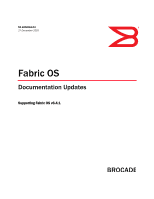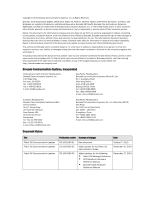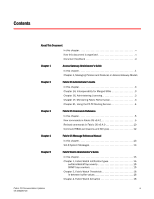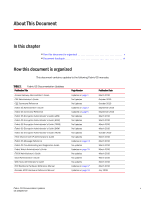Dell PowerEdge M905 Fabric OS Documentation Updates
Dell PowerEdge M905 Manual
 |
View all Dell PowerEdge M905 manuals
Add to My Manuals
Save this manual to your list of manuals |
Dell PowerEdge M905 manual content summary:
- Dell PowerEdge M905 | Fabric OS Documentation Updates - Page 1
5533--11000022006633--0033 ® 17 December 2010 Fabric OS Documentation Updates Supporting Fabric OS v6.4.1 - Dell PowerEdge M905 | Fabric OS Documentation Updates - Page 2
MyBrocade, and VCS are trademarks of Brocade Communications Systems, Inc., in the United States and/or in other countries. Other brands, products, or service names mentioned are or may be trademarks or service marks of their respective owners. Notice: This document is for informational purposes only - Dell PowerEdge M905 | Fabric OS Documentation Updates - Page 3
17, Monitoring Fabric Performance 3 Chapter 21, Using the FC-FC Routing Service 4 Chapter 3 Fabric OS Commands Reference In this chapter 5 New commands OS Message Reference Manual In this chapter 13 SULB System Messages 13 Chapter 5 Fabric Watch Administrator's Guide In this chapter 15 - Dell PowerEdge M905 | Fabric OS Documentation Updates - Page 4
Chapter 6 Chapter 7 DCX Backbone Hardware Reference Manual In this chapter 17 Appendix D, Port Numbering Template 17 Brocade 5100 Hardware Reference Manual In this chapter 19 Chapter 3, Brocade 5100 Operation 19 iv Fabric OS Documentation Updates 53-1002063-03 - Dell PowerEdge M905 | Fabric OS Documentation Updates - Page 5
Troubleshooting and Diagnostics Guide Fabric Watch Administrator's Guide FICON Administrator's Guide iSCSI Administrator's Guide Web Tools Administrator's Guide DCX Backbone Hardware Reference Manual Brocade 5100 Hardware Reference Manual Page Number Updates on page 1 No Updates No Updates Updates - Dell PowerEdge M905 | Fabric OS Documentation Updates - Page 6
made every effort to ensure the accuracy and completeness of this document. However, if you find an error or an omission, or you think that a topic needs further development, we want to hear from you. number and your suggestions for improvement. vi Fabric OS Documentation Updates 53-1002063-03 - Dell PowerEdge M905 | Fabric OS Documentation Updates - Page 7
in this chapter are for the Access Gateway Administrator's Guide, part number: 53-10001760-01, published March 2010. •Chapter 3, Managing Policies and Features of the page. NOTE N_Port Trunking is not supported for HBAs connected to switches running in Access Gateway mode. This feature is only be - Dell PowerEdge M905 | Fabric OS Documentation Updates - Page 8
1 Chapter 3, Managing Policies and Features in Access Gateway Mode 2 Fabric OS Documentation Updates 53-1002063-03 - Dell PowerEdge M905 | Fabric OS Documentation Updates - Page 9
then the size of the defined configuration cannot exceed 800 KB. Chapter 16, Administering Licensing In Table 78 on page 368, add the following entry: Feature License Trunking on an HBA Server Application Optimization and ISL Trunking Where license should be installed Local switch Chapter 17 - Dell PowerEdge M905 | Fabric OS Documentation Updates - Page 10
the following step: 6. Delete fabric mode Top Talker monitors, if they are configured. FC-FC routing and fabric mode Top Talker monitors are not concurrently supported. See "Deleting the fabric mode Top Talker monitors" on page 396 for instructions. 4 Fabric OS Documentation Updates 53-1002063-03 - Dell PowerEdge M905 | Fabric OS Documentation Updates - Page 11
Chapter Fabric OS Commands Reference 3 In this chapter The updates in this chapter are for the Fabric OS Command Reference, part number: 53-1001763-02, published September 2010. new commands to the Fabric OS Command Reference for Fabric OS v6.4.0. Fabric OS Documentation Updates 5 53-1002063-03 - Dell PowerEdge M905 | Fabric OS Documentation Updates - Page 12
This command is not supported on CP and core blades. OPERANDS This command has the following operands: slot Specifies the slot number. --set Enables buffer optimized mode on the specified slot. This commands prompts for confirmation before removing any long distance configurations on that slot - Dell PowerEdge M905 | Fabric OS Documentation Updates - Page 13
bufopmode --set 11 The operation is not supported when the slot is online switch:admin> bufopmode --reset 12 The operation is not supported when the slot is online switch:admin> buffer optimized mode - Off slotShow, slotPowerOn, slotPowerOff Fabric OS Documentation Updates 7 53-1002063-03 - Dell PowerEdge M905 | Fabric OS Documentation Updates - Page 14
the mode value to 1 reduces the fault delay value to 1.2 seconds. The configuration is stored in nonvolatile memory and is persistent across switch reboots or power cycle. Use the portCfgShow command to display user-configured fault delay settings. NOTES The execution of this command is subject to - Dell PowerEdge M905 | Fabric OS Documentation Updates - Page 15
ON ON ON ON ON ON ON ON Fport Buffers Port Auto Disable Fault Delay 0001 0000 0000 0000 (output truncated) portCfgShow Fabric OS Documentation Updates 9 53-1002063-03 - Dell PowerEdge M905 | Fabric OS Documentation Updates - Page 16
Configures configured configuration file. You can configure Edge hold time only on the default switch: Example: To configure Edge hold time on a disabled switch: Switch:admin> configure Configure , y, no, n): [no] Configure edge hold time (yes, y, yes, y, no, n): [no] System services (yes, y, no, n): [ - Dell PowerEdge M905 | Fabric OS Documentation Updates - Page 17
Configure edge hold time (yes, y, no, n): [no] yes Edge hold time: (100..500) [220] System services (yes, y, no, n): [no] ssl attributes (yes, y, no, n): [no] rpcd attributes (yes, y, no, n): [no] webtools attributes (yes, y, no, n): [no] System (yes, y, no, n): [no] Fabric OS Documentation Updates - Dell PowerEdge M905 | Fabric OS Documentation Updates - Page 18
Context Switch Type bufOpMode O OM OM OM O OM OM O SwitchMember VF All portCfgFaultDelay O OM OM OM O OM OM O PortMember VF All 12 Fabric OS Documentation Updates 53-1002063-03 - Dell PowerEdge M905 | Fabric OS Documentation Updates - Page 19
: 53-1001767-01, published March 2010. •SULB System Messages 13 SULB System Messages On page 620, in the SULB System Messages chapter, correct the severity level for the message SULB-1037. • "Severity - INFO" to be changed to "Severity - ERROR" Fabric OS Documentation Updates 13 53-1002063-03 - Dell PowerEdge M905 | Fabric OS Documentation Updates - Page 20
4 SULB System Messages 14 Fabric OS Documentation Updates 53-1002063-03 - Dell PowerEdge M905 | Fabric OS Documentation Updates - Page 21
when the counter value is below the low threshold. When the counter value of the power supply is below threshold, Fabric Watch sends a warning SNMP trap. • The severity of a Fabric Watch SNMP trap for CPU and memory will always be informational. Fabric OS Documentation Updates 15 53-1002063-03 - Dell PowerEdge M905 | Fabric OS Documentation Updates - Page 22
the thConfig and sysMonitor commands. In-between buffer values The below high threshold is the term used to configure "in between" buffer values, as shown below. In this example, the high threshold value is 5 " should appear as "snmpConfig --set". 16 Fabric OS Documentation Updates 53-1002063-03 - Dell PowerEdge M905 | Fabric OS Documentation Updates - Page 23
Hardware Reference Manual 6 In this chapter The updates in this chapter are for the DCX Backbone Hardware Reference Manual, part For Figure 42 for the FC8-32 port blade on page 133, the table under the illustration should read as follows. 1 Blade Power LED 2 Blade Status LED 3 FC ports 16-31 ( - Dell PowerEdge M905 | Fabric OS Documentation Updates - Page 24
6 Appendix D, Port Numbering Template 18 Fabric OS Documentation Updates 53-1002063-03 - Dell PowerEdge M905 | Fabric OS Documentation Updates - Page 25
this chapter The updates in this chapter are for the Brocade 5100 Hardware Reference Manual, part number: 53-10000854-02, published July 2008. •Chapter 3, Brocade 5100 Operation 19 Chapter 3, Brocade 5100 Operation For Table 1 on page 19, replace the first row, with the LED Name Power Supply Status - Dell PowerEdge M905 | Fabric OS Documentation Updates - Page 26
. Fast flashing amber (flashing in half-second intervals) Port is faulty. Check the management interface and the error log for details on the cause of status. Contact Technical Support if required. Steady amber (for Port is receiving light or signal carrier No action required. more than five

53-1002063-03
17 December 2010
®
53-1002063-03
Fabric OS
Documentation Updates
Supporting Fabric OS v6.4.1