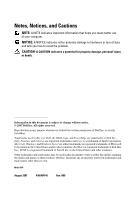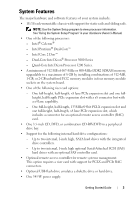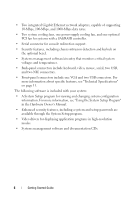Dell PowerEdge R200 Getting Started Guide
Dell PowerEdge R200 Manual
 |
View all Dell PowerEdge R200 manuals
Add to My Manuals
Save this manual to your list of manuals |
Dell PowerEdge R200 manual content summary:
- Dell PowerEdge R200 | Getting Started Guide - Page 1
Dell™ PowerEdge™ R200 Systems Getting Started With Your System Guide de mise en route Primeiros passos com o sistema Procedimientos iniciales con el sistema - Dell PowerEdge R200 | Getting Started Guide - Page 2
- Dell PowerEdge R200 | Getting Started Guide - Page 3
Dell™ PowerEdge™ R200 Systems Getting Started With Your System - Dell PowerEdge R200 | Getting Started Guide - Page 4
potential damage to hardware or loss of data and tells you how to avoid the problem. CAUTION: A Dell, the DELL logo, and PowerEdge are trademarks of Dell Inc.; Intel, Pentium, and Celeron are registered trademarks and Core is a trademark of Intel Corporation; Microsoft, Windows, and Windows Server - Dell PowerEdge R200 | Getting Started Guide - Page 5
optional SAS controller card. • Optional remote access controller for remote systems management. This option requires a riser card with support for PCI-X and PCIe RAC connectors. • Optional USB flash drive emulates a diskette drive or hard drive. • One 345-W power supply. Getting Started Guide 3 - Dell PowerEdge R200 | Getting Started Guide - Page 6
Hardware Owner's Manual. • Enhanced security features, including a system and setup passwords are available through the System Setup program. • Video drivers for displaying application programs in high-resolution modes. • Systems management software and documentation CDs. 4 Getting Started Guide - Dell PowerEdge R200 | Getting Started Guide - Page 7
. • The Rack Installation Instructions or Rack Installation Guide included with your rack solution describes how to install your system into a rack. • The Hardware Owner's Manual provides information about system features and describes how to troubleshoot the system and install or replace system - Dell PowerEdge R200 | Getting Started Guide - Page 8
a procedure in this guide or if the system does not perform as expected, see your Hardware Owner's Manual. Dell Enterprise Training and Certification is available; see www.dell.com/training for more information. This service may not be offered in all locations. Installation and Configuration CAUTION - Dell PowerEdge R200 | Getting Started Guide - Page 9
Rails and System in a Rack Once you have read the "Safety Instructions" located in the rack installation documentation for your system, install the rails and the system in the rack. See your rack installation documentation for instructions on installing your system in a rack. Getting Started Guide - Dell PowerEdge R200 | Getting Started Guide - Page 10
Connecting the Keyboard, Mouse, and Monitor Connect the keyboard, mouse, and monitor (optional). The connectors on the back of your system have icons indicating which cable to plug into each connector. Be sure to tighten the screws (if any) on the monitor's cable connector. 8 Getting Started Guide - Dell PowerEdge R200 | Getting Started Guide - Page 11
the back of the system, run the cable through the cable retention clip as shown, and close the clip. Plug the other end of the cable into a grounded electrical outlet or a separate power source such as an uninterrupted power supply (UPS) or a power distribution unit (PDU). Getting Started Guide 9 - Dell PowerEdge R200 | Getting Started Guide - Page 12
on the System Turn on the system and monitor (optional). Press the power button on the system and the monitor. The power indicators should light. Adjust the monitor's controls until the displayed image is satisfactory. Installing the Bezel Install the bezel (optional). 10 Getting Started Guide - Dell PowerEdge R200 | Getting Started Guide - Page 13
system. Be sure the operating system is installed before installing hardware or software not purchased with the system. Technical Specifications Processor Processor type Front-side bus speed Intel Celeron Intel Pentium 1 MB at least 2 MB 4MB Minimum 2x4MB (8MB) Minimum Getting Started Guide 11 - Dell PowerEdge R200 | Getting Started Guide - Page 14
PCIe slot Memory Architecture Memory module sockets Memory module capacities Minimum RAM Maximum RAM Up to four unbuffered DDR2 677/800 MHz SDRAM memory modules with ECC Four 240-pin 512 MB, 1 GB, or 2 GB 512 MB (one 512-MB module) 8 GB Drives Hard Drives SATA SAS Optical drive USB flash drive - Dell PowerEdge R200 | Getting Started Guide - Page 15
adapter PS/2-style keyboard PS/2-compatible mouse Serial USB Video Front Video USB Internally accessible SATA channels Video Video type Video memory Power AC power supply Wattage Voltage Maximum inrush current System 25 A for 10 ms or less. CR 2032 3.0-V lithium coin cell Getting Started Guide 13 - Dell PowerEdge R200 | Getting Started Guide - Page 16
measurements for specific system configurations, see www.dell.com/environmental_datasheets. Temperature Operating 10° to 35 20% to 80% (noncondensing) with a maximum humidity gradation of 10% per hour Storage 5% to 95% (noncondensing) Maximum vibration Operating 0.26 G at 5-350 Hz Guide - Dell PowerEdge R200 | Getting Started Guide - Page 17
Systèmes Dell™ PowerEdge™ R200 Guide de mise en route - Dell PowerEdge R200 | Getting Started Guide - Page 18
. Marques utilisées dans ce document : Dell, le logo DELL et PowerEdge sont des marques de Dell Inc. ; Intel, Pentium et Celeron sont des marques déposées de Intel Corporation ; Core est une marque de Intel Corporation ; Microsoft, Windows et Windows Server sont des marques ou des marques dépos - Dell PowerEdge R200 | Getting Started Guide - Page 19
rack avec support pour rails statiques et coulissants. REMARQUE : Pour afficher les informations concernant le processeur, utilisez le programme de configuration du système. Voir "Using the System Setup Program" (Utilisation du programme de configuration du système), dans le document Hardware Owner - Dell PowerEdge R200 | Getting Started Guide - Page 20
une carte de montage prenant en charge les connecteurs RAC PCI-X et PCIe. • Lecteur flash USB en option émulant un lecteur de disquette ou un disque dur. connecteur du clavier, de la souris, ainsi qu'un connecteur vidéo, le port série, deux connecteurs USB et deux connecteurs de NIC. • Le panneau - Dell PowerEdge R200 | Getting Started Guide - Page 21
Microsoft Windows Server 2003 R2 éditions Standard et Enterprise (64 bits) • Red Hat® Enterprise Linux ES (versions 4 et 5, x86_32) • Red Hat Enterprise Linux ES (versions 4 et 5, x86_64) • SUSE® Linux Enterprise Server 9 (SP2 ou suivant, x86_64) • SUSE Linux Enterprise Server 10 (x86_64) Guide de - Dell PowerEdge R200 | Getting Started Guide - Page 22
part. • Les documents Rack Installation Guide (Guide d'installation du rack) et Rack Installation Instructions (Instructions d'installation du rack) fournis avec la solution rack décrivent l'installation du système. • Le document Hardware Owner's Manual sur le site support.dell.com et lisez- - Dell PowerEdge R200 | Getting Started Guide - Page 23
, consultez le document Hardware Owner's Manual (Manuel du propriétaire). Des formations et certifications Dell Enterprise sont disponibles. Pour plus d'informations, consultez le site www.dell.com/training. Ce service n'est disponible que dans certains pays. Installation et configuration PRÉCAUTION - Dell PowerEdge R200 | Getting Started Guide - Page 24
trouvent dans la documentation d'installation du rack, puis installez les rails et le système dans le rack. Consultez la documentation d'installation du rack pour obtenir les instructions appropriées. Connexion du le connecteur du câble du moniteur, s'il en est équipé. 22 Guide de mise en route - Dell PowerEdge R200 | Getting Started Guide - Page 25
nécessaire. Appuyez sur le bouton d'alimentation du système et sur celui du moniteur. Les voyants d'alimentation doivent s'allumer. Réglez le moniteur jusqu'à ce que l'image soit correctement affichée. Guide de mise en route 23 - Dell PowerEdge R200 | Getting Started Guide - Page 26
la première fois, consultez la documentation livrée avec ce dernier. Veillez à installer le système d'exploitation avant tout élément matériel ou logiciel acheté séparément. Spécifications techniques Processeur Type de processeur Un processeur Intel® Celeron® ou Un processeur Intel Core™ 2 Duo - Dell PowerEdge R200 | Getting Started Guide - Page 27
Mo minimum 4 Mo minimum 2 x 4 Mo (8 Mo) minimum Bus d'extension Type de bus PCI-X, PCIe Logements d'extension - Deux cartes de montage (en option) Carte de montage 1 PCIe Un logement PCIe x8 de mi-longueur/ pleine hauteur PCIe Un logement PCIe x4 de mi-longueur/ pleine hauteur, situé sur un - Dell PowerEdge R200 | Getting Started Guide - Page 28
SDRAM à 667/800 MHz Supports de barrette de mémoire Quatre supports à 240 broches Capacité des barrettes de mémoire 512 Mo, 1 Go ou 2 Go RAM minimale 512 Mo (une barrette de 512 Mo) RAM maximale 8 Go Lecteurs Disques durs SATA SAS Lecteur optique Lecteur flash USB Jusqu'à deux lecteurs de - Dell PowerEdge R200 | Getting Started Guide - Page 29
Deux connecteurs à 4 broches, compatibles USB 2.0 Trois à 7 broches Vidéo Type de vidéo Mémoire vidéo Contrôleur VGA ATI ES1000 intégré 32 ème, l'appel de courant peut atteindre 25 A pendant un maximum de 10 ms. Pile bouton au lithium CR 2032 (3 V) 11,8 kg (26 livres) Guide de mise en route 27 - Dell PowerEdge R200 | Getting Started Guide - Page 30
spécifiques, rendez-vous à l'adresse www.dell.com/environmental_datasheets. Température En fonctionnement De 10 choc de 31 G pendant un maximum de 2,6 ms sur l'axe z positif (une impulsion me) Stockage Six chocs consécutifs de 71 G pendant un maximum de 2 ms en positif et négatif sur les axes x, - Dell PowerEdge R200 | Getting Started Guide - Page 31
Dell™ PowerEdge™ Sistemas R200 Primeiros passos com o sistema - Dell PowerEdge R200 | Getting Started Guide - Page 32
ão por escrito da Dell Inc. Marcas comerciais mencionadas neste texto: Dell, o logotipo da DELL e PowerEdge são marcas comerciais da Dell Inc.; Intel, Pentium, e Celeron são marcas registradas e Core é marca comercial da Intel Corporation; Microsoft, Windows e Windows Server são marcas comerciais ou - Dell PowerEdge R200 | Getting Started Guide - Page 33
em rack 1U/1S com apoio para trilhos estáticos e deslizantes. NOTA: Use o programa de configuração do sistema para visualizar informações sobre o processador. Consulte a seção "Using the System Setup Program" (Como utilizar o programa de configuração do sistema) no Manual do proprietário de hardware - Dell PowerEdge R200 | Getting Started Guide - Page 34
requer uma placa riser com suporte para conectores RAC PCI-X e PCIe. • Unidade flash USB opcional que emula uma unidade de disquete ou de disco rí hardware. • Recursos de segurança avançados, incluindo senhas do sistema e de configuração, disponíveis no Programa de configuração do sistema. • Drivers - Dell PowerEdge R200 | Getting Started Guide - Page 35
documento separado. • O documento Rack Installation Instructions (Instruções para montagem em rack) ou Rack Installation Guide (Guia para instalação em rack) que é fornecido com a solução em rack descreve como instalar o sistema em racks. • O Manual do proprietário de hardware fornece informações - Dell PowerEdge R200 | Getting Started Guide - Page 36
documentação. NOTA: Verifique sempre as atualizações disponíveis no site support.dell.com (em inglês) e leia sempre as atualizações em primeiro consulte o Manual do proprietário de hardware. Existem recursos de treinamento e certificação empresarial da Dell; visite o site www.dell.com/training (em - Dell PowerEdge R200 | Getting Started Guide - Page 37
mais tarde. Instalação dos trilhos e do sistema no rack Depois de ler as instruções de segurança localizadas na documentação de instalação em rack para o sistema, instale os trilhos e o sistema no rack. Consulte a documentação de instalação em rack para obter instruções sobre como instalar o seu - Dell PowerEdge R200 | Getting Started Guide - Page 38
os cabos de alimentação ao sistema. Conecte o clipe de retenção do cabo na parte de trás do sistema, passe o cabo pelo clipe de retenção de cabo como , por exemplo, uma UPS (Uninterrupted Power Supply [Fonte de alimentação contínua]) ou uma PDU (Power Distribution Unit [Unidade de distribuição de - Dell PowerEdge R200 | Getting Started Guide - Page 39
monitor. As luzes indicadoras de força deverão se acender. Ajuste os controles do monitor até que a imagem exibida seja satisfatória. Instalação da tampa frontal Instale a tampa frontal (opcional). Primeiros passos com o sistema 37 - Dell PowerEdge R200 | Getting Started Guide - Page 40
primeira vez, consulte a documentação fornecida com ele. Certifique-se de que o sistema operacional esteja instalado antes de instalar qualquer hardware ou software que não tenha sido adquirido com o sistema. Especificações técnicas Processador Tipo de processador Um processador Intel® Celeron - Dell PowerEdge R200 | Getting Started Guide - Page 41
PCIe de altura completa e meio comprimento de pista x8 Memória Arquitetura Soquetes dos módulos de memória. Capacidades dos módulos de memória. RAM mínima RAM máxima Até quatro módulos de memória DDR2 677/800 MHz SDRAM sem buffer com ECC Quatro de 240 pinos 512 MB, 1 GB ou 2 GB 512 MB (um - Dell PowerEdge R200 | Getting Started Guide - Page 42
. Unidade flash USB Conectores Acessível externamente Parte posterior Adaptador de rede Teclado PS/2 Mouse PS/2 Serial USB Vídeo Parte frontal Ví de disquete ou de disco rígido. Dois RJ-45 (para adaptadores de rede integrados de 1 GB) Mini-DIN de 6 pinos Mini-DIN de 6 pinos 9 pinos Dois de 4 pinos, - Dell PowerEdge R200 | Getting Started Guide - Page 43
Vídeo Tipo de vídeo Memória de vídeo Energia Fonte de alimentação CA Potência Tensão Corrente de entrada máxima Bateria do sistema Físicas Altura Largura Profundidade Com painel opcional Sem tampa frontal opcional Peso (configuração máxima) Controlador ATI ES1000 VGA integrado 32 MB DDR II 345 W - Dell PowerEdge R200 | Getting Started Guide - Page 44
NOTA: Para obter informações adicionais sobre os valores ambientais para configurações de sistema específicas, visite o site www.dell.com/environmental_datasheets (em Inglês). Temperatura Operacional 10 °C a 35 °C (50 °F a 95 °F) Armazenamento -40 °C a 65 °C (-40 °F a 149 °F) Umidade relativa - Dell PowerEdge R200 | Getting Started Guide - Page 45
Sistemas Dell™ PowerEdge™ R200 Procedimientos iniciales con el sistema - Dell PowerEdge R200 | Getting Started Guide - Page 46
escrito de Dell Inc. Marcas comerciales utilizadas en este texto: Dell, el logotipo de DELL y PowerEdge son marcas comerciales de Dell Inc.; Intel, Pentium y Celeron son marcas comerciales registradas y Core es una marca comercial de Intel Corporation; Microsoft, Windows y Windows Server son marcas - Dell PowerEdge R200 | Getting Started Guide - Page 47
: • Chasis montable en rack 1U/1S que admite rieles estáticos y rieles deslizantes. NOTA: utilice el programa de configuración del sistema para visualizar la información del procesador. Consulte "Uso del programa de configuración del sistema" en el Manual del propietario del hardware. • Uno de los - Dell PowerEdge R200 | Getting Started Guide - Page 48
vertical compatible con conectores RAC PCI-X y PCIe. • La unidad flash USB opcional emula una unidad de disquete o voltajes del sistema críticos. • En el panel posterior se incluyen el conector para teclado, el del sistema" en el Manual del propietario del hardware. • Funciones de seguridad - Dell PowerEdge R200 | Getting Started Guide - Page 49
Edition • Microsoft Windows Server 2003 R2 Standard Edition, Small Business Server (Premium Edition y Standard Edition) y Enterprise (x86 de 32 bits) Edition • Microsoft Windows Server 2003 R2 Standard Edition y Enterprise (x64) Edition • Red Hat® Enterprise Linux ES (versiones 4 y 5) (x86_32) • Red - Dell PowerEdge R200 | Getting Started Guide - Page 50
en la documentación. NOTA: compruebe si hay actualizaciones en support.dell.com y, si las hay, léalas antes de proceder Manual del propietario del hardware. Tiene a su disposición el servicio de formación y certificación Dell para empresas. Para obtener más información, visite www.dell.com/training - Dell PowerEdge R200 | Getting Started Guide - Page 51
seguridad incluidas en la documentación del sistema relativa a la instalación del rack, instale los rieles y el sistema en el rack. Consulte la documentación de instalación del rack para obtener instrucciones sobre la instalación del sistema en un rack. Procedimientos iniciales con el sistema 49 - Dell PowerEdge R200 | Getting Started Guide - Page 52
conector del cable del monitor. Conexión de la alimentación Conecte los cables de alimentación al sistema. Fije el gancho de retención del cable a la parte posterior del sistema, pase el cable por el gancho tal como se muestra en la ilustración y, a continuación, ciérrelo. Conecte el otro extremo - Dell PowerEdge R200 | Getting Started Guide - Page 53
y del monitor. Los indicadores luminosos de alimentación deberían encenderse. Ajuste los controles del monitor hasta que la imagen mostrada sea satisfactoria. Instalación del embellecedor Instale el embellecedor (opcional). Procedimientos iniciales con el sistema 51 - Dell PowerEdge R200 | Getting Started Guide - Page 54
la documentación que se entrega con el sistema operativo. Asegúrese de que el sistema operativo está instalado antes de instalar hardware o software no adquirido con el sistema. Especificaciones técnicas Procesador Tipo de procesador Velocidad del bus frontal Intel Celeron Intel Pentium de - Dell PowerEdge R200 | Getting Started Guide - Page 55
longitud PCIe Una ranura PCIe x8 de altura completa y media longitud Memoria Arquitectura Zócalos de módulo de memoria Capacidades de módulo de memoria RAM mínima RAM máxima Hasta cuatro módulos de memoria SDRAM DDR2 sin búfer a 677 o 800 MHz con ECC Cuatro de 240 patas 512 MB, 1 GB o 2 GB 512 - Dell PowerEdge R200 | Getting Started Guide - Page 56
de disco duro SATA SAS Unidad óptica Unidad flash USB Hasta dos unidades de 1 pulgada de altura disquete o de disco duro Conectores Acceso externo Parte posterior Adaptador de red Teclado de tipo PS/2 Ratón compatible con PS/2 Serie USB Vídeo Parte frontal Vídeo USB Acceso interno Canales SATA - Dell PowerEdge R200 | Getting Started Guide - Page 57
Vídeo Tipo de vídeo Memoria de vídeo Controladora VGA ATI ES1000 integrada DDR II de 32 MB Alimentación Fuente de alimentación de CA Potencia Voltaje Corriente de conexión máxima Batería del sistema 345 W 100-240 V CA, 50/60 Hz En condiciones normales de línea y en todo el ambiente del rango - Dell PowerEdge R200 | Getting Started Guide - Page 58
: para obtener información adicional sobre medidas ambientales relativas a configuraciones de sistema específicas, visite la página web www.dell.com/environmental_datasheets. Temperatura En funcionamiento De 10 a 35 °C En almacenamiento De -40 a 65 °C Humedad relativa En funcionamiento Del

Dell™ PowerEdge™
R200 Systems
Getting Started
With Your System
Guide de mise en route
Primeiros passos com o sistema
Procedimientos iniciales con el sistema