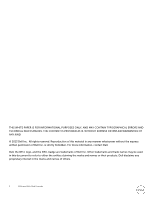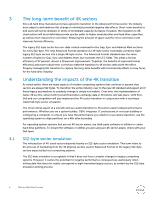Dell PowerEdge R220 512e and 4Kn Disk Formats
Dell PowerEdge R220 Manual
 |
View all Dell PowerEdge R220 manuals
Add to My Manuals
Save this manual to your list of manuals |
Dell PowerEdge R220 manual content summary:
- Dell PowerEdge R220 | 512e and 4Kn Disk Formats - Page 1
512e and 4Kn Disk Formats This paper provides the context for 512e and 4Kn disk format migration, as well as pointing out the long-term benefits to customers and potential pitfalls to avoid when moving from 512-byte to 4K sector formats. Dell Engineering December 2013 A Dell Technical White Paper - Dell PowerEdge R220 | 512e and 4Kn Disk Formats - Page 2
THIS WHITE PAPER IS FOR INFORMATIONAL PURPOSES ONLY, AND MAY CONTAIN TYPOGRAPHICAL ERRORS AND TECHNICAL INACCURACIES. THE CONTENT IS PROVIDED AS IS, WITHOUT EXPRESS OR IMPLIED WARRANTIES OF ANY KIND. © 2013 Dell Inc. All rights reserved. Reproduction of this material in any manner whatsoever without - Dell PowerEdge R220 | 512e and 4Kn Disk Formats - Page 3
for and managing the 4K transition...9 5.1 Managing 4K sectors in the Windows environment 9 5.2 Enterprise Windows support for 4K sector media ...9 5.3 Managing 4K sectors in the Linux environment ...10 5.4 VMware support ...10 5.5 Dealing with unaligned conditions...11 5.6 512e/4Kn application - Dell PowerEdge R220 | 512e and 4Kn Disk Formats - Page 4
1 Overview A change is coming in the hard drive industry. As storage densities dramatically increase, one of the most elemental aspects of hard drive design - the logical block format size known as a sector - has remained constant. The storage industry is quickly ramping up efforts to transition to - Dell PowerEdge R220 | 512e and 4Kn Disk Formats - Page 5
2 Background The legacy sector format contains a Gap section, a Sync section, an Address Mark section, a Data section and Error Correction Code (ECC) section as shown in Figure 1. Figure 1 Legacy sector format The sector layout is structured as follows: • Gap"section:"The"gap"separates"sectors. • - Dell PowerEdge R220 | 512e and 4Kn Disk Formats - Page 6
are a system builder, OEM, integrator, IT professional or end user building or configuring a computer, to ensure you have the performance you need or utilities you are using are 4K-sector aware, check with your Dell team. 512-byte sector emulation The introduction of 4K-sized sectors depends - Dell PowerEdge R220 | 512e and 4Kn Disk Formats - Page 7
sector requested by the host computer is performed in the drive's DRAM memory and does not measurably impact performance. A write process will be more attempts to write is a subset of a physical 4K sector. In these cases, the hard drive must first read the entire 4K sector containing the targeted - Dell PowerEdge R220 | 512e and 4Kn Disk Formats - Page 8
to write data, an LBA address is returned at the end of the write request telling the host where the data is computing applications, data such as documents, images and video streams are much larger than 512 bytes. Therefore way. Dell recommends modifying these processes to maximize performance for the 4K - Dell PowerEdge R220 | 512e and 4Kn Disk Formats - Page 9
4k data disks are supported and as boot disks in UEFI mode) Note that Windows Server 2003 and Windows Server 2003 R2 do not support 512e or 4Kn media. While the system may boot up and operate minimally, there may be functionality issues, data loss, or suboptimal performance. Dell does not recommend - Dell PowerEdge R220 | 512e and 4Kn Disk Formats - Page 10
SLES 11 SP2** Ubuntu 13.10 Ubuntu 12.04.4 *Red Hat® Enterprise Linux® 6 supports 4K-sector devices as data disks. 4K-sector boot disks are supported in UEFI mode only. **SUSE® Linux® Enterprise fully supports 4KB/sector drives in all conditions and architectures with one exception. The 4KB/sector - Dell PowerEdge R220 | 512e and 4Kn Disk Formats - Page 11
partitions and realign them as needed. This alternative takes additional time and adds steps to the system building or upgrading process. Ultimately, Dell will develop more sophisticated methods and design systems to manage unaligned conditions to mitigate negative performance impacts. 512e/4Kn - Dell PowerEdge R220 | 512e and 4Kn Disk Formats - Page 12
or configuring a computer, do the following to ensure optimal performance: • Use"an"operating"system"to"align"partitions"on"a"4Kn"boundary • Use"third-party"software"or"utilities"to"create"hard"drive"partitions;"verify"with"your"Dell"team"to" ensure"the"products"you're"using"have"been"updated"and
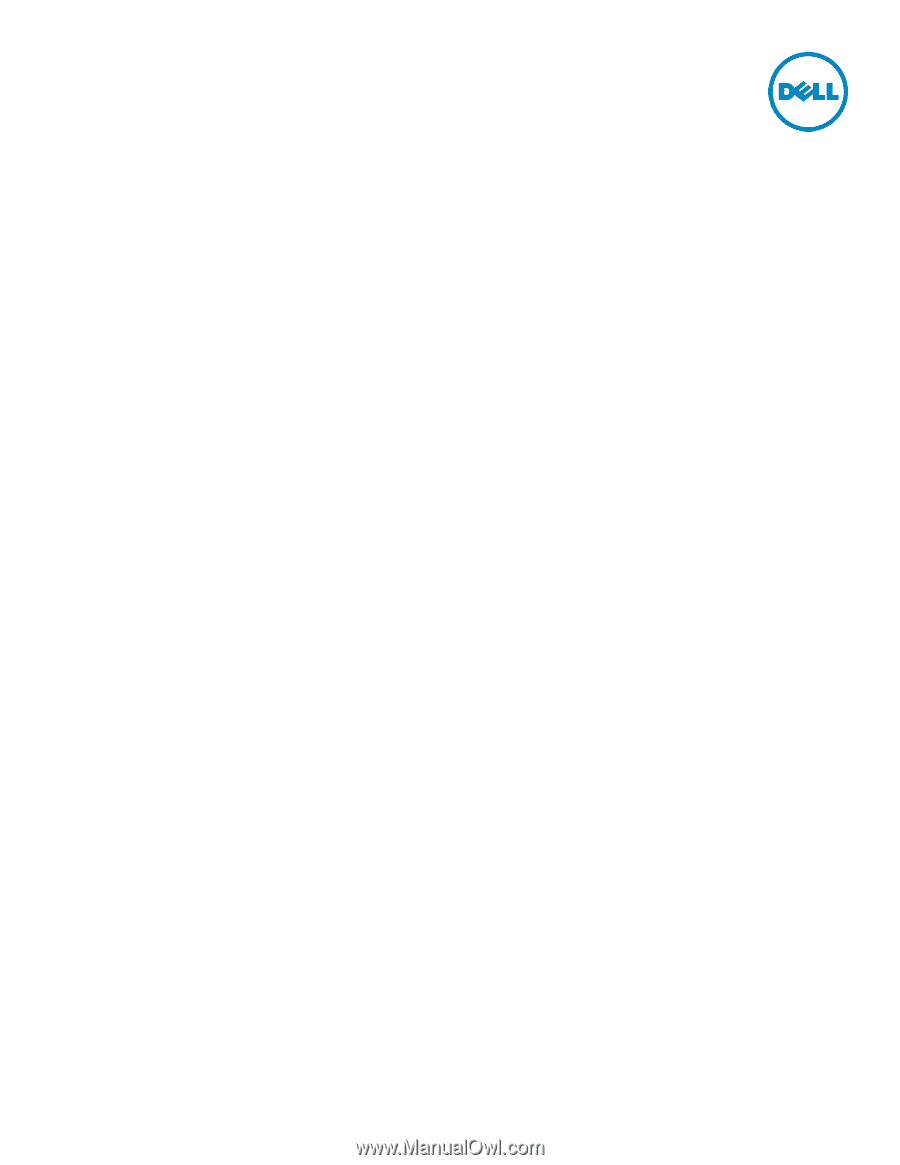
A Dell Technical White Paper
512e and 4Kn Disk Formats
This paper provides the context for 512e and 4Kn disk format
migration, as well as pointing out the long-term benefits to
customers and potential pitfalls to avoid when moving from
512-byte to 4K sector formats.
Dell Engineering
December 2013