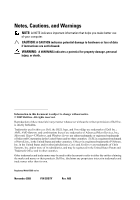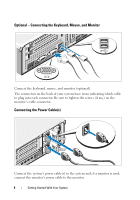Dell PowerEdge R815 Getting Started Guide
Dell PowerEdge R815 Manual
 |
View all Dell PowerEdge R815 manuals
Add to My Manuals
Save this manual to your list of manuals |
Dell PowerEdge R815 manual content summary:
- Dell PowerEdge R815 | Getting Started Guide - Page 1
Dell™ PowerEdge™ R815 Systems Getting Started With Your System Guide de mise en route Primeiros passos com o sistema Procedimientos iniciales con el sistema - Dell PowerEdge R815 | Getting Started Guide - Page 2
- Dell PowerEdge R815 | Getting Started Guide - Page 3
Dell™ PowerEdge™ R815 Systems Getting Started With Your System Regulatory Model E05S series - Dell PowerEdge R815 | Getting Started Guide - Page 4
hardware or loss of data if instructions Dell, the DELL logo, and PowerEdge are trademarks of Dell Inc.; AMD, AMD Opteron, and combinations thereof are trademarks of Advanced Micro Devices, Inc.; Microsoft, Hyper-V, Windows, and Windows Server are trademarks of Citrix Systems, Inc. and/or more - Dell PowerEdge R815 | Getting Started Guide - Page 5
Installation and Configuration WARNING: Before performing the following procedure, review the safety instructions that came with the system. Unpacking the System Unpack your system and identify each item. Assemble the rails and install the system in the rack following the safety instructions and the - Dell PowerEdge R815 | Getting Started Guide - Page 6
cable to plug into each connector. Be sure to tighten the screws (if any) on the monitor's cable connector. Connecting the Power Cable(s) Connect the system's power cable(s) to the system and, if a monitor is used, connect the monitor's power cable to the monitor. 4 Getting Started With Your - Dell PowerEdge R815 | Getting Started Guide - Page 7
strap. Plug the other end of the power cable into a grounded electrical outlet or a separate power source such as an uninterrupted power supply (UPS) or a power distribution unit (PDU). Turning On the System Press the power button on the system and the monitor. The power indicators should light - Dell PowerEdge R815 | Getting Started Guide - Page 8
time, see the installation and configuration documentation for your operating system. Be sure the operating system is installed before installing hardware or software not purchased with the system. Supported Operating Systems • Microsoft® Windows Server® 2008 Standard, Enterprise, and Datacenter - Dell PowerEdge R815 | Getting Started Guide - Page 9
• SUSE Linux Enterprise Server 10 (x86_64) with SP3 • Solaris® 10 (x86_64) (when available) • Solaris 10 U7/U8 (x86_64) • VMware® vSphere® 4.0 Update 1 • Citrix® XenServer™ 6.0 (when available) NOTE: For the latest information on supported operating systems, see support.dell.com. Getting Started - Dell PowerEdge R815 | Getting Started Guide - Page 10
install your system into a rack. • The Hardware Owner's Manual provides information about system features and describes how to troubleshoot the system and install or replace system components. This document is available online at support.dell.com/manuals. • Any media that ships with your system that - Dell PowerEdge R815 | Getting Started Guide - Page 11
Technical Specifications Processor Processor type Expansion Bus Bus type Expansion slots Memory Architecture Memory module sockets Memory module capacities Minimum RAM Maximum RAM Up to four AMD Opteron™ 6000 Series processors PCI Express Generation 2 Riser 1 Slot 1: x8 link with x16 physical - Dell PowerEdge R815 | Getting Started Guide - Page 12
Drives Hard drives Diskette drive Optical drive Flash drive Connectors Back NIC NIC (management NIC) Serial USB Video vFlash Front Video USB Internal USB SD Up to six 2.5-inch, internal hot-swappable SAS, SATA, or SSD drives Optional external USB 1.44 MB One optional slimline SATA DVD-ROM or DVD+RW - Dell PowerEdge R815 | Getting Started Guide - Page 13
power supply Wattage Voltage Heat dissipation Maximum inrush current Batteries System battery Physical Height Width Depth Weight (maximum configuration) Weight (empty) Integrated Matrox G200 with iDRAC6 8 MB (shared with iDRAC application memory) 1100 W 100-240 VAC, 50/60 Hz, auto-ranging 4012 BTU - Dell PowerEdge R815 | Getting Started Guide - Page 14
Environmental NOTE: For additional information about environmental measurements for specific system configurations, see www.dell.com/environmental_datasheets. Temperature Operating 10° to 35°C (50° to 95°F) with a maximum temperature gradation of 10°C per hour NOTE: For altitudes above 2950 feet - Dell PowerEdge R815 | Getting Started Guide - Page 15
Systèmes Dell™ PowerEdge™ R815 Guide de mise en route Modèle réglementaire série E05S - Dell PowerEdge R815 | Getting Started Guide - Page 16
-respect des instructions données Dell, le logo DELL et PowerEdge sont des marques de Dell Inc. ; AMD, AMD Opteron et les combinaisons de ces deux termes sont des marques d'Advanced Micro Devices, Inc. ; Microsoft, Hyper-V, Windows et Windows Server sont des marques de Citrix Systems, Inc. et/ou d'une - Dell PowerEdge R815 | Getting Started Guide - Page 17
. Déballage du système Sortez le système de son emballage et identifiez chaque élément. Assemblez les rails et installez le système dans le rack en suivant les consignes de sécurité et les instructions d'installation du rack fournies avec votre système. Guide de mise en route 15 - Dell PowerEdge R815 | Getting Started Guide - Page 18
du ou des câbles d'alimentation Connectez le ou les câbles d'alimentation au système et, si vous utilisez un moniteur, connectez son câble d'alimentation. 16 Guide de mise en route - Dell PowerEdge R815 | Getting Started Guide - Page 19
l'alimentation). Mise sous tension du système Appuyez sur le bouton d'alimentation du système et sur celui du moniteur. Les voyants d'alimentation doivent s'allumer. Guide de mise en route 17 - Dell PowerEdge R815 | Getting Started Guide - Page 20
à l'installation et à la configuration du système d'exploitation. Server 2008, Éditions Standard et Enterprise (x86) • Microsoft Windows Server 2008, Éditions Standard et Enterprise (x86) avec SP2 • Microsoft Windows Server 2008, Éditions Standard, Enterprise et DataCenter (x64) avec SP2 18 Guide - Dell PowerEdge R815 | Getting Started Guide - Page 21
Microsoft Windows HPC Server 2008 (x64) • Microsoft Windows HPC Server 2008 (x64) avec SP2 • Microsoft Windows HPC Server 2008 R2 (x64) avec SP2 • Microsoft Windows Server 2003 R2, É sur les systèmes d'exploitation pris en charge, rendez-vous sur le site support dell.com. Guide de mise en route 19 - Dell PowerEdge R815 | Getting Started Guide - Page 22
un rack. • Le document Hardware Owner's Manual (Manuel du propriétaire) présente les caractéristiques du système et contient des informations de dépannage et des instructions d'installation ou de remplacement des composants. Il est disponible en ligne sur le site support.dell.com/manuals. • Tous - Dell PowerEdge R815 | Getting Started Guide - Page 23
minimale RAM maximale Jusqu'à quatre processeurs AMD Opteron™ série 6000 PCI Express 2ème génération Carte de montage 1 Logement 1 : liaison x8 avec connecteur physique en x16, longueur de 9,5 pouces, hauteur standard Logement 2 : liaison x4 avec connecteur physique en x8, mi-hauteur, avec support - Dell PowerEdge R815 | Getting Started Guide - Page 24
16550 Quatre connecteurs à 4 broches, compatibles USB 2.0 Un connecteur VGA à 15 broches Un logement de carte mémoire vFlash (en option) sur une carte iDRAC6 Enterprise 22 Guide de mise en route - Dell PowerEdge R815 | Getting Started Guide - Page 25
Pile du système 1100 W 100-240 V CA, 50/60 Hz, plages automatiques 4012 BTU/h Dans des conditions de ligne typiques et dans toute la gamme ambiante de fonctionnement du système (29,75 pouces) avec le cadre Poids (configuration maximale) 26,1 kg (57,54 livres) Poids (à vide) 21,15 kg (46,64 livres - Dell PowerEdge R815 | Getting Started Guide - Page 26
pour plus d'informations concernant les mesures environnementales liées à différentes configurations spécifiques, voir www.dell.com/environmental_datasheets. Température En fonctionnement De 10 à 35 °C ( ériques Classe G2 ou inférieure selon la norme ISA-S71.04-1985 24 Guide de mise en route - Dell PowerEdge R815 | Getting Started Guide - Page 27
Sistemas Dell™ PowerEdge™ R815 Primeiros passos com o sistema Modelo de Regulamentação Série E05S - Dell PowerEdge R815 | Getting Started Guide - Page 28
de danos ao hardware ou a perda de Dell, o logotipo da DELL e PowerEdge são marcas comerciais da Dell Inc.; AMD, AMD Opteron e e suas combinações são marcas comerciais da Advanced Micro Devices, Inc.; Microsoft, Hyper-V, Windows e Windows Server marcas comerciais da Citrix Systems, Inc. e/ou de - Dell PowerEdge R815 | Getting Started Guide - Page 29
segurança fornecidas com o sistema. Como remover o sistema da embalagem Remova o sistema da embalagem e identifique cada item. Monte os trilhos e instale o sistema no rack seguindo as instruções de segurança e as instruções de instalação fornecidas com o sistema. Primeiros passos com o sistema 27 - Dell PowerEdge R815 | Getting Started Guide - Page 30
Opcional - Como conectar teclado, mouse e monitor Conecte o teclado, o mouse e o monitor (opcional). Os conectores na parte traseira do sistema têm ícones que indicam quais cabos devem ser ligados a cada conector. Certifique-se de apertar os parafusos (se houver algum) no conector do cabo do - Dell PowerEdge R815 | Getting Started Guide - Page 31
a uma tomada elétrica aterrada ou a uma fonte de energia separada como, por exemplo, uma UPS (Uninterruptible Power Supply [Fonte de Alimentação Ininterrupta]) ou uma PDU (Power Distribution Unit [Unidade de Distribuição de Energia]). Como ligar o sistema Pressione o botão liga/desliga do sistema - Dell PowerEdge R815 | Getting Started Guide - Page 32
. Certifique-se de que o sistema operacional esteja instalado antes de instalar qualquer hardware ou software que não tenha sido adquirido com o sistema. Sistemas operacionais compatíveis • Microsoft® Windows Server® 2008, edições Standard, Enterprise e Datacenter (x64) • Microsoft Windows - Dell PowerEdge R815 | Getting Started Guide - Page 33
Server 10 (x86_64) com SP3 • Solaris® 10 (x86_64) (quando disponível) • Solaris 10 U7/U8 (x86_64) • VMware® vSphere® 4.0 Atualização 1 • Citrix® XenServer™ 6.0 (quando disponível) NOTA: Para obter as informações mais recentes sobre os sistemas operacionais compatíveis, consulte o site support.dell - Dell PowerEdge R815 | Getting Started Guide - Page 34
como instalar o sistema em racks. • O Manual do proprietário de hardware fornece informações sobre os recursos do sistema e descreve como solucionar problemas do sistema e instalar ou trocar componentes. Este documento está disponível online em support.dell.com/manuals (em inglês). • Qualquer mídia - Dell PowerEdge R815 | Getting Started Guide - Page 35
de memória Capacidades dos módulos de memória Mínimo de RAM Máximo de RAM Até quatro processadores AMD Opteron™ Série 6000 PCI Express Geração 2 Riser 1 Slot 1: link x8 com conector físico x16, 9,5 pol de comprimento e altura padrão Slot 2: link x4 com conector físico x8, perfil baixo, com suporte - Dell PowerEdge R815 | Getting Started Guide - Page 36
gerenciamento na placa iDRAC6 Enterprise DTE de 9 pinos, compatível com 16550 Quatro conectores de 4 pinos, compatível com USB 2.0 VGA de 15 pinos Um slot de placa de memória vFlash na placa iDRAC6 Enterprise VGA de 15 pinos Dois conectores de 4 pinos, compatíveis com USB 2.0 34 Primeiros passos - Dell PowerEdge R815 | Getting Started Guide - Page 37
Matrox G200 integrado com iDRAC6 8 MB (compartilhado com a memória de aplicativo iDRAC) 1100 W 100-240 VAC, 50/60 Hz, alcance automático 4012 BTU/h Sob condições de linha típicas e em todo o intervalo de temperatura ambiente de operação do sistema, a corrente de entrada pode atingir 55 A por fonte - Dell PowerEdge R815 | Getting Started Guide - Page 38
NOTA: Para obter informações adicionais sobre as medições ambientais para configurações de sistema específicas, visite o site www.dell.com/environmental_datasheets (em inglês). Temperatura Operacional 10° a 35° C (50° a 95°F) com variação máxima de 10° C por hora NOTA: Para altitudes acima - Dell PowerEdge R815 | Getting Started Guide - Page 39
Sistemas Dell™ PowerEdge™ R815 Procedimientos iniciales con el sistema Modelo reglamentario serie E05S - Dell PowerEdge R815 | Getting Started Guide - Page 40
daños en el hardware o la pérdida de Dell, el logotipo de DELL y PowerEdge son marcas comerciales de Dell Inc.; AMD, AMD Opteron y demás combinaciones son marcas comerciales de Advanced Micro Devices, Inc.; Microsoft, Hyper-V, Windows y Windows Server marcas comerciales de Citrix Systems, Inc. o de - Dell PowerEdge R815 | Getting Started Guide - Page 41
de seguridad incluidas con el sistema. Desembalaje del sistema Desembale el sistema e identifique cada elemento. Monte los rieles e instale el sistema en el rack siguiendo las instrucciones de seguridad y de instalación del rack incluidas con el sistema. Procedimientos iniciales con el sistema 39 - Dell PowerEdge R815 | Getting Started Guide - Page 42
Conexión del teclado, el ratón y el monitor (opcional) Conecte el teclado, el ratón y el monitor (opcional). Los conectores de la parte posterior del sistema incluyen iconos que indican qué cable debe enchufarse en cada conector. Asegúrese de apretar los tornillos (si los hay) del conector del - Dell PowerEdge R815 | Getting Started Guide - Page 43
Fijación de los cables de alimentación Doble el cable de alimentación del sistema en forma de bucle, como se muestra en la ilustración, y fíjelo al soporte con la correa proporcionada. Conecte el otro extremo del cable de alimentación a una toma eléctrica con conexión a tierra o a otra fuente de - Dell PowerEdge R815 | Getting Started Guide - Page 44
sistema operativo esté instalado antes de instalar hardware o software no adquiridos con el sistema. Sistemas operativos admitidos • Microsoft® Windows Server® 2008 Standard, Enterprise y Datacenter (x64) Edition • Microsoft Windows Server 2008 Standard y Enterprise (x86) Edition • Microsoft Windows - Dell PowerEdge R815 | Getting Started Guide - Page 45
Server 10 (x86_64) con SP3 • Solaris® 10 (x86_64) (cuando esté disponible) • Solaris 10 U7/U8 (x86_64) • VMware® vSphere® 4.0 actualización 1 • Citrix® XenServer™ 6.0 (cuando esté disponible) NOTA: Para obtener la información más reciente sobre los sistemas operativos admitidos, visite support.dell - Dell PowerEdge R815 | Getting Started Guide - Page 46
el sistema en un rack. • En el Manual del propietario del hardware se proporciona información sobre las características del sistema y se describe cómo solucionar problemas del sistema e instalar o sustituir componentes. Este documento está disponible en línea en support.dell.com/manuals. • En los - Dell PowerEdge R815 | Getting Started Guide - Page 47
Información de la NOM (sólo para México) La información que se proporciona a continuación aparece en el dispositivo descrito en este documento, en cumplimiento de los requisitos de la Norma Oficial Mexicana (NOM): Importador: Número de modelo: Voltaje de alimentación: Frecuencia: Consumo eléctrico: - Dell PowerEdge R815 | Getting Started Guide - Page 48
Memoria Arquitectura Zócalos de módulo de memoria Capacidades del módulo de memoria RAM mínima RAM máxima Unidades Unidades de disco duro Unidad de disquete Unidad óptica Unidad flash Conectores Posteriores NIC NIC (NIC de administración) Serie USB Vídeo vFlash Módulos - Dell PowerEdge R815 | Getting Started Guide - Page 49
ón iDRAC) Alimentación Fuente de alimentación de CA Potencia 1 100 W Voltaje 100-240 V CA, 50/60 Hz, autoajustable Disipación de calor 4 012 BTU/h (1 175 W) Corriente de conexión máxima En condiciones normales de línea y en todo el rango operativo del sistema, la corriente de la conexi - Dell PowerEdge R815 | Getting Started Guide - Page 50
Especificaciones ambientales NOTA: Para obtener información adicional sobre medidas ambientales relativas a configuraciones del sistema específicas, vaya a www.dell.com/environmental_datasheets. Temperatura En funcionamiento De 10 °C a 35 °C con una gradación de temperatura máxima de 10 °C por

Dell™ PowerEdge™
R815 Systems
Getting Started
With Your System
Guide de mise en route
Primeiros passos com o sistema
Procedimientos iniciales con el sistema