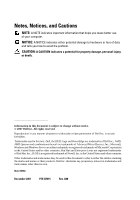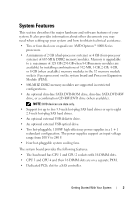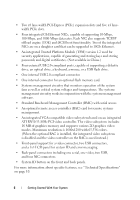Dell PowerEdge R905 Getting Started Guide
Dell PowerEdge R905 Manual
 |
View all Dell PowerEdge R905 manuals
Add to My Manuals
Save this manual to your list of manuals |
Dell PowerEdge R905 manual content summary:
- Dell PowerEdge R905 | Getting Started Guide - Page 1
Dell™ PowerEdge™ R905 Systems Getting Started With Your System Guide de mise en route Primeiros passos com o sistema Procedimientos iniciales con el sistema - Dell PowerEdge R905 | Getting Started Guide - Page 2
- Dell PowerEdge R905 | Getting Started Guide - Page 3
Dell™ PowerEdge™ R905 Systems Getting Started With Your System - Dell PowerEdge R905 | Getting Started Guide - Page 4
either potential damage to hardware or loss of data and tells you how to avoid the problem. CAUTION: A CAUTION Dell, the DELL logo and PowerEdge are trademarks of Dell Inc.; AMD, AMD Opteron and combinations thereof are trademarks of Advanced Micro Devices, Inc.; Microsoft, Windows and Windows Server - Dell PowerEdge R905 | Getting Started Guide - Page 5
system board and Processor Expansion Module (PEM). • 800-MHZ DDR2 memory modules are supported in restricted configurations. • An optional slim-line SATA DVD-ROM drive, slim-line SATA DVD-RW drive, or a combination CD-RW/DVD drive (when available). NOTE: DVD devices are data only. • Support for up - Dell PowerEdge R905 | Getting Started Guide - Page 6
external USB 2.0-compliant ports, capable of supporting a diskette drive, an optical drive, a keyboard, a mouse, or a USB flash drive. • One internal USB 2.0-compliant connector. • One internal connector for an optional flash memory card. • Systems management circuitry that monitors operation of the - Dell PowerEdge R905 | Getting Started Guide - Page 7
document. • The Rack Installation Guide or Rack Installation Instructions included with your rack solution describes how to install your system into a rack. • The Hardware Owner's Manual provides information about system features and describes how to troubleshoot the system and install or replace - Dell PowerEdge R905 | Getting Started Guide - Page 8
guide or if the system does not perform as expected, see your Hardware Owner's Manual. Dell Enterprise Training and Certification is available; see www.dell.com/training for more information. This service may not be offered in all locations. Installation and Configuration CAUTION: Before performing - Dell PowerEdge R905 | Getting Started Guide - Page 9
the System in a Rack Install the system in the rack once you have read the "Safety Instructions" located in the rack installation documentation for your system. See your rack installation documentation for instructions on installing your system in a rack. Connecting the Keyboard, Mouse, and - Dell PowerEdge R905 | Getting Started Guide - Page 10
Monitor Power Cables Connect the monitor's power cable to the monitor (optional). Connect the system's power cables to the system. Plug the other end of the power cables into a grounded electrical outlet or a separate power source such as an uninterrupted power supply (UPS) or a power distribution - Dell PowerEdge R905 | Getting Started Guide - Page 11
NOTE: The system may take a few minutes to display on the screen due to processor and memory initialization that is performed before the video initialization. The delay is proportional to the amount of memory that is installed. Press the power button on the system and the monitor (optional). The - Dell PowerEdge R905 | Getting Started Guide - Page 12
Technical Specifications Processor Processor type Expansion Bus Bus type Expansion slots Memory Architecture Memory module sockets Memory module capacities Minimum RAM Maximum RAM Either two or four dual- or quad-core AMD Opteron™ 8000 Series processors PCIe Two half-length x8 lane-width slots and - Dell PowerEdge R905 | Getting Started Guide - Page 13
Video Front Panel Video USB Video Video type Video memory Resolution Up to five 3.5-inch hot-plug SAS drives or up to eight 2.5-inch hot-plug SAS drives One optional slim-line DVD-RW, DVD-ROM/CD-RW combination, or DVD-ROM NOTE: DVD devices are data only. Four RJ-45 10/100/1000 - Dell PowerEdge R905 | Getting Started Guide - Page 14
ambient operating range, the inrush current may reach 55A per power supply for 10 ms or less and 35A per power supply for up to 150 ms. Batteries System battery CR 2032 3.0-V lithium coin cell Physical Height Width Depth Weight (maximum configuration) 17.3 cm (6.8 in) 44.7 cm (17.6 in) 70.1 cm - Dell PowerEdge R905 | Getting Started Guide - Page 15
Environmental NOTE: For additional information about environmental measurements for specific system configurations, see www.dell.com/environmental_datasheets. Temperature Operating 10° to 35°C (50° to 95°F) Storage -40° to 65°C (-40° to 149°F) Relative humidity Operating 20% to 80% ( - Dell PowerEdge R905 | Getting Started Guide - Page 16
14 Getting Started With Your System - Dell PowerEdge R905 | Getting Started Guide - Page 17
Systèmes Dell™ PowerEdge™ R905 Guide de mise en route - Dell PowerEdge R905 | Getting Started Guide - Page 18
interdite. Marques utilisées dans ce document : Dell, le logo DELL et PowerEdge sont des marques de Dell Inc. ; AMD, AMD Opteron et les combinaisons de ces deux termes sont des marques d'Advanced Micro Devices, Inc. ; Microsoft, Windows et Windows Server sont des marques ou des marques déposées - Dell PowerEdge R905 | Getting Started Guide - Page 19
utiles à la configuration lorsque des modules de 8 Go seront disponibles) via l'installation de combinaisons de barrettes de mémoire de 512 Mo charge avec certaines restrictions dans des configurations spécifiques. • Un lecteur enfichables à chaud, dans une configuration redondante 1 + 1. La tension - Dell PowerEdge R905 | Getting Started Guide - Page 20
décentralisation TCP/IP (TOE) et l'amorçage iSCSI. Deux des NIC intégrés sont installés sur une carte fille qui peut être mise à niveau en Ethernet 10 Gb. • logiciels de gestion de systèmes. • Un contrôleur BMC (Baseboard Management Controller) standard avec accès série. • Un contrôleur RAC (Remote - Dell PowerEdge R905 | Getting Started Guide - Page 21
Enterprise Linux Server AS (version 4.5, x86_64) • SUSE® Linux Enterprise Server 10 (x86_64) • VMware ESX Server 3 (versions intégrées incluses) REMARQUE : Pour obtenir les informations les plus récentes sur les systèmes d'exploitation pris en charge, rendez-vous sur le site www.dell.com. Guide de - Dell PowerEdge R905 | Getting Started Guide - Page 22
, soit à part. • Les documents Rack Installation Guide (Guide d'installation du rack) et Rack Installation Instructions (Instructions d'installation du rack) fournis avec la solution rack décrivent l'installation du système. • Le document Hardware Owner's Manual (Manuel du propriétaire) contient des - Dell PowerEdge R905 | Getting Started Guide - Page 23
-vous au document Hardware Owner's Manual (Manuel du propriétaire). Des formations et certifications Dell Enterprise sont disponibles. Pour plus d'informations, consultez le site www.dell.com/training. Ce service n'est disponible que dans certains pays. Installation et configuration PRÉCAUTION - Dell PowerEdge R905 | Getting Started Guide - Page 24
du rack, puis installez le système dans le rack. Consultez la documentation d'installation en rack pour obtenir les instructions appropriées. Connexion du clavier, de la souris et du moniteur Connectez le clavier et la souris, ainsi que le moniteur (si nécessaire). 22 Guide de mise en - Dell PowerEdge R905 | Getting Started Guide - Page 25
autonome (onduleur ou unité de distribution de l'alimentation [PDU]). Si possible, branchez les blocs d'alimentation sur deux sources distinctes (220 V ou 110 V, selon le cas). Guide de mise en route 23 - Dell PowerEdge R905 | Getting Started Guide - Page 26
éo. Le délai nécessaire varie en fonction de la quantité de mémoire installée. Appuyez sur le bouton d'alimentation du système, puis sur celui du moniteur ère fois, consultez le document Quick Installation Guide (Guide d'installation rapide). Veillez à installer le système d'exploitation avant tout - Dell PowerEdge R905 | Getting Started Guide - Page 27
l'installation de la carte contrôleur SAS) Mémoire Architecture Connecteurs mémoire Capacité des barrettes de mémoire RAM minimale RAM maximale Barrettes de mémoire DDR2 à registres, cadencées à 667 MHz Barrettes de mémoire DDR2 à registres, cadencées à 800 MHz (dans certaines configurations limit - Dell PowerEdge R905 | Getting Started Guide - Page 28
/100/1000 Gb Connecteur DTE à 9 broches, compatible 16550 Deux connecteurs à 4 broches, compatibles USB 2.0 VGA, 15 broches VGA, 15 broches Deux connecteurs à 4 broches, compatibles USB 2.0 26 Guide de mise en route - Dell PowerEdge R905 | Getting Started Guide - Page 29
Entrée : 100-240 VCA, 12-8 A, 47-63 Hz Dissipation thermique 4255 BTU/h maximum (1072,24 kcal/h) Appel de courant maximal Dans des conditions de lignes Caractéristiques physiques Hauteur Largeur Profondeur Poids (configuration maximale) 17,3 cm (6,8 pouces) 44,7 cm (17,6 pouces) 70,1 cm - Dell PowerEdge R905 | Getting Started Guide - Page 30
plus d'informations concernant les mesures d'exploitation liées à différentes configurations spécifiques, rendez-vous à l'adresse www.dell.com/environmental_datasheets. Température Fonctionnement De 10° à 35°C (50 Classe G2 ou inférieure selon la norme ISA-S71.04-1985 28 Guide de mise en route - Dell PowerEdge R905 | Getting Started Guide - Page 31
Sistemas Dell™ PowerEdge™ R905 Primeiros passos com o sistema - Dell PowerEdge R905 | Getting Started Guide - Page 32
sobre possíveis danos ao hardware ou perda de dados Dell Inc. Marcas comerciais mencionadas neste texto: Dell, o logo da DELL e PowerEdge são marcas comerciais da Dell Inc.; AMD, AMD Opteron e suas combinações são marcas comerciais da Advanced Micro Devices, Inc.; Microsoft, Windows e Windows Server - Dell PowerEdge R905 | Getting Started Guide - Page 33
Recursos do sistema Esta seção descreve os principais recursos de hardware e software do sistema. Também fornece informações sobre outros documentos que podem ser úteis durante a configuração do sistema e quando precisar de assistência técnica. • Um - Dell PowerEdge R905 | Getting Started Guide - Page 34
• Duas placas NIC Gigabit Ethernet integradas, capazes de suportar taxas de dados de 10 Mbps, 100 Mbps e 1.000 Mbps. Cada placa de rede também admite o mecanismo de descarregamento TCP/IP (TOE) e a funcionalidade de inicialização iSCSI. Duas das placas de rede integradas estão em uma placa filha que - Dell PowerEdge R905 | Getting Started Guide - Page 35
o sistema em racks. • O Manual do proprietário de hardware fornece informações sobre os recursos do sistema e descreve como solucionar problemas do sistema e instalar ou substituir seus componentes. Esse documento pode ser encontrado nos CDs que acompanham o sistema ou no site support.dell.com (em - Dell PowerEdge R905 | Getting Started Guide - Page 36
as atualizações disponíveis no site support.dell.com (em inglês) e leia sempre Manual do proprietário de hardware. Existem recursos de treinamento e certificação empresarial da Dell; visite o site www.dell o sistema adquirido não inclua o kit de rack e o painel opcionais apresentados aqui). Guarde as - Dell PowerEdge R905 | Getting Started Guide - Page 37
ção do sistema em um rack Instale o sistema no rack depois de ler as instruções de segurança localizadas na documentação de instalação em rack para o sistema. Consulte o documento de instalação do rack para obter instruções sobre como instalar o seu sistema em um rack. Conexão de teclado, mouse - Dell PowerEdge R905 | Getting Started Guide - Page 38
extremidade dos cabos de alimentação a uma tomada elétrica aterrada ou a uma fonte de energia separada como, por exemplo, uma UPS (Uninterruptible Power Supply [fonte de alimentação ininterrupta]) ou uma PDU. Se possível, conecte as fontes de alimentação a duas fontes de alimentação diferentes de - Dell PowerEdge R905 | Getting Started Guide - Page 39
seja satisfatória. Se comprou o painel frontal do sistema (opcional), instale-o após ligar o sistema. Conclua a configuração do sistema operacional Caso que o sistema operacional esteja instalado antes de instalar qualquer hardware ou software que não tenha sido adquirido com o sistema. Primeiros passos - Dell PowerEdge R905 | Getting Started Guide - Page 40
x4 está reservado para uso da placa controladora SAS) Memória Arquitetura Soquetes dos módulos de memória Capacidades dos módulos de memória RAM mínima RAM máxima Módulos de memória DDR2 registrados de 667 MHz Módulos de memória DDR2 registrados de 800 MHz (configurações limitadas) Trinta e dois - Dell PowerEdge R905 | Getting Started Guide - Page 41
Unidades Unidades de disco rígido Unidade óptica Conectores Painel traseiro NIC Serial USB Vídeo Painel frontal Vídeo USB Vídeo Tipo de vídeo Memória de vídeo Resolução Até cinco unidades SAS de 3,5 polegadas com conexão automática ou até oito unidades SAS de 2,5 polegadas com conexão automática - Dell PowerEdge R905 | Getting Started Guide - Page 42
90-264VCA: Saída +12V/90.8A, 3.3Vsb/5A Máximo 1100W Voltagem Entrada 100-240VAC, 12-8A, 47-63Hz Dissipação de calor 4255 BTU/h (máximo) Corrente de entrada máxima Sob estabilizadores de linha típicos e dentro de todo o intervalo de temperatura ambiente de operação do sistema, a corrente de - Dell PowerEdge R905 | Getting Started Guide - Page 43
NOTA: Para obter informações adicionais sobre os valores ambientais para configurações de sistema específicas, visite o site www.dell.com/environmental_datasheets (em inglês). Temperatura De funcionamento 10 °C a 35 °C (50 °F a 95 °F) De armazenamento -40 °C a 65 °C (-40 °F a 149 °F) Umidade - Dell PowerEdge R905 | Getting Started Guide - Page 44
42 Primeiros passos com o sistema - Dell PowerEdge R905 | Getting Started Guide - Page 45
Sistemas Dell™ PowerEdge™ R905 Procedimientos iniciales con el sistema - Dell PowerEdge R905 | Getting Started Guide - Page 46
de daños en el hardware o la pérdida de Dell Inc. Marcas comerciales utilizadas en este texto: Dell, el logotipo de DELL y PowerEdge son marcas comerciales de Dell Inc.; AMD, AMD Opteron y demás combinaciones son marcas comerciales de Advanced Micro Devices, Inc.; Microsoft, Windows y Windows Server - Dell PowerEdge R905 | Getting Started Guide - Page 47
Componentes del sistema En esta sección se describen los principales componentes de hardware y software del sistema. También se ofrece información sobre otros documentos que puede necesitar para instalar el sistema y sobre cómo obtener asistencia técnica. • Dos o cuatro procesadores - Dell PowerEdge R905 | Getting Started Guide - Page 48
La placa base consta de los componentes siguientes: • La placa base incluye los zócalos de CPU 1 y CPU 2 con 16 ranuras DIMM. • CPU 3 y CPU 4 y sus 16 ranuras DIMM se encuentran en un PEM aparte. • Ranura PCIe dedicada para una controladora SAS. • Dos ranuras de expansión PCI-Express (PCIe) x8 y - Dell PowerEdge R905 | Getting Started Guide - Page 49
la ID y los mensajes de error del sistema. • El panel Server AS (versión 4.5) (x86_64) • SUSE® Linux Enterprise Server 10 (x86_64) • VMware ESX Server 3 (incluidas las versiones incorporadas) NOTA: Para obtener la información más reciente sobre los sistemas operativos admitidos, visite www.dell - Dell PowerEdge R905 | Getting Started Guide - Page 50
en un rack. • En el Manual del propietario del hardware se proporciona información sobre los componentes del sistema y se describe cómo solucionar problemas del sistema e instalar o sustituir componentes. Este documento puede encontrarse en los CD incluidos con el sistema o en support.dell.com - Dell PowerEdge R905 | Getting Started Guide - Page 51
Manual del propietario del hardware. Tiene a su disposición el servicio de formación y certificación Dell para empresas. Para obtener más información, visite www.dell cada elemento (puede que su sistema no incluya el kit de rack y el embellecedor opcionales que se muestran aquí). Guarde el material - Dell PowerEdge R905 | Getting Started Guide - Page 52
obtener instrucciones sobre la instalación del sistema en un rack. Conexión del teclado, el ratón y el monitor Conecte el teclado, el ratón y el monitor (opcional). Los conectores de la parte posterior del sistema incluyen iconos que indican qué cable debe enchufarse en cada conector. Asegúrese de - Dell PowerEdge R905 | Getting Started Guide - Page 53
de alimentación del monitor y del sistema Conecte el cable de alimentación del monitor al monitor (opcional). Conecte los cables de alimentación del sistema al sistema. Conecte el otro extremo del cable de alimentación a una toma eléctrica con conexión a tierra o a otra fuente de energía, como - Dell PowerEdge R905 | Getting Started Guide - Page 54
instalar un sistema operativo por primera vez, consulte la Guía de instalación rápida. Asegúrese de que el sistema operativo está instalado antes de instalar hardware o software no adquirido con el sistema. 52 Procedimientos iniciales con el sistema - Dell PowerEdge R905 | Getting Started Guide - Page 55
de módulo de memoria DDR2 a 667 MHz: 512 MB, 1 GB, 2 GB, 4 GB o 8 GB (si está disponible) DDR2 a 800 MHZ: 2 GB RAM mínima 2 GB (dos procesadores) o 4 GB (cuatro procesadores) RAM máxima Dos procesadores: 64 GB Cuatro procesadores: 128 GB (256 GB cuando se dispone de módulos de memoria de 8 GB - Dell PowerEdge R905 | Getting Started Guide - Page 56
Unidades Unidades de disco duro Unidad óptica Conectores Panel posterior NIC Serie USB Vídeo Panel frontal Vídeo USB Vídeo Tipo de vídeo Memoria de vídeo Resolución Hasta cinco unidades SAS de acoplamiento activo de 3,5 pulgadas u ocho unidades SAS de acoplamiento activo de 2,5 pulgadas Una unidad - Dell PowerEdge R905 | Getting Started Guide - Page 57
Entrada 90-264 V CA; salida +12 V/90,8 A, 3,3 Vsb/5 A Voltaje 100-240 V CA, 12-8 A y 47-63 Hz de entrada Disipación de calor 4 255 BTU/h (1 246 W) (máximo) Corriente de conexión máxima En condiciones normales de línea y en todo el rango operativo del sistema, la corriente de conexión puede - Dell PowerEdge R905 | Getting Started Guide - Page 58
ambientales NOTA: Para obtener información adicional sobre medidas medioambientales relativas a configuraciones del sistema específicas, visite www.dell.com/ environmental_datasheets. Temperatura En funcionamiento De 10 a 35 °C En almacenamiento De -40 a 65 °C Humedad relativa En

Dell™ PowerEdge™
R905 Systems
Getting Started
With Your System
Guide de mise en route
Primeiros passos com o sistema
Procedimientos iniciales con el sistema