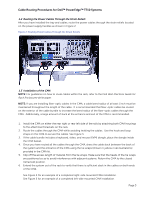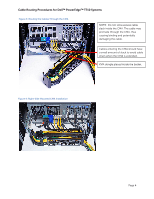Dell PowerEdge Rack Enclosure 4820 Cabling PowerEdge T710
Dell PowerEdge Rack Enclosure 4820 Manual
 |
View all Dell PowerEdge Rack Enclosure 4820 manuals
Add to My Manuals
Save this manual to your list of manuals |
Dell PowerEdge Rack Enclosure 4820 manual content summary:
- Dell PowerEdge Rack Enclosure 4820 | Cabling PowerEdge T710 - Page 1
Cable Routing Procedures for Dell™ PowerEdge™ T710 Systems A Dell™ Technical White Paper Dell™ │ Datacenter Infrastructure Engineering By Chris Kitten and Jose L. Flores March 2011 - Dell PowerEdge Rack Enclosure 4820 | Cabling PowerEdge T710 - Page 2
ANY KIND. © 2011 Dell Inc. All rights reserved. Reproduction of this material in any manner whatsoever without the express written permission of Dell Inc. is strictly forbidden. For more information, contact Dell. Dell, the DELL logo, the DELL badge, and PowerEdge are trademarks of Dell Inc. Page ii - Dell PowerEdge Rack Enclosure 4820 | Cabling PowerEdge T710 - Page 3
Cables Through the Strain Reliefs 3 1.3 Installation of the CMA ...3 Section 2: Cabling a Dell™ PowerEdge™ T710 System Without a CMA 5 2.1 Routing the Cables ...5 Section 3: Replacing a Power Supply on a PowerEdge™ T710 System With a CMA 6 Table of Figures Figure 1: System with Cables Installed - Dell PowerEdge Rack Enclosure 4820 | Cabling PowerEdge T710 - Page 4
Practices Guide for Rack Enclosures white paper. Section 1: Cabling a Dell™ PowerEdge™ T710 With a Cable Management Arm (CMA) This section details how to cable a PowerEdge™ T710 system using a CMA. If you are cabling the system without the optional CMA, refer to Section 2. Follow the instructions - Dell PowerEdge Rack Enclosure 4820 | Cabling PowerEdge T710 - Page 5
supply handles as shown in Figure 2. Figure 2: Routing Power Cables Through the Strain Reliefs 1.3 Installation of the CMA NOTE: For guidelines on how to route cables within the rack, refer to the Dell Best Practices Guide for Rack Enclosures white paper. NOTE: If you are installing fiber-optic - Dell PowerEdge Rack Enclosure 4820 | Cabling PowerEdge T710 - Page 6
Cable Routing Procedures for Dell™ PowerEdge™ T710 Systems Figure 3: Routing the Cables Through the CMA NOTE: Do not store excess cable slack inside the CMA. The cable may protrude through the - Dell PowerEdge Rack Enclosure 4820 | Cabling PowerEdge T710 - Page 7
Dell™ PowerEdge™ T710 systems is optional. Without the CMA installed, the system must be powered down and all cables disconnected before it can be removed from the rack the Rack Installation Instructions. See Figure 6 for an example of data cables secured to the right CMA bracket and power cables - Dell PowerEdge Rack Enclosure 4820 | Cabling PowerEdge T710 - Page 8
for Dell™ PowerEdge™ T710 Systems Section 3: Replacing a Power Supply on a PowerEdge™ T710 System With a CMA 1. Remove the CMA tray. 2. Swing the CMA to its service position. 3. Disengage the strain relief and disconnect the power cord from the power supply. 4. Remove and replace the power supply

Cable Routing Procedures for
Dell™ PowerEdge™ T710 Systems
A Dell
™
Technical White Paper
Dell
™
│
Datacenter Infrastructure Engineering
By Chris Kitten and Jose L. Flores
March 2011