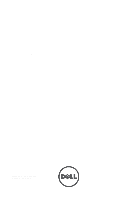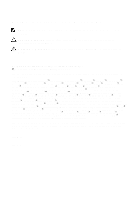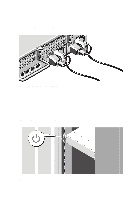Dell PowerEdge SDS 100 Getting Started Guide
Dell PowerEdge SDS 100 Manual
 |
View all Dell PowerEdge SDS 100 manuals
Add to My Manuals
Save this manual to your list of manuals |
Dell PowerEdge SDS 100 manual content summary:
- Dell PowerEdge SDS 100 | Getting Started Guide - Page 1
Dell PowerEdge R720 and R720xd Getting Started Guide Regulatory Model: E14S Series Regulatory Type: E14S001 - Dell PowerEdge SDS 100 | Getting Started Guide - Page 2
instructions are not followed. WARNING: A WARNING indicates a potential for property damage, personal injury, or death. Information in this publication is subject to change without notice. © 2011 Dell Inc. Microsoft®, Windows®, Windows Server®, Internet Explorer®, MS-DOS® and Windows Vista® are - Dell PowerEdge SDS 100 | Getting Started Guide - Page 3
Installation And Configuration WARNING: Before performing the following procedure, review the safety instructions that came with the system. Unpacking a Rack System Unpack your system and identify each item. Assemble the rails and install the system in the rack following the safety instructions and - Dell PowerEdge SDS 100 | Getting Started Guide - Page 4
Figure 2. Connecting Keyboard, Mouse, and Monitor Connect the keyboard, mouse, and monitor (optional). The connectors on the back of your system have icons indicating which cable to plug into each connector. Be sure to tighten the screws (if any) on the monitor's cable connector. Connecting The - Dell PowerEdge SDS 100 | Getting Started Guide - Page 5
as shown in the illustration, and attach to the cable strap. Plug the other end of the power cable(s) into a grounded electrical outlet or a separate power source such as an uninterruptible power supply (UPS) or a power distribution unit (PDU). Turning On The System Figure 5. Turning on the System 5 - Dell PowerEdge SDS 100 | Getting Started Guide - Page 6
of the software installed on your system's hard drive. If you do not accept the terms of the agreement, call the customer assistance telephone number. For customers in the United States, call 800-WWW-DELL (800-999-3355). For customers outside the United States, visit support.dell.com and select - Dell PowerEdge SDS 100 | Getting Started Guide - Page 7
features and describes how to troubleshoot the system and install or replace system components. This document is available online at support.dell.com/manuals. • The rack documentation included with your rack solution describes how to install your system into a rack, if required. • Any media that - Dell PowerEdge SDS 100 | Getting Started Guide - Page 8
for your system, go to support.dell.com. NOTE: The following specifications apply to both PowerEdge R720 and PowerEdge R720xd unless specified. Power AC Power Supply (per power supply) Wattage 495 W, 750 W, or 1100 W Heat dissipation 1908 BTU/hr maximum (495 W power NOTE: Heat dissipation is - Dell PowerEdge SDS 100 | Getting Started Guide - Page 9
the power supply wattage rating. Voltage Battery Coin-cell battery -(48-60) V DC 3 V CR2032 Lithium coin cell Physical Height Width With rack latches Without rack latches Depth (includes bezel) Weight (maximum) 2.5-inch hard-drive systems 3.5-inch hard-drive systems (PowerEdge R720) 3.5-inch hard - Dell PowerEdge SDS 100 | Getting Started Guide - Page 10
550 ft). NOTE: When using PowerEdge R720 with internal GPGPU card(s), the continuous operation range is 10 °C to 30 °C at 10% to 80% RH, with 26 °C max dew point. NOTE: For information on supported expanded operating temperature range and configurations, see support.dell.com/manuals. -40 °C to 65 - Dell PowerEdge SDS 100 | Getting Started Guide - Page 11
Environmental Altitude Operating Storage Airborne Contaminant Level Class axes (one pulse on each side of the system) of 71 G for up to 2 ms Six consecutively executed shock pulses in
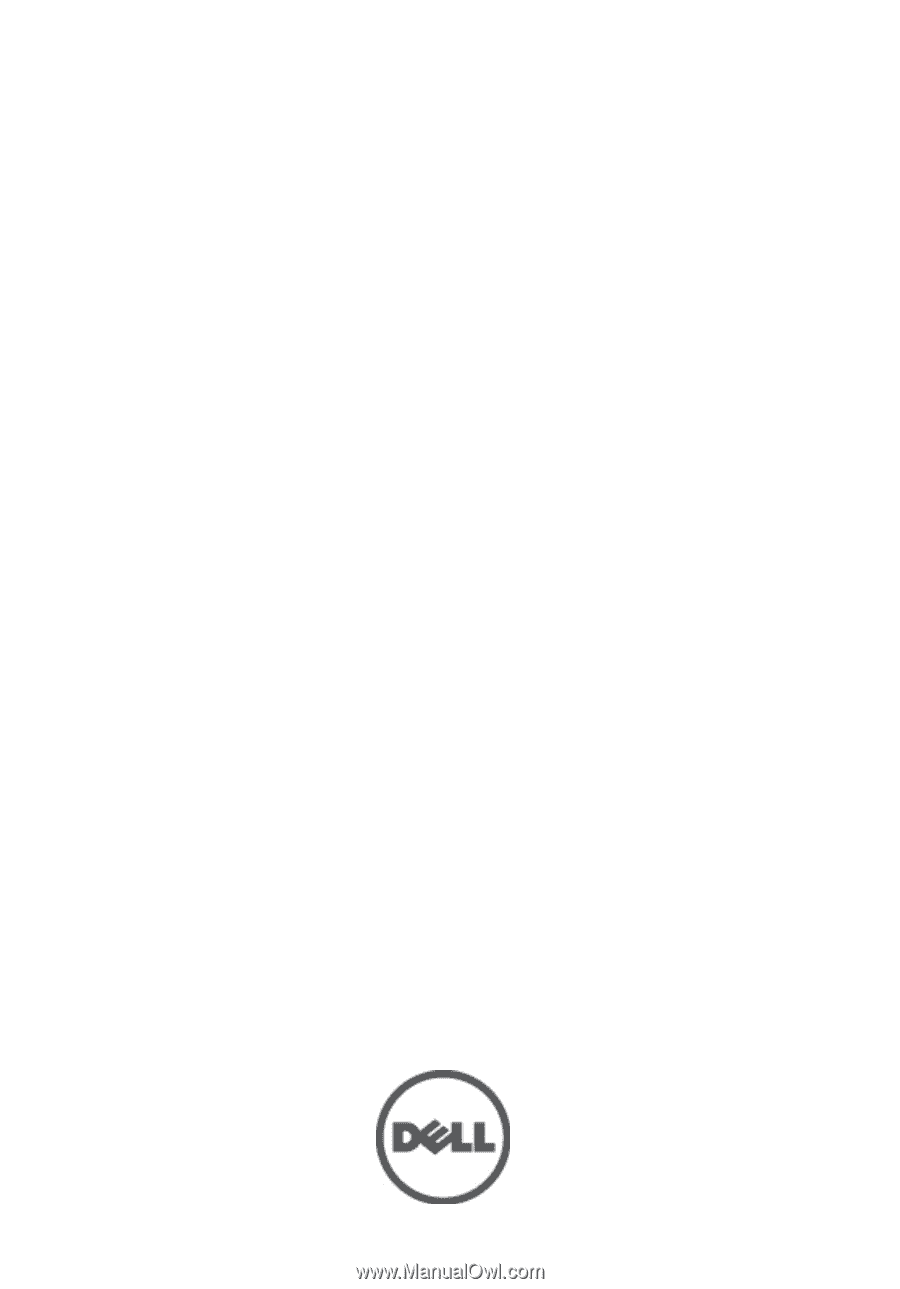
Dell PowerEdge R720 and R720xd
Getting Started Guide
Regulatory Model: E14S Series
Regulatory Type: E14S001