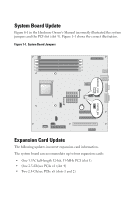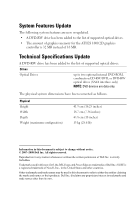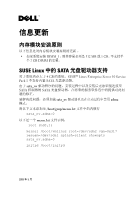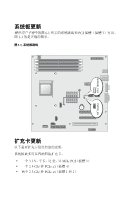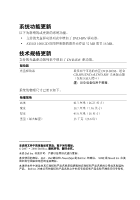Dell PowerEdge T105 Information Update
Dell PowerEdge T105 Manual
 |
View all Dell PowerEdge T105 manuals
Add to My Manuals
Save this manual to your list of manuals |
Dell PowerEdge T105 manual content summary:
- Dell PowerEdge T105 | Information Update - Page 1
® Linux Enterprise Server 10 Service Pack 1 does not support internal SATA optical drives on systems with more than 4 GB of system memory. The SATA optical drive connected to the SATA controller is not recognized during and after installation because of an issue with the sata_nv driver. A fix for - Dell PowerEdge T105 | Information Update - Page 2
in the Hardware Owner's Manual incorrectly illustrated the system jumpers and the PCI slot (slot 3). Figure 1-1 shows the correct illustration. Figure 1-1. System Board Jumpers Expansion Card Update The following updates incorrect expansion card information. The system board can accommodate up to - Dell PowerEdge T105 | Information Update - Page 3
System Features Update The following system features are new or updated. • A DVD-RW drive has been added to the list of supported optical drives. • The amount of graphics memory for the ATI ES 1000 2D graphics controller is 32 MB instead of 16 MB. Technical Specifications Update A DVD-RW drive has - Dell PowerEdge T105 | Information Update - Page 4
DIMM_1 512 MB 或 1 GB 个 2 GB DIMM SUSE Linux 中的 SATA 4 GB SUSE® Linux Enterprise Server 10 Service Pack 1 SATA sata_nv SATA SATA sata_nv adma boot/grup/menu.1st sata_nv.adma=0 menu.1st root (hd0,1) kernel /boot/vmlinuz root=/dev/sda2 vga=0x317 resuem=/dev/sda1 splash=silent - Dell PowerEdge T105 | Information Update - Page 5
6-1 PCI 3 1-1 1-1 3.3 V、半长、32 位、33 MHz PCI(插槽 3 2.5-Gb/ 秒 PCIe x1(插槽 4 2.5-Gb/ 秒 PCIe x8(插槽 1 和 2) - Dell PowerEdge T105 | Information Update - Page 6
DVD-RW ATI ES 1000 2D 32 MB 而非 16 MB。 DVD-RW 驱动器 DVD-ROM、组合 CD-RW/DVD 或 DVD-RW SATA 接口) 注:DVD 41.3 厘米(16.25 英寸) 18.7 厘米(7.36 英寸) 45.8 厘米(18 英寸) 13 千克(28.6 磅) 2007 - 2008 Dell Inc 未经 Dell Inc Dell 、Dell 徽标和 PowerEdge 是 Dell Inc SUSE 是 Novell Inc - Dell PowerEdge T105 | Information Update - Page 7
d'une seule barrette DIMM de 2 Go n'est pas prise en charge. Prise en charge d'un lecteur optique SATA dans SUSE Linux SUSE® Linux Enterprise Server 10 Service Pack 1 ne prend pas en charge les lecteurs optiques SATA internes sur les systèmes dont la mémoire est supérieure à 4 Go. Le lecteur optique - Dell PowerEdge T105 | Information Update - Page 8
Mise à jour de la carte système L'illustration des cavaliers de la carte système et du logement PCI (logement 3) de la figure 6-1 du manuel du propriétaire était incorrecte. La figure 1-1 montre l'illustration correcte. Figure 1-1. Cavaliers de la carte système Mise à jour de la carte d'extension - Dell PowerEdge T105 | Information Update - Page 9
DVD ou lecteur DVD-RW (interface SATA uniquement) REMARQUE : Les périphé éristiques physiques Hauteur Largeur Profondeur Poids (configuration maximale) 41,3 cm (16,25 pouces Dell Inc. est strictement interdite. Marques utilisées dans ce texte : Dell, le logo DELL et PowerEdge sont des marques de Dell - Dell PowerEdge T105 | Information Update - Page 10
SUSE® LINUX Enterprise Server 10 Service Pack 1 unterstützt auf Systemen mit mehr als 4 GB Arbeitsspeicher keine internen optischen SATA-Laufwerke. Der Grund hierfür ist ein Problem mit dem sata_nv-Treiber, das dazu führt, dass das an den SATA-Controller angeschlossene optische SATA-Laufwerk während - Dell PowerEdge T105 | Information Update - Page 11
Aktualisierung der Informationen zur Systemplatine Auf Abbildung 6-1 im Hardware-Benutzerhandbuch sind die System-Jumper und der PCI-Steckplatz (Steckplatz 3) falsch dargestellt. Abbildung 1-1 zeigt die korrekte Darstellung. Abbildung 1-1. Jumper auf der Systemplatine - Dell PowerEdge T105 | Information Update - Page 12
Aktualisierung der Informationen zur Erweiterungskarte Die nachstehenden Hinweise korrigieren fehlerhafte Informationen zu den Erweiterungskarten. Die Systemplatine kann bis zu vier Erweiterungskarten aufnehmen: • Ein PCI-Steckplatz mit 3,3 V, halber Baulänge, 32 Bit und 33 MHz (Steckplatz 3) • Ein - Dell PowerEdge T105 | Information Update - Page 13
RW (nur SATA-Schnittstelle) ANMERKUNG: DVD-Geräte sind reine Datenlaufwerke. Die Angaben zu den physischen Abmessungen des Systems wurden wie Genehmigung von Dell Inc. sind strengstens untersagt. In diesem Text verwendete Marken: Dell, das DELL Logo und PowerEdge sind Marken von Dell Inc.; SUSE - Dell PowerEdge T105 | Information Update - Page 14
DIMM_1 512 MB または 1 GB 2 GB DIMM を 1 SUSE Linux SATA 4 GB SUSE® Linux Enterprise Server 10 Service Pack 1 SATA SATA SATA sata_nv adma sata_nv boot/grup/menu.1st sata_nv.adma=0 以下は、menu.1st root (hd0,1) kernel /boot/vmlinuz root=/dev/sda2 vga=0x317 resuem=/dev/sda1 splash=silent - Dell PowerEdge T105 | Information Update - Page 15
6-1 PCI 3 1-1 1-1 4 3.3 V 32 33 MHz PCI カード 1 枚 3) • 2.5 Gb/ 秒 PCIe x1 カード 1 4) • 2.5 Gb/ 秒 PCIe x8 カード 2 1 と 2) - Dell PowerEdge T105 | Information Update - Page 16
DVD-RW • ATI ES 1000 2D 16 MB から 32 MB DVD-RW ドライブ DVD-ROM、CDRW/DVD DVD-RW SATA 2 台まで メモ:DVD 41.3 cm 18.7 cm 45.8 cm 13 kg 2007 ~ 2008 Dell Inc Dell Inc Dell、DELL PowerEdge は Dell Inc SUSE Novell, Inc Dell Inc - Dell PowerEdge T105 | Information Update - Page 17
DIMM_1 512 MB 또는 1 GB이 2-GB DIMM SUSE Linux에서의 SATA SUSE® Linux Enterprise Server 10 Service Pack 1 4GB SATA SATA SATA sata_nv adma sata_nv boot/grup/menu.1st sata_nv.adma=0 다음은 menu.1st root (hd0,1) kernel /boot/vmlinuz root=/dev/sda2 vga=0x317 resuem=/dev/sda1 splash=silent - Dell PowerEdge T105 | Information Update - Page 18
6-1 PCI 3 1-1 1-1 4 3.3V 32비트, 33MHz PCI(슬롯 3) 1개 • 2.5-Gb/sec PCIe x1(슬롯 4) 1개 • 2.5-Gb/sec PCIe x8(슬롯 1 및 2) 2개 - Dell PowerEdge T105 | Information Update - Page 19
• DVD-RW • ATI ES 1000 2D 16MB 대신 32MB입니다. DVD-RW 드라이브 내장형 DVD-ROM, CD-RW/DVD DVD-RW SATA 2 개 주 : DVD 41.3cm(16.25 인치 ) 18.7cm(7.36 인치 ) 45.8cm(18 인치 ) 13kg(28.6lb) 2007-2008 Dell Inc Dell Inc Dell, DELL 로고 및 PowerEdge 는 Dell Inc SUSE Novell, Inc - Dell PowerEdge T105 | Information Update - Page 20
debe ser de 512 MB o 1 GB. No se admite la instalación de un único DIMM de 2 GB. Compatibilidad con unidades ópticas SATA en SUSE Linux SUSE® Linux Enterprise Server 10 Service Pack 1 no admite las unidades ópticas SATA internas en sistemas con más de 4 GB de memoria del sistema. La unidad óptica - Dell PowerEdge T105 | Information Update - Page 21
Actualización de la placa base En la ilustración 6-1 del Manual del propietario del hardware se identifican incorrectamente los puentes del sistema y la ranura PCI (ranura 3). En la ilustración 1-1 se muestra el contenido correcto. Ilustración 1-1. Puentes - Dell PowerEdge T105 | Information Update - Page 22
de CD-RW/DVD combinada o de DVD-RW internas opcionales (sólo interfaz SATA) NOTA: Los dispositivos de DVD son sólo de datos. Las características por escrito de Dell Inc. Marcas comerciales utilizadas en este texto: Dell, el logotipo de DELL y PowerEdge son marcas comerciales de Dell Inc.; SUSE es

Information Update
Memory Module Installation Guidelines
The following information updates the memory module installation
guidelines.
•
If only DIMM_1 is installed in your system, its capacity must be 512 MB
or 1 GB. A single 2-GB DIMM installation is not supported.
SATA Optical Drive Support in SUSE Linux
SUSE
®
Linux Enterprise Server 10 Service Pack 1 does not support internal
SATA optical drives on systems with more than 4 GB of system memory.
The SATA optical drive connected to the SATA controller is not recognized
during and after installation because of an issue with the
sata_nv
driver. A fix
for this issue will be available in a future service pack.
To work around this issue, you must
load the
sata_nv
driver with the
adma
mode disabled during boot-up.
Add the following text to the kernel line in the
/boot/grup/menu.1st
file
sata_nv.adma=0
The following is an example of the
menu.1st
file:
root (hd0,1)
kernel /boot/vmlinuz root=/dev/sda2 vga=0x317
resuem=/dev/sda1 splash=silent showopts
sata_nv.adma=0
initrd /boot/initrd
May 2008