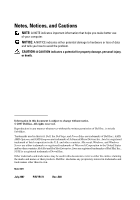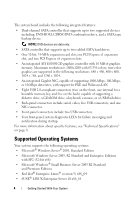Dell PowerEdge T105 Getting Started Guide
Dell PowerEdge T105 Manual
 |
View all Dell PowerEdge T105 manuals
Add to My Manuals
Save this manual to your list of manuals |
Dell PowerEdge T105 manual content summary:
- Dell PowerEdge T105 | Getting Started Guide - Page 1
Dell™ PowerEdge™ T105 Systems Getting Started With Your System Guide de mise en route Primeiros passos com o sistema Procedimientos iniciales con el sistema Model EMT - Dell PowerEdge T105 | Getting Started Guide - Page 2
- Dell PowerEdge T105 | Getting Started Guide - Page 3
Dell™ PowerEdge™ T105 Systems Getting Started With Your System Model EMT - Dell PowerEdge T105 | Getting Started Guide - Page 4
used in this text: Dell, the Dell logo, and PowerEdge are trademarks of Dell Inc.; AMD, AMD Opteron, and AMD Sempron are trademarks of Advanced Micro Devices Inc.; Intel is a registered trademark of Intel corporation in the U.S. and other countries. Microsoft, Windows, and Windows Server are either - Dell PowerEdge T105 | Getting Started Guide - Page 5
, or 2-GB unbuffered ECC memory modules in the four memory module sockets on the system board; single or dual rank. • Support for the following internal hard-drive (non-hot-plug) configurations: - Up to two internal 3.5-inch SATA hard drives with an integrated SATA controller or - Up to two internal - Dell PowerEdge T105 | Getting Started Guide - Page 6
data only. • SATA controller that supports up to two cabled SATA hard drives. • One 32-bit, 33-MHz expansion card slot, one PCI Express x1 expansion slot, and two PCI Express x8 expansion slots. • An integrated ATI ES1000 2D graphics controller with 16 MB of graphics memory. Maximum resolution is - Dell PowerEdge T105 | Getting Started Guide - Page 7
how to troubleshoot the system and install or replace system components. This document can be found on the CDs that came with your system or on support.dell.com. • CDs included with your system provide documentation and tools for configuring and managing your system. • Updates are sometimes - Dell PowerEdge T105 | Getting Started Guide - Page 8
and Configuration CAUTION: Before performing the following procedure, read and follow the safety instructions and important regulatory information in your Product Information Guide. This section describes the steps to set up your system for the first time. Unpack the System Upack your system and - Dell PowerEdge T105 | Getting Started Guide - Page 9
outlet or a separate power source such as an uninterrupted power supply (UPS) or a power distribution unit (PDU). Turn on the System and Monitor Press the power button on the system and the monitor. The power indicators should light. Adjust the monitor's controls until the displayed image - Dell PowerEdge T105 | Getting Started Guide - Page 10
hardware or software not purchased with the system. Technical Specifications Processor Processor type Expansion Bus Bus type Expansion slots PCIe PCI Memory Architecture Memory module sockets Memory module capacities Minimum RAM Maximum RAM One AMD™ Opteron™ dual- or quadcore 1000 series or AMD - Dell PowerEdge T105 | Getting Started Guide - Page 11
Back NIC Serial USB Video Front USB Internally accessible SATA channels USB key (for memory key) Up to two non-hot-plug, 3.5-inch, internal SATA hard drives with the integrated SATA controller or Up to two non-hot-plug, 3.5-inch, internal SAS drives with a SAS controller card one optional 2.5-inch - Dell PowerEdge T105 | Getting Started Guide - Page 12
Video Video type Video memory Power AC power supply (per power supply) Wattage Voltage Heat dissipation CMOS Backup Battery Physical Height Width Depth Weight (maximum configuration) Integrated 32 MB 305 W 100-120V/200-240V, 9/4.5A, 50/60 Hz, 1040 BTU/Hour CR 2032 3.0-V lithium ion coin cell 391.55 - Dell PowerEdge T105 | Getting Started Guide - Page 13
Environmental NOTE: For additional information about environmental measurements for specific system configurations, see dell.com/environmental_datasheets. Temperature Operating 10° to 35°C (50° to 95°F) Storage -15.2 to 10,600 m (-pion0 to 35,000 ft) Getting Started With Your System 11 - Dell PowerEdge T105 | Getting Started Guide - Page 14
12 Getting Started With Your System - Dell PowerEdge T105 | Getting Started Guide - Page 15
Systèmes Dell™ PowerEdge™ T105 Guide de mise en route Modèle EMT - Dell PowerEdge T105 | Getting Started Guide - Page 16
dans ce document : Dell, le logo Dell et PowerEdge sont des marques de Dell Inc. ; AMD, AMD Opteron et AMD Sempron sont des marques d'Advanced Micro Devices Inc. ; Intel est une marque déposée de Intel corporation aux États-Unis et dans d'autres pays ; Microsoft, Windows et Windows Server sont des - Dell PowerEdge T105 | Getting Started Guide - Page 17
carte contrôleur RAID SAS en option permet la prise en charge des volumes RAID suivants : simples, avec concaténation des données ("spanning"), avec étalement des données ("striping" ou RAID 0) et avec mise en miroir (RAID 1). • Support USB 2.0. • Alerte d'intrusion dans le châssis. Guide de mise - Dell PowerEdge T105 | Getting Started Guide - Page 18
comprend deux connecteurs USB. • Le panneau avant contient quatre voyants de diagnostic système pour les messages et notifications d'échec générés pendant le démarrage. Pour plus d'informations sur des caractéristiques spécifiques, voir "Spécifications techniques" à la page 20. 16 Guide de mise en - Dell PowerEdge T105 | Getting Started Guide - Page 19
, x86) • Microsoft Windows® Small Business Server 2003 R2 Standard Edition et Premium Edition • Red Hat® Enterprise Linux® (version 5) x86_64 • SUSE® LINUX Enterprise Server 10 x86_64 Autres informations utiles PRÉCAUTION : Le document Product Information Guide (Guide d'informations sur le produit - Dell PowerEdge T105 | Getting Started Guide - Page 20
le document Hardware Owner's Manual (Manuel du propriétaire). Des formations et certifications Dell Enterprise sont disponibles. Pour plus d'informations, rendez-vous sur le site dell.com/training. Ce service n'est disponible que dans certains pays. Installation et configuration PRÉCAUTION : Avant - Dell PowerEdge T105 | Getting Started Guide - Page 21
bouton d'alimentation du système et sur celui du moniteur. Les voyants d'alimentation doivent s'allumer. Réglez le moniteur jusqu'à ce que l'image affichée soit correcte. Guide de mise en route 19 - Dell PowerEdge T105 | Getting Started Guide - Page 22
Guide (Guide d'installation rapide). Veillez à installer le système d'exploitation avant tout élément matériel ou logiciel acheté séparément. Spécifications techniques Processeur Type de processeur Bus d'extension Type de bus Logements d'extension PCIe PCI Mémoire Architecture Supports - Dell PowerEdge T105 | Getting Started Guide - Page 23
internes ou lecteurs combo CD-RW/DVD (interface SATA uniquement) REMARQUE : Les périphériques DVD sont uniquement des périphériques de données. Un lecteur optique USB externe en option Un lecteur SCSI interne mi-hauteur de 5,25 pouces en option (à utiliser dans la baie 5,25 pouces uniquement) avec - Dell PowerEdge T105 | Getting Started Guide - Page 24
USB Vidéo À l'avant USB Accessibles de l'intérieur Canaux SATA Clé USB (pour clé mémoire) Cinq connecteurs à 4 broches, compatibles USB 2.0 VGA, 15 broches Deux connecteurs à 4 broches, compatibles USB 2.0 Quatre à 7 broches Un connecteur à 4 broches, compatible USB 2.0 Vidéo Type (configuration - Dell PowerEdge T105 | Getting Started Guide - Page 25
plus d'informations concernant les mesures d'exploitation liées à différentes configurations spécifiques, rendez-vous sur le site dell.com/environmental_datasheets. Température En fonctionnement De 10° à 35° C pieds) Stockage De -15,2 à 10 600 m (-50 à 35 000 pieds) Guide de mise en route 23 - Dell PowerEdge T105 | Getting Started Guide - Page 26
24 Guide de mise en route - Dell PowerEdge T105 | Getting Started Guide - Page 27
Dell™ PowerEdge™ Sistemas T105 Primeiros passos com o sistema Modelo EMT - Dell PowerEdge T105 | Getting Started Guide - Page 28
texto: Dell, o logotipo da Dell e PowerEdge são marcas comerciais da Dell Inc.; AMD, AMD Opteron, e AMD Sempron são marcas comerciais da Advanced Micro Devices Inc.; Intel é marca registrada da Intel corporation nos Estados Unidos e em outros paises. Microsoft, Windows, e Windows Server são marcas - Dell PowerEdge T105 | Getting Started Guide - Page 29
informações sobre o processador. Consulte o Manual do proprietário de hardware. • Uma discos rígidos internos SATA com um controlador SATA integrado de 3,5 polegadas RAID com uma placa controladora SAS RAID opcional: simples, estendido, particionado (RAID 0), e espelhado (RAID 1). • Suporte para USB - Dell PowerEdge T105 | Getting Started Guide - Page 30
de backup de fita SATA. NOTA: Os dispositivos de DVD destinam-se somente a dados. • Os controladores SATA que suportam até dois Server® 2003, edição Standard • Microsoft Windows Server 2003, edições R2 Standard e Enterprise com SP2 (x86 de 32 bits) • Microsoft Windows® Small Business Server - Dell PowerEdge T105 | Getting Started Guide - Page 31
incluídas neste documento ou serem fornecidas como documento separado. • O Manual do proprietário de hardware fornece informações sobre os recursos do documentação. NOTA: Verifique sempre as atualizações disponíveis no site support.dell.com (em inglês) e leia sempre as atualizações em primeiro lugar - Dell PowerEdge T105 | Getting Started Guide - Page 32
Instalação e configuração ADVERTÊNCIA: Antes de realizar o seguinte procedimento, leia e siga as instruções de segurança e as informações importantes de normalização contidas no Guia de informações do produto. Esta seção descreve as etapas para a configuração do sistema pela primeira vez. Remova o - Dell PowerEdge T105 | Getting Started Guide - Page 33
Power Supply [fonte de alimentação ininterrupta]) ou uma PDU (Power Distribution Unit [unidade de distribuição de energia]). Ligue o sistema e o monitor Pressione o botão liga/desliga do sistema e do monitor. As luzes indicadoras de força deverão se acender. Ajuste os controles - Dell PowerEdge T105 | Getting Started Guide - Page 34
ão Tipo de barramento Slots de expansão PCIe PCI Memória Arquitetura Soquetes dos módulos de memória Capacidades dos módulos de memória RAM mínima RAM máxima Um processador AMD™ Opteron™ série 1000 com dois ou quatro núcleos ou processador AMD™ Sempron™ séries W/ECC. PCI e PCIe 2,5-Gb/s PCIe x1 - Dell PowerEdge T105 | Getting Started Guide - Page 35
ópticas Unidade de fita Unidade flash Conectores Parte posterior Placa de rede Serial USB Vídeo Parte frontal USB Até dois sem conexão automática, 3,5 polegadas, discos rígidos SATA internos com controlador SATA integrado ou Até dois sem conexão automática, 3,5 polegadas, discos SAS internos com - Dell PowerEdge T105 | Getting Started Guide - Page 36
Conectores (continuação) Acessível internamente Canais SATA Chave USB (para chave de memória) Quatro de 7 pinos Um de 4 pinos, compatível com USB 2.0 Vídeo Tipo de vídeo Memória de vídeo Integrado 32 MB Energia Fonte de alimentação CA (por fonte de alimentação) Potência 305 W Tensão 100 V a - Dell PowerEdge T105 | Getting Started Guide - Page 37
NOTA: Para obter informações adicionais sobre os valores ambientais para configurações de sistema específicas, visite o site dell.com/environmental_datasheets (em inglês). Temperatura Operacional 10 °C a 35 °C (50 °F a 95 °F) Armazenamento -40 °C a 65 °C (-40 °F a 149 °F) Umidade relativa - Dell PowerEdge T105 | Getting Started Guide - Page 38
36 Primeiros passos com o sistema - Dell PowerEdge T105 | Getting Started Guide - Page 39
Sistemas Dell™ PowerEdge™ T105 Procedimientos iniciales con el sistema Modelo EMT - Dell PowerEdge T105 | Getting Started Guide - Page 40
logotipo de Dell y PowerEdge son marcas comerciales de Dell Inc.; AMD, AMD Opteron y AMD Sempron son marcas comerciales de Advanced Micro Devices Inc.; Intel es una marca comercial registrada de Intel Corporation en los Estados Unidos y en otros países. Microsoft, Windows y Windows Server son marcas - Dell PowerEdge T105 | Getting Started Guide - Page 41
de DVD son sólo de datos. • Compatibilidad con los volúmenes RAID siguientes con una tarjeta controladora RAID SAS opcional: simples, distribuidos, seccionados (RAID 0) y duplicados (RAID 1). • Compatibilidad con USB 2.0. • Alerta de intrusión en el chasis. Procedimientos iniciales con el sistema - Dell PowerEdge T105 | Getting Started Guide - Page 42
en cinta SATA. NOTA: los dispositivos de DVD son sólo de datos. • Una controladora SATA que admite hasta dos unidades de disco duro SATA cableadas. • Wakeon-LAN. • Ocho conectores compatibles con USB 2.0 (dos en la parte frontal, uno en el interior para una memoria USB de inicio y cinco en la parte - Dell PowerEdge T105 | Getting Started Guide - Page 43
Edition y Enterprise Edition con SP2 (x86 de 32 bits) • Microsoft Windows® Small Business Server 2003 R2 Standard Edition y Premium Edition • Red Hat® Enterprise Linux® (versión 5) x86_64 • SUSE® LINUX Enterprise Server 10 x86_64 Otra información útil PRECAUCIÓN: la Guía de información del producto - Dell PowerEdge T105 | Getting Started Guide - Page 44
guía o si el sistema no funciona del modo esperado, consulte el Manual del propietario del hardware. Tiene a su disposición el servicio de formación y certificación Dell para empresas. Para obtener más información, visite www.dell.com/training. Es posible que este servicio no se ofrezca en todas - Dell PowerEdge T105 | Getting Started Guide - Page 45
ón (PDU). Encendido del sistema y del monitor Presione el botón de encendido del sistema y del monitor. Los indicadores luminosos de alimentación deberían encenderse. Ajuste los controles del monitor hasta que la imagen mostrada sea satisfactoria. Procedimientos iniciales con el sistema 43 - Dell PowerEdge T105 | Getting Started Guide - Page 46
Bus de expansión Tipo de bus Ranuras de expansión PCIe PCI Memoria Arquitectura Zócalos de módulo de memoria Capacidades de módulo de memoria RAM mínima RAM máxima Un procesador de doble núcleo o de cuatro núcleos AMD™ Opteron™ serie 1000 o un procesador AMD™ Sempron™ serie W/ECC PCI y PCIe PCIe x1 - Dell PowerEdge T105 | Getting Started Guide - Page 47
1,44 MB Hasta dos unidades de DVD-ROM o de CD-RW/DVD combinada con interfaz SATA internas opcionales (sólo interfaz SATA) NOTA: los dispositivos de DVD son sólo de datos. Unidad de disco óptico USB externa opcional Una SCSI de 5,25 pulgadas de media altura interna opcional (sólo para compartimientos - Dell PowerEdge T105 | Getting Started Guide - Page 48
Conectores (continuación) Acceso interno Canales SATA Memoria USB Cuatro de 7 patas Uno de 4 patas compatible con USB 2.0 Vídeo Tipo de vídeo Memoria de vídeo Integrado 32 MB Alimentación Fuente de alimentación de CA (por fuente de alimentación) Potencia 305 W Voltaje 100-120 V/ - Dell PowerEdge T105 | Getting Started Guide - Page 49
Especificaciones ambientales NOTA: para obtener información adicional sobre medidas ambientales relativas a configuraciones de sistema específicas, visite dell.com/environmental_datasheets. Temperatura En funcionamiento De 10 a 35 °C En almacenamiento De -40 a 65 °C Humedad relativa En - Dell PowerEdge T105 | Getting Started Guide - Page 50
48 Procedimientos iniciales con el sistema

Model
EMT
Dell™ PowerEdge™
T105 Systems
Getting Started With
Your System
Guide de mise en route
Primeiros passos com o sistema
Procedimientos iniciales con el sistema