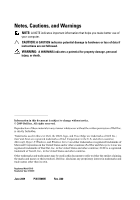Dell PowerEdge T110 Getting Started Guide
Dell PowerEdge T110 Manual
 |
View all Dell PowerEdge T110 manuals
Add to My Manuals
Save this manual to your list of manuals |
Dell PowerEdge T110 manual content summary:
- Dell PowerEdge T110 | Getting Started Guide - Page 1
Dell™ PowerEdge™ T110 Systems Getting Started With Your System Guide de mise en route Primeiros passos com o sistema Procedimientos iniciales con el sistema - Dell PowerEdge T110 | Getting Started Guide - Page 2
- Dell PowerEdge T110 | Getting Started Guide - Page 3
Dell™ PowerEdge™ T110 Systems Getting Started With Your System Regulatory Model E11S Regulatory Type E11S001 - Dell PowerEdge T110 | Getting Started Guide - Page 4
to hardware or loss of data if instructions are not followed. WARNING: A WARNING indicates Dell, the DELL logo, and PowerEdge are trademarks of Dell Inc.; Intel and Xeon are registered trademarks of Intel Corporation in the U.S. and other countries; Microsoft, Hyper-V, Windows, and Windows Server - Dell PowerEdge T110 | Getting Started Guide - Page 5
Installation and Configuration WARNING: Before performing the following procedure, review the safety instructions that came with the system. Unpacking the System Unpack your system and identify each item. Optional - Connecting the Keyboard, Mouse, and Monitor Connect the keyboard, - Dell PowerEdge T110 | Getting Started Guide - Page 6
Connecting the Power Cable CAUTION: Be sure to set the voltage selection switch on the power supply for the voltage that most closely matches the AC power available at your location. Connect the system's power cable to the system and, if a monitor is used, connect the monitor's power cable to the - Dell PowerEdge T110 | Getting Started Guide - Page 7
The power indicator should light. Complete the Operating System Setup If you purchased a preinstalled operating system, see the operating system documentation that ships with your system. To install an operating system for the first time, see the installation and configuration documentation for your - Dell PowerEdge T110 | Getting Started Guide - Page 8
Server 2003 R2 Standard (x64) Edition • Microsoft Windows Server 2008 Hyper-V™ • Microsoft Hyper-V Server 2008 • Red Hat® Enterprise Linux® Server 5.3 (x86_64) • Red Hat Enterprise Linux Server 5.3 (x86) • SUSE® Linux Enterprise Server 11 (x86_64) NOTE: For the latest information on supported - Dell PowerEdge T110 | Getting Started Guide - Page 9
system features and describes how to troubleshoot the system and install or replace system components. This document is available online at support.dell.com/manuals. • Any media that ships with your system that provides documentation and tools for configuring and managing your system, including - Dell PowerEdge T110 | Getting Started Guide - Page 10
Specifications Processor Processor type Expansion Bus Bus type Expansion slots: Memory Architecture Memory module sockets Memory module capacities Minimum RAM Maximum RAM Drives Hard drives Optical drive Tape drive drives Optional internal SATA DVD-ROM or SATA DVD+/-RW Optional external USB - Dell PowerEdge T110 | Getting Started Guide - Page 11
Two 4-pin, USB 2.0-compliant Video Video type Video memory Matrox G200, integrated in Winbond WPCM450 8 MB Power AC power supply (per power supply) Wattage 305 W Voltage 90-135 VAC (115 V)/180-264 VAC (230 V), 50/60 Hz, 9-4.5 A Heat dissipation 1776 BTU/hr maximum Maximum inrush current - Dell PowerEdge T110 | Getting Started Guide - Page 12
Width Depth Weight (maximum configuration) 42.03 cm (16.55 in) 18.9 cm (7.44 in) 46.38 cm (18.26 in) 15.49 kg (34.14 lb) Environmental NOTE: For additional information about environmental measurements for specific system configurations, see www.dell.com/environmental_datasheets. Temperature - Dell PowerEdge T110 | Getting Started Guide - Page 13
Environmental (continued) Maximum shock Operating Storage Altitude Operating Storage Airborne Contaminant Level Class /second) -16 to 3,048 m (-50 to 10,000 ft) NOTE: For altitudes above 2950 feet, the maximum operating temperature is derated 1ºF/550 ft. -16 to 10,600 m (-50 to 35,000 ft) G2 or - Dell PowerEdge T110 | Getting Started Guide - Page 14
12 Getting Started With Your System - Dell PowerEdge T110 | Getting Started Guide - Page 15
Systèmes Dell™ PowerEdge™ T110 Guide de mise en route Modèle réglementaire E11S Type réglementaire E11S001 - Dell PowerEdge T110 | Getting Started Guide - Page 16
ées en cas de non-respect des instructions données. AVERTISSEMENT : Un AVERTISSEMENT vous Dell, le logo DELL et PowerEdge sont des marques de Dell Inc. ; Intel et Xeon sont des marques déposées d'Intel Corporation aux États-Unis et dans d'autres pays ; Microsoft, Hyper-V, Windows et Windows Server - Dell PowerEdge T110 | Getting Started Guide - Page 17
Installation et configuration AVERTISSEMENT : Avant de commencer, consultez les consignes de sécurité fournies avec le système. Déballage du système Sortez le chaque câble. N'oubliez pas de serrer les vis situées sur le connecteur du câble du moniteur, s'il en est équipé. Guide de mise en route 15 - Dell PowerEdge T110 | Getting Started Guide - Page 18
d'alimentation. Fixation du câble d'alimentation Faites une boucle comme indiqué dans l'illustration et insérez le câble d'alimentation du système dans le clip. 16 Guide de mise en route - Dell PowerEdge T110 | Getting Started Guide - Page 19
. Pour une première installation du système d'exploitation, consultez la documentation concernant l'installation et la configuration du système d'exploitation. Veillez à installer le système d'exploitation avant tout élément matériel ou logiciel acheté séparément. Guide de mise en route 17 - Dell PowerEdge T110 | Getting Started Guide - Page 20
(x64) • Microsoft Windows Server 2003 R2, édition Standard (x86) • Microsoft Windows Server 2003 R2, édition Standard (x64) • Microsoft Windows Server 2008 Hyper-V™ • Microsoft Hyper-V Server 2008 • Red Hat® Enterprise Linux® Server 5.3 (x86_64) • Red Hat Enterprise Linux Server 5.3 (x86) • SUSE - Dell PowerEdge T110 | Getting Started Guide - Page 21
des informations de dépannage et des instructions d'installation ou de remplacement des composants. Il est disponible en ligne sur le site support.dell.com/manuals. • Tous les supports fournis avec le système contenant de la documentation et des outils permettant de configurer et de gérer le système - Dell PowerEdge T110 | Getting Started Guide - Page 22
demi-longueur Logement 4 : PCIe x1 (routage x1) demi-longueur Mémoire Architecture Supports de barrettes de mémoire Capacité des barrettes de mémoire RAM minimale RAM maximale le registre ou sans tampon. Quatre supports à 240 broches 1 Go, 2 Go ou 4 Go 1 Go 16 Go 20 Guide de mise en route - Dell PowerEdge T110 | Getting Started Guide - Page 23
, compatible 16550 Quatre connecteurs à 4 broches, conformes USB 2.0 Un connecteur VGA à 15 broches Un connecteur à 7 broches Deux connecteurs à 4 broches, conformes USB 2.0 Deux connecteurs à 4 broches, conformes USB 2.0 Matrox G 200, intégré dans Winbond WPCM450 8 Mo Guide de mise en route 21 - Dell PowerEdge T110 | Getting Started Guide - Page 24
(230 V), 50/60 Hz, 9-4,5 A Dissipation thermique 1776 BTU/h maximum Appel de courant maximal Dans des conditions de ligne typiques et exploitation liées à différentes configurations spécifiques, rendez-vous sur www.dell.com/environmental_datasheets. Température En 22 Guide de mise en route - Dell PowerEdge T110 | Getting Started Guide - Page 25
250 Hz pendant 15 minutes Choc maximal En fonctionnement Une impulsion de choc de 31 G pendant un maximum de 2,6 ms sur l'axe z positif (une impulsion de chaque côté du système) Stockage Six chocs consé dans l'air Classe G2 ou inférieure selon la norme ISA-S71.04-1985 Guide de mise en route 23 - Dell PowerEdge T110 | Getting Started Guide - Page 26
24 Guide de mise en route - Dell PowerEdge T110 | Getting Started Guide - Page 27
Sistemas Dell™ PowerEdge™ T110 Primeiros passos com o sistema Modelo de regulamentação E11S Tipo de regulamentação E11S001 - Dell PowerEdge T110 | Getting Started Guide - Page 28
Inc. Marcas comerciais usadas neste texto: Dell, o logotipo DELL e PowerEdge são marcas comerciais da Dell Inc.; Intel e Xeon são marcas registradas da Intel Corporation nos EUA e em outros países; Microsoft, Hyper-V, Windows, e Windows Server são marcas comerciais ou marcas registradas da Microsoft - Dell PowerEdge T110 | Getting Started Guide - Page 29
Instalação e configuração ADVERTÊNCIA: Antes de executar o procedimento a seguir, siga as instruções de segurança fornecidas com o sistema. Como remover o sistema da embalagem Remova o sistema da embalagem e identifique cada item. Opcional - Como conectar o teclado, mouse e monitor Conecte o - Dell PowerEdge T110 | Getting Started Guide - Page 30
Como conectar o cabo de alimentação AVISO: Verifique se colocou a chave seletora de tensão da fonte de alimentação na voltagem que mais se aproxima da energia CA disponível na sua região. Conecte o cabo de alimentação ao sistema e, se for usado um monitor, conecte o cabo de alimentação ao monitor. - Dell PowerEdge T110 | Getting Started Guide - Page 31
Conecte a outra extremidade do cabo de alimentação a uma tomada elétrica aterrada ou a uma fonte de energia separada como, por exemplo, uma UPS (Uninterruptible Power Supply [Fonte de Alimentação Ininterrupta]) ou uma PDU (Power Distribution Unit [Unidade de Distribuição de Energia]). NOTA: - Dell PowerEdge T110 | Getting Started Guide - Page 32
(x64) • Microsoft Windows Server 2003 R2, edição Standard (x86) • Microsoft Windows Server 2003 R2, edição Standard (x64) • Microsoft Windows Server 2008 Hyper-V™ • Microsoft Hyper-V Server 2008 • Red Hat® Enterprise Linux® Server 5.3 (x86_64) • Red Hat Enterprise Linux Server 5.3 (x86) • SUSE - Dell PowerEdge T110 | Getting Started Guide - Page 33
atualizações do sistema e componentes do sistema adquiridos com o sistema. NOTA: Verifique sempre se há atualizações disponíveis no site support.dell.com/manuals e leia primeiro as atualizações, pois elas geralmente substituem informações contidas em outros documentos. Como obter assistência técnica - Dell PowerEdge T110 | Getting Started Guide - Page 34
Unidade de fita Até quatro unidades internas de 3,5 polegadas, SAS ou SATA cabeadas Unidade interna SATA DVD-ROM ou SATA DVD+/-RW opcional Unidade externa USB DVD-ROM opcional NOTA: Os dispositivos de DVD são apenas para dados. Um dispositivo interno de fita para backup com meia-altura opcional 32 - Dell PowerEdge T110 | Getting Started Guide - Page 35
compatíveis com USB 2.0 Vídeo Tipo de vídeo Memória de vídeo Matrox G200, integrado em Winbond WPCM450 8 MB Alimentação Fonte de alimentação CA (por fonte de alimentação) Potência 305 W Tensão 90-135 VCA (115 V)/180-264 VCA (230 V), 50/60 Hz, 9-4.5 A Dissipação de calor 1776 BTU/hr máximo - Dell PowerEdge T110 | Getting Started Guide - Page 36
lb) Ambientais NOTA: Para obter informações adicionais sobre medidas ambientais para configurações específicas do sistema, visite o site www.dell.com/environmental_datasheets . Temperatura Operacional 10 °C a 35 °C (50° a 95°F) com variação máxima de 10 °C por hora NOTA: Para altitudes acima de - Dell PowerEdge T110 | Getting Started Guide - Page 37
Ambientais (continuação) Choque máximo Operacional Um pulso de choque no eixo z positivo (um pulso de cada lado do sistema) de 31 G por até 2,6 ms na orientação operacional Armazenamento Seis pulsos de choque aplicados consecutivamente nos eixos x, y e z positivos e negativos (um pulso de cada - Dell PowerEdge T110 | Getting Started Guide - Page 38
36 Primeiros passos com o sistema - Dell PowerEdge T110 | Getting Started Guide - Page 39
Sistemas Dell™ PowerEdge™ T110 Procedimientos iniciales con el sistema Modelo reglamentario E11S Tipo reglamentario E11S001 - Dell PowerEdge T110 | Getting Started Guide - Page 40
comerciales utilizadas en este texto: Dell, el logotipo de DELL y PowerEdge son marcas comerciales de Dell Inc.; Intel y Xeon son marcas comerciales registradas de Intel Corporation en los Estados Unidos y en otros países; Microsoft, Hyper-V, Windows, y Windows Server son marcas comerciales o marcas - Dell PowerEdge T110 | Getting Started Guide - Page 41
Instalación y configuración AVISO: Antes de realizar el procedimiento siguiente, revise las instrucciones de seguridad incluidas con el sistema. Desembalaje del sistema Desembale el sistema e identifique cada elemento. Conexión del teclado, el ratón y el monitor (opcional) Conecte el teclado, el - Dell PowerEdge T110 | Getting Started Guide - Page 42
Conexión del cable de alimentación PRECAUCIÓN: Asegúrese de ajustar el selector de voltaje de la fuente de alimentación con el valor más adecuado para la alimentación de CA disponible en su área. Conecte el cable de alimentación al sistema y, si se utiliza un monitor, conecte el cable de alimentaci - Dell PowerEdge T110 | Getting Started Guide - Page 43
Conecte el otro extremo del cable de alimentación a una toma eléctrica con conexión a tierra o a otra fuente de energía, como por ejemplo un sistema de alimentación ininterrumpida (SAI) o una unidad de distribución de alimentación (PDU). NOTA: Asegúrese de que el sistema está conectado a una fuente - Dell PowerEdge T110 | Getting Started Guide - Page 44
) Edition • Microsoft Windows Server 2003 R2 Standard (x86) Edition • Microsoft Windows Server 2003 R2 Standard (x64) Edition • Microsoft Windows Server 2008 Hyper-V™ • Microsoft Hyper-V Server 2008 • Red Hat® Enterprise Linux® Server 5.3 (x86_64) • Red Hat Enterprise Linux Server 5.3 (x86) • SUSE - Dell PowerEdge T110 | Getting Started Guide - Page 45
, las actualizaciones del sistema y los componentes del sistema que haya adquirido con el sistema. NOTA: Compruebe si hay actualizaciones en support.dell.com/manuals y, si las hay, léalas antes de proceder a la instalación, puesto que a menudo sustituyen la información contenida en otros documentos - Dell PowerEdge T110 | Getting Started Guide - Page 46
Información de la NOM (sólo para México) La información que se proporciona a continuación aparece en el dispositivo descrito en este documento, en cumplimiento de los requisitos de la Norma Oficial Mexicana (NOM): Importador: Número de modelo: Voltaje de alimentación: Frecuencia: Consumo eléctrico: - Dell PowerEdge T110 | Getting Started Guide - Page 47
de cinta Hasta cuatro unidades SAS o SATA internas de 3,5 pulgadas cableadas Unidad de DVD-ROM o DVD+/-RW SATA interna opcional Unidad de DVD-ROM USB externa opcional NOTA: Los dispositivos de DVD son sólo de datos. Un dispositivo interno de copia de seguridad en cinta de media altura opcional - Dell PowerEdge T110 | Getting Started Guide - Page 48
de CA (por fuente de alimentación) Potencia 305 W Voltaje 90-135 V CA (115 V)/180-264 V CA (230 V), 50/60 Hz, 9-4,5 A Disipación de calor 1 776 BTU/h (520 W) como máximo Corriente de conexión máxima En condiciones normales de línea y en todo el rango operativo del sistema, la corriente de la - Dell PowerEdge T110 | Getting Started Guide - Page 49
Especificaciones ambientales NOTA: Para obtener información adicional sobre medidas ambientales relativas a configuraciones del sistema específicas, vaya a www.dell.com/environmental_datasheets. Temperatura En funcionamiento De 10 °C a 35 °C con una gradación de temperatura máxima de 10 °C por - Dell PowerEdge T110 | Getting Started Guide - Page 50
Especificaciones ambientales (continuación) Altitud En funcionamiento De -16 a 3 048 m NOTA: Para altitudes superiores a 900 m, la temperatura máxima de funcionamiento se reduce 1 °C cada 300 m. En almacenamiento De -16 a 10 600 m Nivel de contaminación atmosférica Clase G2 o menos de

Dell™ PowerEdge™
T110 Systems
Getting Started
With Your System
Guide de mise en route
Primeiros passos com o sistema
Procedimientos iniciales con el sistema