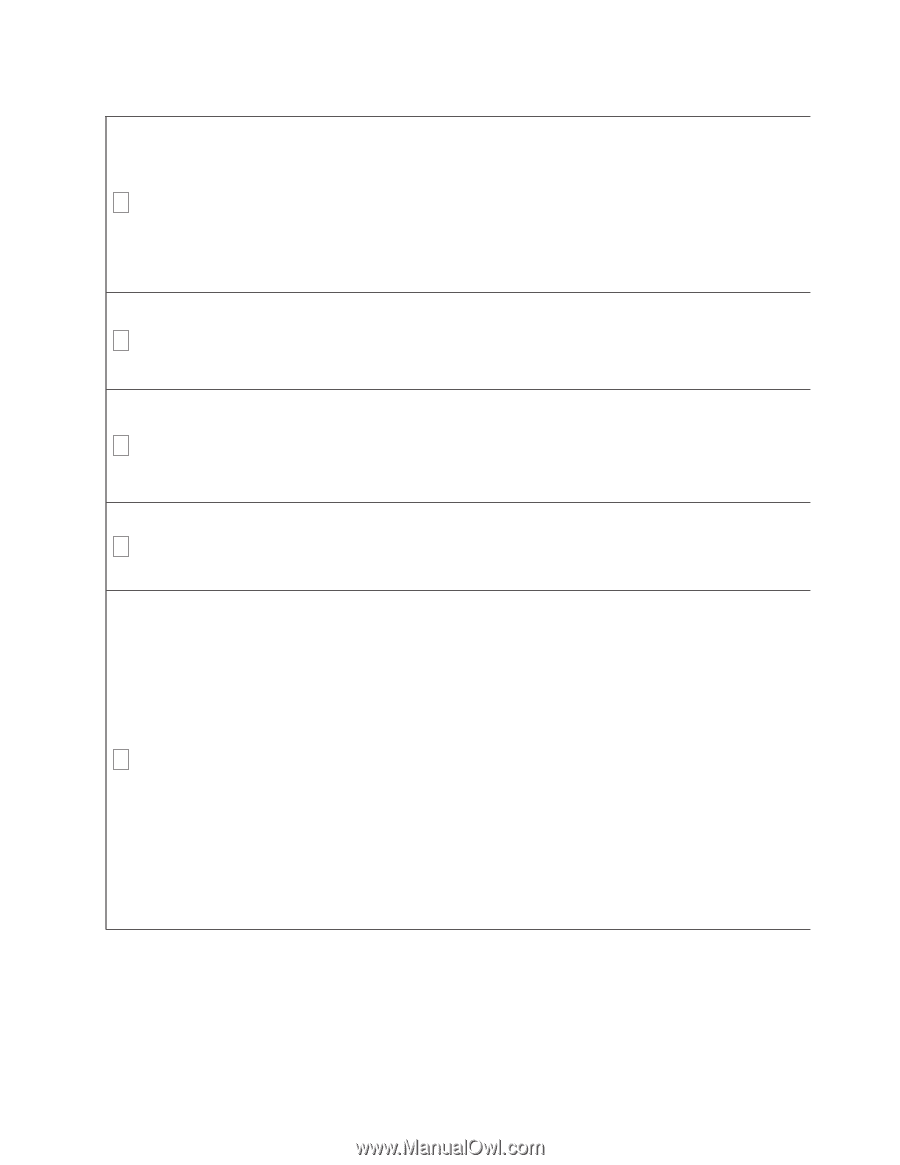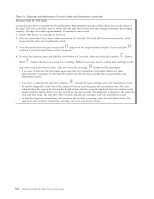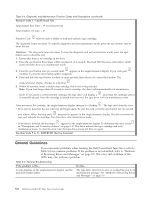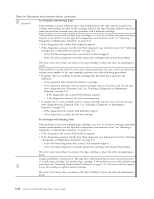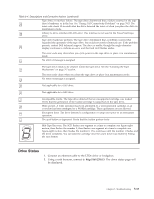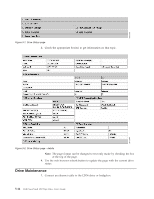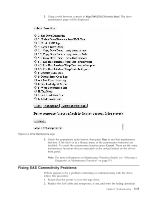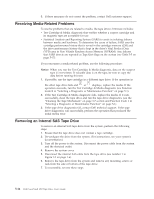Dell PowerVault 100T DAT72 User's Guide - Page 47
Table 5-4. Descriptions and Corrective Actions continued, If the operation succeeds
 |
View all Dell PowerVault 100T DAT72 manuals
Add to My Manuals
Save this manual to your list of manuals |
Page 47 highlights
Table 5-4. Descriptions and Corrective Actions (continued) Power problem. The tape drive detected that the externally supplied power is either approaching the specified voltage limits (the drive is still operating) or is outside the specified voltage limits (the drive is not operating). Perform the following action: 1. Ensure that the power connector is properly seated. 8 2. Ensure that the proper DC voltages are being applied within the tolerances allowed (see Chapter 6, "Specifications," on page 6-1). 3. If the proper voltages are being applied but the problem persists, contact Dell technical support. The error code clears when you power-off the tape drive or place it in maintenance mode. Firmware problem. The tape drive determined that a firmware error occurred. Perform the following action: 3 1. Power the tape drive off and on, then retry the operation that produced the error. The error code clears when you power-off the tape drive or place it in maintenance mode. 2. If the problem persists, download the latest firmware and retry the operation. Firmware or tape drive problem. The tape drive determined that a firmware or tape drive hardware failure occurred. Perform the following action: 8 1. Power the tape drive off and on, then retry the operation that produced the error. The error code clears when you power-off the tape drive or place it in maintenance mode. 2. If the problem persists, download the latest firmware and retry the operation; if new firmware is not available, contact Dell technical support. Tape drive hardware problem. The drive determined that a tape path or read/write error occurred. To prevent damage to the drive or tape, the drive will not allow you to insert a 5 cartridge if the current cartridge was successfully ejected. The error code may clear when you cycle power to the tape drive or place it in maintenance mode. If the problem persists, contact Dell technical support. Tape drive or media error. The drive determined that an error occurred, but it cannot isolate the error to faulty hardware or to the tape cartridge. Perform the appropriate action, as described below. v If the operation succeeds, the original cartridge was defective. Copy data from the defective cartridge and discard it. v If the operation fails and another drive is available, insert the cartridge into the other drive and retry the operation. - If the operation fails, discard the defective cartridge. 6 - If the operation succeeds, insert a scratch cartridge into the first drive and run the tape drive diagnostics (see Function Code 1 in "Selecting a Diagnostic or Maintenance Function" on page 5-1). - If the diagnostics fail, contact Dell technical support. - If the diagnostics succeed, the error was temporary. v If the operation fails and another drive is not available, insert a scratch cartridge into the drive and run the tape drive diagnostics (see Function Code 1 in "Selecting a Diagnostic or Maintenance Function" on page 5-1). - If the diagnostics fail, contact Dell technical support. - If the diagnostics succeed, discard the cartridge. Chapter 5. Troubleshooting 5-11