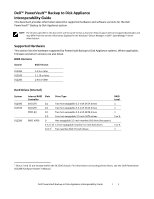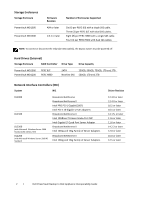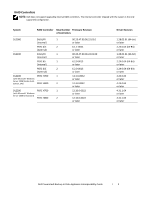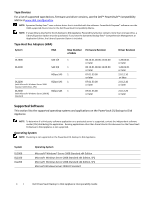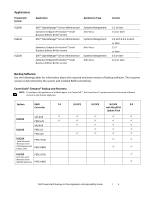Dell PowerVault DL2100 Interoperability Guide
Dell PowerVault DL2100 Manual
 |
View all Dell PowerVault DL2100 manuals
Add to My Manuals
Save this manual to your list of manuals |
Dell PowerVault DL2100 manual content summary:
- Dell PowerVault DL2100 | Interoperability Guide - Page 1
Manager or Dell™ OpenManage™ Server Administrator. Supported Hardware This section lists the hardware supported by PowerVault Backup to Disk Appliance systems. Where applicable, firmware and driver versions are also listed. BIOS Versions System BIOS Version DL2000 DL2100 DL2200 2.4.3 or later - Dell PowerVault DL2100 | Interoperability Guide - Page 2
(External) Storage Enclosure RAID Controller Drive Type Drive Capacity PowerVault MD1000 PowerVault MD1200 PERC 6/E PERC H800 SATA 250GB, 500GB, 750GB, 1TB and 2TB Nearline SAS 500GB, 1TB and 2TB Network Interface Controllers (NIC) System NIC DL2000 DL2100 DL2200 (with Microsoft Windows - Dell PowerVault DL2100 | Interoperability Guide - Page 3
NOTE: Dell does not support upgrading internal RAID controllers. The internal controller shipped with the system is the only supported configuration. System RAID Controller Max Number Firmware Revision of Controllers DL2000 SAS 6/iR 1 (internal) PERC 6/E 2 (external) DL2100 SAS - Dell PowerVault DL2100 | Interoperability Guide - Page 4
www.dell.com/pvmatrix. NOTE: Symantec Backup Exec™ uses a device driver that is installed with the software. CommVault Simpana® software uses the OEM-supported drivers listed in the Dell PowerVault Compatibility Matrix. NOTE: If a tape library attached to the DL Backup to Disk Appliance Powered by - Dell PowerVault DL2100 | Interoperability Guide - Page 5
Applications PowerVault System DL2000 DL2100 DL2200 Application Application Type Dell™ OpenManage™ Server Administrator Symantec Endpoint Protection™ Small Business Edition 64-bit version Dell™ OpenManage™ Server Administrator Systems Management Anti-Virus Systems Management Symantec Endpoint - Dell PowerVault DL2100 | Interoperability Guide - Page 6
. System RAID Controller DL2000 DL2100 DL2200 SAS 6/iR PERC 6/E SAS 6/iR PERC6/i PERC 6/E PERC H700 PERC H800 1.x 2.0 2.1 3.x System DL2000 DL2100 DL2200 6 ׀ HBA 1.x 2.0 SAS 5/E SAS 5/E 6 GBps SAS 6 GBps SAS Dell PowerVault Backup to Disk - Dell PowerVault DL2100 | Interoperability Guide - Page 7
at http://dell.symantec.com/files/3/dl2000%20agent%20and%20option%20r equirements.pdf Symantec™ Backup Exec™ 2010 or 2010 R2 Supported Agent requirements can be located at http://dell.symantec.com/files/3/DL%20Agent%20and%20Option%20Requ irements.pdf CommVault® Simpana® Backup and Recovery

Dell PowerVault Backup to Disk Appliance Interoperability Guide
l
1
Dell™ PowerVault™ Backup to Disk Appliance
Interoperability Guide
This document provides information about the supported hardware and software versions for the Dell
PowerVault™ Backup to Disk Appliance system.
NOTE:
The versions specified in this document use the same format as found on http://support.dell.com/support/downloads/ and
may differ from the vers
ion information displayed in the Windows® Device Manager or Dell™ OpenManage™ Server
Administrator.
Supported Hardware
This section lists the hardware supported by PowerVault Backup to Disk Appliance systems. Where applicable,
firmware and driver versions are also listed.
BIOS Versions
System
BIOS Version
DL2000
2.4.3 or later
DL2100
2.1.15 or later
DL2200
1.4.0 or later
Hard Drives (Internal)
System
Internal RAID
Controller
Slots
Drive Type
RAID
Level
DL2000
SAS 6/iR
0,1
Two hot-swappable 3.5-inch SATA drives
1
DL2100
SAS 6/iR
0,1
Two hot-swappable 3.5-inch SATA drives
1
PERC 6/i
0,1
Two hot-swappable 3.5-inch SATA drives
1
2-5
Four hot-swappable 3.5-inch SATA drives
5 or 6
DL2200
PERC H700
0
Hot-swappable 3.5-inch nearline SAS drive (hot spare)
1-5, 6-11 11 hot-swappable nearline 3.5-inch SAS drives
5 or 6
12,13
1
Two nearline SAS 2.5-inch drives
1
1
Slots 12 and 13 are located within the DL2200 chassis. For information on locating these drives, see the
Dell PowerVault
DL2200 Hardware Owner’s Manual
.