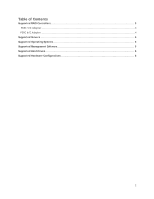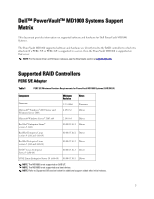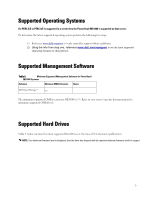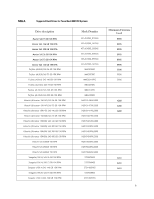Dell PowerVault MD1000 MD1000 Systems Support Matrix
Dell PowerVault MD1000 Manual
 |
View all Dell PowerVault MD1000 manuals
Add to My Manuals
Save this manual to your list of manuals |
Dell PowerVault MD1000 manual content summary:
- Dell PowerVault MD1000 | MD1000 Systems Support Matrix - Page 1
Dell™ PowerVault™ MD1000 Systems Support Matrix Latest Update April 2010 - Dell PowerVault MD1000 | MD1000 Systems Support Matrix - Page 2
Table of Contents Supported RAID Controllers 3 PERC 5/E Adapter ...3 PERC 6/E Adapter ...4 Supported Servers ...4 Supported Operating Systems 5 Supported Management Software 5 Supported Hard Drives 5 Supported Hardware Configurations 8 2 - Dell PowerVault MD1000 | MD1000 Systems Support Matrix - Page 3
Dell PowerVault MD1000 Systems. The PowerVault MD1000 supported software and hardware are directly tied to the RAID controller to which it is attached. If a PERC 5/E or PERC 6/E is supported in a server, then the PowerVault MD1000 is supported on that server. NOTE: For the latest driver and firmware - Dell PowerVault MD1000 | MD1000 Systems Support Matrix - Page 4
release. Supported Servers To see a current list of supported servers reference www.dell.com/perc. If a PERC 5/E or PERC 6/E is supported in a server then the PowerVault MD1000 is supported on that server. NOTE: For the latest BIOS information, see the specific server website on support.dell.com - Dell PowerVault MD1000 | MD1000 Systems Support Matrix - Page 5
3. Minimum Supported Management Software for PowerVault MD1000 Systems Software Minimum OMSA Revision Notes Dell OpenManage™ 5.3 The minimum supported OMSA version for MD1000 is 5.3. Refer to your server's specific documentation for minimum supported OMSA level. Supported Hard Drives Table - Dell PowerVault MD1000 | MD1000 Systems Support Matrix - Page 6
Supported Hard Drives for PowerVault MD1000 Systems Drive description Maxtor SAS 73 GB 10K RPM Maxtor SAS 146 GB 10K RPM Maxtor SAS 300 GB 10K RPM Maxtor SAS 36 GB 15K RPM Maxtor SAS 73 GB 15K RPM Maxtor SAS 146 GB 15K RPM Fujitsu (AL9LX) SAS 36 GB 15K RPM Fujitsu (AL9LX) SAS Minimum Firmware Level - Dell PowerVault MD1000 | MD1000 Systems Support Matrix - Page 7
(Barracuda ES.1) SATA 500 GB 7.2K RPM Seagate (Barracuda ES.1) SATA 750 GB 7.2K RPM Seagate (Barracuda ES.2) SAS 500 GB 7.2K RPM Seagate (Barracuda ES.2) SAS 750 GB 7.2K RPM Seagate (Barracuda ES.2) SAS 1 TB 7.2K RPM Seagate (Barracuda ES.2) SATA 500 GB 7.2K RPM Seagate (Barracuda ES.2) SATA 750 GB - Dell PowerVault MD1000 | MD1000 Systems Support Matrix - Page 8
x (2 ports) x (3 enclosures)] = 12 enclosures Supported Hardware Configuration shows typical hardware configurations for the PowerVault MD1000 enclosure. Max Configuration on a Single PERC 5/E or PERC 6/E Controller (both ports connected) shows the maximum configuration in a single PERC 5/E or PERC - Dell PowerVault MD1000 | MD1000 Systems Support Matrix - Page 9
server The PERC 6/E adapter can detect and use redundant paths to drives contained in an MD1000 enclosure. With redundant paths, if one path fails, another path can be used to communicate between the controller and the hard drive. NOTE: Redundant Path connectivity is not supported on PERC 5/E 9 - Dell PowerVault MD1000 | MD1000 Systems Support Matrix - Page 10
with 1 Enclosure Supported Configuration/Setup Unsupported Configuration/Setup Figure 4. Redundant Path with 2 Enclosures Supported Configuration/Setup Unsupported Configuration/Setup Figure 5. Redundant Path with 3 Enclosures Supported Configuration/Setup Unsupported Configuration/Setup 10 - Dell PowerVault MD1000 | MD1000 Systems Support Matrix - Page 11
ved. Reproduction in any manner whatsoever without the written permission of Dell Inc. is strictly forbidden. Trademarks used in this text: Dell, PowerVault, PowerEdge, Dell OpenManage, and the DELL logo are trademarks of Dell Inc.; Microsoft, Windows, and Windows Server are either trademarks or

Latest Update
April 2010
Dell™ PowerVault™ MD1000 Systems
Support Matrix