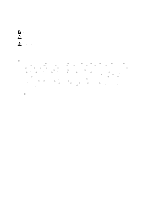Dell PowerVault MD3260 Deployment Guide
Dell PowerVault MD3260 Manual
 |
View all Dell PowerVault MD3260 manuals
Add to My Manuals
Save this manual to your list of manuals |
Dell PowerVault MD3260 manual content summary:
- Dell PowerVault MD3260 | Deployment Guide - Page 1
Dell PowerVault MD3260 Series Storage Arrays Deployment Guide - Dell PowerVault MD3260 | Deployment Guide - Page 2
how to avoid the problem. WARNING: A WARNING indicates a potential for property damage, personal injury, or death. © 2012 Dell Inc. Trademarks used in this text: Dell™, the Dell logo, Dell Boomi™, Dell Precision™ , OptiPlex™, Latitude™, PowerEdge™, PowerVault™, PowerConnect™, OpenManage™, EqualLogic - Dell PowerVault MD3260 | Deployment Guide - Page 3
Planning The Storage Configuration ...7 Connecting The Storage Array ...7 Cabling The Storage Array...7 Redundant And Non-Redundant Configurations 8 Dual Controller Configurations...8 Cabling PowerVault MD3060e Expansion Enclosures 13 Expanding With Previously Configured PowerVault MD3060e Series - Dell PowerVault MD3260 | Deployment Guide - Page 4
6 Appendix - Load Balancing 25 Windows Load Balance Policy...25 Round Robin With Subset...25 Changing Load Balance Policies In Windows Sever 2008 25 Least Queue Depth With Subset...25 Changing The Load Balance Policy Using Windows Server 2008 Device Manager Options 26 Changing The Load Balance - Dell PowerVault MD3260 | Deployment Guide - Page 5
1 Introduction This guide provides information about deploying Dell PowerVault MD3260 storage arrays. The deployment process includes: • Hardware installation • Modular Disk Storage Manager (MD Storage Manager) installation • Initial system configuration Other information provided include system - Dell PowerVault MD3260 | Deployment Guide - Page 6
storage array using SAS connections. Using MD Storage Manager, you can configure the physical disks in the storage array into logical on your storage array. For more information about using RAID and managing data in your storage solution, see the Administrator's Guide at support.dell.com/manuals. 6 - Dell PowerVault MD3260 | Deployment Guide - Page 7
the instructions in the: • Getting Started Guide-The Getting Started Guide that shipped with the storage array, provides information to configure the initial setup of the system. • Dell PowerVault MD3260/3260i/3660i/3660f/3060e Storage Arrays Administrator's Guide-The Administrator's Guide provides - Dell PowerVault MD3260 | Deployment Guide - Page 8
access to data in the event of path failure, because both RAID controller modules can access all the disks in the storage array. Dual Controller Configurations The following figures show two and four hosts, each connected to two RAID controller modules. Since each host has redundant paths, loss - Dell PowerVault MD3260 | Deployment Guide - Page 9
Figure 2. Four Hosts Connected to Two Controllers 9 - Dell PowerVault MD3260 | Deployment Guide - Page 10
Figure 3. Four Hosts Connected to Two Controllers The following figure shows eight hosts, each connected to only one RAID controller module. This configuration allows the maximum number of hosts that may be connected, but provides no redundancy. 10 - Dell PowerVault MD3260 | Deployment Guide - Page 11
Figure 4. Eight Hosts Connected to Two Controllers The following figures show up to four cluster nodes connected to two RAID controller modules. Since each cluster node has redundant paths, loss of a single path would still allow access to the storage array through the alternate path. 11 - Dell PowerVault MD3260 | Deployment Guide - Page 12
Figure 5. Four Cluster Nodes Connected to Two Controllers 12 - Dell PowerVault MD3260 | Deployment Guide - Page 13
enclosure is directly attached to and configured on a Dell PowerEdge RAID Controller (PERC) H800 adapter. Data from virtual disks created on a PERC H800 adapter cannot be directly migrated to a PowerVault MD3260 Series storage array or to a PowerVault MD3060e Series expansion enclosure connected to - Dell PowerVault MD3260 | Deployment Guide - Page 14
MD3060e expansion enclosures to a PowerVault MD3260 Series storage array: 1. Before adding the expansion enclosure(s), ensure that the storage array software is installed and is up to date. For more information, see the Support Matrix at support.dell.com/manuals. 2. Install the software and - Dell PowerVault MD3260 | Deployment Guide - Page 15
that the unit is ready: - When power is on, the power on indicator lights solid green. - If the Service action required indicator lights amber, there is an error that can be viewed using the PowerVault Modular Disk Storage Manager. 11. After the storage array is online and ready, turn on any - Dell PowerVault MD3260 | Deployment Guide - Page 16
16 - Dell PowerVault MD3260 | Deployment Guide - Page 17
array solution. The providers feature include providers for the Microsoft Virtual Disk Service (VDS) and Microsoft Volume Shadow-Copy Service (VSS) framework. NOTE: For more information about the Microsoft VDS and Microsoft VSS providers, see the Administrator's Guide at support.dell.com/manuals - Dell PowerVault MD3260 | Deployment Guide - Page 18
Graphical Installation (Recommended) MD Storage Manager configures, manages, and monitors the storage array. To install the MD Storage Manager: 1. Insert the PowerVault MD Series resource media into your system or download the installer image from support.dell.com. Depending on your operating system - Dell PowerVault MD3260 | Deployment Guide - Page 19
.bin -f /custom_silent.properties Upgrading PowerVault MD Storage Manager To upgrade from a previous version of the PowerVault MD Storage Manager, uninstall the previous version (see Uninstalling MD Storage Manager), and then follow the instructions in Installing MD Storage Manager - Dell PowerVault MD3260 | Deployment Guide - Page 20
20 - Dell PowerVault MD3260 | Deployment Guide - Page 21
more information, see the Online Help. 1. Check the hardware and connections for possible problems. For specific procedures on troubleshooting interface problems, see the Owner's Manual at support.dell.com/ manuals. 2. Verify that the array is on the local subnetwork. If it is not, using MD Storage - Dell PowerVault MD3260 | Deployment Guide - Page 22
window and make changes to the configuration of the array. 4. Click Perform Initial Setup Tasks to see an outline and links to the remaining post-installation tasks. The array is now ready to be configured. See the Administrator's Guide at support.dell.com\manuals for information about each task and - Dell PowerVault MD3260 | Deployment Guide - Page 23
2008: 1. Double-click Add or Remove Programs from the Control Panel. 2. Select Dell MD3260 storage software from the list of programs. 3. Click Change/Remove. The Uninstall Complete window is displayed. 4. Follow the instructions on screen. 5. Select Yes to restart the system, and then click Done - Dell PowerVault MD3260 | Deployment Guide - Page 24
Manager From Linux By default, PowerVault MD Storage Manager is installed in the /opt/dell/mdstoragemanager directory. If another directory Dell MD Storage Software directory. 2. Run the file Uninstall Dell MD Storage Software.exe. 3. From the Uninstall window, click Next, and follow the instructions - Dell PowerVault MD3260 | Deployment Guide - Page 25
let you optimize I/O performance when mixed host interfaces are configured. You can choose one of the following load support, the data paths may have different bandwidths or different data transfer speeds. Changing Load Balance Policies In Windows Sever 2008 Load balancing with the PowerVault MD3260 - Dell PowerVault MD3260 | Deployment Guide - Page 26
the MPIO tab, select the load balance policy that you want to set for this virtual disk. Setting Load Balance Policies in Linux Linux only supports round robin based load balancing. For more information, see Round Robin With Subset. 26
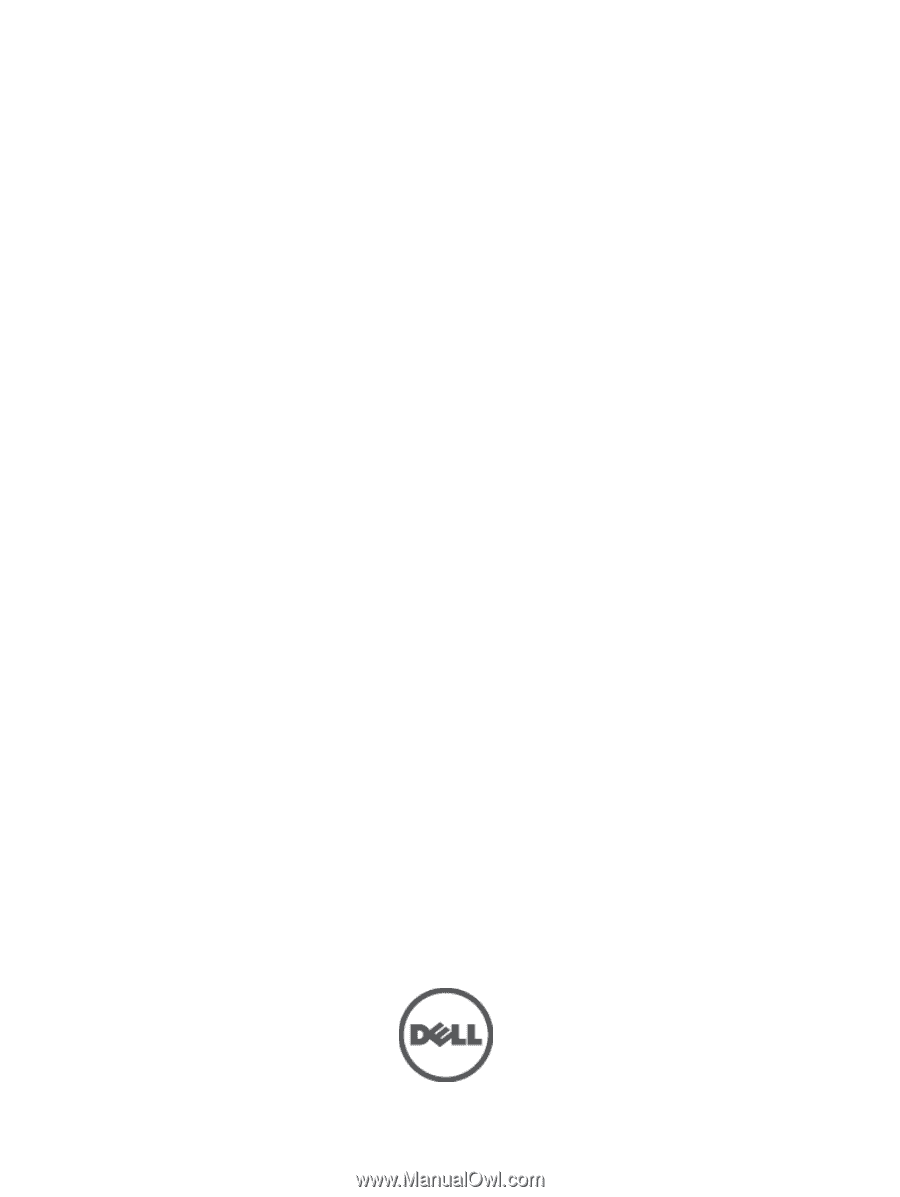
Dell PowerVault MD3260 Series Storage Arrays
Deployment Guide