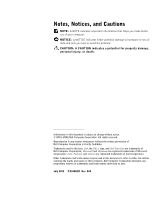Dell Precision 350 System Information Guide
Dell Precision 350 Manual
 |
View all Dell Precision 350 manuals
Add to My Manuals
Save this manual to your list of manuals |
Dell Precision 350 manual content summary:
- Dell Precision 350 | System Information Guide - Page 1
Dell Precision™ Workstation System Information Guide Guide d'informations du système Guía de información del sistema Models WHL, DHS, DHM, and WHM www.dell.com | support.dell.com - Dell Precision 350 | System Information Guide - Page 2
Dell Precision™ Workstation System Information Guide www.dell.com | support.dell.com - Dell Precision 350 | System Information Guide - Page 3
subject to change without notice. © 2001-2002 Dell Computer Corporation. All rights reserved. Reproduction in any manner whatsoever without the written permission of Dell Computer Corporation is strictly forbidden. Trademarks used in this text: Dell, the DELL logo, and Dell Precision are trademarks - Dell Precision 350 | System Information Guide - Page 4
Documentation 5 Your Dell Precision Workstation User's Guide 5 Additional Documentation 5 CAUTION: Safety Instructions 6 General 6 When Using Your Computer 8 When Working Inside Your Computer 9 Protecting Against Electrostatic Discharge 10 Ergonomic Computing Habits 10 Battery Disposal 11 - Dell Precision 350 | System Information Guide - Page 5
4 Contents - Dell Precision 350 | System Information Guide - Page 6
. Your Dell Precision Workstation User's Guide Your User's Guide is installed on your hard drive and includes descriptions of computer features, instructions for removing and installing parts, information on using system setup, diagnostic and troubleshooting information, and technical specifications - Dell Precision 350 | System Information Guide - Page 7
www.dell.com | support.dell.com CAUTION: Safety Instructions Use the following safety guidelines to help ensure your own personal safety and to help protect your computer and working environment from potential damage. General • Do not attempt to service the computer yourself unless you are a - Dell Precision 350 | System Information Guide - Page 8
, first plug the cable into the network jack, and then into the network adapter. • To help protect your computer from sudden, transient increases and decreases in electrical power, use a surge suppressor, line conditioner, or uninterruptible power supply (UPS). • Ensure that nothing rests on your - Dell Precision 350 | System Information Guide - Page 9
covers, bezels, filler brackets, front-panel inserts, and so on) removed. • Your computer is equipped with one of the following: - A fixed-voltage power supply - Computers with a fixed-voltage power supply do not have a voltage selection switch on the back panel and operate at only one voltage - Dell Precision 350 | System Information Guide - Page 10
Dell™ documentation or in instructions otherwise provided to you by Dell. Always follow installation and service instructions closely. NOTICE: To help avoid possible damage to the system board, wait 5 seconds after turning off the computer before removing are disconnecting this type of cable, press - Dell Precision 350 | System Information Guide - Page 11
www.dell.com | support.dell.com When Using Your Computer (continued) • Handle components and cards with care. a new battery exploding if it is incorrectly installed. Replace the battery only with the same or equivalent type recommended by the manufacturer. Do not dispose of the battery along with - Dell Precision 350 | System Information Guide - Page 12
When Using Your Computer (continued) Battery Disposal Your computer uses a lithium coin-cell battery. The lithium coin-cell battery is a long-life battery, and it is very possible that you will never need to replace it. However, should you need to replace it, see the User's Guide. Do not dispose of - Dell Precision 350 | System Information Guide - Page 13
outlet so that the computer and the receiver are on different branch circuits. If necessary, consult a Dell Technical Support representative or an experienced radio/television technician for additional suggestions. For additional regulatory information, see your User's Guide. NOM Information (Mexico - Dell Precision 350 | System Information Guide - Page 14
the reloading of software • Non-Dell-branded products and accessories • Problems that result from: - External causes such as accident, abuse, misuse, or problems with electrical power - Servicing not authorized by us - Usage that is not in accordance with product instructions - Failure to follow the - Dell Precision 350 | System Information Guide - Page 15
Medium, Large, or Global Commercial Customers, Healthcare Customers, and Value Added Resellers (VARs): Technical Support and Customer Service Government and Education Customers: Technical Support and Customer Service Dell-branded memory 800 624 9896 800 624 9897 800 822 8965 800 456 3355 800 822 - Dell Precision 350 | System Information Guide - Page 16
: Before you replace parts, make sure to back up the data on the hard drive(s) and any other storage device(s) in the product(s). We are not responsible for lost or corrupted data. What if I purchased a service contract? If your on-site service contract is with Dell, on-site service will be provided - Dell Precision 350 | System Information Guide - Page 17
days from the invoice date. To return applications software or an operating system that has been installed by Dell, you must return the entire computer. A different return policy applies to nondefective products purchased through Dell's Software and Peripherals division by customers of our Small - Dell Precision 350 | System Information Guide - Page 18
product instructions, failure to perform required preventive maintenance, and problems caused by use of parts and components not supplied by Dell. This limited warranty does not cover any items that are in one or more of the following categories: software; external devices (except as specifically - Dell Precision 350 | System Information Guide - Page 19
product instructions, failure to perform required preventive maintenance, and problems caused by use of parts and components not supplied by Dell. This limited warranty does not cover any items that are in one or more of the following categories: software; external devices (except as specifically - Dell Precision 350 | System Information Guide - Page 20
up the data on the hard drive(s) and any other storage device(s) in the product(s). Remove any removable media, such as floppy disks, CDs, or PC Cards. Dell does not accept liability for lost data or software. Dell owns all parts removed from repaired products. Dell uses new and reconditioned parts - Dell Precision 350 | System Information Guide - Page 21
product instructions, failure to perform required preventive maintenance, and problems caused by use of parts and components not supplied by Dell. This limited warranty does not cover any items that are in one or more of the following categories: software; external devices (except as specifically - Dell Precision 350 | System Information Guide - Page 22
this limited warranty when a part requires replacement. You must report each instance of hardware failure to Dell's Customer Technical Support in advance to obtain Dell's concurrence that a part should be replaced and to have Dell ship the replacement part. Dell will ship parts (freight prepaid) if - Dell Precision 350 | System Information Guide - Page 23
from the original purchase date. Products for which proper claims are made will, at Dell's option, be repaired or replaced at Dell's expense. Dell owns all parts removed from repaired products. Dell uses new and reconditioned parts made by various manufacturers in performing repairs and building - Dell Precision 350 | System Information Guide - Page 24
de Colombia Corporation Carrera 7 #115-33 Oficina 603 Bogota, Colombia Dell Computer de Mexico SA de CV Paseo de la Reforma 2620 - 11° Piso Col. Lomas Altas 11950 México, D.F. Intel® Warranty Statement for Pentium® and Celeron® Processors Only (U.S. and Canada Only) System Infor mation Guide 23 - Dell Precision 350 | System Information Guide - Page 25
www.dell.com | support.dell.com 24 System Infor mation Guide - Dell Precision 350 | System Information Guide - Page 26
Station de travail Dell Precision™ Guide d'informations du système www.dell.com | support.dell.com - Dell Precision 350 | System Information Guide - Page 27
, sous quelque forme que ce soit, sans l'autorisation écrite de Dell Computer Corporation, est strictement interdite. Marques utilisées dans ce texte : Dell, le logo DELL et Dell Precision sont des marques de Dell Computer Corporation ; Microsoft et Windows sont des marques déposées de Microsoft - Dell Precision 350 | System Information Guide - Page 28
Table de matières Documentation Dell 29 Le Guide d'utilisation de votre station de travail Dell Precision 29 Documentation supplémentaire 29 PRÉCAUTION : Consignes de sécurit 30 Généralités 30 Lors de l'utilisation de votre ordinateur 32 Interventions à l'intérieur de l'ordinateur - Dell Precision 350 | System Information Guide - Page 29
28 Table de matières - Dell Precision 350 | System Information Guide - Page 30
et de la documentation disponibles à propos de votre ordinateur, des instructions sur l'utilisation du CD Dell Precision ResourceCD livré avec votre ordinateur, et des informations sur les diagnostics et le dépannage. • Un guide d'installation du système d'exploitation, qui fournit des informations - Dell Precision 350 | System Information Guide - Page 31
dell.com | support.dell.com • La documentation fournie avec toutes les options achetées à part pour votre ordinateur. • Les mises à jour de la documentation Dell n'êtes pas un technicien de service qualifié. Suivez toujours les instructions d'installation à la lettre. Guide d'infor mations du système - Dell Precision 350 | System Information Guide - Page 32
res de courant, utilisez un limiteur de surtension, un onduleur ou un UPS (Uninterruptible Power Supply [système d'alimentation sans coupure]). • Ne posez rien sur les câbles de sur votre ordinateur. Si l'ordinateur est mouillé, consultez le Guide d'utilisation. Guide d'infor mations du système 31 - Dell Precision 350 | System Information Guide - Page 33
www.dell.com | support.dell.com Lors de l'utilisation de votre ordinateur Lorsque vous utilisez votre ordinateur, respectez les consignes de manipulation sans la carte système continuent à être alimentés tant que l'ordinateur est connecté à l'alimentation en CA. 32 Guide d'infor mations du système - Dell Precision 350 | System Information Guide - Page 34
de Dell™ ou si des instructions particulières vous sont fournies d'une autre façon par Dell. Suivez toujours les instructions languettes de verrouillage ; si vous déconnectez un câble de ce type, appuyez sur les languettes de verrouillage avant de déconnecter le câ Guide d'infor mations du système 33 - Dell Precision 350 | System Information Guide - Page 35
dell.com | support.dell.com Lors de l'utilisation de votre ordinateur (suite) PRÉCAUTION : Une nouvelle pile mal installée risque d'exploser. Remplacez la pile par une pile de type identique ou d'un type ergonomique du Guide d'utilisation lors de l'installation et de l'utilisation de votre - Dell Precision 350 | System Information Guide - Page 36
n'ayez jamais besoin de la remplacer.Toutefois, si vous avez besoin de remplacer la pile, consultez le Guide d'utilisation. Ne jetez pas la pile avec les ordures ménagères. Contactez le service de ramassage des ordures local pour trouver le lieu de dépôt des piles le plus proche. Avis réglementaires - Dell Precision 350 | System Information Guide - Page 37
www.dell.com | support.dell.com radiocommunication, ce qui peut être déterminé en l'éteignant de dérivation d'alimentation différents. Au besoin, consultez un représentant du support technique de Dell ou un technicien de radiotélévision qualifié pour obtenir des suggestions supplémentaires. Pour - Dell Precision 350 | System Information Guide - Page 38
courant : Tension d'alimentation : Fréquence : Dell Computer Corporation One Dell Way Round Rock, TX 78682 Dell Computer de México, S.A. de C.V. Paseo de la Reforma 2620 - 11° Piso Col. Lomas Altas 11950 México, D.F. Dell Computer de México, S.A. de C.V. al Cuidado de Kuehne & Nagel de México - Dell Precision 350 | System Information Guide - Page 39
www.dell.com | support.dell.com 38 Guide d'infor mations du système - Dell Precision 350 | System Information Guide - Page 40
) Dell Computer Corporation (« Dell ») Dell, une utilisation non conforme aux instructions support technique clientèle de Dell pendant la période de garantie. Consultez la section « Contacter Dell » du Guide d'utilisation pour trouver les informations de contact appropriées pour obtenir un service - Dell Precision 350 | System Information Guide - Page 41
service que vous recevrez séparément. Si Dell choisit d'échanger un produit ou une partie d'un produit, l'échange se fera en conformité aux règles d'échange de Dell en vigueur à la date de l'échange. Au cas où Dell programme Dell Software and Peripherals) ne sont pas couverts. Les batteries pour - Dell Precision 350 | System Information Guide - Page 42
dépannage sous garantie, vous devez contacter le support technique clientèle de Dell pendant la période de garantie. Consultez la section « Contacter Dell » du Guide d'utilisation pour trouver les informations de contact appropriées pour obtenir un service clientèle. Si une réparation sous garantie - Dell Precision 350 | System Information Guide - Page 43
programme Dell Software and Peripherals) ne sont pas couverts. Les batteries pour support technique clientèle de Dell pendant la période de garantie. Consultez la section « Contacter Dell » du Guide d'utilisation pour trouver les informations de contact appropriées pour obtenir un service - Dell Precision 350 | System Information Guide - Page 44
en vigueur à la date de l'échange, des pièces de remplacement si des pièces doivent être remplacées dans un produit matériel Dell couvert par cette garantie limitée. Vous devez signaler chaque panne de matériel au support technique clientèle de Dell pour que Dell convienne que la pièce doit être - Dell Precision 350 | System Information Guide - Page 45
www.dell.com | support.dell.com Si Dell choisit d'échanger un système ou un composant, l'échange se fera en conformité aux règles d'échange de Dell en vigueur à la date de l'échange. Au cas où Dell émet un numéro d'autorisation de retour du matériel, Dell doit recevoir le ou les produits à réparer - Dell Precision 350 | System Information Guide - Page 46
Guide d'infor mations du système 45 - Dell Precision 350 | System Information Guide - Page 47
www.dell.com | support.dell.com 46 Guide d'infor mations du système - Dell Precision 350 | System Information Guide - Page 48
Dell Precision™ Workstation Guía de información del sistema www.dell.com | support.dell.com - Dell Precision 350 | System Information Guide - Page 49
este documento en cualquier forma sin la autorización por escrito de Dell Computer Corporation. Marcas comerciales utilizadas en este texto: Dell el logotipo DELL y Dell Precision son marcas comerciales de Dell Computer Corporation; Microsoft y Windows son marcas comerciales registradas de Microsoft - Dell Precision 350 | System Information Guide - Page 50
51 Guía del usuario de Dell Precision Workstation 51 Documentación adicional 51 PRECAUCIÓN: Instrucciones de seguridad 52 General 52 Al usar su equipo 54 Al trabajar en el interior de su equipo 55 - Dell Precision 350 | System Information Guide - Page 51
50 Contenido - Dell Precision 350 | System Information Guide - Page 52
Dell Precision™ WorkStation. También proporciona información acerca de la documentación adicional para el equipo. Guía del usuario de Dell Precision Workstation clic en el icono User's Guides (Guías del usuario) que y haga clic en Help and Support (Ayuda y asistencia). Documentación adicional - Dell Precision 350 | System Information Guide - Page 53
www.dell.com | support.dell.com • Actualizaciones a la documentación de Dell, que normalmente se encuentran en la unidad de disco duro. Lea primero estos documentos ya que es posible que contengan información que substituya la información - Dell Precision 350 | System Information Guide - Page 54
altas y bajas de energía eléctrica transitorias y bruscas, utilice un protector contra voltajes extremos, un acondicionador de línea, o un UPS (Uninterruptible Power Supply [sistema de energía ininterrumpida]). • Asegúrese de que no haya ningún objeto encima de los cables del equipo y de que éstos - Dell Precision 350 | System Information Guide - Page 55
www.dell.com | support.dell.com Al usar su equipo Cuando utilice el equipo, respete las siguientes el voltaje de operación correcto. Para ayudar a prevenir daños a un equipo con un interruptor manual para la selección de voltaje, coloque el interruptor en la posición de voltaje que mejor coincida - Dell Precision 350 | System Information Guide - Page 56
realizar por sí mismo las operaciones de mantenimiento del equipo, excepto aquéllas que se explican en la documentación en línea Dell™ o en instrucciones que se le hayan por parte de Dell. Siga siempre las instrucciones de instalación y servicio al pie de la letra. AVISO: Con el fin de prevenir un - Dell Precision 350 | System Information Guide - Page 57
www.dell.com | support.dell.com Al usar su equipo (continuación) PRECAUCIÓN: Existe el peligro de que una nueva batería explote si no se instala correctamente. Reemplace la batería únicamente - Dell Precision 350 | System Information Guide - Page 58
incluyen, entre otros, la radiodifusión comercial de AM/FM, la televisión, los servicios de telefonía celular, los radares, el control de tráfico aéreo, los localizadores y los servicios de comunicación personal. Estos servicios con licencia, además de radiadores accidentales como - Dell Precision 350 | System Information Guide - Page 59
www.dell.com | support.dell.com servicios de radiocomunicaciones, lo cual puede determinarse apagando y ramales diferentes. Si es necesario, consulte a un representante de Asistencia técnica de Dell o a un técnico de radio/televisión con experiencia para solicitar sugerencias adicionales. - Dell Precision 350 | System Information Guide - Page 60
Mexicana (NOM): Exportador: Importador: Enviar a: Número de modelo: Rango de corriente de entrada Tensión de alimentación: Frecuencia: Dell Computer Corporation One Dell Way Round Rock, TX 78682 Dell Computer de México, S.A. de C.V. Paseo de la Reforma 2620 - 11° Piso Col. Lomas Altas 11950 México - Dell Precision 350 | System Information Guide - Page 61
www.dell.com | support.dell.com 60 Gu ía d e in for ma c ión d e l sist e m a - Dell Precision 350 | System Information Guide - Page 62
Latinoamérica y el Caribe) Garantía del fabricante Dell Computer Corporation ("Dell") garantiza al usuario en acuerdo con las siguientes y el software que se estaban utilizando. De lo contrario, Dell puede rehusar la demanda. Una vez diagnosticado un defecto bajo la garantía, Dell se encargar - Dell Precision 350 | System Information Guide - Page 63
.com | support.dell.com Dell World Trade LP One Dell Way, Round Rock, TX 78682, USA Dell Computadores do Brasil Ltda (CNPJ No. 72.381.189/0001-10)/ Dell Commercial do Brasil Ltda (CNPJ No. 03 405 822/0001-40) Avenida Industrial Belgraf, 400 92990-000 - Eldorado do Sul - RS - Brasil Dell Computer de - Dell Precision 350 | System Information Guide - Page 64
Printed in the U.S.A. Imprimé aux U.S.A. Impreso en los EE.UU. 088HYDA04 P/N 88HYD Rev. A04 www.dell.com | support.dell.com

www.dell.com | support.dell.com
Dell Precision™ Workstation
System Information Guide
Guide d'informations du système
Guía de información del sistema
Models WHL, DHS, DHM, and WHM