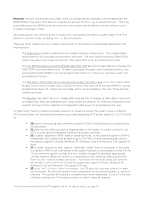Dell Precision R7610 Statement of Volatility
Dell Precision R7610 Manual
 |
View all Dell Precision R7610 manuals
Add to My Manuals
Save this manual to your list of manuals |
Dell Precision R7610 manual content summary:
- Dell Precision R7610 | Statement of Volatility - Page 1
or loss of data and tells you how to avoid the problem. The Dell Precision Workstation R7610 contains both volatile and non-volatile (NV) components. Volatile components lose their data immediately upon removal of power from the component. Non-volatile components continue to retain their data - Dell Precision R7610 | Statement of Volatility - Page 2
will remain in any component on the system board, i.e. cache or memory. The system will require a complete boot when awakened. Since S5 is the shut off state, coming out of S5 requires power on which clears all registers. The Precision workstation R7610 supports all of the above states, except S1. - Dell Precision R7610 | Statement of Volatility - Page 3
Dell™, the DELL logo, Dell Precision™, OptiPlex™, Latitude™, PowerEdge™, PowerVault™, PowerConnect™, OpenManage™, EqualLogic™, KACE™, FlexAddress™ and Vostro™ are trademarks of Dell countries. VMware®, Virtual SMP®, vMotion®, vCenter®, and vSphere® are registered trademarks or trademarks of VMWare,
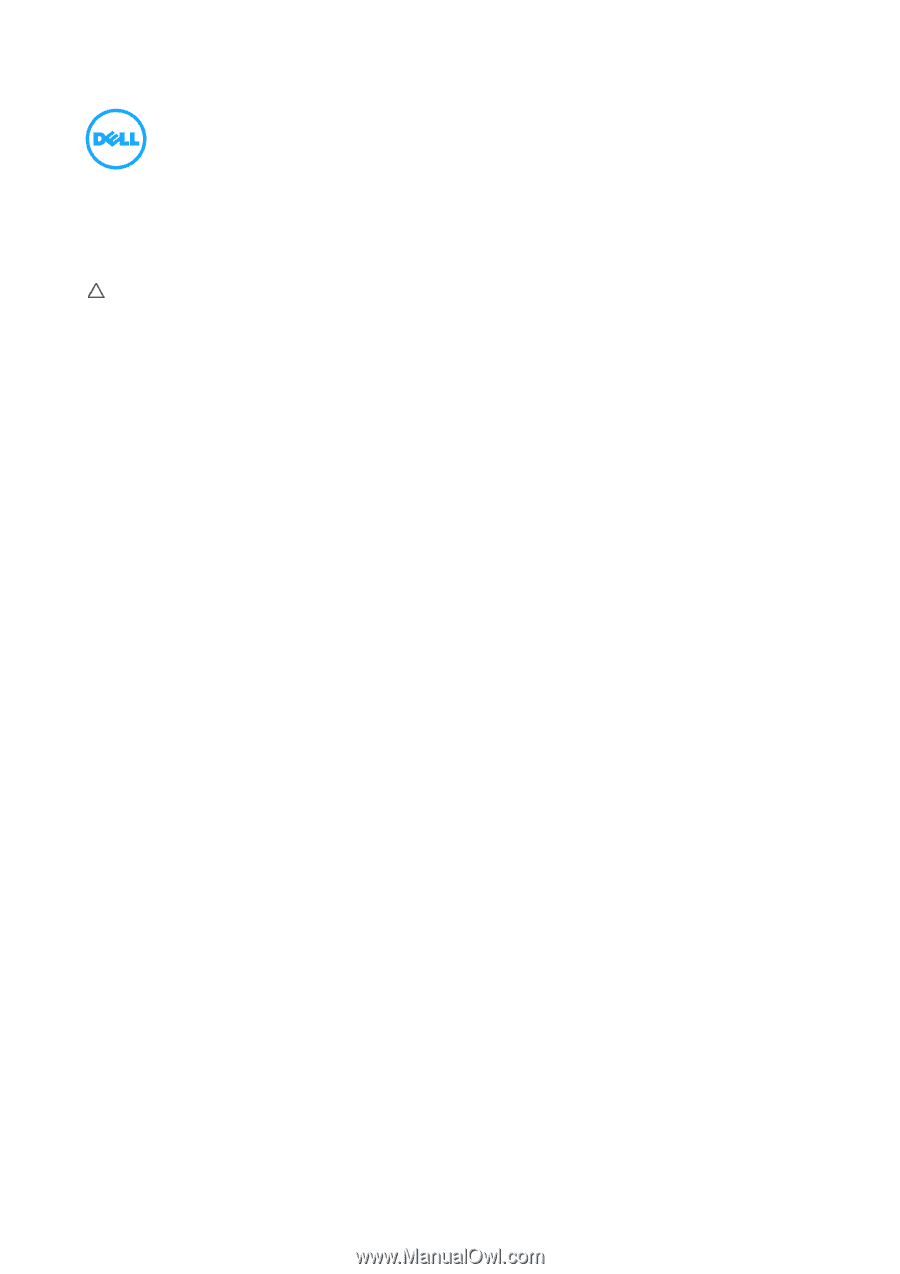
May 2013
Statement of Volatility – Dell Precision Workstation
R7610
CAUTION: A CAUTION indicates either potential damage to hardware or loss of data and tells you how to avoid the
problem.
The Dell Precision Workstation R7610 contains both volatile and non-volatile (NV)
components.
Volatile components lose their data immediately upon removal of power
from the component.
Non-volatile components continue to retain their data even after
the power has been removed from the component. The following NV components are
present on the R7610 system board.
BIOS Configuration
The BIOS information is stored in two flash ICs, one 8 MByte and one 4 MByte. These devices
are identified as U_BIOS1 and U_BIOS2 on the motherboard.
These parts contain the boot
code and data necessary to take the hardware from a power-off or low-power state to a state
where it is ready to be managed by the operating system.
No information pertaining to user
applications or data is stored in these devices, however, they do store administrator and/or hard
drive encryption passwords if those features are enabled by the user.
Embedded Controller
The Embedded Controller contains 256 kByte of non-volatile storage space and is identified as
U_EC1 on the motherboard. The EC contains the software necessary to manage low-level
control functions on the motherboard such as thermal control.
No information pertaining to
user applications or data is stored in the U_EC1 device.
The embedded controller also contains 8.25 kBytes of volatile memory space.
The contents of
this memory space are lost when power is removed from the system.
PCH CMOS
The PCH, identified as U_PCH, contains a 256 Byte battery-backed memory.
This memory
contains custom configuration data required by the BIOS to boot the system.
It does not store
passwords or other user level data.
The contents of this space are lost, after several minutes, if
the coin-cell battery is removed from the motherboard.
Ethernet Controller
EEPROMs
The Ethernet Controller EEPROM is identified as U4 on the Rear IO motherboard. It is a 2 kbit
device.
The Ethernet Controller EEPROM stores driver information and the system MAC
addresses.
It does not store password, IP address, domain name, system ID, or similar
information.
TPM 1.2 (Trusted Platform Module) Security Device
This device (identified as U_TPM) stores TPM configuration data used by the hardware and the
security software offered by Dell.
Encrypted user keys generated by the TPM device for use by
the security software are stored in this NVM.
All other components on the motherboard will lose data once power is removed from the system.
Primary power loss (unplug the power cord) will destroy all user data in the main system memory
(DDR3 DIMMs) and the on-board graphics and storage interface devices.