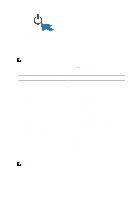Dell Precision T7600
Dell Precision T7600 Manual
 |
View all Dell Precision T7600 manuals
Add to My Manuals
Save this manual to your list of manuals |
Dell Precision T7600 manual content summary:
- Dell Precision T7600 | - Page 1
: A WARNING indicates a potential for property damage, personal injury, or death. Dell Precision Workstation T3600/T5600 - Front and Back View Figure 1. Front View and Back View 1. optical drive 2. optical drive eject button Regulatory Model: D01T, D02X Regulatory Type: D01T001, D01T002, D02X001 - Dell Precision T7600 | - Page 2
diagnostic lights (4) 11. USB 2.0 connectors (3) 12. back panel 13. active expansion card slots (6) 14. blank slot (1) 15. security cable slot 16. padlock ring 17. power connector 18. power supply unit (PSU) release latch Back Panel Figure 2. Back Panel View 1. line-out connector 2. network link - Dell Precision T7600 | - Page 3
USB 2.0 connectors (3) 6. hard-drive activity light 7. microphone connector 8. headphone connector 9. diagnostic lights (4) 10. optical drive (optional) 11. optical drive eject button (optional) 12. hard drive access cover-release latch 13. power supply unit (PSU) release latch 14. power connector - Dell Precision T7600 | - Page 4
slots (#15) are only active when a second CPU is installed. Back Panel Figure 4. Back Panel View 1. line-out connector 2. network link integrity light 3. network adapter connectors (2) 4. network activity light 5. PS/2 mouse connector 6. USB 2.0 connector 7. line-in/microphone connector 8. serial - Dell Precision T7600 | - Page 5
Figure 5. Network Connection 2. Connect the keyboard or mouse (optional). Figure 6. Keyboard and Mouse Connection 3. Connect the monitor cable (optional). Figure 7. Monitor Connection 4. Connect the power cable(s). Figure 8. Power Connection 5. Press the power buttons on the monitor (optional) and - Dell Precision T7600 | - Page 6
the configuration of your computer, click Start → Help and Support and select the option to view information about your computer. Power Coin-cell battery Voltage Wattage T7600 T5600 T3600 Maximum heat dissipation NOTE: Heat dissipation is calculated by using the power supply wattage rating. 6 - Dell Precision T7600 | - Page 7
Physical T7600 Height 430.50 mm (16.95 inches) Width Depth Weight (minimum) T5600/T3600 Height 216.00 mm (8.51 inches) 525.00 mm (20.67 inches) 16.90 kg (37.26 lb) 414.00 mm (16.30 inches) - Dell Precision T7600 | - Page 8
to see your system regulatory label. See www.dell.com for additional information on: • Warranty • Terms and Conditions (U.S. only) • End User License Agreement Additional information on your product is available at support.dell.com/manuals. Information in this publication is subject to change

Dell Precision Workstation T3600/T5600/
T7600
Setup and Features Information
About Warnings
WARNING: A WARNING indicates a potential for property damage, personal injury,
or death.
Dell Precision Workstation T3600/T5600 — Front
and Back View
Figure 1. Front View and Back View
1.
optical drive
2.
optical drive eject button
Regulatory Model: D01T, D02X
Regulatory Type: D01T001, D01T002, D02X001
2012 - 03