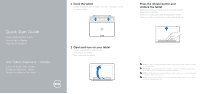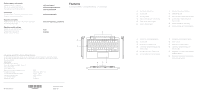Dell Venue 11 Pro Dell Venue 11i Pro Mobile Dock
Dell Venue 11 Pro Manual
 |
View all Dell Venue 11 Pro manuals
Add to My Manuals
Save this manual to your list of manuals |
Dell Venue 11 Pro manual content summary:
- Dell Venue 11 Pro | Dell Venue 11i Pro Mobile Dock - Page 1
Rápido Guía de inicio rápido Dell Tablet Keyboard - Mobile Clavier de tablette Dell - Mobile Teclado do tablet Dell - Móvel Teclado de tableta de Dell, Móvil 1 Dock the tablet Insérez la tablette dans la station d'accueil | Acoplar o tablet Acople la tableta Press the release button and undock the - Dell Venue 11 Pro | Dell Venue 11i Pro Mobile Dock - Page 2
1,2 A 19,5 VCC © 2013 Dell Inc. Printed in China. 2013-09 1. docking connector 2. touch pad 3. docking pins 4. micro USB power connector 5. Caps Lock status light 6. power status light 1. connecteur pour station 2. tablette tactile 3. broches de la station d'accueil 4. connecteur d'alimentation
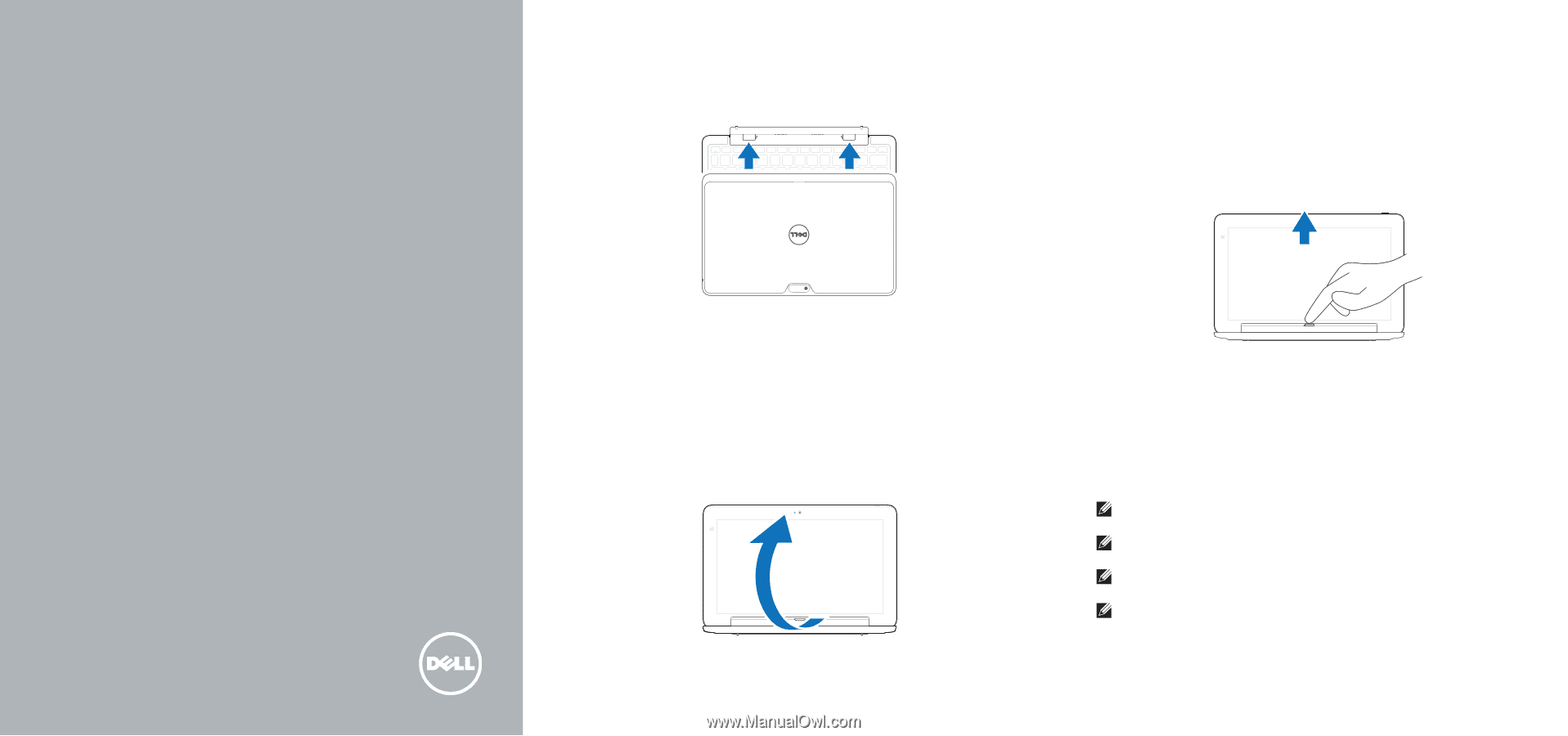
Dock the tablet
Insérez la tablette dans la station d’accueil
|
Acoplar o tablet
Acople la tableta
1
Quick Start Guide
Guide d’information rapide
Guia de Início Rápido
Guía de inicio rápido
Press the release button and
undock the tablet
Appuyez sur le bouton d’éjection et retirez la tablette
de la station d’accueil
Pressione o botão para soltar e desacople o tablet
Presione el botón de liberación y desacople la tableta
Open and turn on your tablet
Ouvrez votre tablette et allumez-la
Abra e ligue seu tablet
Abra y encienda su tableta
2
Dell Tablet Keyboard – Mobile
Clavier de tablette Dell – Mobile
Teclado do tablet Dell – Móvel
Teclado de tableta de Dell, Móvil
NOTE:
You can also charge the keyboard dock using the micro USB connector located
on the dock hinge.
REMARQUE :
Vous pouvez également recharger la station d’accueil du clavier à l’aide
du connecteur micro USB situé sur la charnière de la station.
NOTA:
Você também pode carregar a base do teclado usando um conector micro USB
localizado na dobradiça da base.
NOTA:
También puede cargar el puerto del teclado utilizando el conector micro USB
ubicado en la bisagra del puerto.