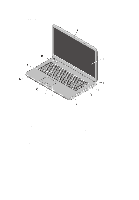Dell Vostro 1540 User Manual
Dell Vostro 1540 Manual
 |
View all Dell Vostro 1540 manuals
Add to My Manuals
Save this manual to your list of manuals |
Dell Vostro 1540 manual content summary:
- Dell Vostro 1540 | User Manual - Page 1
Dell Vostro 1440/1540/1450/1550 Setup And Features Information About Warnings WARNING: A WARNING indicates a potential for property damage, personal injury, or death. Front And Back - Vostro 1440/1450 Figure 1. Front View 1. camera status light 2. camera 3. display 4. speakers (2) 5. USB 2.0 - Dell Vostro 1540 | User Manual - Page 2
7. optical drive eject button 8. audio connectors 9. microphone 10. touchpad 11. memory card reader 12. touchpad buttons (2) 13. device status lights 14. keyboard 15. power button Figure 2. Back View 1. security cable slot 2. battery 3. power connector 4. cooling vents 5. network connector 6. - Dell Vostro 1540 | User Manual - Page 3
Front And Back - Vostro 1540/1550 Figure 3. Front View 1. camera status light 2. camera 3. display 4. speakers (2) 5. optical drive 6. optical drive eject button 7. USB 2.0 connectors (2) 8. touchpad 9. touchpad buttons (2) 10. microphone 11. memory card reader 12. device status lights 13. - Dell Vostro 1540 | User Manual - Page 4
and does not indicate a problem with the fan or the computer. Quick Setup WARNING: Before you begin any of the procedures in this section, read the safety information that shipped with your computer. For additional best practices information, see www.dell.com/regulatory_compliance. WARNING: The - Dell Vostro 1540 | User Manual - Page 5
damaging the cable. NOTE: Some devices may not be included if you did not order them. 1. Connect the AC adapter to the AC adapter connector on the computer keyboard (optional). Figure 7. USB Connector 4. Open the computer display and press the power button to turn on the computer. Figure 8. Power - Dell Vostro 1540 | User Manual - Page 6
click Start → Help and Support and select the option to view information about your computer. System Information Chipset: Vostro 1450/Vostro 1550 Vostro 1440/Vostro 1540 Processor: Intel HM67 Intel HM57 Express Chipset • Intel Celeron • Intel Core i3 series • Intel Core i5 series Video Video type - Dell Vostro 1540 | User Manual - Page 7
-cell battery 6-cell lithium ion (2.20 Whr) 53.39 mm (2.10 inches) 20.44 mm (0.80 inch) 206.44 mm (8.12 inches) 0.34 kg (0.75 lb) 11.1 V 10 °C to 35 °C (50 °F to 95 °F) -40 °C to 65 °C (-40 °F to 149 °F) 3 V CR2032 lithium ion AC Adapter Type: Vostro 1440 / Vostro 1450 / Vostro 1540 / Vostro 1550 - Dell Vostro 1540 | User Manual - Page 8
) Vostro 1540 / Vostro 1550: Height (with a WLED panel) Width Depth Weight (Minimum) Environmental Temperature: Operating Storage Relative humidity (maximum): Operating 8 4.62 A 19.50 VDC (+/ 1.0 VDC) 28.20 mm (1.11 inches) 57.90 mm (2.28 inches) 137.16 mm (5.40 inches) 0 °C to 40 °C (32 °F to - Dell Vostro 1540 | User Manual - Page 9
Dell™, the DELL logo, Dell Precision™, Precision ON™, ExpressCharge™, Latitude™, Latitude ON™, OptiPlex™, Vostro™, and Wi-Fi Catcher™ are trademarks of Dell Inc. Intel®, Pentium®, Xeon®, Core Micro Devices, Inc. Microsoft®, Windows®, MS-DOS®, Windows Vista®, the Windows Vista start button, and Office

Dell Vostro 1440/1540/1450/1550
Setup And Features Information
About Warnings
WARNING: A WARNING indicates a potential for property damage, personal injury,
or death.
Front And Back — Vostro 1440/1450
Figure 1. Front View
1.
camera status light
2.
camera
3.
display
4.
speakers (2)
5.
USB 2.0 connectors (2)
6.
optical drive
Regulatory Model P22G,P18F
Regulatory Type
P22G001,P22G003,P18F001,P18F002
2011 – 05