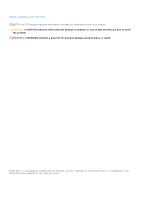Dell Vostro 5320 Setup and Specifications
Dell Vostro 5320 Manual
 |
View all Dell Vostro 5320 manuals
Add to My Manuals
Save this manual to your list of manuals |
Dell Vostro 5320 manual content summary:
- Dell Vostro 5320 | Setup and Specifications - Page 1
Vostro 5320 Setup and Specifications Regulatory Model: P156G Regulatory Type: P156G001 March 2022 Rev. A01 - Dell Vostro 5320 | Setup and Specifications - Page 2
use of your product. CAUTION: A CAUTION indicates either potential damage to hardware or loss of data and tells you how to avoid the problem. WARNING: A WARNING indicates a potential for property damage, personal injury, or death. © 2022 Dell Inc. or its subsidiaries. All rights reserved. Dell, EMC - Dell Vostro 5320 | Setup and Specifications - Page 3
Contents Chapter 1: Set up your Vostro 5320 4 Chapter 2: Views of Vostro 5320 6 Front...6 Right...7 Left...7 Top...8 Bottom...9 Battery charge and status light ...9 Chapter 3: Specifications of Vostro 5320 11 Dimensions and weight...11 Processor...11 Chipset...12 Operating system...12 Memory...12 - Dell Vostro 5320 | Setup and Specifications - Page 4
on the computer. 2. Finish operating system setup. Follow the on-screen instructions to complete the setup. When setting up, Dell recommends that you: connected to the internet, create an offline account. ● On the Support and Protection screen, enter your contact details. 3. Locate and use Dell - Dell Vostro 5320 | Setup and Specifications - Page 5
state information is sent to Dell to begin troubleshooting. SupportAssist is preinstalled on most of the , see SupportAssist for Home PCs User's Guide on www.dell.com/serviceabilitytools. NOTE: Knowledge Base Resource at www.dell.com/ support. Dell Digital Delivery Download software applications, - Dell Vostro 5320 | Setup and Specifications - Page 6
Front 2 Views of Vostro 5320 1. Left microphone Provides digital sound input for audio recording and voice calls. 2. Privacy shutter Slide the privacy shutter to cover the camera lens and protect your privacy when the camera is not in use. 3. Camera Enables you to video chat, capture photos, and - Dell Vostro 5320 | Setup and Specifications - Page 7
can connect a Dell Docking Station to the Thunderbolt 4 ports. For more information, see the knowledge base article 000124295 at www.dell.com/support. NOTE: A USB Type-C to DisplayPort adapter (sold separately) is required to connect a DisplayPort device. NOTE: USB4 is backward compatible with USB - Dell Vostro 5320 | Setup and Specifications - Page 8
button to log in. NOTE: You can customize power-button behavior in Windows. For more information, see Me and My Dell at www.dell.com/support/manuals. 8 Views of Vostro 5320 - Dell Vostro 5320 | Setup and Specifications - Page 9
Bottom 1. Left speaker Provides audio output. 2. Right speaker Provides audio output. 3. Service Tag label The Service Tag is a unique alphanumeric identifier that enables Dell service technicians to identify the hardware components in your computer and access warranty information. Battery charge - Dell Vostro 5320 | Setup and Specifications - Page 10
● S4 (Hibernate) - The computer consumes the least power compared to all other sleep states. The computer is almost at an OFF state, except for a trickle power. The context data is written to hard drive. ● S5 (OFF) - The computer is in a shutdown state. 10 Views of Vostro 5320 - Dell Vostro 5320 | Setup and Specifications - Page 11
on the configuration ordered and manufacturing variability. 1.30 kg (2.86 lb) - maximum Processor The following table lists the details of the processors supported by your Vostro 5320. Table 4. Processor Description Processor type Option one 12th Generation Intel Core i5-1240P Option two 12th - Dell Vostro 5320 | Setup and Specifications - Page 12
Generation Intel Core i3/i5/i7 DRAM bus width 32-bit Flash EPROM 32 MB PCIe bus Up to Gen3.0 Operating system Your Vostro 5320 supports the following operating systems: ● Windows 11 Pro, 64-bit ● Windows 11 Pro National Academic, 64-bit ● Windows 11 Home, 64-bit Memory The following table - Dell Vostro 5320 | Setup and Specifications - Page 13
with DisplayPort and Power Delivery Security-cable slot Not supported Internal slots The following table lists the internal slots two Intel AX201 Transfer rate Up to 2400 Mbps Up to 2400 Mbps Frequency bands supported 2.4 GHz/5 GHz/6 GHz 2.4 GHz/5 GHz Wireless standards ● WiFi 802.11a - Dell Vostro 5320 | Setup and Specifications - Page 14
the audio specifications of your Vostro 5320. Table 10. Audio specifications Description Audio controller Values Realtek ALC3204 Stereo conversion Supported Internal audio interface High definition audio interface External audio interface ● Universal audio jack ● HDMI 1.4b port Number of - Dell Vostro 5320 | Setup and Specifications - Page 15
Keyboard The following table lists the keyboard specifications of your Vostro 5320. Table 12. Keyboard specifications Description Keyboard type Values ● Standard keyboard ● Standard backlit keyboard Keyboard layout QWERTY Number of keys ● United States and Canada: 79 keys ● United Kingdom: 80 - Dell Vostro 5320 | Setup and Specifications - Page 16
(2.56 in.) Touchpad gestures For more information about touchpad gestures available on Windows, see the Microsoft knowledge base article at support.microsoft.com. Power adapter The following table lists the power adapter specifications of your Vostro 5320. Table 15. Power adapter specifications - Dell Vostro 5320 | Setup and Specifications - Page 17
Table 15. Power adapter specifications (continued) Description Values CAUTION: Operating and storage temperature ranges may differ among components, so operating or storing the device outside these ranges may impact the performance of specific components. Battery The following table lists the - Dell Vostro 5320 | Setup and Specifications - Page 18
Vertical view angle +/- 80 degrees Pixel pitch 0.149 mm x 0.149 mm Power consumption (maximum) 4.30 W Anti-glare vs glossy finish Anti-glare Touch options Not supported Option two Quad-High Definition Plus (QHD+) Wide-Viewing Angle (WVA) 178.80 mm (7.04 in.) 286.08 mm (11.26 in.) 337.36 mm - Dell Vostro 5320 | Setup and Specifications - Page 19
reader sensor pixel size 108 x 88 GPU-Integrated The following table lists the specifications of the integrated Graphics Processing Unit (GPU) supported by your Vostro 5320. Table 19. GPU-Integrated Controller Memory size Processor Intel Iris Xe Graphics Shared system memory 12th Generation - Dell Vostro 5320 | Setup and Specifications - Page 20
custom setting in the ComfortView mode. NOTE: For more information on DellCinema components see KB article 000178241 at https://www.dell.com/support. ComfortView Plus ComfortView Plus is a built-in, always-on, and virtually unnoticeable low blue light solution for Dell displays. ComfortView Plus - Dell Vostro 5320 | Setup and Specifications - Page 21
volume Play/Pause Click keyboard backlight (optional) NOTE: Non-backlight keyboards have F5 function key without the backlight icon and do not support toggle keyboard backlight function. NOTE: Toggle to cycle the keyboard backlight status through off, lowbacklight, and high-backlight. F6 Fn + F6 - Dell Vostro 5320 | Setup and Specifications - Page 22
Table 22. Secondary behavior (continued) Function key Fn + Insert Fn + S Fn + R Fn + Ctrl Fn + Esc Fn + PgUp Fn + PgDn Fn + Home Fn + End Fn + T Behavior Sleep Toggle scroll lock System request Open application menu Toggle Fn-key lock Page up Page down Home End Toggle Ultra performance mode with on - Dell Vostro 5320 | Setup and Specifications - Page 23
more about your computer through videos, manuals and documents. In Windows search, type Contact Support, and press Enter. www.dell.com/support/windows Your Dell computer is uniquely identified by a Service Tag or Express Service Code. To view relevant support resources for your Dell computer, enter

Vostro 5320
Setup and Specifications
Regulatory Model: P156G
Regulatory Type: P156G001
March 2022
Rev. A01