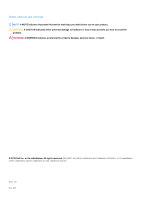Dell Vostro 5490 Setup and Specifications
Dell Vostro 5490 Manual
 |
View all Dell Vostro 5490 manuals
Add to My Manuals
Save this manual to your list of manuals |
Dell Vostro 5490 manual content summary:
- Dell Vostro 5490 | Setup and Specifications - Page 1
Dell Vostro 5490 Setup and Specifications Regulatory Model: P116G Regulatory Type: P116G001 - Dell Vostro 5490 | Setup and Specifications - Page 2
of data and tells you how to avoid the problem. WARNING: A WARNING indicates a potential for property damage, personal injury, or death. © 2019 Dell Inc. or its subsidiaries. All rights reserved. Dell, EMC, and other trademarks are trademarks of Dell Inc. or its subsidiaries. Other trademarks may be - Dell Vostro 5490 | Setup and Specifications - Page 3
Vostro 5490...10 Chipset...10 Processors...10 Operating system...10 Memory...11 Ports and connectors...11 Communications...12 Audio...12 Storage...13 Intel Optane memory (optional)...13 Media-card reader...14 Keyboard...14 Camera...14 Touchpad...15 Touchpad gestures...15 Power adapter...15 Battery - Dell Vostro 5490 | Setup and Specifications - Page 4
if available. SupportAssist Pro-actively checks the health of your computer's hardware and software. The SupportAssist OS Recovery tool troubleshoots issues with the operating system. For more information, see the SupportAssist documentation at www.dell.com/support. 4 Set up your Vostro 5490 - Dell Vostro 5490 | Setup and Specifications - Page 5
base article 153764 at www.dell.com/ support. 4. Create recovery drive for Windows. NOTE: It is recommended to create a recovery drive to troubleshoot and fix problems that may occur with Windows. For more information, see Create a USB recovery drive for Windows. Set up your Vostro 5490 5 - Dell Vostro 5490 | Setup and Specifications - Page 6
recovery drive to troubleshoot and fix problems that may occur with of Windows installed. Refer to the Microsoft support site for latest instructions. Steps 1. Connect the USB flash drive to see the Troubleshooting section of your product's Service Manual at www.dell.com/support/manuals. 6 Create - Dell Vostro 5490 | Setup and Specifications - Page 7
Topics: • Display • Right • Left • Base • Bottom Display 3 Chassis overview 1. Left microphone 2. Camera 3. Camera-status light 4. Right microphone Right 1. microSD-card slot 2. Headset port 3. USB 2.0 port 4. Network port 5. Security-cable slot (wedge-shaped) Chassis overview 7 - Dell Vostro 5490 | Setup and Specifications - Page 8
Left 1. Power-adapter port 2. HDMI port 3. USB 3.1 Gen 1 port 4. USB 3.1 Gen 1 (Type-C) port with Power Delivery/DisplayPort Base 1. Power button with optional fingerprint reader 2. Keyboard 3. Touchpad 8 Chassis overview - Dell Vostro 5490 | Setup and Specifications - Page 9
Bottom 1. Left speaker 2. Right speaker 3. Service Tag label Chassis overview 9 - Dell Vostro 5490 | Setup and Specifications - Page 10
Values Integrated with the processor 10th Generation Intel Core i3/i5/i7 64 bit 24 MB 3 10th Generation Intel Core i5 -10210U 15 W 4 8 Up to 4.2 GHz 6 MB Intel UHD Graphics 10th Generation Intel Core i7 -10510U 15 W 4 8 Up to 4.9 GHz 8 MB Intel UHD Graphics 10 Specifications of Vostro 5490 - Dell Vostro 5490 | Setup and Specifications - Page 11
memory Memory size per slot Configurations supported Ports and connectors Table 5. External ports and connectors Description External: Network USB Audio Video Media card reader Docking port Power adapter port Security Table 6. Internal ports and connectors Description Internal: M.2 Values One - Dell Vostro 5490 | Setup and Specifications - Page 12
Ethernet Table 7. Ethernet specifications Description Model number Transfer rate Values RJ-45 port (10/100/1000) 10/100/1000 Wireless module Table 8. Wireless Supported High Definition Audio Universal audio jack Two Supported (Audio codec built-in amplifier) 12 Specifications of Vostro 5490 - Dell Vostro 5490 | Setup and Specifications - Page 13
• Windows 10 64-bit version or higher (Anniversary Update) • Latest version of Intel Rapid Storage Technology driver Table 11. Intel Optane memory Description Type Interface Connector Configurations supported Values Storage accelerator PCIe M.2 32 GB Specifications of Vostro 5490 13 - Dell Vostro 5490 | Setup and Specifications - Page 14
supported Keyboard Table 13. Keyboard specifications Description Type Layout Number of keys Size Shortcut keys Camera Table 14. Camera specifications Description Number of cameras Type Location Sensor type Resolution: Still image Video 14 Specifications of Vostro 5490 in BIOS setup program. Values One HD - Dell Vostro 5490 | Setup and Specifications - Page 15
article 4027871 at support.microsoft.com. Power adapter Table 16. Power adapter specifications Description °F to 104°F) -40°C to 70°C (-40°F to 158°F) Battery Table 17. Battery specifications Description Type Values 3-cell "smart" lithium-ion/polymer (42 WHr) Specifications of Vostro 5490 15 - Dell Vostro 5490 | Setup and Specifications - Page 16
in.) 321.77 mm (12.67 in.) 227.65 mm (8.96 in.) 1.49 kg (3.28 lb) NOTE: The weight of your computer depends on the configuration ordered and the manufacturing variability. Display Table 19. Display specifications Description Type Values Full High Definition (FHD) 16 Specifications of Vostro 5490 - Dell Vostro 5490 | Setup and Specifications - Page 17
Contrast ratio (min) Response time (max) Refresh rate Horizontal view angle Vertical view angle Pixel pitch Power consumption (maximum) Anti-glare vs glossy finish Touch options Values Wide viewing angle (WVA) 220 nits Capacitive 500 dpi 5.5 mm x 4.5 mm 108 x 88 Specifications of Vostro 5490 17 - Dell Vostro 5490 | Setup and Specifications - Page 18
support Intel UHD Graphics HDMI 1.4b port Memory size 2 GB 2 GB Memory Type GDDR5 GDDR5 Memory size Shared system memory Processor 10th Generation Intel Core i3/i5/i7 to 95% (non-condensing) 1.3 GRMS (0 ) 160 G† (0 ) -15.2 m to 10668 m (4.64 ft to 19234.4 ft) 18 Specifications of Vostro 5490 - Dell Vostro 5490 | Setup and Specifications - Page 19
. Availability varies by country and product, and some services may not be available in your area. To contact Dell for sales, technical support, or customer service issues: Steps 1. Go to Dell.com/support. 2. Select your support category. 3. Verify your country or region in the Choose a Country

Dell Vostro 5490
Setup and Specifications
Regulatory Model: P116G
Regulatory Type: P116G001