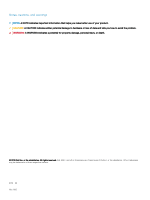Dell Vostro 5581 Setup and specifications guide
Dell Vostro 5581 Manual
 |
View all Dell Vostro 5581 manuals
Add to My Manuals
Save this manual to your list of manuals |
Dell Vostro 5581 manual content summary:
- Dell Vostro 5581 | Setup and specifications guide - Page 1
Dell Vostro 5581 Setup and specifications guide Regulatory Model: P77F Regulatory Type: P77F001 - Dell Vostro 5581 | Setup and specifications guide - Page 2
of data and tells you how to avoid the problem. WARNING: A WARNING indicates a potential for property damage, personal injury, or death. © 2019 Dell Inc. or its subsidiaries. All rights reserved. Dell, EMC, and other trademarks are trademarks of Dell Inc. or its subsidiaries. Other trademarks may be - Dell Vostro 5581 | Setup and specifications guide - Page 3
Contents 1 Set up your computer...5 2 Chassis overview...7 Front...7 Left...8 Right...8 Palmrest...9 Bottom...10 3 Technical specifications...11 System information...11 Processor...11 Memory...12 Storage...12 Intel Optane memory-optional...12 System board connectors...13 Media card-reader...13 - Dell Vostro 5581 | Setup and specifications guide - Page 4
Power management...28 Post behavior...30 Virtualization support...31 Wireless options...31 Maintenance...31 System logs...32 SupportAssist system resolution...32 5 Getting help...33 Contacting Dell...33 4 Contents - Dell Vostro 5581 | Setup and specifications guide - Page 5
1 Connect the power cable and press the power button. 1 Set up your computer 2 Follow the instructions on the screen to finish Windows setup: a Connect to a network. b Sign-in to your Microsoft account or create a new account. Set up your computer 5 - Dell Vostro 5581 | Setup and specifications guide - Page 6
3 Locate Dell apps. Table 1. Locate Dell apps Features Specifications Register your computer Dell Help & Support SupportAssist - Check and update your computer 6 Set up your computer - Dell Vostro 5581 | Setup and specifications guide - Page 7
Topics: • Front • Left • Right • Palmrest • Bottom Front 2 Chassis overview 1 Dual array microphone 3 Camera status light 5 Display panel 2 Camera 4 Dual array microphone Chassis overview 7 - Dell Vostro 5581 | Setup and specifications guide - Page 8
Left 1 Power‑adapter port 3 HDMI port 5 USB 3.1 Gen 1 (Type-A) port Right 2 USB 3.1 Gen 1 (Type-C) port with Power Delivery/ DisplayPort 4 USB 3.1 Gen 1 (Type-A) port 6 Headset port 1 SD card reader 3 Network connector 8 Chassis overview 2 USB 2.0 (Type-A) port 4 Noble security-cable slot - Dell Vostro 5581 | Setup and specifications guide - Page 9
Palmrest 1 Power button with optional fingerprint reader 3 Palmrest 2 Keyboard 4 Touchpad Chassis overview 9 - Dell Vostro 5581 | Setup and specifications guide - Page 10
Bottom 1 Speakers 3 Air vent 2 Back cover 4 Service Tag label 10 Chassis overview - Dell Vostro 5581 | Setup and specifications guide - Page 11
computer, go to Help and Support in your Windows operating system Processor specifications Type UMA Graphics 8th Gen Intel Core i7-8565U processor(8 MB cache, 4 core count/ 8 GHz, 15 W TDP) Intel UHD Graphics 620 8th Gen Intel Core i5-8265U processor(6 MB cache, 4 core count/ 8 threads, 1.6 GHz - Dell Vostro 5581 | Setup and specifications guide - Page 12
computer. NOTE: Intel Optane memory is supported on computers that meet the following requirements: • 7th Generation or higher Intel Core i3/i5/i7 processor • Windows 10 64-bit version or higher (Anniversary Update) • Intel Rapid Storage Technology driver version 15.9.1.1018 or higher 12 Technical - Dell Vostro 5581 | Setup and specifications guide - Page 13
Connector Configurations supported Capacity System board connectors Specifications PCIe3x2 NVMe 1.1 M.2 card slot (2230/2280) • 7th Generation or higher Intel Core i3/i5/i7 processor • Windows 10 64-bit version or higher (Anniversary Update) • Intel Rapid Storage Technology driver version 15 - Dell Vostro 5581 | Setup and specifications guide - Page 14
Intel UHD Graphics 620 UMA • Intel Core i7-8565U CPU • Intel Core i5-8265U CPU • Intel Core i3-8145U CPU Nvidia GeForce Discrete NA MX130 equivalent, 2 GB Graphics memory type Integrated Capacity Shared system memory External display support - Dell Vostro 5581 | Setup and specifications guide - Page 15
-9560 802.11AC 2x2 Wi-Fi + BT V5.0 Wireless Card Dell Qualcomm QCA9377 (DW1810) Dell Qualcomm QCA61x4A (DW1820) Ports and connectors Table 14. Ports and connectors and microphone combo) port One HDMI 1.4b port (supports up to 2k) RJ-45, 10/100/1000, No LED indicator Technical specifications 15 - Dell Vostro 5581 | Setup and specifications guide - Page 16
Keyboard Table 16. Keyboard specifications Feature Number of keys Size Backlit keyboard Layout 16 Technical specifications Specifications 15.6 inch, 1920 x 1080 (FHD IPS Low Specs Narrow Anti-Glare), 16:9 205.7 mm (8.10 inches) 355.7 mm (13.81 inches) 394.9 mm (15.55 inches) 2.07 141 400:1 220 nits - Dell Vostro 5581 | Setup and specifications guide - Page 17
system Specifications 1229 x 749 • Width: 105 mm (4.13 inches) • Height: 80 mm (3.14 inches) Supports five fingers Table 18. Operating system Feature Operating systems supported Battery Specifications • Windows 10 Home (64-bit) • Windows 10 Professional (64bit) • Ubuntu Table 19. Battery - Dell Vostro 5581 | Setup and specifications guide - Page 18
Feature Temperature range: Operating Temperature range: Storage Coin-cell battery Specifications 0°C to 35°C (32°F to 95°F) -20°C to 60°C (-40°F to 149°F) CR-2032 Power adapter Table 20. Power adapter specifications Feature Specifications (45 W) Type 45 W Input Voltage 100 VAC - 240 VAC - Dell Vostro 5581 | Setup and specifications guide - Page 19
ft) Table 23. Security Feature Trusted Platform Module (TPM) 2.0 Firmware TPM Windows Hello Support Cable lock Chassis intrusion switch Dell Smartcard Keyboard Chassis lock slot and loop support Specifications Integrated on the system board Optional Yes, optional fingerprint on power button Noble - Dell Vostro 5581 | Setup and specifications guide - Page 20
Security Software Table 24. Security Software specifications Feature Dell Endpoint Security Suite Enterprise Dell Data Guardian Dell Encryption (Enterprise or Personal) Dell Threat Defense RSA SecurID Access RSA NetWitness Endpoint MozyPro or MozyEnterprise VMware Airwatch/WorkspaceONE Absolute Data - Dell Vostro 5581 | Setup and specifications guide - Page 21
Video screen options • Security • Secure boot • Intel Software Guard Extensions options • Performance • Power management • Post behavior • Virtualization support • Wireless options • Maintenance • System logs • SupportAssist system resolution BIOS overview CAUTION: Unless you are an expert computer - Dell Vostro 5581 | Setup and specifications guide - Page 22
General options Table 25. General Option System Information Battery Information Boot Sequence Advanced Boot Options UEFI Boot Path Security Date/Time System configuration Table 26. System Configuration Option Integrated NIC 22 System setup Description This section lists the primary hardware - Dell Vostro 5581 | Setup and specifications guide - Page 23
disabled by default. • Enable SMART Reporting Allows you to enable or disable the internal/integrated USB configuration. The options are: • Enable USB Boot Support • Enable External USB Ports All the options are set by default. NOTE: USB keyboard and mouse always work in the BIOS setup irrespective - Dell Vostro 5581 | Setup and specifications guide - Page 24
Option Keyboard Backlight Tmeout on AC Keyboard Backlight Tmeout on Battery Miscellaneous devices Video screen options Table 27. Video Option LCD Brightness Description The options are: • Disabled • Dim • Bright-Default Allows to define the timeout value for the keyboard backlight when an AC - Dell Vostro 5581 | Setup and specifications guide - Page 25
Security Table 28. Security Option Admin Password System Password Strong Password Description Allows you to set, change, or delete the administrator(admin) password. The entries to set password are: • Enter the old password: • Enter the new password: • Confirm new password: Click OK once you set - Dell Vostro 5581 | Setup and specifications guide - Page 26
password is set. • Enable Admin Setup Lockout This option is not set by default. Master Password Lockout Allows you to disable master password support. • Enable Master Password Lockout This option is not set by default. NOTE: Hard Disk password should be cleared before the settings can be - Dell Vostro 5581 | Setup and specifications guide - Page 27
Feature. • Secure Boot Enable-Default Changes to the Secure Boot operation mode modifies the behaviour of Secure Boot to allow evaluation of UEFI driver signatures. Choose one of the option: • Deployed Mode-Default • Audit Mode Allows you to enable or disable Expert Key Management. • Enable Custom - Dell Vostro 5581 | Setup and specifications guide - Page 28
Performance Table 31. Performance Option Multi Core Support Intel SpeedStep C-States Control Intel TurboBoost Hyper-Thread Control Power management Description This field specifies whether the process has one or all cores enabled. The - Dell Vostro 5581 | Setup and specifications guide - Page 29
not set by default. USB Wake Support Allows you to enable USB devices to wake the system from standby. • Enable USB Wake Support This option is not set by • ExpressCharge- The battery charges over a shorter period of time using Dell's fast charging technology. • Primarily AC use • Custom If Custom - Dell Vostro 5581 | Setup and specifications guide - Page 30
Post behavior Table 33. POST Behavior Option Adapter Warnings Description Allows you to enable or disable the system setup (BIOS) warning messages when you use certain power adapters. • Enable Adapter Warnings-Default Fn Lock Options Allows you to let hot key combinations Fn + Esc toggle the - Dell Vostro 5581 | Setup and specifications guide - Page 31
Table 34. Virtualization Support Option Virtualization Description This option specifies whether a Bluetooth All the options are enabled by default. Table 36. Maintenance Option Service Tag Asset Tag Description Displays the service tag of your computer. Allows you to create a system asset tag - Dell Vostro 5581 | Setup and specifications guide - Page 32
Resolution Option Auto OS Recovery Threshold Description This option controls the automatic boot flow for SupportAssist System Resolution console and for Dell OS recovery Tool. Click one of the options below: • OFF •1 • 2-Default •3 SupportAssist OS Recovery This option enables or disables the - Dell Vostro 5581 | Setup and specifications guide - Page 33
options. Availability varies by country and product, and some services may not be available in your area. To contact Dell for sales, technical support, or customer service issues: 1 Go to Dell.com/support. 2 Select your support category. 3 Verify your country or region in the Choose a Country

Dell Vostro 5581
Setup and
specifications
guide
Regulatory Model: P77F
Regulatory Type: P77F001