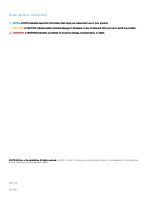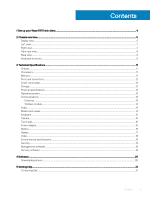Dell Wyse 5470 Thin Client Setup and Specifications
Dell Wyse 5470 Manual
 |
View all Dell Wyse 5470 manuals
Add to My Manuals
Save this manual to your list of manuals |
Dell Wyse 5470 manual content summary:
- Dell Wyse 5470 | Thin Client Setup and Specifications - Page 1
Dell Wyse 5470 Thin Client Setup and Specifications - Dell Wyse 5470 | Thin Client Setup and Specifications - Page 2
of data and tells you how to avoid the problem. WARNING: A WARNING indicates a potential for property damage, personal injury, or death. © 2019 Dell Inc. or its subsidiaries. All rights reserved. Dell, EMC, and other trademarks are trademarks of Dell Inc. or its subsidiaries. Other trademarks may be - Dell Wyse 5470 | Thin Client Setup and Specifications - Page 3
Contents 1 Set up your Wyse 5470 thin client...4 2 Chassis overview...5 Display view...5 Left view...7 Right view...7 Palm-rest view...8 Base view...9 Keyboard shortcuts...9 ...19 Security software...19 4 Software...20 Downloading drivers...20 5 Getting help...21 Contacting Dell...21 Contents 3 - Dell Wyse 5470 | Thin Client Setup and Specifications - Page 4
1 Set up your Wyse 5470 thin client NOTE: The images in this document may differ from your thin client depending on the configuration you ordered. 1 Connect the power adapter and press the power button. NOTE: To conserve battery power, the battery might enter power- - Dell Wyse 5470 | Thin Client Setup and Specifications - Page 5
Display view Wyse 5470 with Nontouch screen 2 Chassis overview 1 Camera 2 Camera status light 3 Microphone 4 LCD panel 5 Common Access Card reader-optional Wyse 5470 with touch screen (optional) Chassis overview 5 - Dell Wyse 5470 | Thin Client Setup and Specifications - Page 6
1 Microphone 2 Camera 3 Camera status light 4 LCD panel 5 Common Access Card reader-optional 6 Chassis overview - Dell Wyse 5470 | Thin Client Setup and Specifications - Page 7
Left view 1 Power in (4.5 mm adapter) 2 3 USB Type-C 3.1 Gen 1 port with Power delivery and DisplayPort 4 5 RJ45 port 6 7 USB 3.1 Gen 1 port 8 Right view Battery status light HDMI 2.0a port USB 3.1 Gen 1 port Universal audio jack 1 SD 3.0 memory card reader 3 VGA port 2 USB 2.0 port with - Dell Wyse 5470 | Thin Client Setup and Specifications - Page 8
Palm-rest view 1 Power button 3 Touch pad 2 Keyboard 8 Chassis overview - Dell Wyse 5470 | Thin Client Setup and Specifications - Page 9
Base view 1 Heat sink vent 3 Speakers Keyboard shortcuts 2 Service tag label NOTE: Keyboard characters may differ depending on the keyboard language configuration. Keys that are used for shortcuts remain the same across all language - Dell Wyse 5470 | Thin Client Setup and Specifications - Page 10
Keys Fn + PrtScr Fn + Ctrl Fn + Esc Fn + Up arrow Fn + Down arrow Fn + Right arrow Fn + Left arrow Description Toggle Wi-Fi On/Off Open application Toggle Fn-key lock Page Up Page Down End Home 10 Chassis overview - Dell Wyse 5470 | Thin Client Setup and Specifications - Page 11
Cache Integrated graphics Memory Table 4. Memory specifications Description Slots Type Speed Maximum memory Minimum memory Memory size per slot Configurations supported 3 Technical Specifications Values Intel Gemini Lake Intel Celeron N4000/N4100 64-bit 16 MB PCIe 2.0 Values Intel Celeron N4000 - Dell Wyse 5470 | Thin Client Setup and Specifications - Page 12
Accepts 1.8 V, 3 V, and 5 V cards Table 6. Common Access Card-optional Description Common Access Card-optional Values • 1.8 V • 3V • 5V Storage Your thin client supports one of the following configurations: • M.2 2230 solid-state drive • M.2 2280 solid-state drive • eMMC Storage (soldered on the - Dell Wyse 5470 | Thin Client Setup and Specifications - Page 13
238 mm (9.37 in.) Starting 1.79 kg (3.946 lb) The following operating systems are supported by the Wyse 5470 thin client: • Wyse ThinOS • Wyse ThinOS with PCoIP • Wyse ThinLinux • Windows 10 IoT Enterprise 2016 Communications Ethernet Table 9. Ethernet specifications Description Network adapter - Dell Wyse 5470 | Thin Client Setup and Specifications - Page 14
Wireless module Table 10. Wireless module specifications Description Model number Transfer rate Frequency bands supported Wireless standards Encryption Bluetooth NOTE: Bluetooth is optional with the thin client. Audio Values Intel Dual Band Wireless AC 9560 (802.11ac) 2x2 + Bluetooth 5.0 1.73 Gbps - Dell Wyse 5470 | Thin Client Setup and Specifications - Page 15
, press Fn and the desired key. NOTE: You can define the primary behavior of the function keys (F1- F12) changing Function Key Behavior in BIOS setup program. Keyboard shortcuts Values One Optional RGB HD 720p camera Front camera • Still image: 0.92 megapixels • Video: 1280 x 720 at 30 fps and - Dell Wyse 5470 | Thin Client Setup and Specifications - Page 16
Touch pad Table 15. Touch pad specifications Description Resolution • Horizontal • Vertical Dimensions • Width • Height Power adapter Values • 305 • 305 • 105 mm (4.13 in.) • 65 mm (3.15 in.) Table 16. Power adapter specifications Description Type Input Voltage Input current (maximum) Input - Dell Wyse 5470 | Thin Client Setup and Specifications - Page 17
the Dell Power Manager application. For more information on the Dell Power Manager, see Me and My Dell on www.dell.com - Supports Dell ExpressCharge Life • If the battery compartment does not close securely, stop using the thin client and keep it away from children. • If the batteries have been - Dell Wyse 5470 | Thin Client Setup and Specifications - Page 18
40 (L)/40 (R) degrees 10 (U)/30 (D) degrees 0.226 x 0.226 2.8 Anti-glare No Video Table 19. Integrated graphics specifications Controller External display support Memory size Intel UHD Graphics 600 • One HDMI 2.0a port Shared system memory • One VGA port • DisplayPort 1.2a through USB Type - Dell Wyse 5470 | Thin Client Setup and Specifications - Page 19
system board Noble wedge lock Management software Wyse Management Suite Security software Table 22. Security software Specifications Dell Client Command Suite Optional Dell Data Security for Windows 10 IoT Enterprise 2016 • Dell Threat Defense • Dell Endpoint Security Suite Enterprise Technical - Dell Wyse 5470 | Thin Client Setup and Specifications - Page 20
instructions on how to install the drivers. Downloading drivers 1 Turn on the thin client. 2 Go to Dell.com/support. 3 Click Product Support, enter the Service Tag of your thin client, and then click Submit. NOTE: If you do not have the Service Tag, use the auto detect feature or manually browse - Dell Wyse 5470 | Thin Client Setup and Specifications - Page 21
options. Availability varies by country and product, and some services may not be available in your area. To contact Dell for sales, technical support, or customer service issues: 1 Go to Dell.com/support. 2 Select your support category. 3 Verify your country or region in the Choose a Country

Dell Wyse 5470 Thin Client
Setup and
Specifications