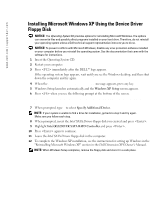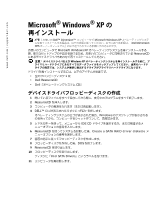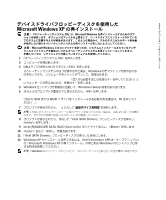Dell XPS /Dimension Gen 2 Windows XP Tech Sheet
Dell XPS /Dimension Gen 2 Manual
 |
View all Dell XPS /Dimension Gen 2 manuals
Add to My Manuals
Save this manual to your list of manuals |
Dell XPS /Dimension Gen 2 manual content summary:
- Dell XPS /Dimension Gen 2 | Windows XP Tech Sheet - Page 1
www.dell.com | support.dell.com Reinstalling Microsoft® Windows® XP NOTE: If you reinstall the Microsoft Windows XP operating system on your Dell™ Dimension™ computer, you must follow these instructions. These instructions replace the instructions listed in the Dell Dimension XPS Owner's Manual. To - Dell XPS /Dimension Gen 2 | Windows XP Tech Sheet - Page 2
a Dell technical support representative instructs you to do so. NOTICE: To prevent conflicts with Microsoft Windows, Windows XP installation, see the instructions for setting up Windows in the "Reinstalling Microsoft Windows XP" section in the Dell Dimension XPS Owner's Manual. NOTE: When Windows - Dell XPS /Dimension Gen 2 | Windows XP Tech Sheet - Page 3
Inc. is strictly forbidden. Trademarks used in this text: Dell and the DELL logo are trademarks of Dell Inc.; Intel is a registered trademarks of Intel Corporation; Microsoft and Windows are registered trademarks of Microsoft Corporation. Other trademarks and trade names may be used in this document - Dell XPS /Dimension Gen 2 | Windows XP Tech Sheet - Page 4
www.dell.com | support.dell.com Microsoft® Windows® XP の Dell™ Dimension Microsoft Windows XP Dell Dimension XPS Microsoft Windows XP ResourceCD Windows XP 1 枚 • Dell ResourceCD • Dell CD』 1 2 ResourceCD 3 4 DELL F12 Windows 5 IDE CD 6 ResourceCD Create a SATA RAID - Dell XPS /Dimension Gen 2 | Windows XP Tech Sheet - Page 5
F6 Press F6 if you need to install a third party SCSI or RAID driver SCSI または RAID F6 7 s 2 8 Intel SATA Drivers Enter 9 Intel(R)82801ER SATA RAID Controller Enter 10 - Dell XPS /Dimension Gen 2 | Windows XP Tech Sheet - Page 6
www.dell.com | support.dell.com 2004 Dell Inc Printed in the U.S.A. Dell Inc Dell、DELL Dell Inc Intel は Intel Corporation Microsoft および Windows は、Microsoft Corporation Dell Inc
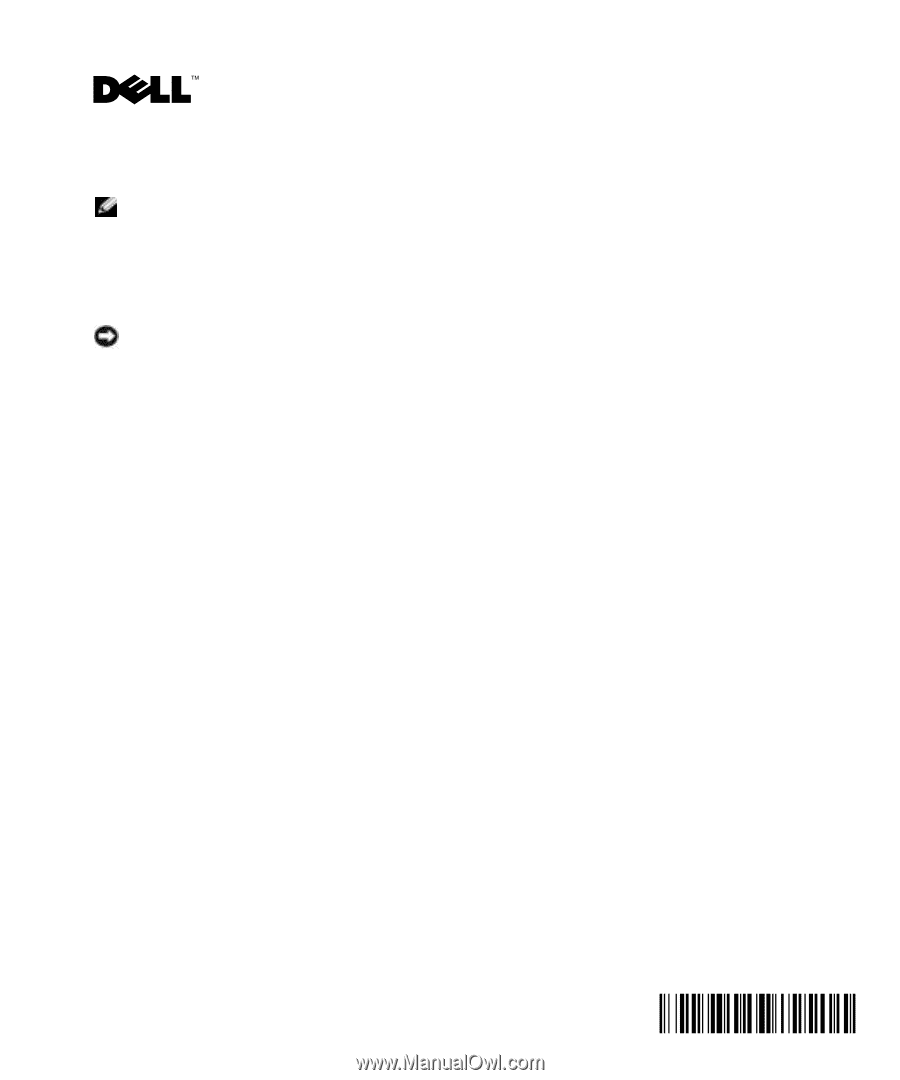
www.dell.com | support.dell.com
Reinstalling Microsoft
®
Windows
®
XP
NOTE:
If you reinstall the Microsoft Windows XP operating system on your Dell™ Dimension™
computer, you must follow these instructions. These instructions replace the instructions listed in the
Dell Dimension XPS
Owner’s Manual
.
To avoid critical setup issues when you reinstall the Microsoft Windows XP operating system on
your computer, you must also reinstall the device drivers located on the ResourceCD that was
shipped with your computer.
NOTICE:
Before you reinstall the device drivers and the Windows XP operating system, back up all data
files on your primary hard drive. For conventional hard drive configurations, the primary hard drive is the
first drive detected by the computer.
To reinstall the drivers, you need the following items:
•
One blank floppy disk
•
Dell ResourceCD
•
Dell
Operating System
CD
Creating a Device Driver Floppy Disk
1
Save and close any open files and exit any open programs.
2
Insert the ResourceCD.
3
Turn on (or restart) your computer.
4
Press <F12> immediately after the DELL™ logo appears.
If the operating system logo appears, wait until you see the Windows desktop, and then shut
down the computer and try again.
5
Use the up- and down-arrow keys to select
IDE CD
drive from the menu or enter the
associated menu option number.
6
After the system boots using the ResourceCD, select the number associated with the
Create a
SATA RAID driver diskette
menu option.
7
Follow the instructions on the screen to create the floppy disk.
8
After you create the floppy disk, exit to DOS.
9
Remove the ResourceCD.
10
Remove the floppy disk.
Label it
Intel SATA Drivers
.
11
Restart your computer.
February 2004
0Y4342A00