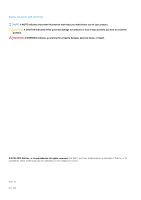Dell XPS 13 9380 XPS 9380 Setup and Specifications
Dell XPS 13 9380 Manual
 |
View all Dell XPS 13 9380 manuals
Add to My Manuals
Save this manual to your list of manuals |
Dell XPS 13 9380 manual content summary:
- Dell XPS 13 9380 | XPS 9380 Setup and Specifications - Page 1
XPS 9380 Setup and Specifications Regulatory Model: P82G Regulatory Type: P82G002 - Dell XPS 13 9380 | XPS 9380 Setup and Specifications - Page 2
data and tells you how to avoid the problem. WARNING: A WARNING indicates a potential for property damage, personal injury, or death. © 2018-2019 Dell Inc. or its subsidiaries. All rights reserved. Dell, EMC, and other trademarks are trademarks of Dell Inc. or its subsidiaries. Other trademarks may - Dell XPS 13 9380 | XPS 9380 Setup and Specifications - Page 3
of XPS 9380...10 Dimensions and weight...10 Processors...10 Chipset...10 Operating system...11 Memory...11 Ports and connectors...11 Communications...12 Audio...12 Storage...13 Media-card reader...13 Keyboard...13 Camera...14 Touchpad...14 Touchpad gestures...15 Power adapter...15 Battery...15 - Dell XPS 13 9380 | XPS 9380 Setup and Specifications - Page 4
updates if available. SupportAssist Pro-actively checks the health of your computer's hardware and software. The SupportAssist OS Recovery tool troubleshoots issues with the operating system. For more information, see the SupportAssist documentation at www.dell.com/support. 4 Set up your XPS 9380 - Dell XPS 13 9380 | XPS 9380 Setup and Specifications - Page 5
the warranty expiry date to renew or upgrade your warranty. Dell Update Updates your computer with critical fixes and latest device drivers as they become available. For more information about using Dell Update, see the knowledge base article SLN305843 at www.dell.com/support. Dell Digital Delivery - Dell XPS 13 9380 | XPS 9380 Setup and Specifications - Page 6
is fully charged. NOTE: On certain computer models, the power and battery-status light is also used for system diagnostics. For more information, see the Troubleshooting section in your computer's Service Manual. 2. Microphones (4) Provide digital sound input for audio recording, voice calls, and - Dell XPS 13 9380 | XPS 9380 Setup and Specifications - Page 7
your computer. 2. Thunderbolt 3 (USB Type-C) port with Power Delivery (Primary) Supports USB 3.1 Gen 2 Type-C, DisplayPort 1.2, Thunderbolt Battery-charge status button Press to check the charge remaining in the battery. 5. Battery-charge status lights (5) Turns on when the battery of XPS 9380 7 - Dell XPS 13 9380 | XPS 9380 Setup and Specifications - Page 8
battery if encounter no post issue. If the power button has a fingerprint reader, place your finger on the power button to log in. NOTE: You can customize power-button behavior in Windows. For more information, see Me and My Dell at www.dell.com/support/manuals is in use. Bottom 8 Views of XPS 9380 - Dell XPS 13 9380 | XPS 9380 Setup and Specifications - Page 9
1. Service Tag The Service Tag is a unique alphanumeric identifier that enables Dell service technicians to identify the hardware components in your computer and access warranty information. Views of XPS 9380 9 - Dell XPS 13 9380 | XPS 9380 Setup and Specifications - Page 10
3 Specifications of XPS 9380 Dimensions and weight Table 2. Dimensions and weight Description Height: Front Rear Width Depth Weight Values 7.80 mm (0.31 in.) 11 8th generation Intel Core i3 Values 8th generation Intel Core i5 8th generation Intel Core i7 10 Specifications of XPS 9380 - Dell XPS 13 9380 | XPS 9380 Setup and Specifications - Page 11
supported ports and connectors External: USB Audio Video Media card reader Two Thunderbolt 3 (USB Type-C) ports with Power Delivery One headset (headphone and microphone combo) port One USB 3.1 Gen 2 (USB Type-C) port with Power Delivery/ DisplayPort MicroSD card reader Specifications of XPS 9380 - Dell XPS 13 9380 | XPS 9380 Setup and Specifications - Page 12
External: Docking port Power adapter port Security Table 7. Internal ports and connectors Internal: M.2 Communications Not supported DC-IN through USB Type-C Wedge-shaped interface Values Realtek ALC3271-CG with Waves MaxxAudio Pro Supported High-definition audio 12 Specifications of XPS 9380 - Dell XPS 13 9380 | XPS 9380 Setup and Specifications - Page 13
supports microphone-in, stereo headphones, and headset combo Two Supported Supported 2 W 2.5 W Not supported Digital-array microphones Storage Your computer supports Table 11. Media-card reader specifications Description Type Cards supported Values One microSD-card slot • microSecure Digital (mSD - Dell XPS 13 9380 | XPS 9380 Setup and Specifications - Page 14
Table 13. Camera specifications Description Number of cameras Type Location Sensor type Resolution: Still image Video Diagonal viewing angle Touchpad Table 14. Touchpad specifications Description Resolution: Horizontal Vertical Dimensions: Horizontal Vertical 14 Specifications of XPS 9380 Values - Dell XPS 13 9380 | XPS 9380 Setup and Specifications - Page 15
Rated output voltage Temperature range: Operating Storage Values 45 W USB (Type-C) Not supported 100 VAC-240 VAC 50 Hz-60 Hz 1.30 A • 20 VDC/2. °F) -40°C to 70°C (-40°F to 158°F) Battery Table 16. Battery specifications Description Type Voltage Weight (maximum) Dimensions: Height Width XPS 9380 15 - Dell XPS 13 9380 | XPS 9380 Setup and Specifications - Page 16
Life span (approximate) Coin-cell battery Operating time Display Table 17. Display specifications Decsription Type 13 Dell Power Manger application. For more information on the Dell Power Manger see, Me and My Dell on www.dell .) 337.82 mm (13.30 in.) 1920 x in.) 337.82 mm (13.30 in.) 3840 x 2160 - Dell XPS 13 9380 | XPS 9380 Setup and Specifications - Page 17
support Not supported Not supported Table 20. Integrated graphics specifications Integrated graphics Controller External display support Intel UHD Graphics 620 Not supported Memory size Not supported Memory type Not supported to 10,668 m (-50 ft to 35,000 ft) Specifications of XPS 9380 17 - Dell XPS 13 9380 | XPS 9380 Setup and Specifications - Page 18
4 Keyboard shortcuts NOTE: Keyboard characters may differ depending on the keyboard language configuration. Keys used for shortcuts remain the same across all language configurations. Some keys on your keyboard have two symbols on them. These keys can be used to type alternate characters or to - Dell XPS 13 9380 | XPS 9380 Setup and Specifications - Page 19
Table 23. List of keyboard shortcuts Function key Behavior Pause/Break Toggle scroll lock System request Open application menu Toggle Fn-key lock Page up/increase brightness Page down/decrease brightness Keyboard shortcuts 19 - Dell XPS 13 9380 | XPS 9380 Setup and Specifications - Page 20
-help resources Information about Dell products and services My Dell Resource location www.dell.com Tips Contact Support Online help for operating system Troubleshooting information, user manuals, setup instructions, product specifications, technical help blogs, drivers, software updates, and so

XPS 9380
Setup and Specifications
Regulatory Model: P82G
Regulatory Type: P82G002