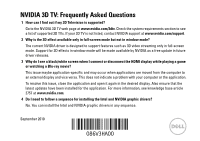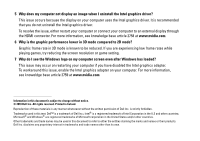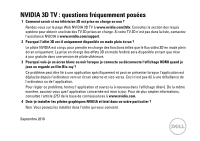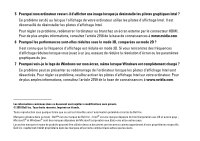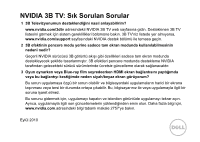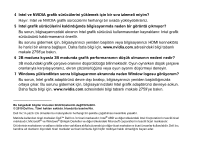Dell XPS 17 NVIDIA 3D TV: Frequently Asked Questions
Dell XPS 17 Manual
 |
View all Dell XPS 17 manuals
Add to My Manuals
Save this manual to your list of manuals |
Dell XPS 17 manual content summary:
- Dell XPS 17 | NVIDIA 3D TV: Frequently Asked
Questions - Page 1
as 3D video streaming only in full-screen mode. Support for 3D effects in window mode will be made available by NVIDIA as a free update in future driver releases. 3 Why do I see a black/white screen when I connect or disconnect the HDMI display while playing a game or watching a Blu-ray movie? This - Dell XPS 17 | NVIDIA 3D TV: Frequently Asked
Questions - Page 2
on my computer screen even after Windows has loaded? This issue may occur on restarting your computer if you have disabled the Intel graphics adapter. To workaround this issue, enable the Intel graphics adapter on your computer. For more information, see knoweldge base article 2759 at www.nvidia.com - Dell XPS 17 | NVIDIA 3D TV: Frequently Asked
Questions - Page 3
des TV 3D prises en charge. Si votre TV 3D n'est pas dans la liste, contactez l'assistance NVIDIA à www.nvidia.com/support. 2 Pourquoi l'effet 3D jour. Pour de plus amples informations, consultez l'article 2757 de la base de connaissances à www.nvidia.com. 4 Dois-je installer les pilotes - Dell XPS 17 | NVIDIA 3D TV: Frequently Asked
Questions - Page 4
graphiques du jeu. 7 Pourquoi vois-je le logo de Windows sur mon écran, même lorsque Windows est complètement chargé ? Ce problème peut se présenter au red base de connaissances à www.nvidia.com. Les informations contenues dans ce document sont sujettes à modifications sans préavis. © 2010 Dell - Dell XPS 17 | NVIDIA 3D TV: Frequently Asked
Questions - Page 5
sayfasına gidin. Desteklenen 3B TV listesini görmek için sistem gereklilikleri bölümüne bakın. 3B TV'niz listede yer almıyorsa, www.nvidia.com/support sayfasındaki NVIDIA destek bölümü ile temasa geçin. 2 3B efektinin pencere modu yerine sadece tam ekran modunda kullanılabilmesinin nedeni nedir? Ge - Dell XPS 17 | NVIDIA 3D TV: Frequently Asked
Questions - Page 6
düşürmeyi deneyin. 7 Windows yüklendikten sonra bilgisayarımın ekranında neden Window logosu görüyorum? Bu sorun, Intel grafik adaptörünü devre dışı bırakıp, nceden bildirilmeksizin değiştirilebilir. © 2010 Dell Inc. Tüml hakları saklıdır. İrlanda'da basılmıştır. Dell Inc.'in yazılı izni olmadan bu - Dell XPS 17 | NVIDIA 3D TV: Frequently Asked
Questions - Page 7
5 Intel Intel Intel HDMI 2758 www.nvidia.com 6 7 Windows Windows Intel Intel 2759 .www.nvidia.com Dell Inc. 2010 Dell Inc Dell Dell Inc Intel Intel Corporation Microsoftو® Windows Microsoft corporation Dell Inc - Dell XPS 17 | NVIDIA 3D TV: Frequently Asked
Questions - Page 8
:NVIDIA 3D TV 1 NVIDIA 3D TV www.nvidia.com/3dtv NVIDIA www.nvidia.com/support 2 NVIDIA NVIDIA 3 HDMI Blu-ray 2757 www.nvidia.com 4 IntelوNVIDIA Intelو NVIDIA 2010
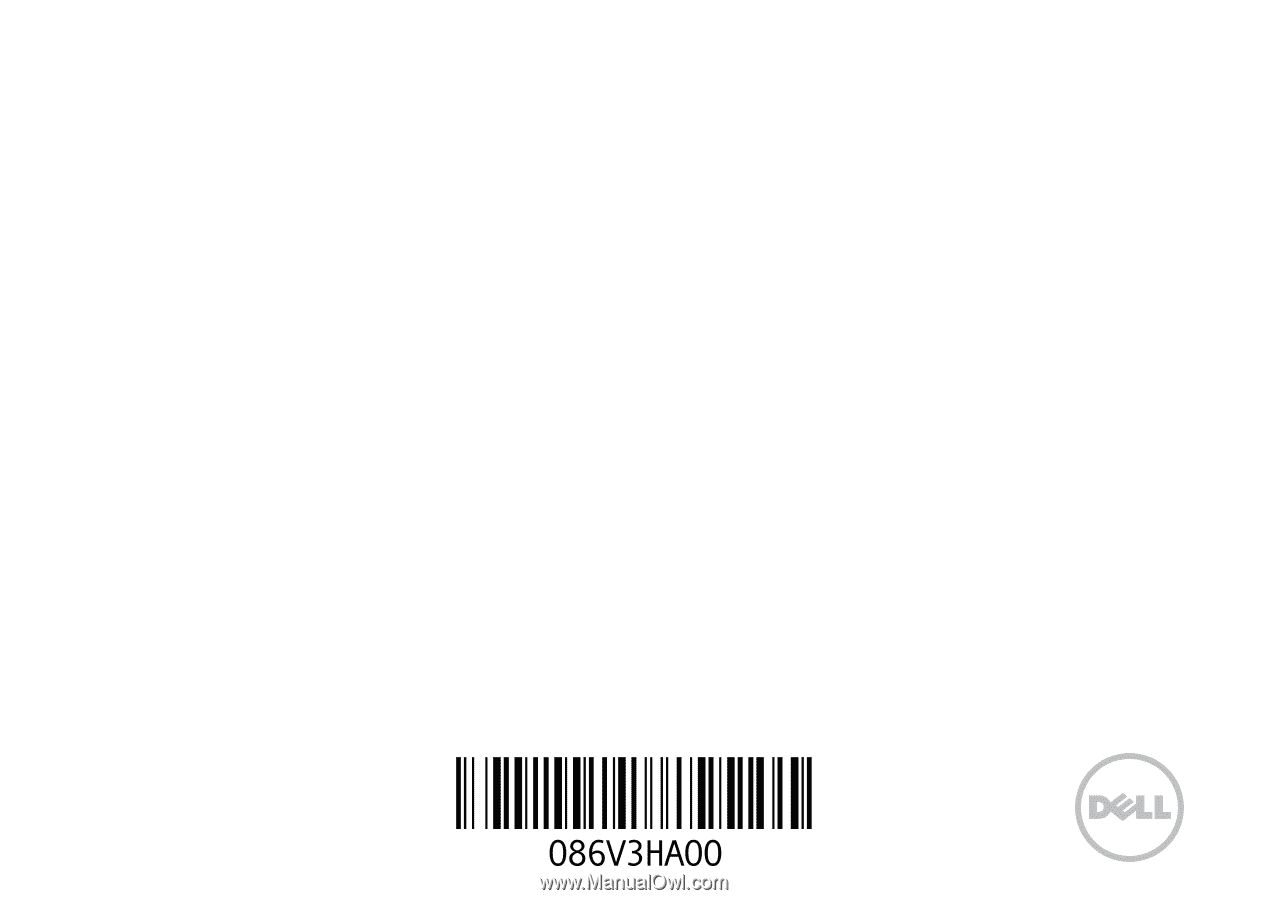
September 2010
NVIDIA 3D TV: Frequently Asked Questions
1
How can I find out if my 3D Television is supported?
Go to the NVIDIA 3D TV web page at
www.nvidia.com/3dtv
. Check the system requirements section to see
a list of supported 3D TVs. If your 3D TV is not listed, contact NVIDIA support at
www.nvidia.com/support
.
2
Why is the 3D effect available only in full-screen mode but not in window mode?
The current NVIDIA driver is designed to support features such as 3D video streaming only in full-screen
mode. Support for 3D effects in window mode will be made available by NVIDIA as a free update in future
driver releases.
3
Why do I see a black/white screen when I connect or disconnect the HDMI display while playing a game
or watching a Blu-ray movie?
This issue maybe application-specific and may occur when applications are moved from the computer to
an external display and vice versa. This does not indicate a problem with your computer or the application.
To resolve this issue, close the application and open it again in the desired display. Also ensure that the
latest updates have been installed for the application. For more information, see knowledge base article
2757 at
www.nvidia.com
.
4
Do I need to follow a sequence for installing the Intel and NVIDIA graphic drivers?
No. You can install the Intel and NVIDIA graphic drivers in any sequence.