Dynex DX-E401 FAQs (English)
Dynex DX-E401 - EN Broadband Router Manual
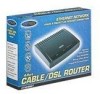 |
UPC - 790069265495
View all Dynex DX-E401 manuals
Add to My Manuals
Save this manual to your list of manuals |
Dynex DX-E401 manual content summary:
- Dynex DX-E401 | FAQs (English) - Page 1
Idle Time setting does not apply. Contact your Internet Service Provider to determine that you are using the proper connection type. Open your Web browser and type http://192.168.0.1 in the address bar. Log into the router when prompted. (The default username is admin. Leave the password blank - Dynex DX-E401 | FAQs (English) - Page 2
Cable/DSL Router FAQ DX-E401 FAQ sur le routeur câble/DSL FAQ sobre el enrutador para cable/DSL Q: How can I open a port to let programs connect to my router over the Internet? A: Your router includes pre-de ned ports for many popular programs and services, but these are turned o by default. To - Dynex DX-E401 | FAQs (English) - Page 3
set network addresses (this is the default setting), make sure that all of your computers are set to use DHCP. See the section "Con guring your network adapter"in your router's Install Guide for more information. © 2007 Dynex. DYNEX and the DYNEX logo are trademarks of Best Buy Enterprise Services - Dynex DX-E401 | FAQs (English) - Page 4
Cable/DSL Router FAQ DX-E401 FAQ sur le routeur câble/DSL FAQ sobre el enrutador para cable/DSL FAQ au sujet du DX-E401 Les 5 questions utilise une adresse IP dynamique ou statique, le réglage du temps maximal d'inactivité est sans objet. Contacter le fournisseur de services Internet pour véri - Dynex DX-E401 | FAQs (English) - Page 5
Cable/DSL Router FAQ DX-E401 FAQ sur le routeur câble/DSL FAQ sobre el enrutador para cable/DSL Q: Comment ouvrir un port pour permettre à des programmes de se connecter au routeur par l'intermédiaire d'Internet? R: Le routeur comprend des ports prédé nis pour de nombreux programmes et services - Dynex DX-E401 | FAQs (English) - Page 6
Cable/DSL Router FAQ DX-E401 FAQ sur le routeur câble/DSL FAQ sobre el enrutador para cable/DSL Q: dans le guide d'installation du routeur, pour de plus amples informations. ©2007 Dynex. DYNEX et le logo de DYNEX sont des marques commerciales de Best Buy Enterprise Services, Inc - Dynex DX-E401 | FAQs (English) - Page 7
Cable/DSL Router FAQ DX-E401 FAQ sur le routeur câble/DSL FAQ sobre el enrutador para cable/DSL DX-E401 Las 5 preguntas más frecuentes P: Normalmente cero. Tenga en cuenta que si su conexión a Internet utiliza una dirección IP dinámica o estática, la regulación del tiempo máximo de inactividad no - Dynex DX-E401 | FAQs (English) - Page 8
Cable/DSL Router FAQ DX-E401 FAQ sur le routeur câble/DSL FAQ sobre el enrutador para cable/DSL P: ¿Cómo puedo abrir un puerto En la parte superior de la página escriba el nombre del nuevo servicio, la IP privada (Private IP) de la computadora que usará el programa y el puerto. Haga clic en - Dynex DX-E401 | FAQs (English) - Page 9
Cable/DSL Router FAQ DX-E401 FAQ sur le routeur câble/DSL FAQ sobre el enrutador para cable/DSL P:¿Cómopuedocon gurarelenrutadorparaconectarunaconsoladevideojuegos(talycomoXBOXounaPlaystation)aInternet? R: Para conectar su consola de videojuegos a Internet, primero debe saber la dirección IP de

Cable/DSL Router FAQ
DX-E401
FAQ sur le routeur câble/DSL
FAQ sobre el enrutador para cable/DSL
DX-E401 FAQ
Top 5 most frequently asked questions
Q: My Internet connection usually works fine, but not now. How can I fix it?
A: Try “power-cycling” your entire network. This is done by restarting your cable or DSL modem, your router, and all of your
computers in a specific order.
First, turn off every computer or other device connected to the router. Unplug your router and your cable or DSL modem.
Wait one minute, then plug in your cable or DSL modem. The lights on your modem will blink for about a minute while
establishing a connection with the Internet. When these lights are steady (the WAN or Internet light may continue to
flash), plug in your router. Wait one minute, then turn on each of your computers.
Q: My Internet connection keeps stopping after a period of time. How can I fix it?
A: If your Internet connection uses PPPoE (most DSL users) or PPTP (Europe only), connect to your router’s configuration
pages and make sure the Maximum Idle Time is set to zero. Note that if your Internet connection uses a Dynamic or Static
IP address the Maximum Idle Time setting does not apply. Contact your Internet Service Provider to determine that you
are using the proper connection type.
Open your Web browser and type
http://192.168.0.1 in the address
bar. Log into the router when
prompted. (The default username is
admin. Leave the password blank.)
Click
WAN
on the left side of the
Home page to view your router’s
WAN Settings. Near the bottom of
this page, change the
Maximum
Idle Time
setting to 0 (zero) and click
Apply
.









