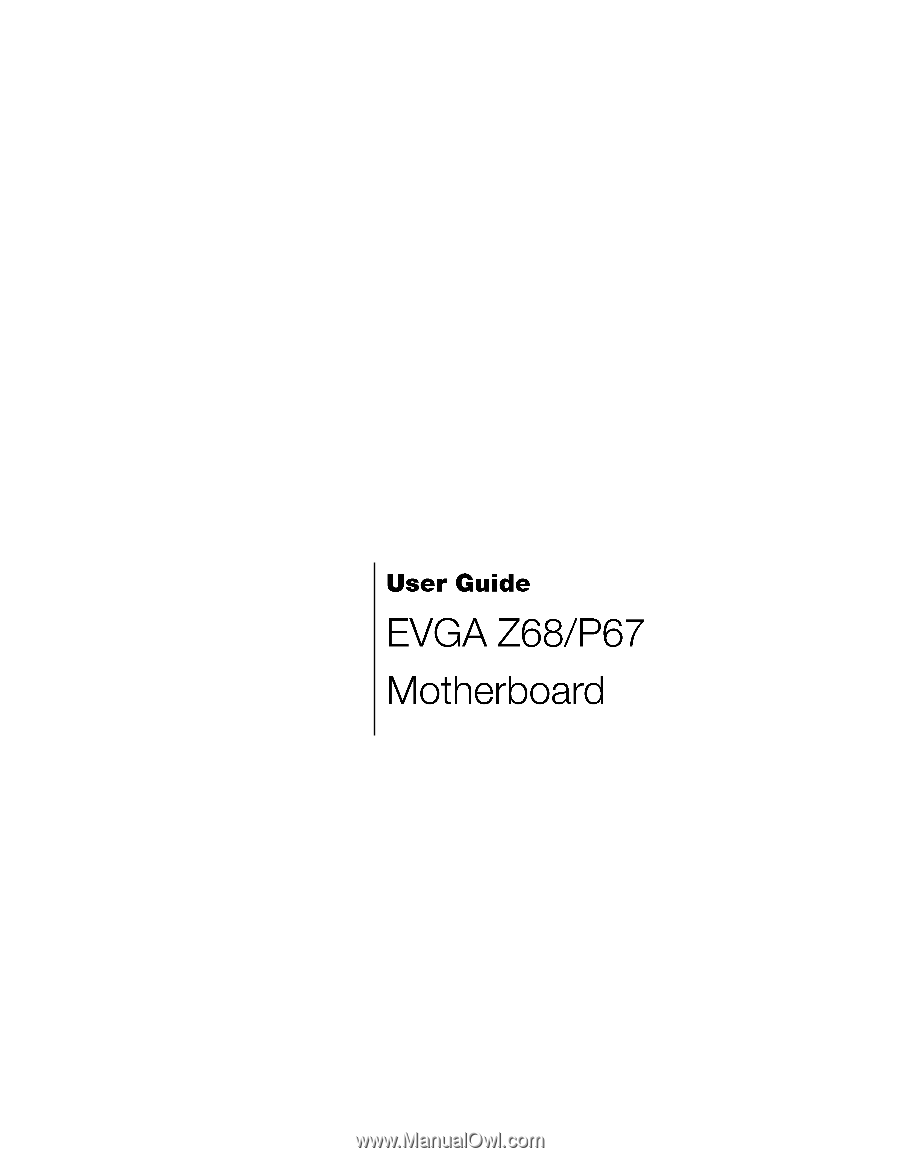EVGA Z68 SLI User Guide
EVGA Z68 SLI Manual
 |
View all EVGA Z68 SLI manuals
Add to My Manuals
Save this manual to your list of manuals |
EVGA Z68 SLI manual content summary:
- EVGA Z68 SLI | User Guide - Page 1
- EVGA Z68 SLI | User Guide - Page 2
EVGA Z68/P67 Motherboard - EVGA Z68 SLI | User Guide - Page 3
EVGA Z68/P67 Motherboard Table of Contents - EVGA Z68 SLI | User Guide - Page 4
EVGA Z68/P67 Motherboard - EVGA Z68 SLI | User Guide - Page 5
EVGA Z68/P67 Motherboard Thank you for purchasing the EVGA Z68/P67 Motherboard. This board is based off of the new Intel Z68/P67 chipset with native support for SATA III/6G for the performance you demand, delivered when you need it. As always this board comes with the added bonus of EVGA's industry - EVGA Z68 SLI | User Guide - Page 6
all the hardware necessary to install and connect your new EVGA Z68/P67 Motherboard. However, it does not contain the following items that must be purchased separately to make the motherboard functional. Intel Socket 1155 Processor DDR3 System Memory Socket 775 or 1155/1156 CPU cooler for the - EVGA Z68 SLI | User Guide - Page 7
EVGA Z68/P67 Motherboard Size EATX form factor of 12 inches x 10.3 inches Microprocessor support Intel Socket 1155 Processor Operating systems: Supports Windows XP/Vista/7 32 and 64 bit Contains Intel Z68/P67 chipset System Memory support Supports Dual channel DDR3-2133+. Officially - EVGA Z68 SLI | User Guide - Page 8
EVGA Z68/P67 Motherboard SATA ports up to 3.0 Gb/s (300 M/s) data transfer rate SATA ports up to 6.0 Gb/s (600 M/s) data transfer rate Support for RAID 0, RAID 1, RAID 0+1, RAID5 and RAID 10 ESATA (optional) Onboard LAN Supports 10/100/1000 Mbit/sec Ethernet Onboard IEEE 1394a (Firewire) - EVGA Z68 SLI | User Guide - Page 9
many of these cables. The following accessories are included with the EVGA Z68/P67 Motherboard: The EVGA Z68/P67 Motherboard This PCI-E motherboard contains the Intel Z68/P67 chipset and is SLI-ready. - Visual Guide Helps to quickly and visually guide you through the hardware installation of the - EVGA Z68 SLI | User Guide - Page 10
EVGA Z68/P67 Motherboard - I/O Shield Fan (Optional) Exhausts Air from the IO Shield out of the a single drive to the motherboard. - SATA III/6G Data Cables Used to support the SATAIII/6G high speed protocol and each one connects a single drive to the motherboard. - 3-way SLI Bridge (FTW Model Only - EVGA Z68 SLI | User Guide - Page 11
EVGA Z68/P67 Motherboard - EVGauge (Optional) Analog Gauge that represents your CPU frequency in real time. - ECP Panel (Optional) Allows monitoring of post codes and remote control of PCIe slot disable, voltages and CMOS reset all on one bay mounted panel. - Installation CD Contains drivers and - EVGA Z68 SLI | User Guide - Page 12
EVGA Z68/P67 Motherboard This section will guide you through the installation of the motherboard. The topics covered in this section are: Preparing the motherboard Installing the CPU Installing the CPU fan Installing the memory Installing the motherboard Connecting cables To reduce the - EVGA Z68 SLI | User Guide - Page 13
EVGA Z68/P67 Motherboard Be very careful when handling the CPU. Hold the processor only by the edges and do not touch the bottom of the processor. Use the following procedure to install the CPU onto the motherboard: Unhook the socket lever by pushing down and away from the socket. Pull the socket - EVGA Z68 SLI | User Guide - Page 14
EVGA Z68/P67 Motherboard Align the notches in the processor with the notches on the socket with notches on the CPU There are many different fan types that can be used with this motherboard. Follow the instruction that came with your fan assembly. Be sure that the fan orientation is correct for your - EVGA Z68 SLI | User Guide - Page 15
EVGA Z68/P67 Motherboard Your new motherboard has four 240-pin slots for DDR3 memory. These slots support 1GB, 2GB and 4GB DDR3 DIMMs. There must be at least one memory slot populated to ensure normal operation. Use the following the recommendations for installing memory. (See Figure 1 on page for - EVGA Z68 SLI | User Guide - Page 16
EVGA Z68/P67 Motherboard The sequence of installing the motherboard into a system case depends on the chassis you are using and if you are replacing an existing motherboard or working with an empty system case. Determine if it would be easier to make all the connections prior to this step or to - EVGA Z68 SLI | User Guide - Page 17
EVGA Z68/P67 Motherboard Most system cases have a base with mounting studs or spacers to allow the motherboard to be secured to the chassis and help to prevent short circuits. If there are studs that do not align with a mounting hole on the motherboard instruction. 5. Secure the motherboard with - EVGA Z68 SLI | User Guide - Page 18
EVGA Z68/P67 Motherboard Expansion slots CMOS Clear Button PW1 is the main power supply connector located along the edge of the board next to the DIMM slots. Make sure that the power supply cable and pins are properly aligned with the connector on the motherboard. Firmly plug the power supply - EVGA Z68 SLI | User Guide - Page 19
EVGA Z68/P67 Motherboard PW12-1 & PW12-2, the 8-pin ATX 12V power connection, is used to provide power to the CPU. Align the pins to the connector and press firmly until seated. The BIOS Select - EVGA Z68 SLI | User Guide - Page 20
EVGA Z68/P67 Motherboard The front panel header on this motherboard is one connector used to connect the following four cables. (see Table 2 for pin definitions): PWRLED Attach the front panel power LED cable to these - EVGA Z68 SLI | User Guide - Page 21
EVGA Z68/P67 Motherboard The IEEE 1394a expansion cable bracket is cases are equipped with the front panel option). Connect the end of the cable(s) to the IEEE 1394a headers on the motherboard. Table 3. IEEE 1394a Connector Pins Connector IEEE 1394a Connector 1 0 9 8 7 6 5 4 3 2 1 Pin 1 - EVGA Z68 SLI | User Guide - Page 22
EVGA Z68/P67 Motherboard This motherboard contains six (6) USB 2.0 ports that are exposed on the rear panel of the chassis (Figure 2). The motherboard also contains two 10-pin internal header connectors onboard that can be used to connect an optional external bracket containing up to four (4) USB - EVGA Z68 SLI | User Guide - Page 23
EVGA Z68/P67 Motherboard The audio connector supports HD audio standard and provides two kinds of audio output choices: the Front Audio and the Rear Audio. The Front Audio supports re-tasking function. Table 5. Front Audio Connector Connector Front Audio Connector 10 9 8 7 6 5 4 3 2 1 - EVGA Z68 SLI | User Guide - Page 24
EVGA Z68/P67 Motherboard There are PCI-E x1 slots that are designed to accommodate less bandwidthintensive cards, such as a modem, sound or LAN card. These PCI-E slots are reserved for Graphics Cards and PCI-E x1, x4, x8 and x16 devices. The design of this motherboard supports multiple Graphics Card - EVGA Z68 SLI | User Guide - Page 25
EVGA Z68/P67 Motherboard These onboard buttons include RESET, POWER and Clear CMOS. These functions allow you to easily reset the system, turn on/off the system, or clear the CMOS. The motherboard debugging and testing of the system during troubleshooting situations. The POWER button with an - EVGA Z68 SLI | User Guide - Page 26
EVGA Z68/P67 Motherboard Provides two-digit POST codes to show why the system may be failing to boot. It is useful during troubleshooting the System is powered on: This LED is on. DIMM LED (Yellow): When the Memory slot is functional: This LED is on. STANDBY LED (Blue): When the System is - EVGA Z68 SLI | User Guide - Page 27
been shipped with the EVGA Z68/P67 Motherboard contains the following software and drivers: Chipset Drivers Audio Drivers RAID Drivers LAN Drivers Matrix Storage USB 3.0 Drivers EVGA E-LEET User's Manual 1. Insert the EVGA Z68/P67 installation CD for the motherboard included in the - EVGA Z68 SLI | User Guide - Page 28
6) for the EVGA Z68/P67 Motherboard during system boot up. The POST Codes are displayed on the Debug LED readout located directly onboard the motherboard. This Debug LED Core is started 11- Pre-memory CPU initialization is started 14 15- Pre-memory North Bridge initialization is started 18 19- Pre - EVGA Z68 SLI | User Guide - Page 29
EVGA Z68/P67 Motherboard 1C 1D- OEM pre-memory initialization codes 2A 2B Memory initialization. Serial Presence Detect (SPD) data reading 2C Memory initialization. Memory presence detection 2D Memory initialization. Programming memory timing information 2E Memory initialization. Configuring memory - EVGA Z68 SLI | User Guide - Page 30
EVGA Z68/P67 Motherboard is failed 5A Internal CPU error 5B reset PPI is not codes FF 60 DXE Core is started 61 NVRAM initialization 62 Installation of the South Bridge Runtime Services 63- CPU DXE initialization is started 67 68 PCI host bridge initialization 69 North Bridge DXE initialization - EVGA Z68 SLI | User Guide - Page 31
EVGA Z68/P67 Motherboard 71 South Bridge DXE SMM initialization is started 72 South Bridge 7F 80- OEM DXE initialization codes 8F 90 Boot Device Selection (BDS) phase is started 91 Driver connecting is started 92 PCI Bus initialization is started 93 PCI Bus Hot Plug Controller Initialization 94 PCI - EVGA Z68 SLI | User Guide - Page 32
EVGA Z68/P67 Motherboard AD Ready To Boot event AE Legacy Boot event AF Exit Boot Services event B0 Runtime Set Virtual Address MAP Begin B1 Runtime Set Virtual Address MAP End B2 Legacy Option ROM Initialization B3 System Reset B4 USB - EVGA Z68 SLI | User Guide - Page 33
EVGA Z68/P67 Motherboard 1337 - This is reserved for EVGA level elite AC - Alternating Current ACPI - Advanced base system bus) BIOS - Basic Input Output System CD-ROM - Compact Disc Read-Only Memory CMOS - Complementary Metal-Oxide Semiconductor CPU - Central Processing Unit D-ICE - Dry Ice Cooling - EVGA Z68 SLI | User Guide - Page 34
EVGA Z68/P67 Motherboard FSB - Front Side Bus - For The Win! GHz - Gigahertz GPU - Graphics Processing IEEE - Institute of Electrical and Electronics Engineers IGP - Integrated Graphics Processors IMC - Integrated memory controller IRQ - Interrupt Request JBOD - Just a Bunch of Disks JEDEC - Joint - EVGA Z68 SLI | User Guide - Page 35
Green Blue SATA - Serial Advanced Technology Attachment SB - Southbridge SCSI - Small Computer System Interface SFR - Split Frame Rendering SLI - Scalable Link Interface SPD - Serial Presence - Universal Serial Bus VDroop - V-core Voltage Drop VGA - Video Graphics Array EVGA Z68/P67 Motherboard - EVGA Z68 SLI | User Guide - Page 36
EVGA Z68/P67 Motherboard installed and used in accordance with the manufacturer's instructions, may cause harmful interference to radio communications. countries. Other company, products and service names may be trademarks or service marks of others. EVGA reserves the right to terminate this license