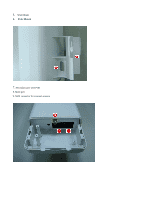Edimax EW-7303HPn V2 Quick Install Guide
Edimax EW-7303HPn V2 Manual
 |
View all Edimax EW-7303HPn V2 manuals
Add to My Manuals
Save this manual to your list of manuals |
Edimax EW-7303HPn V2 manual content summary:
- Edimax EW-7303HPn V2 | Quick Install Guide - Page 1
EW-7303HPn V2 Quick Installation Guide 09-2011 / v2.0 - Edimax EW-7303HPn V2 | Quick Install Guide - Page 2
filtering functions. Support WEB based management and configuration. Support System Log. Support Dynamic DNS Support NTP *Maximum performance, additional high power access point to receive the wireless signal from the EW-7303HPn V2 - coverage range from an EW-7303HPn directly to a computer - Edimax EW-7303HPn V2 | Quick Install Guide - Page 3
Front panel description LED Indicator State Description 1. PWR LED ON The WLAN Broadband Router is powered ON. Off The WLAN Broadband Router is powered Off. ON Wireless Radio ON. 2. WLAN LED Off Wireless Radio Off. Flashing Data is transmitting or receiving on the wireless. ON Port linked. - Edimax EW-7303HPn V2 | Quick Install Guide - Page 4
external antenna. You can use the SMA connector to connect with 2.4GHz external antenna. The RJ-45 sockets allow LAN connection through Category 5 cables. Support auto-sensing on 10/100M speed and half/ full duplex; comply with IEEE 802.3/ 802.3u respectively. The RJ-45 socket allows WAN connection - Edimax EW-7303HPn V2 | Quick Install Guide - Page 5
Installation Notes: The product shot is for reference only please refer to physical product. 1.LED Panel 2. Waterproof Sliding Door 3. Pass trough Ethernet cable from this cable 4. Push this button to remove upper housing - Edimax EW-7303HPn V2 | Quick Install Guide - Page 6
5. Wall Mount 6. Pole Mount 7. Secondary port with POE 8. Main port 9. SMA connector for external antenna - Edimax EW-7303HPn V2 | Quick Install Guide - Page 7
Hardware installation steps Step2: Pass through Ethernet cable from the hole; insert the cable to Secondary port. Note: RJ-45 8P8C Ethernet cable is required. Step3: Install the upper housing and make sure the housing is well installed. - Edimax EW-7303HPn V2 | Quick Install Guide - Page 8
Software Installation Step4: Install POE Injector DC: Insert adapter POE: This hole is linked to Secondary port of the Outdoor Router with RJ-45. LAN: This hole is linked to LAN side PC/Hub or Router/ADSL modem device with RJ-45 - Edimax EW-7303HPn V2 | Quick Install Guide - Page 9
parameters to factory defaults. There is no software driver or utility installation needed, but only the configuration setting. Please refer to chapter 4 for software configuration. Notice: It will take about 50 seconds to complete the boot up sequence after powered on the Outdoor Router - Edimax EW-7303HPn V2 | Quick Install Guide - Page 10
There are web based management and configuration functions allowing you to have the jobs done easily. The Outdoor Router is delivered with the following factory default parameters on the Ethernet LAN interfaces. - Edimax EW-7303HPn V2 | Quick Install Guide - Page 11
and, if not installed and used in accordance with the instructions, may cause harmful interference to radio communications. However, there RF Exposure Requirements SAR compliance has been established in the laptop computer(s) configurations with PCMCIA slot on the side near the center, as tested in - Edimax EW-7303HPn V2 | Quick Install Guide - Page 12
free software, we are referring to freedom, not price. Our General Public Licenses are designed to make sure of free software (and charge for this service if you wish), that you receive source they have is not the original, so that any problems introduced by others will not reflect on the original - Edimax EW-7303HPn V2 | Quick Install Guide - Page 13
, unless that component itself accompanies the executable. If distribution of executable or object code is made by offering access to copy from a designated place, then offering equivalent access to copy the source code from the same place counts as distribution of the source code, even though third - Edimax EW-7303HPn V2 | Quick Install Guide - Page 14
, but may differ in detail to address new problems or concerns. Each version is given a distinguishing version exceptions for this. Our decision will be guided by the two goals of preserving the free DEFECTIVE, YOU ASSUME THE COST OF ALL NECESSARY SERVICING, REPAIR OR CORRECTION. 12. IN NO EVENT - Edimax EW-7303HPn V2 | Quick Install Guide - Page 15
YOU FOR DAMAGES, INCLUDING ANY GENERAL, SPECIAL, INCIDENTAL OR CONSEQUENTIAL DAMAGES ARISING OUT OF THE USE OR INABILITY TO USE THE PROGRAM (INCLUDING BUT NOT LIMITED TO LOSS OF DATA OR DATA BEING RENDERED INACCURATE OR LOSSES SUSTAINED BY YOU OR THIRD PARTIES OR A FAILURE OF THE PROGRAM TO OPERATE - Edimax EW-7303HPn V2 | Quick Install Guide - Page 16
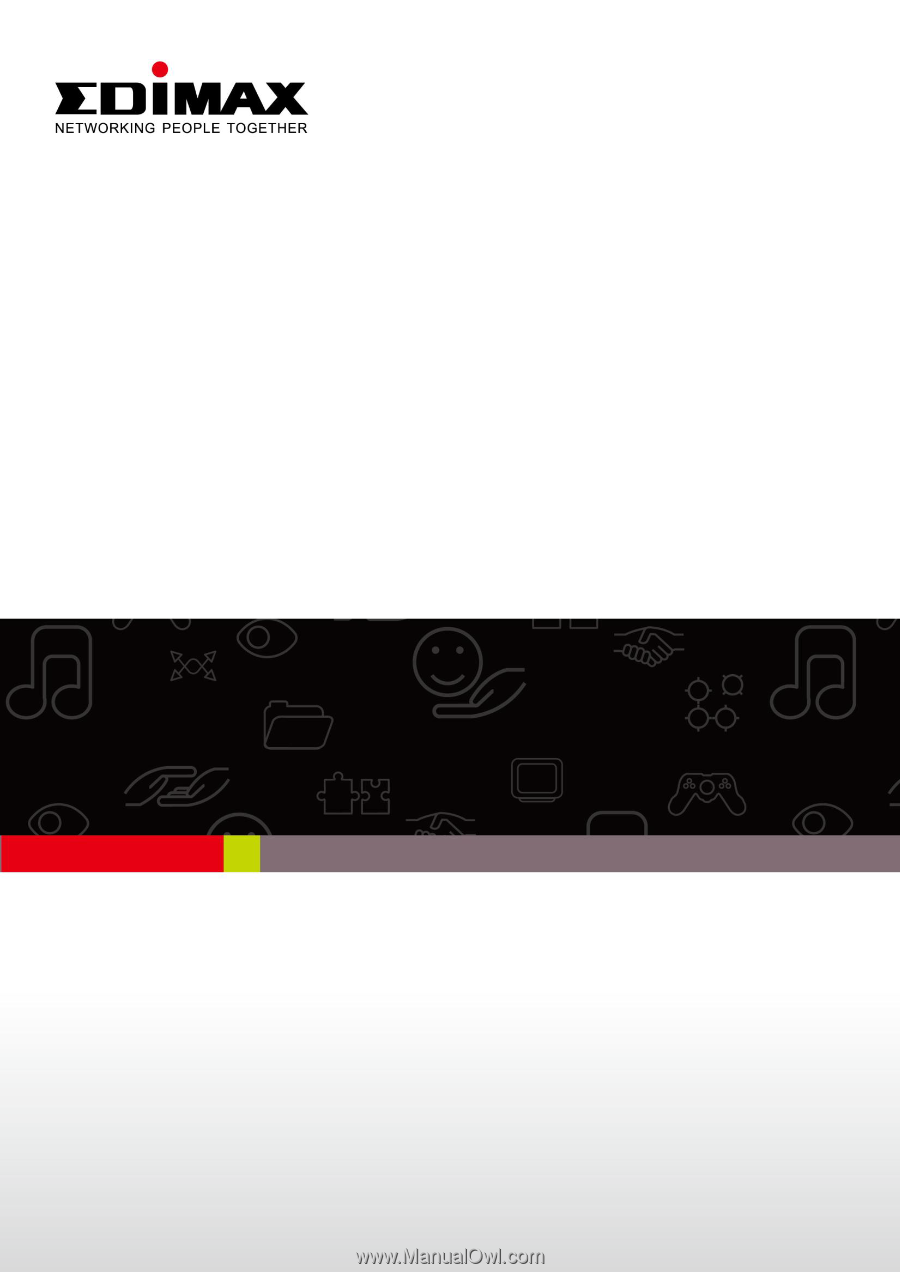
EW-7303HPn V2
Quick Installation Guide
09-2011 / v2.0