Emerson LF501EM6F Owner s Manual
Emerson LF501EM6F Manual
 |
View all Emerson LF501EM6F manuals
Add to My Manuals
Save this manual to your list of manuals |
Emerson LF501EM6F manual content summary:
- Emerson LF501EM6F | Owner s Manual - Page 1
AND THE G-CLEF LOGO ARE REGISTERED TRADEMARKS OF EMERSON RADIO CORP., MOONACHIE, NEW JERSEY, U.S.A. LF501EM6F EN Owner's Manual ES Manual del Propietario EN Need help? Please call toll free or visit our web site below ES ¿Necesita ayuda? Llame por favor sin costo ó visite nuestro - Emerson LF501EM6F | Owner s Manual - Page 2
to Home 30 E-sticker 30 Language 30 USB 31 6 Upgrade your TV Software 32 Checking your Current Software version 32 Upgrading the Software 32 7 Useful tips ...33 FAQ 33 Troubleshooting 34 8 Information ...35 Glossary 35 Maintenance 35 9 Specifications 36 10 Warranty ...37 - Emerson LF501EM6F | Owner s Manual - Page 3
model with Emerson makes you eligible for all of the valuable benefits listed below instructions supplied by the television and mount manufacturers. • ALWAYS make sure that the wall or ceiling where you are mounting the television is appropriate. Some mounts are not designed to be mounted to walls - Emerson LF501EM6F | Owner s Manual - Page 4
ELECTRIC SERVICE EQUIPMENT POWER SERVICE GROUNDING ELECTRODE SYSTEM (NEC ART 250, PART H) Wall Mount Bracket Kit Brand LF501EM6F SANUS Model # PLA50B Screw dimension M6 x 0.787" (20mm) • The recommended Wall Mount Bracket Kit (sold separately) allows the mounting of the TV on the wall. • For - Emerson LF501EM6F | Owner s Manual - Page 5
or an experienced radio or television technician for help. Declaration of Conformity Trade Name Responsible Party Model Address Telephone Number : Emerson : FUNAI CORPORATION, Inc. : LF501EM6F : 19900 Van Ness Avenue, Torrance, CA 90501 U.S.A. : 1 866 309 8819 Modifications This apparatus may - Emerson LF501EM6F | Owner s Manual - Page 6
TV screen. Never use a gas duster on this TV. The gas trapped inside of this Unit may cause ignition and explosion. CAUTION: Danger of explosion if battery is incorrectly replaced. Replace to the furniture / wall in accordance with the instructions. Tipping, shaking or rocking the unit may cause injury - Emerson LF501EM6F | Owner s Manual - Page 7
Headphone 3.5mm Stereo jack for personal listening. Supplied Accessories Owner's Manual Quick Start guide 7 .English Remote Control TV base and Screws * Screws packed with this Unit. Model Quantity Size LF501EM6F 8 M4 x 0.472"(12mm) * Batteries not included, AAA 1.5V x 2 Required. Note - Emerson LF501EM6F | Owner s Manual - Page 8
the base match the proper direction. For large screen TVs, at least 2 people are required for these steps. 1 1 Slide the battery cover off the back of the Remote using the Remote Control for an extended period of time. 2 × 4 Note(s) ● Make sure to use a table which can support the weight of this - Emerson LF501EM6F | Owner s Manual - Page 9
Remote Control j a k b c l d e f g h m n i 9 .English a B (POWER) Turns the TV On from Standby or Off to Standby. b PIC/SOUND MODE Optimizes Picture and Sound quality. c FREEZE Freezes Screen image for 5 minutes. d 0 - 9 (NUMBER keys) Used to enter a Channel / Program number. • (DOT) : - Emerson LF501EM6F | Owner s Manual - Page 10
, moves the Cursor Up ( H ) / Down ( I ). c MENU Opens the Main On-screen Menu. d SOURCE Selects Connected Devices. e B (POWER) Turns the TV On and Off (Standby mode). f Remote Control Sensor Receives IR Signal from Remote control. g Power On / Standby Indicator (On : no light, Standby : red light - Emerson LF501EM6F | Owner s Manual - Page 11
the service provider. antenna RF cable IN IN OUT RF cable Set-top Box If connecting a Set-top Box through an HDMI cable If the TV is connected to a Cable / Satellite Set-top Box via an HDMI cable, make sure you select the correct Source by using SOURCE key on TV or Remote Control - Emerson LF501EM6F | Owner s Manual - Page 12
Video and to enable fun-Link (HDMI CEC). Note(s) ● Emerson HDMI supports HDCP (High-bandwidth Digital Contents Protection). HDCP is a form of white Audio (L/R) Cables. Match the cable colors when you connect to the TV. Composite - Basic quality For Analog Connections. Composite Video / Audio Analog - Emerson LF501EM6F | Owner s Manual - Page 13
Connecting your Devices HDMI Digital Connection HDMI Connection offers the Highest Picture quality. HDMI (High-Definition Multimedia Interface) transports high definition Digital Video and multi-channel Digital Audio through a single cable. Set-top Box or IN HDMI cable Blu-ray Disc/DVD Player or - Emerson LF501EM6F | Owner s Manual - Page 14
recognizes only a USB Memory Stick. ● Do Not use a USB hub or an extension cable to connect an External hard disk drive to the Unit. (Not Supported.) ● A USB Memory Stick is always inserted to this Unit directly. ● A USB Memory Stick is Not Supplied with this Unit. ● We Do Not guarantee that All - Emerson LF501EM6F | Owner s Manual - Page 15
Remote Control. Some may also be accessible by the Main Unit's Control Panel. Initial Setup This section will guide you through the Unit's Initial setting which includes selecting a Language for your On-screen Turn On the Unit, Helpful hints appears. Follow the instructions listed on the TV screen. - Emerson LF501EM6F | Owner s Manual - Page 16
4 Use your TV Switching on your TV and putting it in Standby mode TV * Key on Rear Remote Control Switching Channels TV * Key on Rear Remote Control 16 .English To Turn the TV On from Standby or Off to Standby ● Press B on the Rear panel or the Remote Control. Note(s) ● Energy Consumption - Emerson LF501EM6F | Owner s Manual - Page 17
easily switch with the Remote Control between TV (DTV or Analog TV) and External Devices when they are connected to the Unit. 1 Turn On the Set- is displayed. Freeze Mode Freeze Mode can freeze the image shown on the TV screen for 5 minutes. Freeze Press FREEZE to freeze the image. ● The Sound - Emerson LF501EM6F | Owner s Manual - Page 18
be Selected for a PC Input Signal. Press PICTURE SIZE A Repeatedly to Switch the TV Aspect Ratio. For 16:9 Video signal Normal Full can also be selected after Wide horizontally. Sidebars appear on both edges of the screen. Vertically stretched to fill the screen. This only crops out the top of the - Emerson LF501EM6F | Owner s Manual - Page 19
lines. ● No description provided. is displayed when the program guide is not provided. ● While the TV screen information is displayed, the Closed Caption function is interrupted. ● In External Input mode, the following screen is displayed; e.g.) When an External Device is connected to Video - Emerson LF501EM6F | Owner s Manual - Page 20
your TV USB Auto picture Backlight Contrast Brightness Color Tint Sharpness Advanced settings Personal 18 50 30 30 0 2 20 .English 2 Use H I to select the , Parental Guide and some other useful functions. Language L p. 30 You can choose English, Spanish or French as your On-screen Language. - Emerson LF501EM6F | Owner s Manual - Page 21
USB Auto picture Backlight Contrast Brightness Color Tint Sharpness Advanced settings Personal 18 50 30 30 0 2 2 Use H I J K to select the Ambient light sensor to Off to Adjust Backlight for Best Picture On quality based on the incoming Video Signal Off to Set Black stretch to Off On - Emerson LF501EM6F | Owner s Manual - Page 22
You can set the Output mode as a default for the Sound mode (Analog TV only). This setting is not interlocked when you change the Output mode by can be changed by using this Unit's Remote Control. On to Output Sound from the Unit's Speakers TV speakers Off CEC Link No Output Sound from - Emerson LF501EM6F | Owner s Manual - Page 23
the Installation. (Default PIN code is 0, 0, 0, 0.) You need to reset or set the Channel service, contact the Cable provider. ● If you press B or MENU during Autoprogram, the Setup of TV to change your PIN code, follow the instruction for Change PIN. L p. 28 Channel list The channels selected here - Emerson LF501EM6F | Owner s Manual - Page 24
TV screen. ● Some channels cannot be selected by CH + / -. Use the NUMBER keys to select the non-memorized Channel list channels. Antenna Confirmation Digital TV E-sticker Software upgrade Home - Language USB Closed captions Caption service Digital caption service Caption style Off CC-1 CS - Emerson LF501EM6F | Owner s Manual - Page 25
and Text Services. The Closed Captions or Text is Displayed in the same Language as the Program's Dialog (up to 4 lines of script on the TV Screen). Serve and Edge type) Background (Background color and Background opacity) ● Review your setting choice made above by looking in the upper right corner - Emerson LF501EM6F | Owner s Manual - Page 26
TV Controls and by using Ratings. 1 Use H I to Select Child lock, then press OK. Picture Sound Setup Features Language USB Caption settings Child lock PC settings fun-Link (HDMI CEC) Location E-sticker Software upgrade Home - - 2 Use the NUMBER keys to enter the 4-digit numbers for your PIN code - Emerson LF501EM6F | Owner s Manual - Page 27
TV Ratings Lock has Controlled Access to Individual Programs based on their Age and Content rating. 3 Use H I to Select US movie ratings lock or US TV set the Sub ratings As for TV-Y7, TV-PG, TV-14 or TV-MA, you can further set the Sub ratings to Block Specific Elements within programs. To set the - Emerson LF501EM6F | Owner s Manual - Page 28
ratings lock, US TV ratings lock, Canadian English screen with Auto adjustment for some signals. In this case, please adjust the settings manually. ● Properly adjust the Clock setting and then adjust the Phase setting. PIN Code Back Note(s) ● Make sure to enter a PIN code and the confirm PIN code - Emerson LF501EM6F | Owner s Manual - Page 29
connected fun-Link device. 29 .English Device list This function lets you see the product model number or name of Connected Devices. Use H I to select the desired fun-Link devices listed on the TV screen, then press OK. Your connected fun-Link device will be Turned On if the device is in Standby - Emerson LF501EM6F | Owner s Manual - Page 30
TV to Home or Retail. Choosing Home gives you full flexibility to change predefined settings for Picture and Sound. 1 Use H I to Select Location, then press OK. Picture Sound Setup Features Language USB Caption settings Child lock PC settings fun-Link (HDMI CEC) Location E-sticker Software upgrade - Emerson LF501EM6F | Owner s Manual - Page 31
USB terminal on the side of your TV. 2 Press [Home2] (Home) and Recorded Files must meet Specifications shown below: Picture ( displayed. Every press on 2 will turn the picture clockwise by 90 degrees. Supported format: motion jpeg, 320 x 240, 30FPS ● To stop Playback and return to the file list - Emerson LF501EM6F | Owner s Manual - Page 32
memory is supported. ● Use only Software Upgrades that can be found on the Emerson website. 2 Press MENU and use H I to select Features, then press OK. 3 Use H I to select Software upgrade, then press OK. 4 Use H I to select Upgrade, then press OK. 5 Read the On-screen instructions and confirm - Emerson LF501EM6F | Owner s Manual - Page 33
Remote Control does not work. What should I do? How come the Initial Setup appears every time I Turn On this Unit? Why can I not watch some RF signal TV Sensor trouble. ● Aim the Remote Control RF Coaxial Cable from your wall Cable / Satellite Set- date with the current TV screen dialog. ● There is - Emerson LF501EM6F | Owner s Manual - Page 34
time. ● Ensure that no keys on the Remote Control are depressed and move freely. Universal Remote Control does not work properly. ● Refer to the user manual of the Universal Remote Control for the Emerson code. Picture Power is On but No Screen Image. ● Check whether the Connection for the Antenna - Emerson LF501EM6F | Owner s Manual - Page 35
inoperative, Do Not try to correct the problem yourself. There are no user serviceable parts inside. Call our toll free customer support line found on the cover of this Owner's Manual to locate an Authorized Service Center. IR Signal Check If the Remote Control is not working properly, you can - Emerson LF501EM6F | Owner s Manual - Page 36
Specifications 36 .English Model Headphone Output Power Power Requirements Temperature Operating Temperature LF501EM6F FHD (1920 x 1080 pixels 60Hz) L/R 1 1 Supporting Dolby Digital 1 1/8 inch (3.5mm) 120V~ +/− 10%, 60Hz +/− 0.5% 41 °F (5 °C) to 104 °F (40 °C) ● Specifications are Subject to - Emerson LF501EM6F | Owner s Manual - Page 37
as based on serviceable used parts and is at least functionally equivalent or most comparable to the original product in current inventory, or (3) refund the original purchase price of the product. Replacement products or parts product or any software, even if warranty gives you specific legal rights. - Emerson LF501EM6F | Owner s Manual - Page 38
EMERSON AND THE G-CLEF LOGO ARE REGISTERED TRADEMARKS OF EMERSON RADIO CORP., MOONACHIE, NEW JERSEY, U.S.A. FUNAI CORPORATION, Inc. 19900 Van Ness Avenue, Torrance, CA 90501 A3AU9UH/A3AU8UH
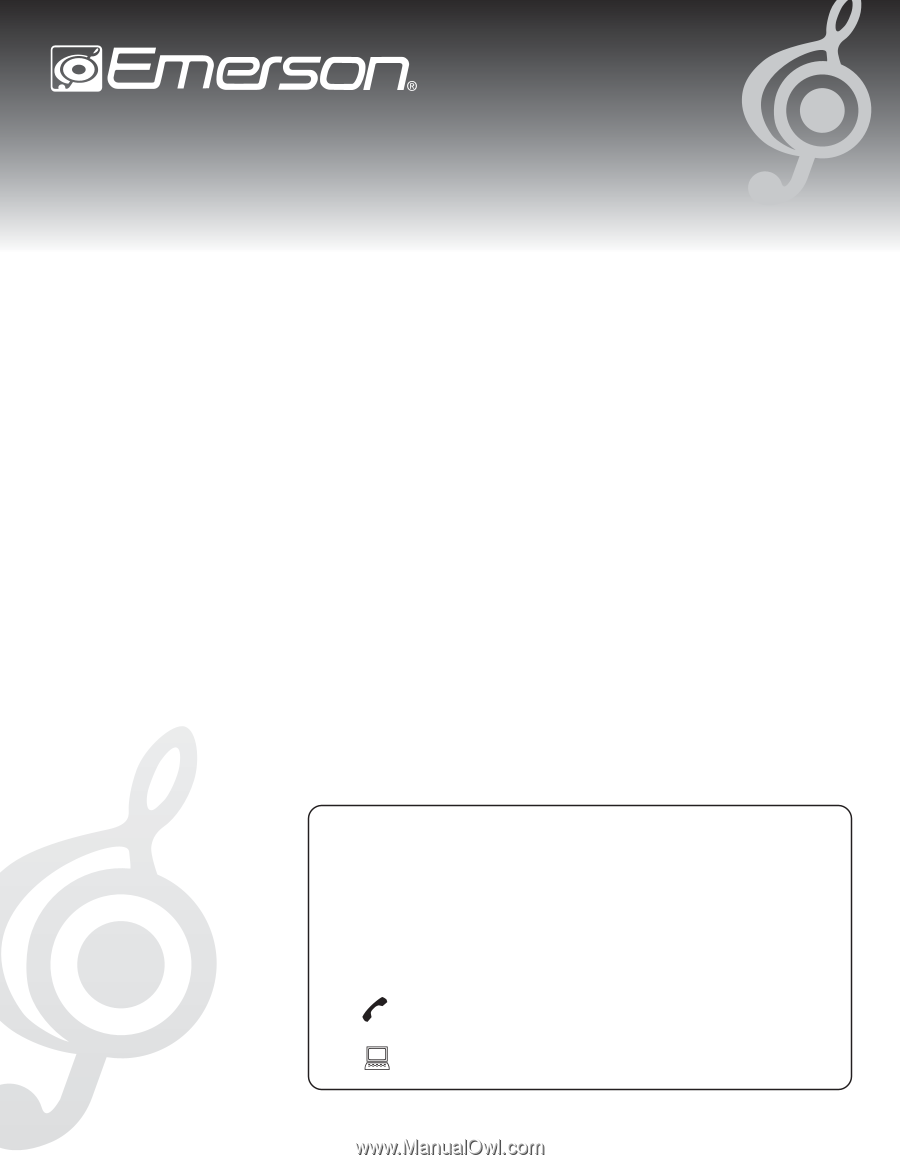
EMERSON AND THE G-CLEF LOGO ARE REGISTERED TRADEMARKS
OF EMERSON RADIO CORP., MOONACHIE, NEW JERSEY, U.S.A.
EN
Need help?
Please call toll free or visit our web site below
ES
¿Necesita ayuda?
Llame por favor sin costo ó visite nuestro sitio web en
1 866 309 8819
www.emersonaudiovideo.com
EN
Owner's Manual
ES
Manual del Propietario
LF501EM6F









