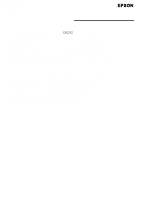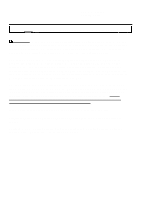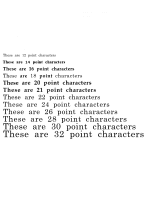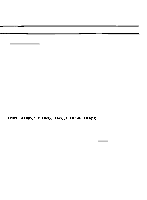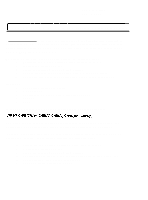Epson ActionPrinter 5500 Product Support Bulletin(s)
Epson ActionPrinter 5500 - ActionPrinter-5500 Impact Printer Manual
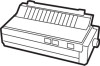 |
View all Epson ActionPrinter 5500 manuals
Add to My Manuals
Save this manual to your list of manuals |
Epson ActionPrinter 5500 manual content summary:
- Epson ActionPrinter 5500 | Product Support Bulletin(s) - Page 1
AMERICA INC. EPSON Product Support Bulletin Subject: Understanding and Using ESCP/2 Commands and Syntax Date: 12/4/91 Page(s): 1 of 14 PSB No: P-0082 Originator: JW This bulletin provides detailed explanations and illustrations for some of the more commonly used printer commands used in ESC - Epson ActionPrinter 5500 | Product Support Bulletin(s) - Page 2
PSB No: P-0082 Page: 2 of 14 ESC X m n1 n2 (Select Pitch and Point Size) C X m n1 n2 is the command for selecting pitch and point size where m, n1 and n2 are variables. The variable "m" is used to select the pitch which is the character spacing. The variable "n1" selects the point size and the - Epson ActionPrinter 5500 | Product Support Bulletin(s) - Page 3
all point sizes to ensure proper character spacing regardless of the point size.) Line 50 - sends the "Set Relative Vertical Position" command to the printer. This command advances the paper in preparation for printing the next line. Line 60 causes the program to start again at the beginning. NOTE - Epson ActionPrinter 5500 | Product Support Bulletin(s) - Page 4
PSB No: P-0082 Page: 4 of 14 These are 8 point characters These are 10 point characters These are 10.5 point characters These are 12 point characters These are 14 point characters These are 16 point characters These are 18 point characters These are 20 point characters These are 21 point characters - Epson ActionPrinter 5500 | Product Support Bulletin(s) - Page 5
will set the page length to 8.5 inches. NOTE: The current line becomes the top of form. This command cancels any previously set top and bottom margin settings. If you wish to set setting can be confirmed by issuing a "Form Feed" command, chr$(12), or by pressing the "FF button on the control panel while - Epson ActionPrinter 5500 | Product Support Bulletin(s) - Page 6
PSB No: P-0082 Page: 6 of 14 1 ESC ( v m1 m2 n1 n2 (Set Relative Vertical Position ESC (v m1 m2 n1 n2 is the command for advancing the print position vertically in units where m1, m2, n1 and n2 are variables. The "unit" is usually 1/360 of an inch unless defined otherwise by the "ESC ( U" command. - Epson ActionPrinter 5500 | Product Support Bulletin(s) - Page 7
PSB No: P-0082 Page: 7 of 14 EXAMPLE 1. The desired distance is 1/4 inch. 2. 1/4 x 360 = 90 3. 90 divided by 256 = 0 with a remainder of 90. 4. 256-90=166 5. n1=166 6. n2=255 In the Basic programming language, the command would look like this. LPRlNT CHR$(27);"(v";CHR$(2);CHR$(0);CHR$(166);CHR$(255) - Epson ActionPrinter 5500 | Product Support Bulletin(s) - Page 8
perform the following steps. 1. Determine the desired vertical distance from the Top of Form in inches. 2 Multiply the distance by 360. 3. Divide the result by 256 of Form setting. For example, if the Top of Form setting is the top edge of the paper, the paper will be positioned so that the printer - Epson ActionPrinter 5500 | Product Support Bulletin(s) - Page 9
PSB No: P-0082 Page: 9 of 14 ESC t n is the command for selecting a character table to be used for printing where n is a variable. The following table lists the values for n and the character table associated with the value. I nI Table II I 3 I PC437 (US) II Table 1 NOTE: 1. Character - Epson ActionPrinter 5500 | Product Support Bulletin(s) - Page 10
based upon the destination country. For this reason, only the above Registered Tables are available on LQ-570, LQ-1070, LQ-870 and LQ-1170 printers sold for the U.S. market. Foreign Character Generator ROMs ARE NOT available in the United States. The following - Epson ActionPrinter 5500 | Product Support Bulletin(s) - Page 11
assigning the Registered Character Table read in line 20 to Selectable Character Table 0. 50 Send the Select Character Table command to the printer selecting Selectable Table number 0 as the current Character Table for printing. 60 If the Registered Character Table number is 0, do not execute - Epson ActionPrinter 5500 | Product Support Bulletin(s) - Page 12
. 110 If this Registered Character Table number is 0, send ASCII values 161 through 254 to the printer. 120 Send 2 line feed commands to the printer to provide separation between tables. 130 If program lines 20 through 120 have not executed 6 times, return to line 20 and start again. 140 Data - Epson ActionPrinter 5500 | Product Support Bulletin(s) - Page 13
PSB No: P-0082 Page: 13 of 14 Table 0 I t a l i c '#$X& ()*+,- ./0123456789:;c=>?~ABCDEFGHIJKLMNOPQRSTU~YZ~\~n-fabcdefghijklm >pqrstuvwxyz( :}'!"#$X&'()*+,-./0123456789:; e=> ?BABCDEFGHI JKLMNOPQRSTUVRXYZ[ \ J ^, nbcdefghijklmnopqrstuvwxyz{,'}- Table 8 PC863 (Canada-French) D~,+~*~o~~~pRU.4:!!~[g,~ - Epson ActionPrinter 5500 | Product Support Bulletin(s) - Page 14
to be printed as characters. The variables n1 and n2 tell the printer "the next xx ASCII codes are to be interpreted as characters instead look like this. This command, as listed in the line above, will cause the printer to print the symbols for the different suits of a card deck (hearts, diamonds,

EPSON AMERICA INC.
EPSON
Product Support Bulletin
Subject:
Understanding and Using
ESCP/2
Commands and Syntax
Date: 12/4/91
Page(s): 1 of 14
PSB No: P-0082
Originator: JW
This bulletin provides detailed explanations and illustrations for some of the more
commonly used printer commands used in ESC/P2 Listed below are the
commands discussed in this bulletin.
Command
Command Name
PSB Page
ESC X m n1 n2
Select Pitch and Point Size
2
ESC ( C m1 m2 n1 n1
Set Page Length in Defined Units
5
ESC(vm1 m2 n1 n2
Set Relative Vertical Position
6
ESC(Vm1 m2 n1 n2
Set Absolute Vertical Position
8
ESCtn
Select Character Table
9
ESC ( t n1 n2 d1 d2 d3
Assign Character Table
10
ESC( ^ n1 n2 d
1
...d
2
Print Data as Characters
14