Epson CX4400 Start Here
Epson CX4400 - Stylus Color Inkjet Manual
 |
UPC - 010343865310
View all Epson CX4400 manuals
Add to My Manuals
Save this manual to your list of manuals |
Epson CX4400 manual content summary:
- Epson CX4400 | Start Here - Page 1
Start Here Point de départ Epson Stylus® CX4400 Series Please read these instructions before using the printer. Lisez ces instructions avant d'utiliser l'imprimante. 1 Check contents Vérifiez le contenu If anything is missing, contact Epson® as described on the back. S'il manque un composant, - Epson CX4400 | Start Here - Page 2
Install cartridges Installez les cartouches Caution: Do not open the ink cartridge package until you are ready to install the ink. Cartridges are vacuum packed to maintain reliability. Note: The first time you install ink cartridges, the printer uses some ink to charge the printing system, so print - Epson CX4400 | Start Here - Page 3
. Mise en garde : Ne rabattez pas le scanner sans avoir dégagé le support au préalable. Sinon, l'appareil CX4400 Series pourrait être endommagé. 9 Press the Stop button to charge the ink. Charging takes about 90 seconds. Caution: Don't turn off the CX4400 Series while the On light is flashing or you - Epson CX4400 | Start Here - Page 4
5 Load paper Chargez le papier 1 Open the paper support. Déployez le support à papier. 2 Flip the feeder guide forward. Basculez le volet protecteur de l'alimenteur vers l'avant. 3 Open the output tray and pull out the extension. Ouvrez le plateau de sortie et tirez - Epson CX4400 | Start Here - Page 5
le CD-ROM CX4400 Series dans le lecteur. Pour Windows Vista si la fenêtre Exécution automatique apparaît, cliquez sur Exécuter Epsetup.exe. Lorsque l'écran Contrôle du compte utilisateur apparaît, cliquez sur Continuer. 3 Click Install and follow the on-screen instructions. Cliquez sur Installer et - Epson CX4400 | Start Here - Page 6
1 Insert the CX4400 Series CD. Insérez le CD-ROM CX4400 Series dans le lecteur. 2 Open the Epson CD-ROM desktop icon and double-click the Epson icon. Double-cliquez sur l'icône du CD-ROM Epson sur le bureau, puis sur l'icône Epson . 3 Click Install and follow the on-screen instructions. Cliquez sur - Epson CX4400 | Start Here - Page 7
Quick Guide Basic instructions for copying, printing, and scanning. On-screen Epson Stylus CX4400 Series User's Guide Click the desktop shortcut. On-screen help with your software Select Help or ? when you're using your software. Epson Technical Support Internet Support Visit Epson's support website - Epson CX4400 | Start Here - Page 8
à droite et conservez-la pour l'utiliser au moment d'acheter vos cartouches de remplacement. Epson® CX4400 Series Ink Cartridges Cartouches d'encre Epson® CX4400 Series 88 Black/Noir 88 Magenta/Magenta 88 Cyan/Cyan 88 Yellow/Jaune Printed in: XXXXXX XX.XX-XX XXX Pays d'impression : XXXXXX
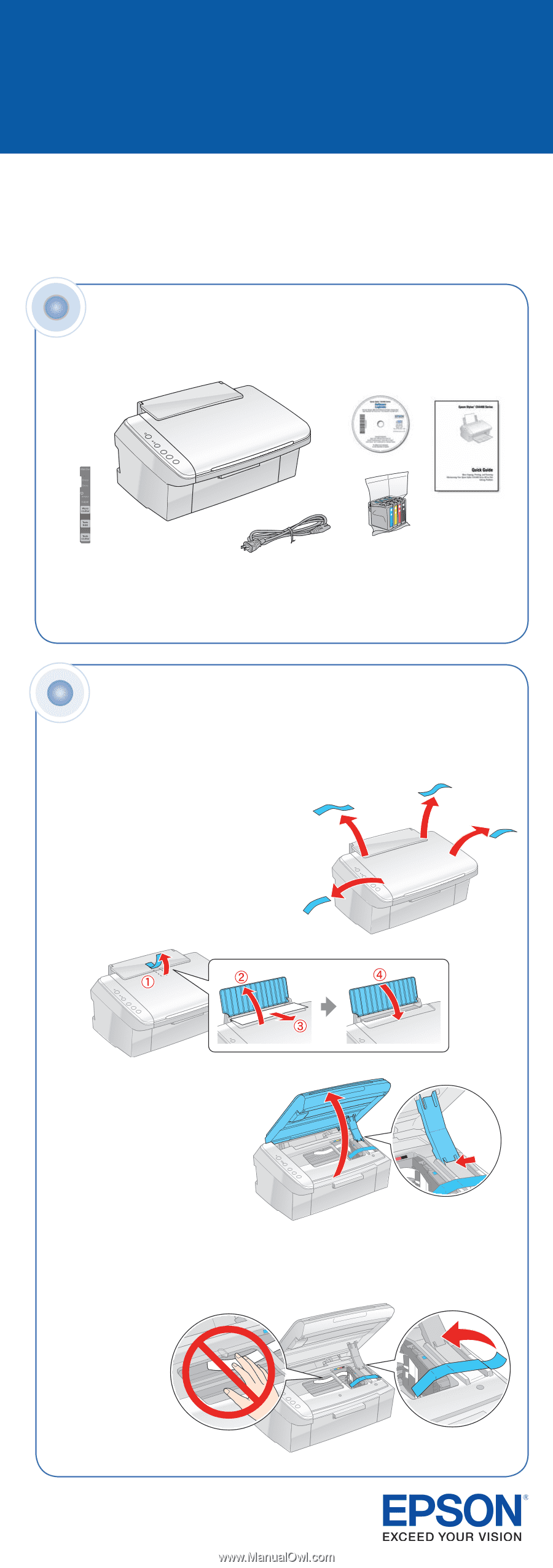
Epson Stylus
®
CX4400 Series
Please read these instructions before using the printer.
Lisez ces instructions avant d’utiliser l’imprimante.
Start Here
Point de départ
If anything is missing, contact Epson
®
as described on the back.
S’il manque un composant, communiquez avec Epson
®
comme décrit au verso.
Check contents
Vérifiez le contenu
1
1
Remove all the tape
and cardboard.
Retirez le ruban adhésif
et le carton.
2
Lift up the scanner.
Souvelez le scanner.
3
Remove the tape holding the ink cartridge holder in place.
Retirez le ruban adhésif retenant le support de cartouches d’encre.
Unpack the CX4400 Series
Déballez l’appareil CX4400
Series
2
Don’t touch the
white cable.
Ne retirez pas le
câble blanc.
*411051800*
*411051800*









