Epson EX31 Quick Start
Epson EX31 Manual
 |
UPC - 010343874138
View all Epson EX31 manuals
Add to My Manuals
Save this manual to your list of manuals |
Epson EX31 manual content summary:
- Epson EX31 | Quick Start - Page 1
to install the Epson USB Display software (only on first connection). Then press the USB button on the remote control. Video Player (EX31) Connect up to 3 video devices and use the remote control to switch between them. S-Video RCA video cable Component video Audio in cable Audio out cable cable - Epson EX31 | Quick Start - Page 2
devices and use the remote control to switch between them. Audio cable (optional) S-Video RCA video cable Component video HDMI video cable (composite video) to VGA cable cable (optional) (optional) (optional) (optional) Camera or USB Device (EX51/EX71) Connect a digital camera or other USB - Epson EX31 | Quick Start - Page 3
source to display Get solutions to common problems Control projector volume Navigate projector menus You can use the remote control to operate the projector. With the USB cable, you can use the remote as a wireless mouse. For more information on using the remote control, see your User's Guide. - Epson EX31 | Quick Start - Page 4
Manual For more information about using the projector, install the User's Guide from your projector CD. Telephone Support Services To use the Epson PrivateLine® Support service, call (800) 637-7661 and enter the PIN on the Epson PrivateLine Support card included with your projector. This service - Epson EX31 | Quick Start - Page 5
EX31/EX51/EX71 Installation rapide Avant d'utiliser le projecteur, assurez-vous de lire les instructions de sécurité dans le Guide de ordinateur. Vous pouvez aussi brancher un câble audio. Suivez les directives à l'écran pour installer le logiciel Epson USB Display (uniquement lors de la première - Epson EX31 | Quick Start - Page 6
pour passer de l'un à l'autre. Câble Câble vidéo RCA Câble audio S-Vidéo (vidéo composite) (optionnel) (optionnel) (optionnel) Câble vidéo composantes à VGA (optionnel) Câble vidéo HDMI (optionnel) Appareil photo numérique ou dispositif USB (EX51/EX71) Branchez un appareil photo numérique ou un - Epson EX31 | Quick Start - Page 7
la bague de mise au point jusqu'à ce que l'image soit nette. 4 EX51/EX71 : Pour réduire ou agrandir l'image, faites tourner la bague de zoom. aussi utiliser l'option Zoom dans le menu Réglage du projecteur. Consultez le Guide de l'utilisateur sur le CD de votre projecteur. 5 Si votre image - Epson EX31 | Quick Start - Page 8
installez le Guide de l'utilisateur du CD de votre projecteur. Service de soutien téléphonique Pour utiliser l'assistance technique Epson PrivateLine®, composez évoir. Soutien Internet Visitez le site Web de soutien Epson à epson.ca/support et sélectionnez votre produit pour des solutions à des probl
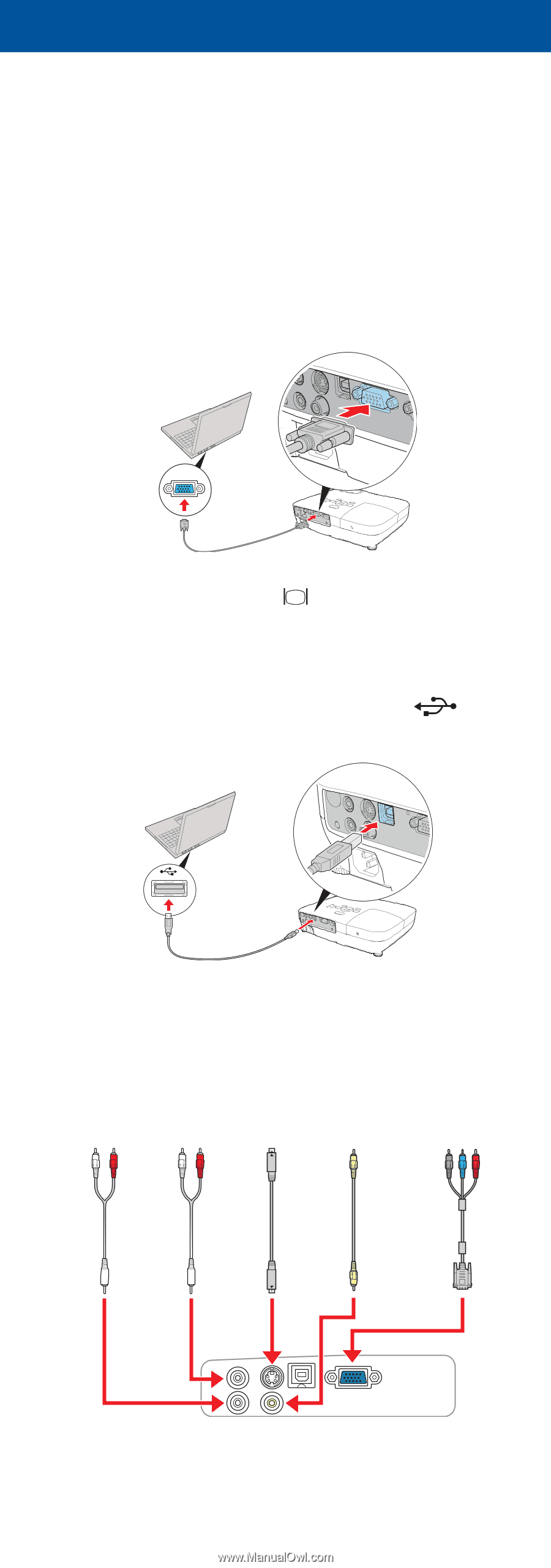
Quick Setup
Before using the projector, make sure you read the safety instructions in the
User’s Guide
on your projector CD.
Connect the projector
Choose from the following connections:
Computer Monitor Port
Connect a computer using the VGA cable that came with the projector.
Connect one end to the projector’s
Computer (Component Video)
port,
and the other end to your computer’s
monitor port. If you are using a
notebook, switch it to external display. You can also connect an audio cable.
Computer USB Port (Windows
®
only)
Connect a computer using the USB cable that came with the projector.
Connect the square end of the USB cable to the projector’s
Type B
(square) USB port. Connect the flat end of the cable to any USB port on your
computer. You can also connect an audio cable.
Follow the on-screen instructions to install the Epson USB Display software
(only on first connection). Then press the
USB
button on the remote control.
Video Player (EX31)
Connect up to 3 video devices and use the remote control to switch between
them.
RCA video cable
(composite video)
(optional)
S-Video
cable
(optional)
Component video
to VGA cable
(optional)
Audio out cable
(optional)
Audio in cable
(optional)
EX31/EX51/EX71
*411760600*
*411760600*









