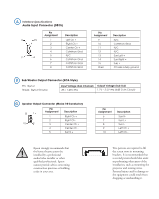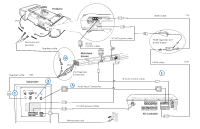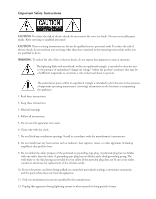Epson Ensemble HD 8100 Schematic
Epson Ensemble HD 8100 - Home Cinema System Manual
 |
View all Epson Ensemble HD 8100 manuals
Add to My Manuals
Save this manual to your list of manuals |
Epson Ensemble HD 8100 manual content summary:
- Epson Ensemble HD 8100 | Schematic - Page 1
Ensemble HD™ Home Cinema System Ensemble HD Schematic - Epson Ensemble HD 8100 | Schematic - Page 2
Epson strongly recommends that ! the home theatre system be installed by a professional audio/video installer or other qualified professional. Epson cannot other parts of the installation, such as mounting the projector and routing wires. Personal injury and/or damage to the equipment could - Epson Ensemble HD 8100 | Schematic - Page 3
(3 wire IEC style, UL/CSA approved) To Screen Motor (3 wire Molex style) To Projector (DB15 connector, RS-232 I/F) To AV Controller (1/8" stereo minijack) To AV Controller (1/8" minijack) To IR receiver/emitter in Ctr spkr (5 pin connector) E Cables Color, Length and Quantity Item 10-Conductor - Epson Ensemble HD 8100 | Schematic - Page 4
Projector blue HDMI cable 7 m blue Rear surround speakers Speaker cable Speaker cable 10m Subwoofer B C BASS CONTOUR CONTROL FREQ 61 82 47 98 99 LEVEL PWR ON - Epson Ensemble HD 8100 | Schematic - Page 5
Concealed wiring into all surfaces including Gyprock, concrete and brick. Concealed wall strengthening for bracket mounting on Gyprock for Motorized Screen and Projector Cradle. Side View - Attach to Ceiling Wall 5.5" Cradle Mount Top View 13" 27" Ceiling Bracket Attach bracket to joist with wood - Epson Ensemble HD 8100 | Schematic - Page 6
CAUTION: To reduce the risk of electric shock, do not remove the cover (or back). No user serviceable parts inside. Refer servicing to qualified personnel. CAUTION: These servicing instructions are for use by qualified service personnel only. To reduce the risk of electric shock, do not perform any - Epson Ensemble HD 8100 | Schematic - Page 7
video installer or other qualified professional. Epson cannot provide advice concerning construction practices or building codes in your area. • Prior to installing the home theater system, read the installation instructions completely. Keep these instructions in an easily accessible place for future - Epson Ensemble HD 8100 | Schematic - Page 8
the power cables through the included wire management tracks, or plug them directly into nearby outlets. • Some of the components included with this system may be packaged in plastic bags. Keep plastic bags away from small children to avoid any risk of suffocation. • This product should be operated - Epson Ensemble HD 8100 | Schematic - Page 9
in your home, consult system components as they may touch dangerous voltage points or short-out parts that could result in a fire or electric shock. Never spill liquid of any kind on the product. • Except as specifically explained in these instructions, do not attempt to service the projector lens when

Ensemble HD
™
Home Cinema System
Ensemble HD Schematic