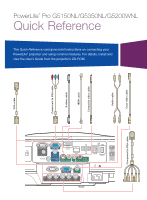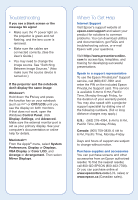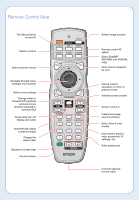Epson G5200WNL Quick Reference
Epson G5200WNL - PowerLite Pro WXGA LCD Projector Manual
 |
View all Epson G5200WNL manuals
Add to My Manuals
Save this manual to your list of manuals |
Epson G5200WNL manual content summary:
- Epson G5200WNL | Quick Reference - Page 1
PowerLite® Pro G5150NL/G5350NL/G5200WNL Quick Reference This Quick Reference card gives brief instructions on connecting your PowerLite® projector and using common features. For details, install and view the User's Guide from the projector's CD-ROM. Component to VGA cable S-video cable HDMI cable - Epson G5200WNL | Quick Reference - Page 2
Then click Exit. 3. To view the manuals, double-click the PL Pro G5000 Series User Guide, EasyMP Operation Guide (for G5150NL and G5350NL users only), or EMP Monitor Operation Guide (for Windows users only) icon on your computer's desktop. Turning the Projector On 1. Turn on your computer or image - Epson G5200WNL | Quick Reference - Page 3
on the projector to correct it. You can also use the remote control to correct the image shape (see the User's Guide). • If projector or flip the switch controlling the outlet to which the projector is connected instead. With Epson's Instant Off® technology, you don't have to wait for the projector - Epson G5200WNL | Quick Reference - Page 4
or Color LCD, and Arrange or Arrangement. Then select Mirror Displays. Where To Get Help Internet Support Visit Epson's support website at epson.com/support and select your product for solutions to common problems. You can download utilities and documentation, get FAQs and troubleshooting advice - Epson G5200WNL | Quick Reference - Page 5
Remote Control Map Turn the projector on and off Select a source Open projector menus Navigate through menu settings; move pointer Display on-screen help Control volume Switch image sources Remote control ID switch Select EasyMP® (G5150NL and G5350NL only) Open menus assigned by user Cancel current - Epson G5200WNL | Quick Reference - Page 6
Parts Product Product Number Replacement lamp PowerLite Pro G5150NL PowerLite Pro G5350NL PowerLite Pro G5200WNL V13H010L47 V13H010L46 V13H010L46 Air filter V13H134A17 You can purchase replacement parts from an Epson authorized reseller. See "Where To Get Help" inside this card for
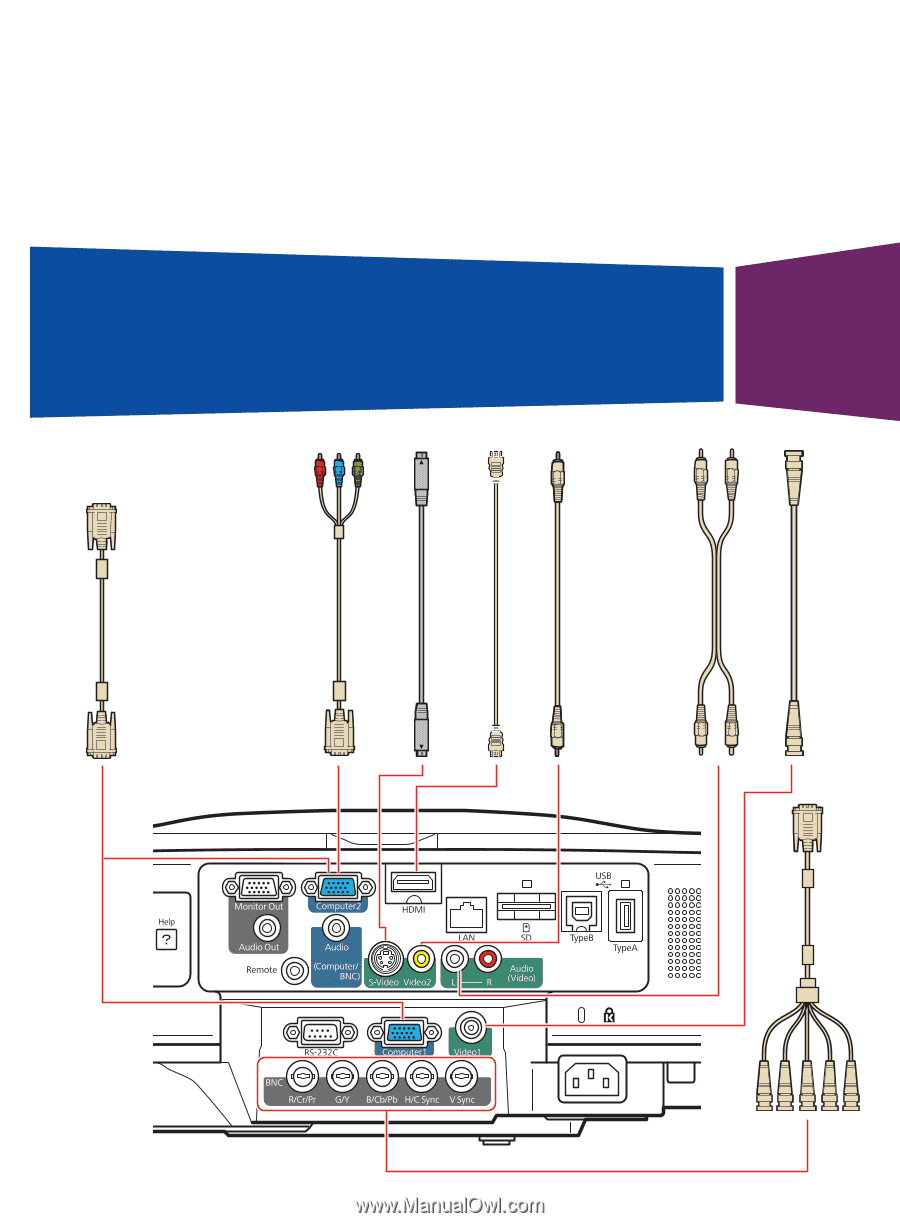
PowerLite
®
Pro G5150NL/G5350NL/G5200WNL
Quick Reference
This
Quick Reference
card gives brief instructions on connecting your
PowerLite
®
projector and using common features. For details, install and
view the
User’s Guide
from the projector’s CD-ROM.
VGA cable
Component to VGA cable
S-video cable
Composite video cable
HDMI cable
Audio cable
Coax video cable
Component to VGA cable