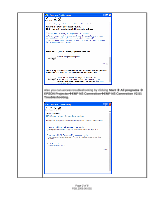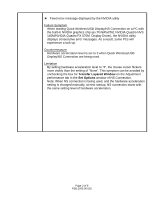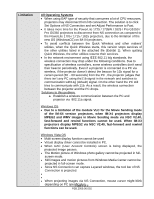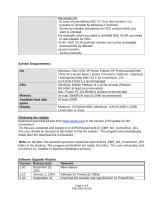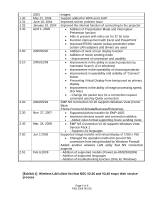Epson PowerLite 735c Product Support Bulletin(s)
Epson PowerLite 735c Manual
 |
View all Epson PowerLite 735c manuals
Add to My Manuals
Save this manual to your list of manuals |
Epson PowerLite 735c manual content summary:
- Epson PowerLite 735c | Product Support Bulletin(s) - Page 1
EPSON PRODUCT SUPPORT BULLETIN Date: TIB #: Reference: Product(s): Subject: 06/10/2009 Originator: DS PSB.2009.06.002 Authorization: TI 09-08j Rev. A Total Pages: 8 PowerLite 735c / 737c / 745c /755c EMP NS Connection software. Description of Change: Improvements have been made to the EMP - Epson PowerLite 735c | Product Support Bulletin(s) - Page 2
Also you can access troubleshooting by clicking Start Æ All programs Æ EPSON ProjectorÆEMP NS ConnectionÆEMP NS Connection V2.51 Troubleshooting. Page 2 of 8 PSB.2009.06.002 - Epson PowerLite 735c | Product Support Bulletin(s) - Page 3
Driver), the NVIDIA utility displays consecutive error messages. As a result, some PCs will experience a lock-up. Countermeasure Hardware acceleration level is set to 3 when Quick Wireless , and the hardware acceleration setting is changed manually, at next startup, NS connection starts with the same - Epson PowerLite 735c | Product Support Bulletin(s) - Page 4
services. • In the network environment using IEEE 802.11 b/g standards, the wireless connection may drop under the following conditions. Due to specification of wireless controllers, some wireless controllers don't send their beacon periodically. Even if a projector Virtual display driver cannot be - Epson PowerLite 735c | Product Support Bulletin(s) - Page 5
on NSCv2.51_Installer to start the installation process. Software Upgrade History: Version Release date 1.00 December 25, 2002 1.10 January 1, 2003 1.20 September 10, Remarks New release Release for PowerLite 7850p Improved the transfer rate specification for PowerPoint Page 5 of 8 PSB.2009.06 - Epson PowerLite 735c | Product Support Bulletin(s) - Page 6
wireless LAN utility that NS connection supports 2.51 Feb.9,2009 - Addition of supported models (PowerLite-85/825/826W) - Addition of supported languages - Addition of troubleshooting function (Only for Windows) [Exhibit 1] Wireless LAN client list that NSC V2.30 and V2.40 stops their service - Epson PowerLite 735c | Product Support Bulletin(s) - Page 7
Supported by V2.30 Manufacturer Adapter Name Name D-Link Air Plus XTREMEG DWL-G650 NETGEAR WN511T BUFFALO Buffalo all products IBM ThinkPad products IBM ThinkPad products Logitec Linksys NETGEAR Logitec LAN-WAG/U2 Wireless LAN Adapter Wireless-G Notebook Adapter v.5.0 WG511AJP NETGEAR - Epson PowerLite 735c | Product Support Bulletin(s) - Page 8
WUSB54GSC Supported by Quick Wireless Connection V.1.00 / NSC V2.50 Supported by Quick Wireless Connection v1.02 / NSCv2.51 Atheros Broadcom NETGEAR BCM4311 / BCM2050 WN511B Wireless-G Notebook Adapter With SRX Wireless Network Monitor v. 1.2 Compact Wireless-G USB Adapter Wireless Network - Epson PowerLite 735c | Product Support Bulletin(s) - Page 9
EPSON PRODUCT SUPPORT BULLETIN Date: PSB #: Reference: Product(s): Subject: 04/20/2009 Originator: JAM PSB.2009.06.001 Authorization: TI 09-05e Rev. A/B Total Pages: 5 PowerLite 735c / Cinema 500 / 737c / 745c / 755c / 765c / 830p / 835p / 1705c / 1715c / 6100i / 6110i / 7800p / 7850p / - Epson PowerLite 735c | Product Support Bulletin(s) - Page 10
for USB display, USB, and LAN are available as separate input sources as shown below: - Old version - EMP Monitor V4.22 EMP Monitor V4.22 - New version - EMP Monitor V4.30 EMP Monitor V4.30 . (3) New feature for the PowerLite 84 / 85 / 825 / 826W. Displays projector's serial number in the Menu - Epson PowerLite 735c | Product Support Bulletin(s) - Page 11
com to get the version 4.30 update for EMP Monitor. The files are extracted and copied to C:\EPSON\epson13055_emp_monitor_430. This file is a self-extracting archive and will start the installation utility for EMP Monitor. Follow the on-screen instructions during the installation process. Page 3 of - Epson PowerLite 735c | Product Support Bulletin(s) - Page 12
30 April 3, 2009 Remarks Supported PowerLite 735c Supported PowerLite 7800p / 8300i Supported PowerLite 7850p / 8300i with EasyMP.net option module Supported PowerLite Cinema 500 Supported Serial -TCP/IP conversion adapter for PowerLite 61p / 81p Supported projectors that are configured on a large - Epson PowerLite 735c | Product Support Bulletin(s) - Page 13
7 PowerLite 735c / 737c / 745c / 755c / 765c / 835p 1705c / 1715c / 1815p / 1825p / 7850p / 8300i with EasyMP.net option Pro G5150 / Pro G5350 / 1725 / 1735W Release of Check Tool for Network Projectors V1.00 (for Windows) This bulletin was created to inform you about the release of Epson Check - Epson PowerLite 735c | Product Support Bulletin(s) - Page 14
4. Checks wireless LAN switching • Checks whether wireless LAN adapter is turned ON. • Checks whether EMP Quick Wireless Connection and EMP NS Connection's Quick Connection mode can set the SSID on the user's PC when trying to connect to a projector using EMP Quick Wireless Connection and EMP NS - Epson PowerLite 735c | Product Support Bulletin(s) - Page 15
The Check Tool does not check whether the firewall of manufacturers of security software other than Windows may be blocking EPSON Quick Wireless Connection/EMP NS Connection. 2) Operating Environment Check Tool for Network Projector V1.00 OS CPU Memory Disk space Display Windows 2000 SP4 Rollup1 - Epson PowerLite 735c | Product Support Bulletin(s) - Page 16
3) Location of download file: Check Tool for Network Projector V1.00 Download epson12794.exe from the Epson website (www.epson.com). This is a self-extracting file; please follow the screen prompts to install the Check Tool software. 4) Double-click the [EB_CHT.exe] icon 5) Read the contents of the - Epson PowerLite 735c | Product Support Bulletin(s) - Page 17
dialog is displayed. It takes a few minutes for the results of the verification are displayed 8) When two or more wireless LAN adapters are available on your computer, the adapter selection dialog opens. Select the wireless LAN adapter and press the OK button to continue. Page 5 of 7 PSB.2009.01.006 - Epson PowerLite 735c | Product Support Bulletin(s) - Page 18
as the check tool. File Name: CheckInfo.log **** indicates the created date and time. [Exhibit 1] Wireless LAN client list that NSC and Quick Wireless Connection stop their service process Supported by NSC V2.30 Manufacturer Name D-Link NETGEAR BUFFALO IBM IBM Logitec Linksys NETGEAR - Epson PowerLite 735c | Product Support Bulletin(s) - Page 19
WUSB54GP WUSBF54G WG511 v2 Wireless-G Notebook Adapter with SRX400 Setup Wizard V1.1 Wireless-G Portable USB Adapter WLAN Monitor v1.05 Wireless-G USB Adapter with WiFi Finder Linksys WPC54GX Wireless-G Notebook Adapter With SRX Wireless Network Monitor v. 1.2 Supported by Linksys NSC V2 - Epson PowerLite 735c | Product Support Bulletin(s) - Page 20
TI 08-29e Rev. A Total Pages: 8 PowerLite 1735W, 735c, 737c, 745c, 755c, 765c, 835p, 1705c, 1715c, 1725, 1815c, 1825, 7850p, 7950p, 8300i with EasyMP.Net optional module, Pro G5150 and Pro G5350 projectors EMP SlideMaker2 updated Version 1.30 - provides scenario support for WXGA (1280 x 800 - Epson PowerLite 735c | Product Support Bulletin(s) - Page 21
1) Selecting Aspect Ratio for the Projector being used: a) Properties Window b) Drag and Drop Window 2 of 8 PSB.2009.01.003 - Epson PowerLite 735c | Product Support Bulletin(s) - Page 22
2) How to Verify the Aspect Ratio of the Scenario: The resolution of the scenario is displayed in the window title of the Scenario Window and Scenario Preview as shown below: a) Scenario Window b) Scenario Preview 3 of 8 PSB.2009.01.003 - Epson PowerLite 735c | Product Support Bulletin(s) - Page 23
3) Location of download file: EMP SlideMaker2 updated Version 1.30 Download epson12812.exe from the Epson website (www.epson.com) This is a self extracting file, please follow screen prompts. After "Clicking" on the "Setup.exe" file, your will be prompted to: 4 of 8 PSB.2009.01.003 - Epson PowerLite 735c | Product Support Bulletin(s) - Page 24
Select you language. 5 of 8 PSB.2009.01.003 - Epson PowerLite 735c | Product Support Bulletin(s) - Page 25
Click "Next" at this screen. 6 of 8 PSB.2009.01.003 - Epson PowerLite 735c | Product Support Bulletin(s) - Page 26
Click "Finish" to complete the installation. 7 of 8 PSB.2009.01.003 - Epson PowerLite 735c | Product Support Bulletin(s) - Page 27
User the software: Please refer to the original documentation that came with your Projector. 5) Operating Environment: OS Office CPU Memory Disk space Display Windows 98/98SE/Me/ 2000 Professional/XP Home Edition SP4 / XP SP1,SP2,SP3 Professional(32bit) / Vista non-SP,SP1 Home Basic/Home Premium - Epson PowerLite 735c | Product Support Bulletin(s) - Page 28
1.10 or later) / 6110i Clean air filter notification PowerLite 6110i Supported Projectors: This application supports the following Epson projectors: Page 1 of 3 PSB.2007.11.005A Languages supported in prior version of EMP Monitor: English, Japanese, French, German, Italian, Spanish, Portuguese - Epson PowerLite 735c | Product Support Bulletin(s) - Page 29
PowerLite 735c PowerLite 737c PowerLite 745c PowerLite 755c PowerLite 765c PowerLite 830p PowerLite 835p PowerLite 1705c PowerLite 1715c PowerLite 6100i PowerLite 7800p PowerLite 7850p PowerLite 7900NL PowerLite 8300i / 8300NL PowerLite 8300i with the EasyMP.net Option Module installed PowerLite - Epson PowerLite 735c | Product Support Bulletin(s) - Page 30
29, 2007 September 26, 2007 Notes Added support for the PowerLite 735c Added support for the PowerLite 7800p / 8300i Added support for the PowerLite 7850p / PowerLite 8300i with the EasyMP.net option module installed Added support for the PowerLite Cinema 500 Added support for the Serial ↔ TCP/IP - Epson PowerLite 735c | Product Support Bulletin(s) - Page 31
the Elmo HV-110XG Document Camera when initially connected to an Epson projector. Problem: When attempting to use the Elmo HV-110XG Document Camera which are beyond projector sync specifications. Solution: With the Elmo HV-110XG Document Camera powered on and connected to the projector via the VGA - Epson PowerLite 735c | Product Support Bulletin(s) - Page 32
-95e Rev. A Total Pages: 1 PowerLite 735c / 737c / 745c / 755c / 765c / 835p / 7850p Animation converter issue found with EMP SlideMaker2 version 1.12 This bulletin was created to inform users of the EMP SlideMaker2 version 1.12 software of a problem converting certain animations from Microsoft - Epson PowerLite 735c | Product Support Bulletin(s) - Page 33
735c Supported Wired and Wireless LAN cards Originator: VS Authorization: Total Pages: 3 Reason: This bulletin is to inform you of the testing results for wired and wireless LAN cards used with the PowerLite 735c. Models and firmware versions used in the evaluation: Projector PowerLite 735c - Epson PowerLite 735c | Product Support Bulletin(s) - Page 34
EMP NS Connection, a PC can take control of a projector from another PC. Evaluation results for the Wired LAN cards: Wired LAN Card name 3Com 3C589C-TP 3Com 3CXE589ET-JP D-Link DFE670TXD Fujitsu FMV-J182 Hawking PN652TX Linksys PCM100 ver2 Netgear FA411 Page 2 of 3 PSB.2005.05.001 POWERLITE 735c - Epson PowerLite 735c | Product Support Bulletin(s) - Page 35
SMC SMC8041TX 3Com 10/100 LAN PC Card 3CCFE574BT PCET100-CL Linksys 10/100 PC Card SMC cards are NOT compatible: 01) 3Com 3CCFE575BT-JP 02) 3Com 3CXFE575CT-JP 03) 3Com 3CXFEM656C 04) Megahertz 10/100 LAN CardBus PC Card, 3Com 05) Come once (Taiwan card) 06) DFE-690TXD- Cardbus 32 bits 07) Fujitsu - Epson PowerLite 735c | Product Support Bulletin(s) - Page 36
, EMP Monitor, EMP Multi Screen Adjustment, Cinema Color Editor, VCOM Driver Evaluation results of Epson Projector PC applications tested in Windows XP with SP2. The purpose of this bulletin is to provide information on Epson PC projector applications tested under the Windows XP SP2 (Service - Epson PowerLite 735c | Product Support Bulletin(s) - Page 37
Executing the Software: When executing the software noted below for the first time after SP2 installation completes, the following security alert messages are displayed: [EMP NS Connection] Security alert screen (EMP NS Connection) [EMP Network Manager] Security alert screen (EMP Network Manager) - Epson PowerLite 735c | Product Support Bulletin(s) - Page 38
Monitor] Security alert screen (EMP Monitor) [EMP Multi Screen Adjustment] Security alert screen (EMP Multi Screen Adjustment) The Security Alert screen for EMP Multi Screen Adjustment is shown after clicking the Auto button of Network or clicking the Add button after entering an IP address in the - Epson PowerLite 735c | Product Support Bulletin(s) - Page 39
Color Editor] Security alert screen (Cinema Color Editor) The functions of the three buttons displayed in the security alert screen are explained below. [Keep Blocking] --- Enables you to register a started application - Epson PowerLite 735c | Product Support Bulletin(s) - Page 40
the security alert message is closed and the main screen of each application is displayed. [EMP NS Connection Application] Port 3620 is necessary for searching for projectors. If this port is blocked, projectors are not detected. The other applications operate normally. However, there is a case that - Epson PowerLite 735c | Product Support Bulletin(s) - Page 41
] In case the check box for Don't allow exceptions is checked (this box is not checked at the initial setting), a network port for software is not unblocked even though the software is checked on Exceptions. Make sure this option is not selected. Windows Firewall screen Page 6 of 14 PSB.2004.10.002 - Epson PowerLite 735c | Product Support Bulletin(s) - Page 42
c.) Select the Exceptions tab and display exceptions program. [Caution] If this check box is not checked, the security alert screen is not displayed when starting software. •Exceptions screen d.) Check the check boxes for the software you don't want to block. Page 7 of 14 PSB.2004.10.002 - Epson PowerLite 735c | Product Support Bulletin(s) - Page 43
[EMP NS Connection] • Check EasyMP Software box Unblock screen (EMP NS Connection) Page 8 of 14 PSB.2004.10.002 - Epson PowerLite 735c | Product Support Bulletin(s) - Page 44
[EMP Network Manager Application]• Check EPSON Projector box Unblock screen (EMP Network Manager) Page 9 of 14 PSB.2004.10.002 - Epson PowerLite 735c | Product Support Bulletin(s) - Page 45
[EMP Monitor Application]→ Check EasyMP.net Software box Unblock screen (EMP Monitor) Page 10 of 14 PSB.2004.10.002 - Epson PowerLite 735c | Product Support Bulletin(s) - Page 46
[EMP Multi Screen Adjustment Application]→ Check EPSON Projector Software for Multi Screen box Unblock screen (EMP Multi Screen Adjustment) Page 11 of 14 PSB.2004.10.002 - Epson PowerLite 735c | Product Support Bulletin(s) - Page 47
[Cinema Color Editor Application] ---> Check Cinema Color Editor. Unblock screen (Cinema Color Editor) By following the above procedure, the network port that each application uses is unblocked and they can operate normally. Page 12 of 14 PSB.2004.10.002 - Epson PowerLite 735c | Product Support Bulletin(s) - Page 48
to PC applications PC Application Program name EMP NS Connection EasyMP Software EMP Network Manager EPSON Projector EMP Monitor EasyMP.net Software EMP Multi Screen Adjustment EPSON Projector Software for Multi Screen Cinema Color Editor Cinema Color Editor When selecting the Unblock - Epson PowerLite 735c | Product Support Bulletin(s) - Page 49
The following message is shown after the VCOM driver is installed on your PC. Select "No, not this time" item and continue the Plug&Play of the device. 8.) Notes: When you add the program - Epson PowerLite 735c | Product Support Bulletin(s) - Page 50
Me/2000/XP with the PowerLite 735c/7850p/ 8300i (with EasyMP.net module). When the EMP NS Connection application is launched, it immediately gives an error message stating that EMP NS Connection "FAILED TO INITIALIZE." Reason: Epson has found that remote control software, like PCAnywhere and RealVNC - Epson PowerLite 735c | Product Support Bulletin(s) - Page 51
EPSON PRODUCT SUPPORT BULLETIN Date: PSB #: Reference: Product(s): Subject: 04/02/2004 Originator: TC PSB.2004.04.001 Authorization: N/A Total Pages: 2 PowerLite 735c/7850p Configuring the Projector Screen settings on a PowerLite 735c or 7850p projector with the remote control in either " - Epson PowerLite 735c | Product Support Bulletin(s) - Page 52
quickly with the PowerLite 7850p, press the Num button on the remote control. The button lights up to indicate that the numeric keypad mode is active. Press the Num button again to exit numeric keypad mode. For more information on setting up your projector please refer to the User's Guide. Page 2 of - Epson PowerLite 735c | Product Support Bulletin(s) - Page 53
Total Pages: 1 PowerLite 735c / 7800p / 7850p / 8300i / Cinema 500 EMP Monitor version 3.03 Update This bulletin was created to inform you of the availability of EMP Monitor version 3.03. This version of the EMP Monitor software has added support for the PowerLite Cinema 500 projector. All other - Epson PowerLite 735c | Product Support Bulletin(s) - Page 54
EPSON PRODUCT SUPPORT BULLETIN Date: PSB #: Reference: Product(s): Subject: October 17, 2003 Originator: VS PSB.2003.11.001 Authorization: TI 03-42e Rev. A Total Pages: 3 PowerLite 735c / 7850p / 8300i with EasyMP.net option installed Supported Wired and Wireless LAN cards Reason: This - Epson PowerLite 735c | Product Support Bulletin(s) - Page 55
Evaluation results for the Wireless LAN cards: Wireless LAN card PowerLite 735c PowerLite 7850p 3Com,3crshpw 196, office connect Cisco Aironet350 AIR-PCM341(2.4GHz) FMV Notebook (Broadcom BCM4306) FMV Notebook (Intersil Prism2.5) Fujitsu FMV-JW181(Agere) Fujitsu FMV- - Epson PowerLite 735c | Product Support Bulletin(s) - Page 56
PN652TX Linksys PCM100 ver2 Netgear FA411 SMC SMC8041TX 3Com 10/100 LAN PC Card 3CCFE574BT PCET100-CL Linksys 10/100 PC Card SMC 8041TX V.2, EZ PC Card 10/100, SMC I-O Data PCLA/TE PCC-TXD Kingston EtheRx PC Card KNE-PC2T PowerLite 735c pass pass pass pass pass pass pass pass pass pass - Epson PowerLite 735c | Product Support Bulletin(s) - Page 57
EPSON PRODUCT SUPPORT BULLETIN Date: PSB #: Reference: Product(s): Subject: 08/05/2003 Originator: DS PSB.2003.08.001 Authorization: N/A Total Pages: 4 PowerLite 735c Multimedia Projector Advanced Menu "Standby Mode" settings and Remote Access This bulletin was created to inform you of the - Epson PowerLite 735c | Product Support Bulletin(s) - Page 58
Leave the fields blank and click OK. Page 2 of 4 - Epson PowerLite 735c | Product Support Bulletin(s) - Page 59
This is the screen that appears after logging in to the projector's Home Page. Page 3 of 4 - Epson PowerLite 735c | Product Support Bulletin(s) - Page 60
Below, note the section called Standby Mode. To the right of Standby Mode is the Network ON/OFF settings. Page 4 of 4 - Epson PowerLite 735c | Product Support Bulletin(s) - Page 61
EPSON PRODUCT SUPPORT BULLETIN Date: PSB #: Reference: Product(s): Subject: 07/16/2003 Originator: TC PSB.2003.07.001 Authorization: N/A Total Pages: 1 PowerLite - 735c / 7850p / 8300i (with Easy-MP.Net option installed) Epson Wireless Projectors and using dual mode 802.11b/g or 802.11b/a
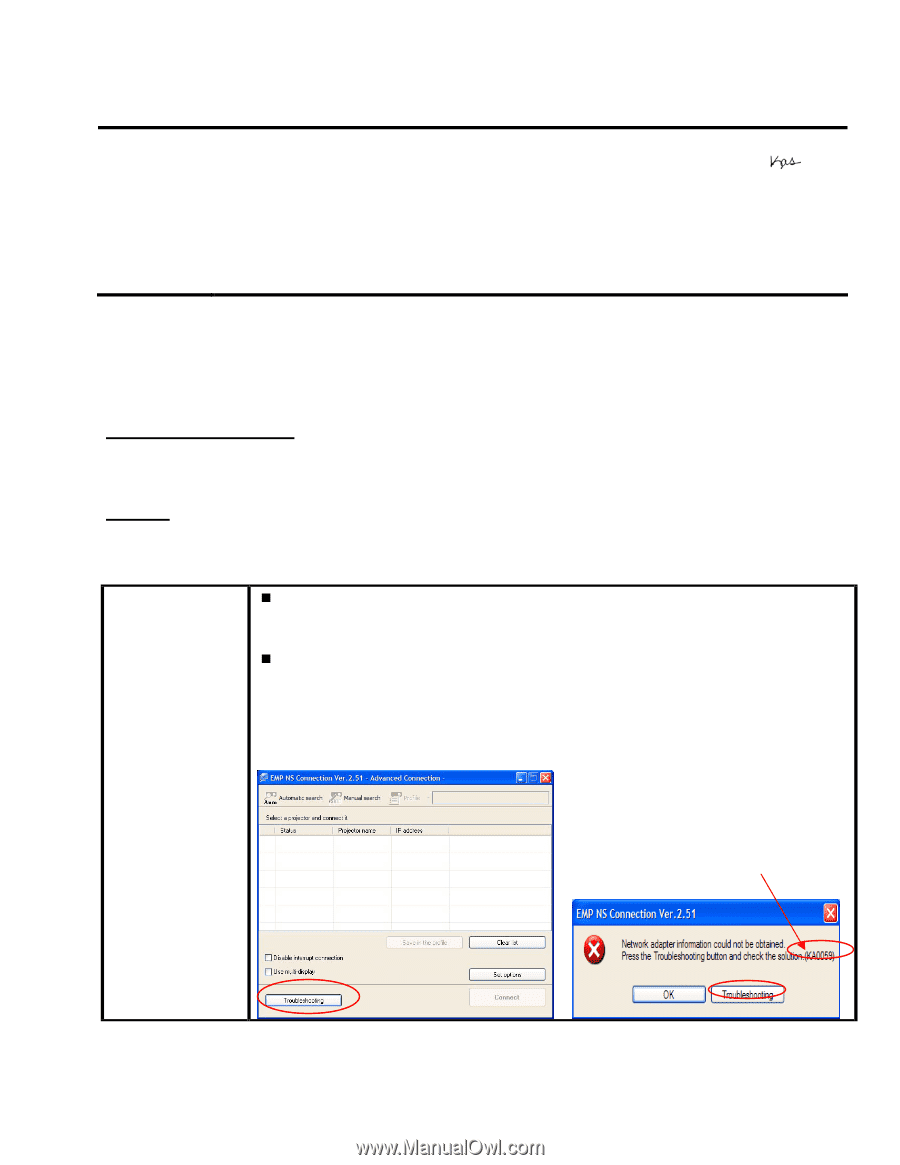
EPSON
P
RODUCT
S
UPPORT
B
ULLETIN
Date:
06/10/2009
Originator:
DS
TIB #:
PSB.2009.06.002
Authorization:
Reference:
TI 09-08j Rev. A
Total Pages:
8
Product(s):
PowerLite 735c / 737c / 745c /755c/ 765c / 835p /1705/1715/1815/1825/7850p
/ 8300 with EasyMP.net option, Pro G5150/G5350 / 1725 / 1735W / 85 / 825 /
826W
Subject:
Release of EMP NS Connection for Windows & Mac Upgrade from v2.50 to
v2.51
This bulletin was created to inform you of the release of the new version 2.51 of the
EMP NS Connection software.
Description of Change
:
Improvements have been made to the EMP NS Connection utility.
Reason
:
The improvements to NS Connection V2.51 are as follows
Improvements
(
V2.50
( V2.51
Improvements
Addition of 10 new languages:
Arabic, Ukrainian, Romanian,
Indonesian, Croat, Slovak, Bulgarian, Malay, Vietnamese and Hebrew.
Addition of troubleshooting function (Windows Only)
When pressing the troubleshooting button, the
corresponding troubleshooting and error number is displayed
in the error message window.
•
When experiencing problems with NS Connect, please report to
Epson the error number along with the failure information.
Error number
Page 1 of 8
PSB.2009.06.002