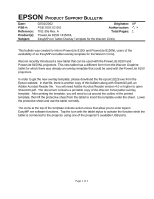Epson PowerLite 8150i Product Support Bulletin(s)
Epson PowerLite 8150i Manual
 |
View all Epson PowerLite 8150i manuals
Add to My Manuals
Save this manual to your list of manuals |
Epson PowerLite 8150i manual content summary:
- Epson PowerLite 8150i | Product Support Bulletin(s) - Page 1
a new tablet that can be used with the PowerLite 8150i and PowerLite 8150NL projectors. This new tablet has a different form from the Wacom Graphire tablet for which there was already an overlay template that could be used with the PowerLite 8150 projectors. In order to get the new overlay template
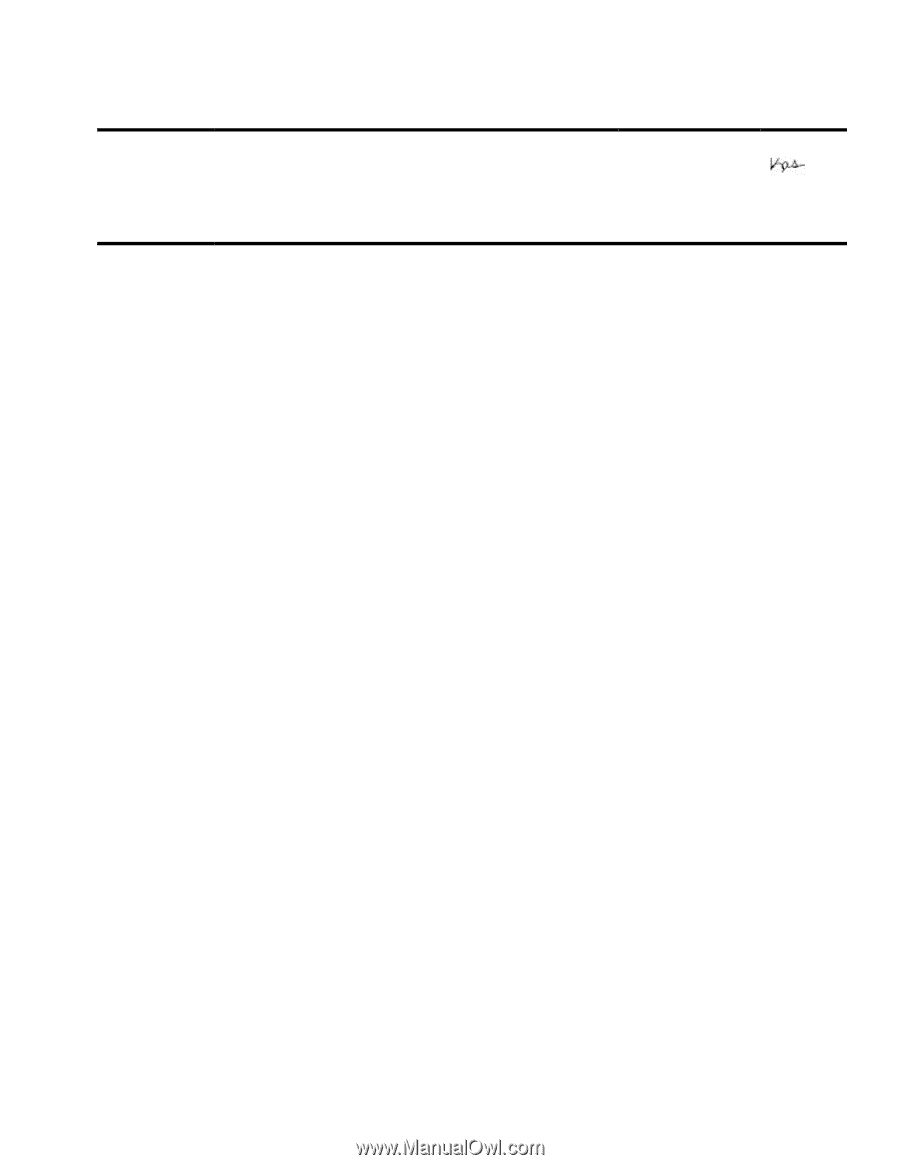
Page 1 of 1
EPSON
P
RODUCT
S
UPPORT
B
ULLETIN
Date:
02/01/2002
Originator:
AP
PSB #:
PSB.2002.02.001
Authorization:
Reference:
TI01-30e Rev. A
Total Pages:
1
Product(s):
PowerLite 8150i / 8150NL
Subject:
EasyMP.net Tablet Overlay Template for the Wacom Cintiq
This bulletin was created to inform PowerLite 8150i and PowerLite 8150NL users of the
availability of an EasyMP.net tablet overlay template for the Wacom Cintiq.
Wacom recently introduced a new tablet that can be used with the PowerLite 8150i and
PowerLite 8150NL projectors. This new tablet has a different form from the Wacom Graphire
tablet for which there was already an overlay template that could be used with the PowerLite 8150
projectors.
In order to get the new overlay template, please download the file epson10229.exe from the
Epson website.
In that file, there is another copy of this bulletin along with Sheet410.pdf, an
Adobe Acrobat Reader file.
You will need Adobe Acrobat Reader version 4.0 or higher to open
Sheet410.pdf.
The document contains a printable copy of the Wacom Cintiq tablet overlay
template.
After printing the template, you will need to cut around the outline of the printed
template, then lift the protective sheet from the tablet to insert the template under the sheet.
Lower
the protective sheet and use the tablet normally.
The icons at the top of the template indicate action zones that allow you to enter Epson
EasyMP.net software functions.
Tap the icon with the tablet stylus to activate the function while the
tablet is connected to the projector using one of the projector’s available USB ports.