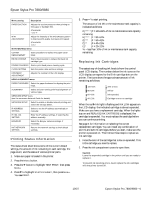Epson SP7880CB Product Information Guide
Epson SP7880CB Manual
 |
View all Epson SP7880CB manuals
Add to My Manuals
Save this manual to your list of manuals |
Epson SP7880CB manual content summary:
- Epson SP7880CB | Product Information Guide - Page 1
Epson Stylus Pro 7880/9880 Printer Parts These illustrations show the Epson Stylus Pro 9880 but the parts are the same for the Pro 7880 unless otherwise noted. Front Roll paper on spindle Roll paper cover Roll paper mounting bracket Control panel Paper lever Front cover Left ink cartridge - Epson SP7880CB | Product Information Guide - Page 2
% RH Print quality guarantee: 40 to 60% RH Storage: 20 to 85% RH (stored in container) Media Roll paper Maximum roll width Epson Stylus Pro 7880: 24 inches (610 mm) Epson Stylus Pro 9880: 44 inches (1118 mm) Maximum roll length Up to 150 feet for 2-inch cored media Up to 673 feet for - Epson SP7880CB | Product Information Guide - Page 3
the cartridge after the "replace cartridge" indicator comes on. The printer ships with full cartridges and part of the ink from this first set of cartridges is used for priming the printer. For best printing results, use up a cartridge within six months of opening the package. 3 - Epson Stylus Pro - Epson SP7880CB | Product Information Guide - Page 4
Epson Stylus Pro 7880/9880 Consumables and Accessories Ink Cartridges Use the following UltraChrome K3™ Epson ink cartridges: Slot no. Cartridge 1 Light Light Black 2 Vivid Light Magenta 3 Light Cyan 4 Light Black 5 Photo Black Matte Black 6 Cyan 7 Vivid Magenta 8 Yellow 110 ml - Epson SP7880CB | Product Information Guide - Page 5
control panel or printer driver. Do not select ON if using non-Epson media or paper printer's firmware version number. PRINTABLE PAGES Displays an estimate of the number of pages that can be printed based on the ink cartridge status. INK LEVEL Displays the status of the ink in the cartridges - Epson SP7880CB | Product Information Guide - Page 6
Guide for cartridge you need to replace. 2. Press the ink compartment covers to open them. Caution: Leave the expended cartridge in the printer until you are ready to replace it. To prevent ink reporting errors, never replace the ink cartridges with the printer turned off. 10/07 Epson Stylus - Epson SP7880CB | Product Information Guide - Page 7
Epson Stylus Pro 7880/9880 6. Gently shake the cartridge well before installing it. 3. Raise the ink levers to the unlocked position. 7. Hold the cartridge with the arrow pointing toward the printer. Then insert the cartridge into the slot. Don't force it in. Note: If you can't insert the - Epson SP7880CB | Product Information Guide - Page 8
the cleaning cycle. After cleaning, you can reinsert the old cartridge. 1. Print a nozzle check to make sure the print head needs cleaning. See User's Guide for instructions. 2. Make sure the printer is ready and the red B Ink light on the printer's LCD display is not on or flashing. 3. Press the - Epson SP7880CB | Product Information Guide - Page 9
head alignment mode. If you want to fine-tune the automatic alignment process, you can perform a manual head alignment. See your electronic User's Guide for instructions. Removing the Old Blade Make sure the printer is turned on, then follow these steps to remove the blade: 1. Press the Menu button - Epson SP7880CB | Product Information Guide - Page 10
Tank The maintenance tank stores ink that gets flushed from the system during the initial ink charge and manual and automatic print head using the menus, using your printer software, or by printing a nozzle check sheet. Maintenance tank icon* *The Epson Stylus Pro 9880 has two maintenance tank - Epson SP7880CB | Product Information Guide - Page 11
version and update it if necessary. Related Documentation CPD-24356 CPD-24358 CPD-24357 Epson Stylus Pro 7880/9880 Printer Guide Epson Stylus Pro 7880/9880 Quick Reference Guide Epson Stylus Pro 7880/9880 CD-ROM with on-screen User's Guide and Network Guide 11 - Epson Stylus Pro 7880/9880 10/07
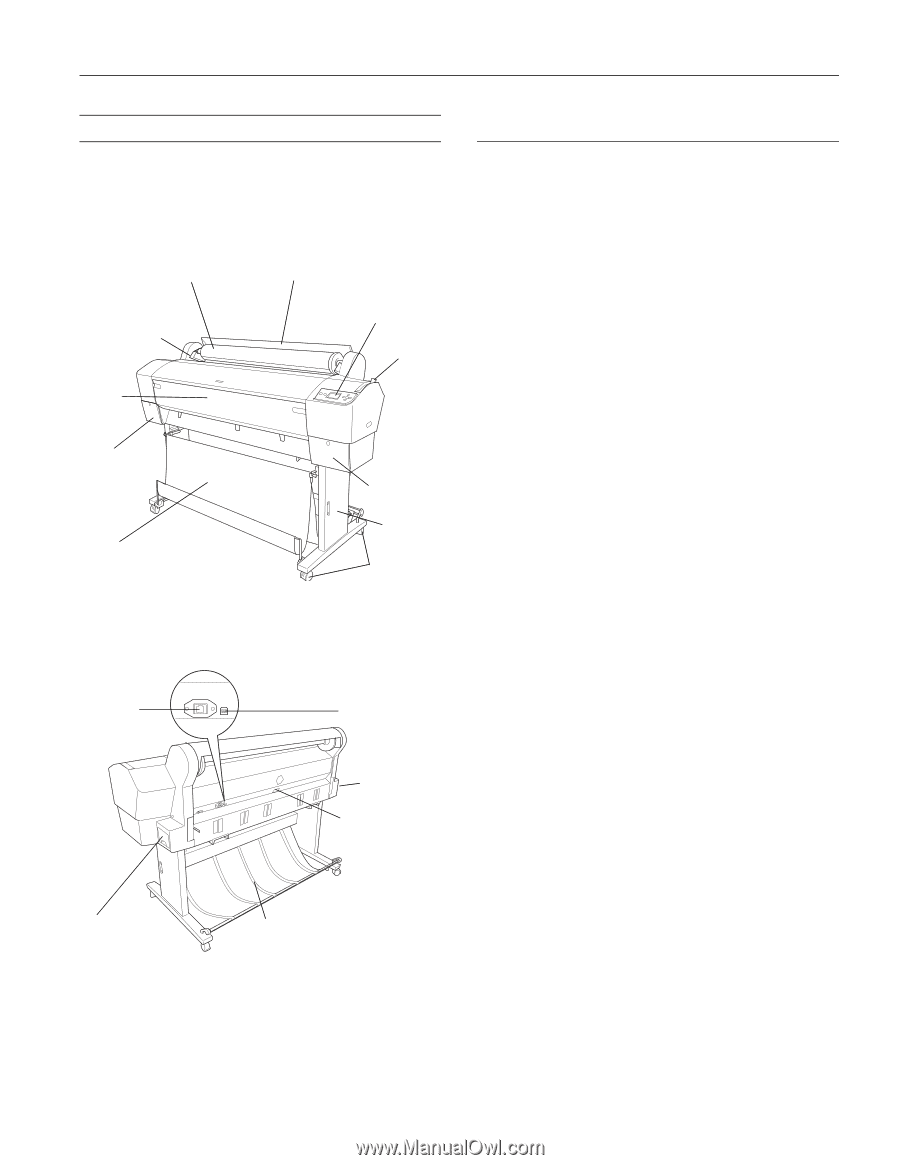
Epson Stylus Pro 7880/9880
1 - Epson Stylus Pro 7880/9880
10/07
Printer Parts
These illustrations show the Epson Stylus Pro 9880 but the
parts are the same for the Pro 7880 unless otherwise noted.
Printer Specifications
Electrical
Check the label on the back of your printer for voltage
information.
Dimensions and Weight
Roll paper
mounting bracket
Network
interface
AC
inlet
Control panel
Paper lever
Left ink
cartridge
compartment
Roll paper
cover
Maintenance
tank
USB
interface
Back
Roll paper
on spindle
Right ink
cartridge
compartment
Casters
Paper
basket
Front
cover
Front
Paper straps
(Pro 9880 only)
Printer
stand
Maintenance
tank (Pro
9880 only)
Input voltage range
90 to 264 V
Rated frequency range
50 to 60 Hz
Input frequency range
49 to 61 Hz
Rated current
1.0 A at 120 V
0.5 A at 220 V
Power consumption
(approx.)
Epson Stylus Pro 7880:
Approx. 50 W
6 W or less in sleep mode
1 W or less in power off mode
Epson Stylus Pro 9880:
Approx. 58 W
6 W or less in standby mode
1 W or less in power off mode
Dimensions
Epson Stylus Pro 7880:
Width: 47.12 inches (1178 mm)
Depth: 20.04 inches (501 mm)
Height: 22.4 inches (560 mm)
(without stand)
Epson Stylus Pro 9880:
Width: 68.08 inches (1702 mm)
Depth: 27.12 inches (678 mm)
Height: 47.84 inches (1196 mm)
Weight
(without consumables)
Epson Stylus Pro 7880:
108 lb (49 kg)
Epson Stylus Pro 9880:
198 lb (90 kg)
Stand: 23.1 lb (10.5 kg)