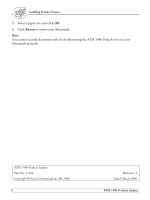Epson Stylus COLOR 740i User Manual - Axis 1440
Epson Stylus COLOR 740i - Ink Jet Printer Manual
 |
View all Epson Stylus COLOR 740i manuals
Add to My Manuals
Save this manual to your list of manuals |
Epson Stylus COLOR 740i manual content summary:
- Epson Stylus COLOR 740i | User Manual - Axis 1440 - Page 1
over the network. For details, see your AXIS 1440 Print Server User's Manual. When you are installing drivers for the EPSON Stylus Photo 870 or the EPSON Stylus Photo 1270, the Printer Utility tries to automatically detect your printer port. You may see the following screen: If you see this screen - Epson Stylus COLOR 740i | User Manual - Axis 1440 - Page 2
use one of the following printers: EPSON Stylus COLOR 740, EPSON Stylus COLOR 740i, EPSON Stylus COLOR 850, EPSON Stylus Photo 700, EPSON Stylus Photo 750, EPSON Stylus Photo 1200, EPSON Stylus Photo EX. 1. Click Start, point to Programs, EPSON, then click EPSON Status Monitor 2. 2. In the Settings - Epson Stylus COLOR 740i | User Manual - Axis 1440 - Page 3
events in the Select Notification box. Important Information for Macintosh You cannot accurately monitor ink levels when using the AXIS 1440 Print Server on your Macintosh network. If you see the ink levels in EPSON Status Monitor, keep in mind that the display is not accurate. AXIS 1440 Product - Epson Stylus COLOR 740i | User Manual - Axis 1440 - Page 4
760 EPSON Stylus COLOR 850 EPSON Stylus COLOR 860 EPSON Stylus COLOR 1160 EPSON Stylus Photo 700 EPSON Stylus Photo 750 EPSON Stylus Photo 870 EPSON Stylus Photo 1200 EPSON Stylus Photo 1270 EPSON Stylus Photo EX Some of the supported printers have network drivers on the included EPSON Drivers for - Epson Stylus COLOR 740i | User Manual - Axis 1440 - Page 5
printer for instructions. Windows 95/Windows 98 Close any open applications, then follow these steps to install your driver: 1. Insert the EPSON Drivers the installer icon for your printer. (Use the EPSON Stylus COLOR 740 Installer icon for the EPSON Stylus COLOR 740i printer.) 3. Read the message - Epson Stylus COLOR 740i | User Manual - Axis 1440 - Page 6
Installing Printer Drivers 5. Select a paper size and click OK. 6. Click Restart to restart your Macintosh. Note: You cannot accurately monitor ink levels when using the AXIS 1440 Print Server on your Macintosh network. AXIS 1440 Product Update Part No. 17436 Copyright © Axis Communications AB,

Important Information for Windows
AXIS 1440 Product Update
1
AXIS
®
1440 Print Server
For EPSON
®
Printers: Product Update
Important Information for Windows
If you are using Windows
®
95, Windows 98, or Windows NT
®
4.0, you need to turn off your
EPSON
®
printer software’s monitoring utility (Status Monitor) before you use the printer. The
EPSON Status Monitor was created for printing locally and cannot monitor your printer over a
network. If you don’t turn off monitoring, you will see error messages when you try to print.
If you are using the AXIS
®
1440 Print Server with the EPSON Stylus
®
COLOR 760, EPSON
Stylus COLOR 860, EPSON Stylus COLOR 1160, EPSON Stylus Photo 870, or EPSON
Stylus Photo 1270, follow the steps under, “Disabling Monitoring for EPSON Status Monitor 3”
(page 2). For all other printers, follow the steps in the section below.
Note:
❏
AXIS includes software for monitoring the printer over the network. For details, see your
AXIS 1440 Print Server User’s Manual
.
When you are installing drivers for the EPSON Stylus Photo 870 or the EPSON Stylus Photo
1270, the Printer Utility tries to automatically detect your printer port. You may see the
following screen:
If you see this screen, click
Cancel
and configure your port for the AXIS 1440 manually, as
described in the
AXIS 1440 Print Server Installation Guide
.