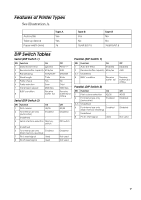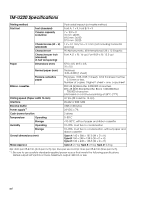Epson U220D User Manual
Epson U220D - TM Two-color Dot-matrix Printer Manual
 |
View all Epson U220D manuals
Add to My Manuals
Save this manual to your list of manuals |
Epson U220D manual content summary:
- Epson U220D | User Manual - Page 1
User's Manual / Bedienungsanleitung Gebruikershandleiding / Manuel d'utilisation Manual do utilizador / Manual del usuario Manuale dell'utente 404312205 - Epson U220D | User Manual - Page 2
A Type A 1 Type B 3 4 2 B C Type D D E ii - Epson U220D | User Manual - Page 3
F G G-a H I J iii - Epson U220D | User Manual - Page 4
K L M N O P iv - Epson U220D | User Manual - Page 5
Features of Printer Types See illustration A. Autocutter Take up device Paper width (mm) Type A Yes Yes 76 Type B Yes No 76/69.5/57.5 Type D No No 76/69.5/57.5 DIP Switch Tables Serial (DIP Switch 1) SW Function On 1 Data receive error Ignored 2 Receive buffer capacity 40 bytes 3 - Epson U220D | User Manual - Page 6
40 columns, 16 cpi) Interface RS-232 or IEEE 1284 Receive buffer Power supply*1 4 KB or 40 bytes 24 VDC ± 7% Cash drawer function 2 drives Temperature Operating 0~50°C Storage -10~50°C, without paper and ribbon cassette Humidity Operating 10~90%, must be no condensation Storage 10~90 - Epson U220D | User Manual - Page 7
the printers that are so labeled. (EMC is tested using the Epson power supplies.) Europe: CE marking North America: FCC/ICES-003 Class A Oceania: AS/NZS CISPR22 Class A WARNING This is a Class A product. In a domestic environment this product may cause radio interference in which case the user - Epson U220D | User Manual - Page 8
viii - Epson U220D | User Manual - Page 9
. Because this manual covers three types of the TM-U220, some of the illustrations may be slightly different from your printer; however, the instructions cover all types, except as noted. Illustration A 1. Roll paper cover 2. Ribbon cassette cover 3. Control panel 4. Power supply switch All rights - Epson U220D | User Manual - Page 10
may lead to fire. Unplug the power cord immediately and contact your dealer or a Seiko Epson service center for advice. If you open the DIP switch cover, be sure to close the than those mentioned in this manual. Different connections may cause equipment damage and burning. 2 TM-U220 User's Manual - Epson U220D | User Manual - Page 11
objects must not be caught on the printer. ❏ Do not apply excessive force to the printer case. ❏ Do not place food or beverages such as coffee on the case of the printer. Notes on Installation ❏ When using the printer, be sure that the printer is installed horizontally. TM-U220 User's Manual 3 - Epson U220D | User Manual - Page 12
set, WH-10. Note: To hang the printer on a wall, see the WH-10 Installation Manual for detailed instructions. Notes on Connecting the Power Supply Unit Be sure to use the correct power supply unit as listed below: TM-U220 alphanumeric model (types A, B, and D) TM-U220 multilingual* model (types - Epson U220D | User Manual - Page 13
when the printer operates correctly. Flashes when an error occurs. (See the Troubleshooting section.) PAPER OUT Lights when roll paper is out or nearly out. Buttons FEED FEED feeds the roll paper. Note: Paper cannot be fed by using this button when a paper out is detected. TM-U220 User's Manual 5 - Epson U220D | User Manual - Page 14
occurs when the power supply switch cover is attached, immediately unplug the power supply cable to avoid fire. If you are going to store the printer or leave it unused for a long time, turn it off using the power supply switch on the printer. Inserting and Replacing the Ribbon Cassette CAUTION: The - Epson U220D | User Manual - Page 15
out a small amount of roll paper and close the roll paper cover; then tear off the paper with the manual cutter. You can skip steps 6 through 11. 6. Type A only: When using 2-ply roll paper, pull out the roll paper to the bottom front of the printer as a guide, as shown in illustration K. 7. Close - Epson U220D | User Manual - Page 16
option) *Multilingual means the printer model that can print any one of the following: Japanese Kanji, Simplified Chinese, Traditional Chinese, Thai characters, or Korean characters. No lights on the control panel Check the power supply cable connections and the power outlet. 8 TM-U220 User's Manual - Epson U220D | User Manual - Page 17
printer resumes printing automatically. ❏ Make sure that the roll paper cover is properly closed. ❏ Types A and B: The autocutter blade is not in the normal position and the autocutter is locked up. If it is a simple lock-up, the error is corrected automatically. If not, see the instructions below - Epson U220D | User Manual - Page 18
Spezifikation und Angaben zu den DIP-Schaltern befinden sich am Anfang ührt. Da in dieser Anleitung drei Typen des TM-U220 abgehandelt werden, weichen unter Umständen einige Abbildungen von Epson Corporation genau einzuhalten. Die Seiko Epson Corporation ist nicht haftbar für Schäden oder Probleme, - Epson U220D | User Manual - Page 19
den Netzstecker heraus und setzen Sie sich dann mit Ihrem Händler oder einem Seiko Epson Service Center in Verbindung. Wenn das Gerät weiter verwendet wird besteht Feuer- und Stromschlaggefahr. anders angeschlossen werden, besteht Brand- und Produktbeschädigungsgefahr. TM-U220 Bedienungsanleitung 11 - Epson U220D | User Manual - Page 20
Drucker verheddern. ❏ Keine übermäßige Kraft auf das Druckergehäuse ausüben. ❏ Keine Speisen oder Getränke (Kaffee usw.) auf das Druckergehäuse stellen. 12 TM-U220 Bedienungsanleitung - Epson U220D | User Manual - Page 21
zu finden. Hinweise zum Anschluß des Netzteils Stellen Sie sicher, dass das richtige Netzteil angeschlossen ist: TM-U220 alphanumerisches Modell (Typen A,B, und D) TM-U220 mehrsprachiges* Modell (Typen A,B, und D) "AC Adapter, C" (im Lieferumfang mit dem "PS-180" (im Lieferumfang mit dem - Epson U220D | User Manual - Page 22
epson-pos.com/ Bedienfeld (LEDs und Tasten) Siehe Abbildung B. LEDs BETRIEBSANZEIGE (POWER) Leuchtet bei eingeschaltetem Gerät, leuchtet nicht bei ausgeschaltetem Gerät. FEHLERANZEIGE (ERROR (PAPER OUT) Leuchtet, wenn die Papierrolle fast oder ganz zu Ende ist. 14 TM-U220 Bedienungsanleitung - Epson U220D | User Manual - Page 23
die Farbbandkassette beschädigt wird. Hinweis: Verwenden Sie für Ihren Drucker die EPSON ERC-38 Farbbandkassette. 1. Öffnen Sie die Farbbandkassettenabdeckung mit Hilfe der seitlich E zu sehen, zwei- bis dreimal in Pfeilrichtung, damit das Fabband etwas gespannt wird. TM-U220 Bedienungsanleitung 15 - Epson U220D | User Manual - Page 24
ein. Hinweis: In Abbildung G ist zu sehen, in welcher Richtung das Papier von der Rolle abgewickelt wird. Achten Sie bei Verwendung von 2-lagigem Rollenpapier darauf, dass das obere und untere Vorderkante des Druckers. 7. Schließen Sie die Einheit gemäß Abbildung L. 16 TM-U220 Bedienungsanleitung - Epson U220D | User Manual - Page 25
ist, wie in der untenstehende Tabelle dargestellt: Das Netzteil, das mit dem TM-U220 alphanumerischen Modell (Typen A, B, und D) benutzt werden kann Die Stromversorgung, die mit dem TM-U220 mehrsprachigen* Modell (Typen A, B, und D) benutzt werden kann "AC Adapter, C" (im Lieferumfang mit dem - Epson U220D | User Manual - Page 26
Deutsch ERROR LED (Fehler-LED) blinkt oder leuchtet ❏ Unter Umständen ist die Temperatur des Druckkopfes zu hoch oder zu dem Öffnungshebel. 3. Legen Sie die Papierrolle erneut ein und schließen Sie die Papierrollenabdeckung. (Siehe auch "Einlegen der Papierrolle"). 18 TM-U220 Bedienungsanleitung - Epson U220D | User Manual - Page 27
en specificaties De technische specificaties en de informatie over de DIP-schakelaars treft u voor in deze handleiding aan. Illustraties Alle dient voor drie verschillende typen van de TM-U220, zullen sommige illustraties iets afwijken van uw printer; de instructies gelden echter voor alle typen - Epson U220D | User Manual - Page 28
uit het stopcontact en neem contact op met de leverancier of met een servicecentrum van Seiko Epson voor advies. Gebruik geen spuitbussen die brandbare gassen bevatten in of om dit apparaat. Dat . Verkeerde aansluitingen kunnen apparatuurschade en brand veroorzaken. 20 TM-U220 Gebruikershandleiding - Epson U220D | User Manual - Page 29
dat kan de telefoonlijn en de printer beschadigen. LET OP: Tijdens en printer niet in een stoffige omgeving. ❏ Bescherm de printer tegen schokken. ❏ Snoeren of andere voorwerpen mogen niet achter de printer ❏ De printer moet bij gebruik horizontaal geïnstalleerd zijn. ❏ Als u een printer van type B of - Epson U220D | User Manual - Page 30
de printer. Opmerkingen over het aansluiten van de stroom Zorg ervoor dat de juiste netspanningsadapter gebruikt wordt zoals hieronder aangegeven: TM-U220 alfanumerieke model (types A, B en D) "AC adapter, C" (meegeleverd met het alfanumerieke model) of "PS-180" (optie) TM-U220 veeltalige* model - Epson U220D | User Manual - Page 31
maken van de volgende website: http://www.epson-pos.com/ Bedieningspaneel (signaallampjes en knoppen) Zie afbeelding B. Signaallampjes POWER Brandt als de stroom is ingeschakeld en is uit als de stroom is uitgeschakeld. ERROR Gaat branden als de printer off line staat (als het rolpapier bijna - Epson U220D | User Manual - Page 32
is. Aan/uitknop en deksel De aan/uitknop bevindt zich op de voorkant van de printer. Druk op de aan/uitknop om de printer aan te zetten. Deksel voor de aan/uitschakelaar U kunt het meegeleverde deksel voor het pijltje op de cassette; dat kan de cassette beschadigen. 24 TM-U220 Gebruikershandleiding - Epson U220D | User Manual - Page 33
de papierrol met een schaar bij (zie afb. G). 2. Zet de printer aan en open het papierroldeksel via de lip (zie afb. H). 3. Alleen type A: Open het apparaat met de openingshendel (zie afb. I). 4. Installeer de af. U kunt stap 6-11 in dat geval overslaan. TM-U220 Gebruikershandleiding 25 - Epson U220D | User Manual - Page 34
kan met de TM-U220 alfanumerieke model (types A, B worden met de TM-U220 veeltalig* model en D) (types A, B en D) "AC adapter, C" (meegeleverd met het alfanumerieke model) of "PS-180" (optie) "PS-180" (meegeleverd met het veeltalige* model) *Veeltalig duidt op het printer model dat elk van - Epson U220D | User Manual - Page 35
in de printer reikt. 1. Open het papierroldeksel via de lip (zie afb. H). 2. Als u een printer van type A hebt, verwijdert u de wikkelspoel en opent u de printer met de openingshendel (zie afb. I). 3. Verwijder het vastgelopen papier. 4. Installeer het rolpapier en sluit het papierroldeksel. TM-U220 - Epson U220D | User Manual - Page 36
caractéristiques techniques et les informations concernant les commutateurs DIP se trouvent au début du manuel. Figures Toutes de l'imprimante TM-U220, il se peut que certaines des figures diffèrent légèrement de votre imprimante ; toutefois, sauf indication contraire, les instructions sont valables - Epson U220D | User Manual - Page 37
Coupez immédiatement l'alimentation électrique et contactez votre revendeur ou un centre aprèsvente Seiko Epson. N'essayez jamais de réparer vous-même ce produit. Il peut exister des dangers en incorrect risque d'endommager le matériel et pose des risques d'incendie. TM-U220 Manuel d'utilisation 29 - Epson U220D | User Manual - Page 38
l'emploi ❏ Ne pas ouvrir le capot pendant l'impression ou lorsque le coupepapier automatique est en service. ❏ Ne pas installer l'imprimante dans un endroit poussiéreux. ❏ Protéger l'imprimante contre soit installée de manière bien horizontale durant son utilisation. 30 TM-U220 Manuel d'utilisation - Epson U220D | User Manual - Page 39
au mur, suivre les instructions détaillées fournies dans le manuel d'installation WH-10. Remarques sur le raccordement de l'unité d'alimentation Assurez-vous que vous utilisez bien l'unité d'alimentation qui convient, comme indiqué ci-dessous: Modèle alphanumérique TM-U220 (types A, B et D) « AC - Epson U220D | User Manual - Page 40
: http://www.epsonexpert.com/ et suivez les instructions qui s'affichent à l'écran. Dans les autres pays, accédez au site web suivant : http:// www.epson-pos.com/ Panneau de commande (témoins lumineux et moin s'allume quand il n'y a plus ou presque plus de papier. 32 TM-U220 Manuel d'utilisation - Epson U220D | User Manual - Page 41
d'avance du ruban dans le sens opposé à la flèche marquée sur la cassette car cela risquerait d'endommager le rubancassette. Remarque : Utilisez le ruban-cassette EPSON ERC-38 pour votre imprimante. TM-U220 Manuel d'utilisation 33 - Epson U220D | User Manual - Page 42
: Veillez à utiliser un rouleau de papier du type spécifié. Faites attention à ne pas toucher le à l'aide de la languette (voir figure H). 3. Type A seulement : Ouvrez l'unité au moyen de la manuel. Vous pouvez sauter les étapes 6 à 11. 6. Type A seulement : En cas d'emploi d'un rouleau de papier - Epson U220D | User Manual - Page 43
adapter, C » (emballé avec le modèle alphanumérique) ou « PS-180 » (option) Unité d'alimentation pouvant être utilisée avec le modèle multilingue* TM-U220 (types A, B et D) « PS-180 » (emballé avec le modèle multilingue*) *Multilingue signifie que le modèle d'imprimante est capable d'imprimer les - Epson U220D | User Manual - Page 44
prise secteur. Le voyant d'erreur (ERROR) reste allumé ou clignote ❏ La rouleau de papier soit bien fermé. ❏ Types A et B : La lame du corrigée. Sinon, suivre les instructions ci-après pour remettre manuellement 2. Si vous utilisez une imprimante de Type A, enlevez la bobine de réception et - Epson U220D | User Manual - Page 45
sobre os interruptores DIP encontram-se no início deste manual. Ilustrações As ilustrações encontram-se todas no início deste manual e estão identificadas significam os números. As instruções deste manual dizem respeito a três modelos da TM-U220, pelo que algumas ilustrações podem ser ligeiramente - Epson U220D | User Manual - Page 46
Os símbolos que aparecem neste manual são identificados pelo seu grau de Assistência a Clientes Seiko Epson. Nunca tente reparar este ço de Assistência a Clientes Seiko Epson. Se continuar a utilizar o equipamento, de maneira diferente da indicada neste manual. Ligações diferentes podem danificar o - Epson U220D | User Manual - Page 47
danificado e causar ferimentos. Tome cuidado em não ferir os seus dedos no cortador manual quando Você: • Remove papel impresso • Executa outras atividades como carga / substitui consulte as instruções pormenorizadas contidas no Manual de instalação do suporte WH-10. TM-U220 Manual do utilizador 39 - Epson U220D | User Manual - Page 48
seguintes caracteres: japonês Kanji, chinês simplificado, caracteres Thai ou caracteres coreanos. Objectivo deste manual Este manual contém informações para os utilizadores das impressoras TM-U220 e descreve operações básicas que permitem a utilização segura e correcta do equipamento. Restrições - Epson U220D | User Manual - Page 49
PAPEL (PAPER OUT) Acende quando o papel em rolo acaba ou quando está quase a acabar. Teclas ALIMENTAÇÃO DE PAPEL (FEED) A tecla de alimentação de papel (FEED) alimenta o papel em rolo. Nota: O papel não pode ser alimentado por meio desta tecla quando for detectada falta de papel. TM-U220 Manual do - Epson U220D | User Manual - Page 50
contrário, a cassete de fita pode ficar danificada. Nota: Utilize a cassete de fita ERC-38 da EPSON para a sua impressora. 1. Abra a tampa da cassete de fita utilizando as patilhas laterais da tampa, impressão e o rolo de impressão e que não tem vincos nem dobras. 42 TM-U220 Manual do utilizador - Epson U220D | User Manual - Page 51
que esteja de acordo com as especificações. Certifique-se de que não toca no dispositivo de corte manual. Se o fizer, pode ferir os dedos. 1. Com uma tesoura, corte a extremidade do papel em fica alinhado com o rebordo do dispositivo, conforme indica a ilustração N. TM-U220 Manual do utilizador 43 - Epson U220D | User Manual - Page 52
ser usada com o A caixa alimentadora que pode ser usada com modelo alfanumérico TM-U220 (tipos A, B e D) o modelo multilingual TM-U220 (tipos A, B e D) "Adaptador AC-C (embalado com o modelo alfanumérico -se de que a tampa do papel em rolo está correctamente fechada. 44 TM-U220 Manual do utilizador - Epson U220D | User Manual - Page 53
Tipo A, retire o dispositivo de enrolamento e abra a unidade com a alavanca de abertura, conforme indica a ilustração I. 3. Retire o papel encravado. 4. Volte a colocar o papel em rolo e feche a respectiva tampa. TM-U220 Manual do utilizador 45 - Epson U220D | User Manual - Page 54
DIP se incluyen en las primeras páginas de este manual. Ilustraciones Todas las ilustraciones se incluyen en la versión inglesa de este manual a que este manual cubre tres tipos de impresoras TM-U220, algunas de las este manual, Seiko Epson Corporation no asume ninguna responsabilidad por errores u - Epson U220D | User Manual - Page 55
mbolos Los símbolos incluidos en este manual se identifican por su nivel de importancia Servicio técnico oficial de Epson. Nunca trate de reparar un Servicio técnico oficial de Epson. No utilice aerosoles que de forma diferente a la mencionada en este manual. De lo contrario, podría causar dañ - Epson U220D | User Manual - Page 56
roturas y posibles lesiones. Tenga cuidado para no lastimarse los dedos con el cortador manual • Al retirar papeles impresos • Cuando realice cualquier otra operación, tal como carga/ pared, consulte las instrucciones detalladas en el Manual de Instalación del WH-10. 48 TM-U220 Manual del usuario - Epson U220D | User Manual - Page 57
"Adaptador AC, C," embalado con el modelo alfanumérico, se conecta por error al modelo multilingüe*, la impresora podría no funcionar correctamente. Por ejemplo, coreanos. Acerca de este manual Este manual proporciona información a los usuarios de la impresora TM-U220 sobre las operaciones básicas - Epson U220D | User Manual - Page 58
está abierta). Apagado cuando la impresora está funcionando correctamente. Parpadea cuando ocurre un error. (Consulte la sección de Localización de problemas.) FALTA DE PAPEL (PAPER OUT) Se ilumina cuando se acaba el rollo de papel o cuando está a punto de acabarse. 50 TM-U220 Manual del usuario - Epson U220D | User Manual - Page 59
ón opuesta a la de la flecha marcada en el cartucho; si lo hace el cartucho de cinta podría dañarse. Nota: Utilice el cartucho de cinta EPSON ERC-38 para su impresora. 1. Abra la tapa del cartucho de cinta usando las lengüetas laterales de la tapa, tal como se muestra en - Epson U220D | User Manual - Page 60
de papel que cumplan con las especificaciones. Procure no tocar el cortador manual, ya que podría cortarse los dedos. 1. Utilizando unas tijeras, corte de papel y cierre la tapa del mismo. Después corte el papel con el cortador manual. Puede saltarse los pasos 6 a 11. 6. Sólo para el Tipo A: Cuando - Epson U220D | User Manual - Page 61
multilingüe*) *Multilingüe significa que el modelo de impresora puede imprimir cualquiera de los siguientes alfabetos: japonés kanji, chino simplificado, chinos tradicional, caracteres tailandeses o caracteres coreanos. TM-U220 Manual del usuario 53 - Epson U220D | User Manual - Page 62
de control. Revise las conexiones del cable eléctrico y la toma de corriente. El indicador de ERROR está parpadeando o encendido ❏ La temperatura del cabezal impresor puede estar muy alta o muy baja. insertar el rollo de papel y cierre la tapa del rollo de papel. 54 TM-U220 Manual del usuario - Epson U220D | User Manual - Page 63
DIP si trovano all'inizio di questo manuale. Figure Tutte le figure si trovano all'inizio di questo manuale., sotto. Poiché questo manuale tratta tre tipi di stampanti TM-U220, alcune illustrazioni possono essere 3. Pannello di controllo 4. Power supply switchInterruttore dell'alimentazione Tutti i - Epson U220D | User Manual - Page 64
I simboli usati in questo manuale sono identificati in base al loro o al centro di assistenza Seiko Epson. Non riparare mai da soli al centro di assistenza Seiko Epson. Non usare prodotti spray cavo diverso da quelli indicati in questo manuale. Collegamenti non corretti possono causare danni all - Epson U220D | User Manual - Page 65
causare lesioni personali. Prestate attenzione a non ferirvi le dita sulla taglierina manuale • Quando rimuovete la carta stampata • Quando eseguite operazioni come carico/ , vedere le istruzioni dettagliate nel manuale di installazione del supporto opzionale WH-10. TM-U220 Manuale dell'utente 57 - Epson U220D | User Manual - Page 66
l'"AC adapter, C," fornito con il modello alfanumerico viene collegato per errore al modello multilingua*, la stampante potrebbe funzionare non correttamente: si potrebbe, coreani. Scopo di questo manuale Questo manuale fornisce agli operatori della stampante TM-U220 le informazioni necessarie per - Epson U220D | User Manual - Page 67
Risoluzione dei problemi). PAPER OUT Si accende quando la carta è finita o sta per finire. Pulsanti FEED FEED alimenta la carta nella stampante. Nota: Quando viene rilevato che la carta sta per finire, non è possibile usare questo pulsante per alimentare la carta. TM-U220 Manuale dell'utente 59 - Epson U220D | User Manual - Page 68
dalla freccia impressa sulla cassetta. Nota: Con la stampante, usare la cassetta del nastro EPSON ERC-38. 1. Aprire la copertura della cassetta del nastro usando le linguette sui lati sia installato fra la testina di stampa e il rullo, senza increspature o pieghe. 60 TM-U220 Manuale dell'utente - Epson U220D | User Manual - Page 69
quantità di carta e chiudere la copertura del rotolo della carta; strappare quindi la carta con la taglierina manuale. Saltare i passi da 6 a 11. 6. Solo per la stampante Tipo A: Quando si usa con la flangia del riavvolgitore, come mostrato nell'illustrazione N. TM-U220 Manuale dell'utente 61 - Epson U220D | User Manual - Page 70
l'alimentatore giusto, facendo riferimento alla tabella seguente: Alimentatore da usare con il modello alfanumerico TM-U220 (tipi A, B e D) "AC adapter, C" (fornito con il modello alfanumerico) i collegamenti del cavo di alimentazione e la presa di corrente. 62 TM-U220 Manuale dell'utente - Epson U220D | User Manual - Page 71
❏ Spegnere la stampante, attendere alcuni secondi, quindi riaccendere la stampante. Se l'errore continua, rivolgersi ad una persona qualificata del servizio assistenza. Per riportare la lama di nuovo il rotolo della carta e chiudere la copertura del rotolo della carta. TM-U220 Manuale dell'utente 63 - Epson U220D | User Manual - Page 72
DIP DIP A, B, C A TM-U220 A 1 2 3 4 Seiko Epson Corporation Seiko Epson Seiko Epson Corporation Seiko Epson Corporation. Seiko Epson Corporation Epson (Original Epson Products Epson (Epson Approved Products). EPSON Seiko Epson Copyright © 2005, Seiko Epson - Epson U220D | User Manual - Page 73
Epson Epson TM-U220 65 - Epson U220D | User Manual - Page 74
66 TM-U220 - Epson U220D | User Manual - Page 75
B или D WH-10). WH-10». TM-U220 TM-U220 A, B, и D A, B, и D) PS-180 C PS-180 C PS-180 C TM-U220 TM-U220 67 - Epson U220D | User Manual - Page 76
ERC-38(B/R http://www.epson-pos.com/ http://support.epson.ru B. 68 TM-U220 - Epson U220D | User Manual - Page 77
POWER ERROR PAPER OUT Кнопки FEED FEED C. TM-U220 69 - Epson U220D | User Manual - Page 78
EPSON ERC-38 1 D. 2 E. 3 F 4 70 TM-U220 - Epson U220D | User Manual - Page 79
1 G. 2 H. 3 A I. 4 J G. G-a. 5 6 по 11. 6 A K. 7 L. 8 M. 9 N. 10 FEED 11 O. 1 H. 2. Тип B и D TM-U220 71 - Epson U220D | User Manual - Page 80
3 A I 4 TM-U220 A, B, и D) TM-U220 A, B, и D) PS-180 C PS-180 A и B 72 TM-U220 - Epson U220D | User Manual - Page 81
1 H. 2 P. 1 H. 2 A I. 3 4 TM-U220 73 - Epson U220D | User Manual - Page 82
WEEE (Waste Electrical and Electronic Equipment) Directive This information only applies to customers in the European Union, according to Directive 2002/96/EC OF THE EUROPEAN PARLIAMENT AND OF THE COUNCIL OF 27 January 2003 on waste electrical and electronic equipment (WEEE) and legislation - Epson U220D | User Manual - Page 83
bbi szeméttõl elkülönítve helyezze el, és biztosítsa, hogy azt környezetbarát módon újrahasznosítsák. A rendelkezésére álló begyûjtõ létesítményekrõl kérjük tájékozódjon a megfelelõ helyi állami szerveknél vagy a viszonteladónál, ahol a terméket vásárolta. Polski Symbol przekreślonego kosza znajduj - Epson U220D | User Manual - Page 84
Printed in China

User’s Manual / Bedienungsanleitung
Gebruikershandleiding / Manuel d’utilisation
Manual do utilizador / Manual del usuario
Manuale dell’utente
Руководство
по
эксплуатации
404312205