Epson V11H177020 Product Information Guide
Epson V11H177020 - Powerlite 76C LCD Projector Manual
 |
UPC - 010343855779
View all Epson V11H177020 manuals
Add to My Manuals
Save this manual to your list of manuals |
Epson V11H177020 manual content summary:
- Epson V11H177020 | Product Information Guide - Page 1
High Efficiency) Power consumption 170 W Lamp life About 2000 hours (High brightness) About 3000 hours (Low brightness) Part number V13H010L34 Remote Control Range 20 feet (6 meters) Batteries (2) Alkaline AAA Mouse Compatibility Supports USB 9/05 Epson PowerLite 76c Projector - 1 - Epson V11H177020 | Product Information Guide - Page 2
SECAM). The projector supports the following international video standards. Mode NTSC NTSC 4:3 PAL M-PAL N-PAL PAL60 SECAM TV525i TV625i SDTV480p SDTV480p HDTV720p HDTV720p HDTV1080i HDTV1080i Refresh Rate (Hz) 60 60 50 60 50 60 50 60 50 60 50 60 50 60 50 2 - Epson PowerLite 76c Projector 9/05 - Epson V11H177020 | Product Information Guide - Page 3
screen. Choose Rear from the menu. Rear/Ceiling Professional installation behind a translucent screen recommended. Choose Rear/Ceiling from the menu. If the projector is tilted in the front or the back, you may need to adjust the image shape. See page 7. 9/05 Epson PowerLite 76c Projector - 3 - Epson V11H177020 | Product Information Guide - Page 4
the other end to an electrical outlet. The Power light on top of the projector turns orange. 3. Turn on your computer or video source if they are not on already. 4. Press the P Power button on top of the projector or on the remote control. Power button 4 - Epson PowerLite 76c Projector 9/05 - Epson V11H177020 | Product Information Guide - Page 5
Epson PowerLite 76c Projector The projector beeps once and the Power light flashes green as the projector warms up, then an image begins to appear. When the Power light stops flashing and remains green, the projector is ready for use. Warning: Never look into the lens when the lamp is on. This can - Epson V11H177020 | Product Information Guide - Page 6
front adjustable foot, as shown. 5. Replace the lens cap and unplug the power cord. 6. Turn off and disconnect any equipment plugged into the projector. Caution: To avoid damaging the projector or lamp, never unplug the power cord when the power light is green or flashing orange. 7. If you won't be - Epson V11H177020 | Product Information Guide - Page 7
image doesn't look right, or it doesn't fit properly on the screen, press the Auto button on the remote control. This automatically resets the projector's tracking, sync, resolution, and position settings. You must be projecting a computer image for this button to have any effect. Additionally, if - Epson V11H177020 | Product Information Guide - Page 8
, composite, or S-Video images to change the aspect ratio. You can also change the aspect ratio using the projector's Signal menu. See the User's Guide for details. Press the Resize button on the remote control to change the aspect ratio. Resize button 8 - Epson PowerLite 76c Projector 9/05 - Epson V11H177020 | Product Information Guide - Page 9
power cord back in and turn on the projector. If this doesn't solve the problem, check the lights on top of the projector. They alert you to problems with projector operations. Power light Error lights Power light Red Lamp light Flashing red Temp light Flashing red Red Off Flashing red Red - Epson V11H177020 | Product Information Guide - Page 10
Epson PowerLite 76c Projector Using the Remote Control The remote control uses a line-of-sight infrared signal. It lets you access the projector's features from anywhere in the room- up to 20 feet away. (This distance may be shorter if the remote control batteries are low.) The projector may not - Epson V11H177020 | Product Information Guide - Page 11
Epson PowerLite 76c Projector Replacing Remote Control Batteries When the batteries run out, follow the steps below to replace them. The remote requires two AAA alkaline batteries. Caution: When replacing batteries, take the following precautions: ❏ Replace the batteries as soon as they run out. If - Epson V11H177020 | Product Information Guide - Page 12
part number V13H010L34. Note: You can check to see how many hours the lamp has been used through the Info menu. Follow these steps to replace the lamp: 1. Press the P Power button twice to turn off the projector. When you hear the projector beep twice, unplug the power cord. 2. If the projector has - Epson V11H177020 | Product Information Guide - Page 13
Do not reset the lamp timer if you have not replaced the lamp. If you do, the Lamp Hours will not accurately reflect the number of hours that the lamp has been used. 1. Connect the power cable and turn on the projector. 2. Press the Menu button on the remote control or projector and select the Reset - Epson V11H177020 | Product Information Guide - Page 14
ELPKC19 ELPSV01 ELPDA01 ELPSC06 ELPSC07 ELPSC08 ELPSC09 V12H162020 ELPSL01 ELPMBUNI ELPMBFCP ELPMBAPL ELPMBSEC ELPMBACC Related Documentation CPD-20538 CPD-20549 Epson PowerLite 76c Quick Setup Poster CD-ROM containing the Epson PowerLite 76c User's Guide 14 - Epson PowerLite 76c Projector 9/05
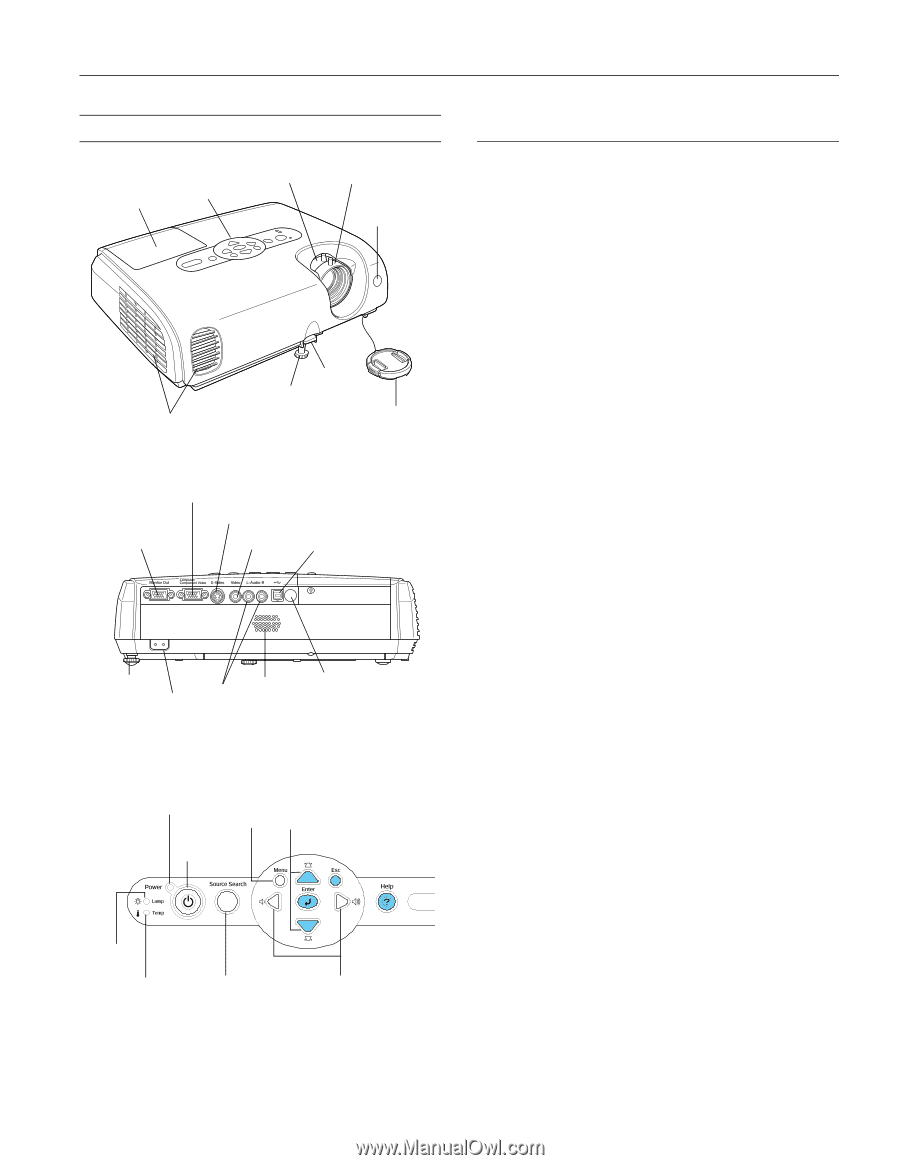
Epson PowerLite 76c Projector
9/05
Epson PowerLite 76c Projector
-
1
Projector Parts
Projector Specifications
General
Type of display
Poly-silicon Thin Film Transistor (TFT)
active matrix with Micro Lens Array
Lens
F=1.6, 18.4 to 22.12 mm
Resolution
1024 × 768 pixels (XGA)
Color reproduction
Full color, 16.77 million colors
Brightness (ANSI)
2000 lumens (High brightness mode)
1500 lumens (Low brightness mode)
Contrast ratio
400:1
Image size
30 to 300 inches (0.8 to 7.6 meters)
Projection distance
2.8 to 35.4 feet (0.9 to 10.8 meters)
Projection methods
Front, rear, ceiling
Focus adjustment
Manual
Zoom adjustment
Manual
Internal sound
system
1 W monaural
Optical aspect ratio
4:3 (horizontal:vertical)
Zoom ratio
1:1.2
Noise level
36 dB (High brightness mode)
30 dB (Low brightness mode)
Keystone correction
angle
±
30° vertical (maximum)
Projection Lamp
Type
UHE (Ultra High Efficiency)
Power
consumption
170 W
Lamp life
About 2000 hours (High brightness)
About 3000 hours (Low brightness)
Part number
V13H010L34
Remote Control
Range
20 feet (6 meters)
Batteries (2)
Alkaline AAA
Mouse Compatibility
Supports USB
Lens
cover
Focus ring
Remote control
infrared receiver
Control panel
(see below)
Foot
Foot
lever
Ventilation outlets
Lamp cover
Zoom ring
Computer/Component Video port
S-Video port
Video port
Audio
input
Monitor out port
AC inlet
Speaker
Infrared receiver for
remote control
USB port
(not for projecting)
Rear adjustable
foot
Power
button
Source selection
button
Menu
button
Keystone
buttons
Lamp
light
Temperature
light
Power light
Volume
buttons
Control Panel









