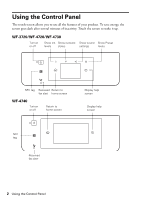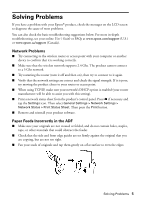Epson WorkForce Pro WF-4730 Quick Guide and Warranty
Epson WorkForce Pro WF-4730 Manual
 |
View all Epson WorkForce Pro WF-4730 manuals
Add to My Manuals
Save this manual to your list of manuals |
Epson WorkForce Pro WF-4730 manual content summary:
- Epson WorkForce Pro WF-4730 | Quick Guide and Warranty - Page 1
printing services. • Easily set up networking-Wi-Fi, Wi-Fi Direct®, and Ethernet. • Copy, scan, and fax directly from the control panel. • Save paper and power with ECO mode. Videos View support videos using the links below. WF-3720 Series: www.epson.com/support/wf3720videos www.epson.ca/support - Epson WorkForce Pro WF-4730 | Quick Guide and Warranty - Page 2
several minutes of inactivity. Touch the screen to wake it up. WF-3720/WF-4720/WF-4730 Turn on or off Show ink Show network Show sound Show Preset levels status settings menu NFC tag Received Return to fax alert home screen WF-4740 Turn on or off Return to home screen Display help screen - Epson WorkForce Pro WF-4730 | Quick Guide and Warranty - Page 3
connect to a wireless network. The product is not set up for Wi-Fi Direct. If the icon is blue, the product is providing a Wi-Fi Direct network. Quiet Mode is enabled. Quiet Mode is disabled. The setting has been changed from the user or factory default (WF-4740 only). There is a problem with the - Epson WorkForce Pro WF-4730 | Quick Guide and Warranty - Page 4
to maximize the impact of your documents, photos, presentations, and other projects. For a list of compatible paper and instructions on loading envelopes or legal-size paper, see the online User's Guide. ■ Load high-quality paper printable side down; it is usually whiter or brighter. ■ Always load - Epson WorkForce Pro WF-4730 | Quick Guide and Warranty - Page 5
suggestions below. For more in-depth troubleshooting, see your online User's Guide or FAQs at www.epson.com/support (U.S.) or www.epson.ca/support (Canada). Network Problems ■ Try connecting to the wireless router or access point with your computer or another device to confirm that it - Epson WorkForce Pro WF-4730 | Quick Guide and Warranty - Page 6
Will Do To Correct Problems: Should your Epson printer prove defective during the warranty period, please call the Epson ConnectionSM at (562) 276-4382 (U.S.) or (905) 709-3839 (Canada) for warranty repair instructions and return authorization. An Epson service technician will provide telephone - Epson WorkForce Pro WF-4730 | Quick Guide and Warranty - Page 7
change or fading of prints or reimbursement of materials or services required for reprinting. This warranty does not cover damage to the Epson product caused by parts or supplies not manufactured, distributed or certified by Epson. This warranty does not cover ink cartridges, ink by JAMS pursuant - Epson WorkForce Pro WF-4730 | Quick Guide and Warranty - Page 8
Seiko Epson Corporation's operating and maintenance instructions. Seiko Epson Corporation shall not be liable for any damages or problems arising printer. Responsible Use of Copyrighted Materials Epson encourages each user to be responsible and respectful of the copyright laws when using any Epson - Epson WorkForce Pro WF-4730 | Quick Guide and Warranty - Page 9
la pièce ou à l'autre bout du monde avec les services d'impression Epson ConnectMC, Apple, AndroidMC et GoogleMC. • Facile à configurer sur WF-3720 : www.epson.ca/support/wf3720videos WF-4720 www.epson.ca/support/wf4720videos WF-4730 www.epson.ca/support/wf4730videos WF-4740 www.epson.ca/support - Epson WorkForce Pro WF-4730 | Quick Guide and Warranty - Page 10
du réseau Affiche les Affiche le menu paramètres de son Prédéfini Étiquette Alerte de Revient à l'écran NFC télécopie d'accueil reçue WF-4740 Allume ou éteint le produit Revient à l'écran d'accueil Affiche l'écran d'aide Affiche l'écran d'aide Étiquette NFC Alerte de télécopie reçue 10 - Epson WorkForce Pro WF-4730 | Quick Guide and Warranty - Page 11
(WF-4740 seulement). Il y a un problème avec la fonctionnalité ou le paramètre. Touchez l'icône pour afficher l'information. Chargement du papier Epson papiers compatibles et des instructions sur le chargement des enveloppes ou du papier de format légal, consultez le Guide de l'utilisateur en ligne - Epson WorkForce Pro WF-4730 | Quick Guide and Warranty - Page 12
le panneau de commande pour sélectionner la taille et le type de papier. Résolution des problèmes En cas de problème avec votre produit Epson®, vérifiez les messages à l'écran ACL pour déterminer la cause de la plupart des problèmes de réseau qui peuvent survenir. Vous pouvez aussi consulter les - Epson WorkForce Pro WF-4730 | Quick Guide and Warranty - Page 13
, et 2) cet appareil doit tolérer les interférences reçues, y compris celles qui risquent de provoquer un fonctionnement indésirable. Nom commercial : Epson Type de produit : Imprimante multifonction Modèle : C591A/C581A/C581B/C581C Nom de marketing : WF-3720/WF-4720/WF-4730/WF-4740 Avis 13 - Epson WorkForce Pro WF-4730 | Quick Guide and Warranty - Page 14
et devez défrayer les coûts d'expédition vers et depuis le centre de service autorisé Epson. Lorsqu'une intervention au titre de la garantie nécessite l'échange du produit ou d'une pièce, l'élément remplacé devient propriété d'Epson. Le produit ou la pièce de remplacement pourra être neuf ou remis - Epson WorkForce Pro WF-4730 | Quick Guide and Warranty - Page 15
, devant un seul arbitre. L'arbitrage sera administré par JAMS conformément à ses règles et procédures en mati service après-vente Epson le plus près de votre domicile, visitez notre site Web à l'adresse www.epson.ca/soutien. Ou encore, écrivez-nous à l'adresse : Epson America, Inc., P.O. Box - Epson WorkForce Pro WF-4730 | Quick Guide and Warranty - Page 16
avec votre conseiller juridique. Marques de commerce EPSON est une marque déposée, Epson Connect est une marque de commerce et EPSON Exceed Your Vision est un logotype déposé de Seiko Epson Corporation. Epson Connection est une marque de service d'Epson America, Inc. Apple est une marque de
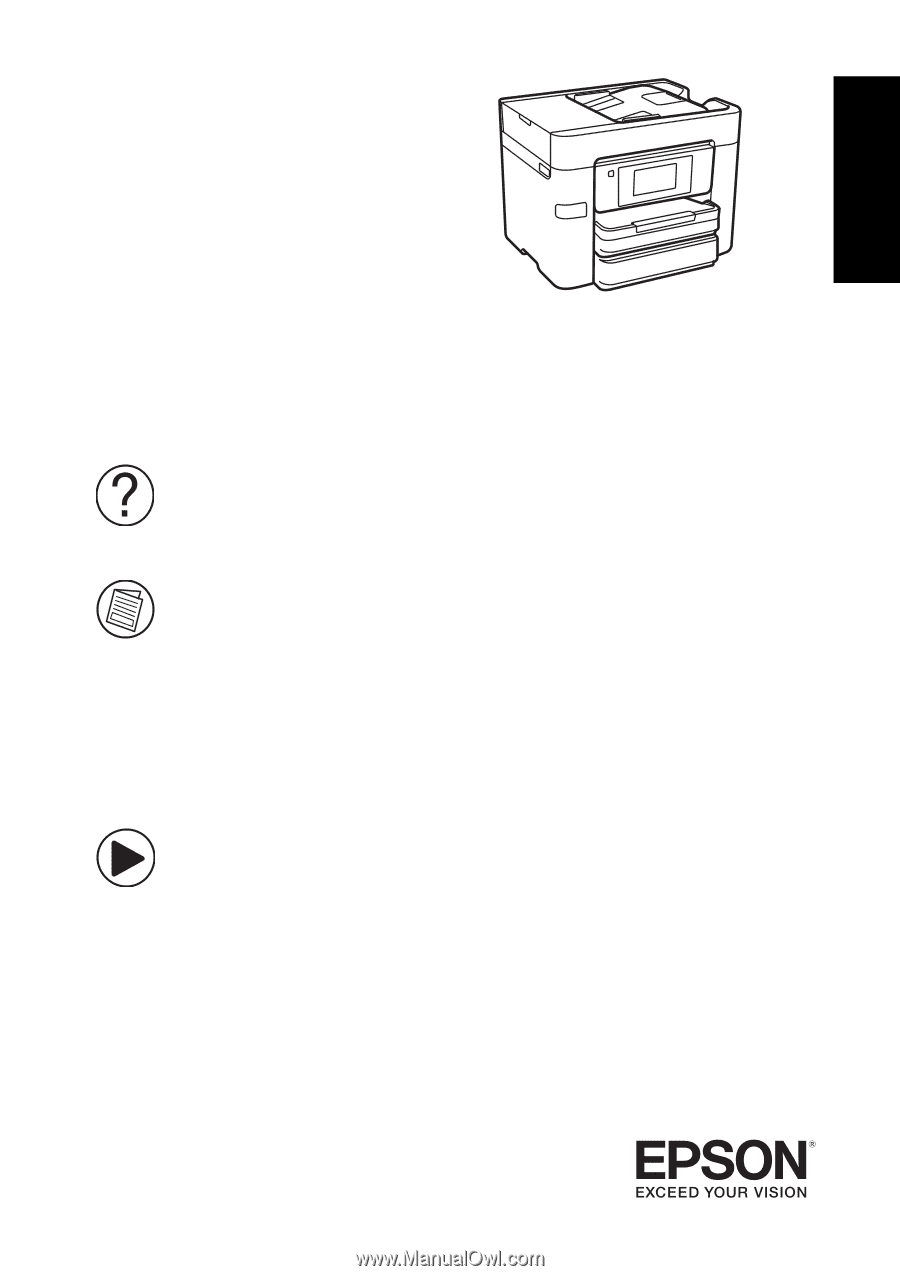
WF-3720/WF-4720/
WF-4730/WF-4740
Series
Quick Guide
This guide includes basic information about your product and troubleshooting tips. See
the resources below for additional information.
Support
Visit
www.epson.com/support
(U.S.) or
www.epson.ca/support
(Canada) and
search for your product to download drivers, view manuals, see FAQs, view videos,
or e-mail Epson.
User’s Guide
See the online
User’s Guide
for detailed information on using your product, including
these features:
•
Connect wirelessly from your smartphone, tablet, or computer. Print documents
and photos from across the room or around the world with Epson Connect
TM
,
Apple, Android
TM
, and Google
TM
printing services.
•
Easily set up networking—Wi-Fi, Wi-Fi Direct
®
, and Ethernet.
•
Copy, scan, and fax directly from the control panel.
•
Save paper and power with ECO mode.
Videos
View support videos using the links below.
WF-3720 Series:
www.epson.com/support/wf3720videos
www.epson.ca/support/wf3720videos
WF-4720 Series
www.epson.com/support/wf4720videos
www.epson.ca/support/wf4720videos
WF-4730 Series
www.epson.com/support/wf4730videos
www.epson.ca/support/wf4730videos
WF-4740 Series
www.epson.com/support/wf4740videos
www.epson.ca/support/wf4740videos
English