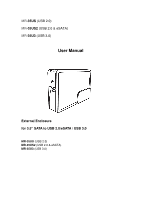Fantec MR-35US2 User Manual
Fantec MR-35US2 Manual
 |
View all Fantec MR-35US2 manuals
Add to My Manuals
Save this manual to your list of manuals |
Fantec MR-35US2 manual content summary:
- Fantec MR-35US2 | User Manual - Page 1
MR-35US (USB 2.0) MR-35US2 (USB 2.0 & eSATA) MR-35U3 (USB 3.0) User Manual External Enclosure for 3.5" SATA to USB 2.0/eSATA / USB 3.0 MR-35US (USB 2.0) MR-35US2 (USB 2.0 & eSATA) MR-35U3 (USB 3.0) - Fantec MR-35US2 | User Manual - Page 2
. Aluminum case body for excellent heat dissipating & protection. Support 3.5 SATA1 and SATA2 hard disk drives. 3 Types Available MR-35US with USB2.0 interface, transfer rate up to 480 Mbps MR-35US2 with USB2.0 + eSATA combo version up to 3 Mbps MR-35U3 with USB2.0 interface, transfer rate up to - Fantec MR-35US2 | User Manual - Page 3
should make sure the HDD is faced to the right hand side & stop on position as drawing. 4. Press the door by hand to push hard drive inside. You until the door is locked. If hard disk is being inserted with wrong direction and closed by force, the case will get damaged. - Fantec MR-35US2 | User Manual - Page 4
lock would be damaged. 2. Carefully take the hard drive. 3. Close the door. Hard disk may reach over device, need to care highly. Please read the manual of hard disk for precaution. 2. Do not eject only provide repair service to our product malfunction problems, not be responsible for any software - Fantec MR-35US2 | User Manual - Page 5
For eSATA interface (MR-35US2) Windows 2000/XP/Vista/7 For the SATA supported operating systems above,user do not need to install drives. Serial ATA controller will automatically provide a default driver for our enclosure. Hard Drive Formatting Guide ☆ You may format your Hard Drive by using the - Fantec MR-35US2 | User Manual - Page 6
may vary) STEP4: The "New Partition Wizard" will appear. Please follow the "New Partition Wizard" step by step instructions to complete the Hard Drive formatting procedure. STEP5: Once the Hard Drive formatting procedure is completed, the Hard Drive will be recognized as a "New Volume" (New Volume - Fantec MR-35US2 | User Manual - Page 7
New Volume" appear on your PC (Drive letter may vary i.e. "New Volume (Z:)") FCC and CE Radiation Norm FCC This equipment has tested and found to comply with the , and if not installed or used in accordance with the instructions, may cause harmful interference to radio communication, However, there

MR
-35US
(USB 2.0)
MR
-35US2
(USB 2.0 & eSATA)
MR
-35U3
(USB 3.0)
User Manual
External Enclosure
for 3.5” SATA to USB 2.0/eSATA / USB 3.0
MR-35US
(USB 2.0)
MR-35US2
(USB 2.0 & eSATA)
MR-35U3
(USB 3.0)