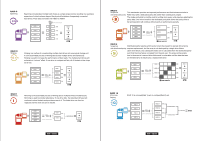Fantec QB-35US3R Manual
Fantec QB-35US3R Manual
 |
View all Fantec QB-35US3R manuals
Add to My Manuals
Save this manual to your list of manuals |
Fantec QB-35US3R manual content summary:
- Fantec QB-35US3R | Manual - Page 1
4-BAY RAID ENCLOSURE Model: QB-35US3R English CONTENT Overview Self- Assembly Setup RAID Modus Einstellungen / LED Anzeigen Initialization Windows Vista / Windows 7 / Macintosh O.S. 10.X References 1-3 4-5 6-14 15-24 25-28 Please visit our website for more information: http://www.fantec.de If - Fantec QB-35US3R | Manual - Page 2
FANTEC QB-35US3R FRONT PANEL EDNE - 01/238 DESCRIPTION LED INDICATION 1. Blue Orange 2. Rebuild 3. HDD error 4. RAID 0 5. RAID 0 6. RAID 1 7. RAID 3 8. RAID 5 9. RAID HDD4 active access rebuild 18. Smart Fan automatic mode 19. Smart Fan manual mode 20. Fan speed level 1 21. Fan speed level 2 - Fantec QB-35US3R | Manual - Page 3
REAR PANEL SIDE PANEL right 1 2 2 3 4 DESCRIPTION 1. Fan 2. RAID CONFIRMATION button 3. USB 3.0 / 2.0 port 4. eSATA port DESCRIPTION 1. DC Jack 2. DC Power 1 1 2 SELF-ASSEMBLY Quick installation guide A. Please use the provided handles to secure the 4 HDDs with screws. B. Press the circular - Fantec QB-35US3R | Manual - Page 4
panel till the device shuts down. Power the device on again and the RAID mode setup is completed. : Supported : N/A No. of HDDs RAID MODE RAID 0 (Spanning) RAID 0 (Striping) RAID 1 (Mirroring) RAID 3 RAID 5 RAID 10 2xHDD 3xHDD 4xHDD G. Connect the power supply to the device, plug in - Fantec QB-35US3R | Manual - Page 5
in "column" effect. If one drive in a striped set fails, all of the data in the stripe set is lost. 2TB 2TB 2TB 2TB 8TB RAID 1 Mirroring Mirroring is the automated process of writing data to multiple drives simultaneously. Mirroring is used to provide redundancy. If one drive fails, the redundant - Fantec QB-35US3R | Manual - Page 6
O Spanning LED Display When any of HDD1 ~ HDD4 is recognized by the PC, HDD1 ~ HDD4 blue / active is on. Blue / Active LED Display Status MODE RAID O Striping LED Display When any of HDD1 ~ HDD4 is recognized by the PC, HDD1 ~ HDD4 blue / active is on. Blue / Active Purple / Transferring Data - Fantec QB-35US3R | Manual - Page 7
HDD1 ~ HDD4 is recognized by the PC, HDD1 ~ HDD4 blue / active is on. Blue / Active Purple / Transferring Data LED Display Status MODE LED Display RAID 3 Striped set with dedicated parity When any of HDD1 ~ HDD4 is recognized by the PC, HDD1 ~ HDD4 blue / active is on. Blue / Active Purple - Fantec QB-35US3R | Manual - Page 8
When any of HDD1 ~ HDD4 is recognized by the PC, HDD1 ~ HDD4 blue / active is on. Blue / Active Purple / Transferring Data LED Display Status MODE RAID 10 Striped sets in a mirrored set LED Display When any of HDD1 ~ HDD4 is recognized by the PC, HDD1 ~ HDD4 blue / active is on. Blue - Fantec QB-35US3R | Manual - Page 9
PC and key in "diskmgmt. msc". After that please press "RETURN" key. 2. Create new partition and format disk. Windows 2000 / XP (32 / 62 bit) only support MBR. Under Windows 2000 / XP, the HDD total volume shall not be more than 2,048GB, otherwise the device won't be recognized. 1. Start disk - Fantec QB-35US3R | Manual - Page 10
Windows Vista (32 / 64 bit) If the HDD is uninitialized, you may have to initialize it by doing steps as followed: At first click "Start", "Execute" at your PC and key in "diskmgmt. msc". After that please press "RETURN" key. 2. Create new partition and format disk. 1. Start disk initialization. - Fantec QB-35US3R | Manual - Page 11
Windows 7 (32 / 64 bit) If the HDD is uninitialized, you may have to initialize it by doing steps as followed: At first click "Start", "Execute" at your PC and key in "diskmgmt. msc". After that please press "RETURN" key. Initialization with GPT or MBR mode. Note: Please enable GPT if the total - Fantec QB-35US3R | Manual - Page 12
2. Create new partition and format disk. Macintosh O.S. 10.X 1. Click Disk Utility icon. 3.HDD format completed DEEN -- 3211//3288 2. HDD initialize... EN - 22/28 - Fantec QB-35US3R | Manual - Page 13
3. Click Erase 4. Click Erase 5. HDD format in process 6. Format completed EN - 23/28 EN - 24/28 - Fantec QB-35US3R | Manual - Page 14
instructions when switching the RAID mode, otherwise the execution might fail. 3. Interface of USB or eSATA can not be used at the same time. 4. When using RAID function, HDDs with the same brand, model and capacity is recommended. 5. When using RAID to the user guide of motherboard BIOS setting - Fantec QB-35US3R | Manual - Page 15
auto / manual) and Support USB transfer speeds of Low speed (1.5Mbps), Full speed (12Mbps), High Speed (480Mbps), Super Speed (5Gbps), eSATA transfer speed (1.5~3.0Gbps). EN - 27/28 26. The chart below shows you that the device still functions when one HDD has error. RAID MODE RAID 1 RAID 3 RAID

CONTENT
Self- Assembly
4-5
Overview
1-3
Setup
6-14
Model: QB-35US3R
4-BAY RAID ENCLOSURE
RAID Modus Einstellungen / LED Anzeigen
Initialization
15-24
Windows Vista / Windows 7 / Macintosh O.S. 10.X
References
25-28
If you have questions or need help with this device,
please visit our Fantec Support Forum:
Please visit our website for more information:
English