Foscam FI9851P QUICK INSTALLATION GUIDE
Foscam FI9851P Manual
 |
View all Foscam FI9851P manuals
Add to My Manuals
Save this manual to your list of manuals |
Foscam FI9851P manual content summary:
- Foscam FI9851P | QUICK INSTALLATION GUIDE - Page 1
Quick Installation Guide Security Warning Card White Foscam Digital Technologies "Foscam" App download V1.0 EE200460 Security Warning Foscam cameras require good security practices to safeguard your privacy. You can help protect your camera by changing the default username and/or password. You - Foscam FI9851P | QUICK INSTALLATION GUIDE - Page 2
any time via App or Foscam Cloud Service. Please Noteğ If you wish to use the WPS method to connect the camera to your wireless router; please refer to the User Manual on the CD. 3 FAQ Forgot Username / Password Restore camera back to factory settings: 1. Press "Reset" button for about 10 seconds
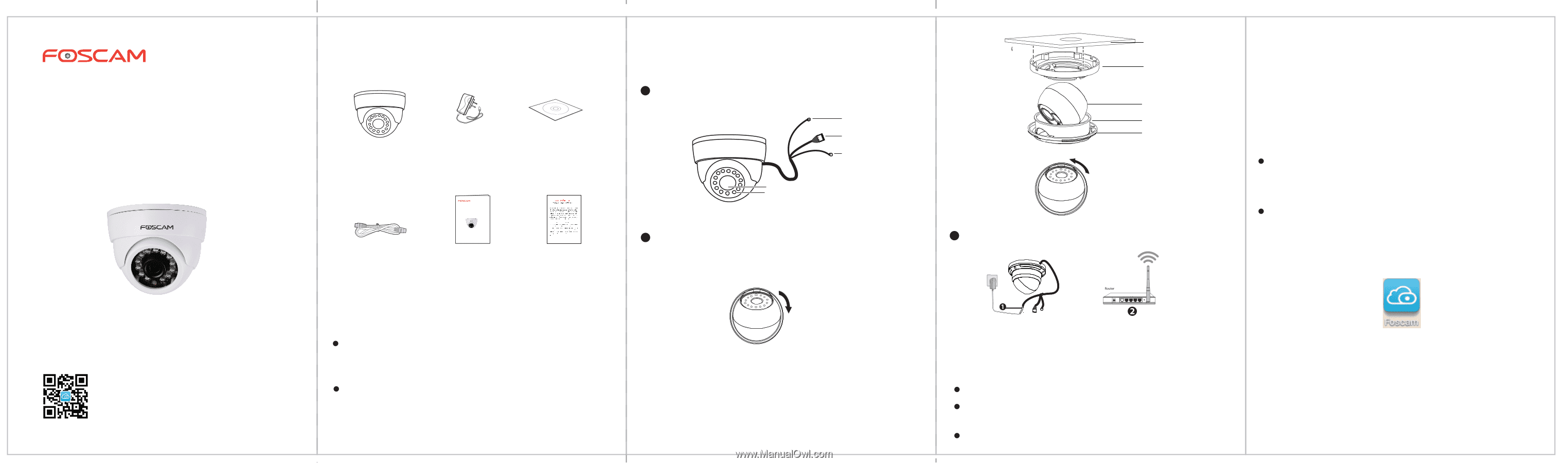
V1.0
EE200460
Package Contents
Quick Installation Guide
Resource CD
Ethernet Cable
Power Adapter
IP Camera
1
Hardware Introduction
Physical Description
Hardware Connection
Security Warning Card
Security Warning
Foscam cameras require good security practices to
safeguard your privacy. You can help protect your camera
by changing the default username and/or password.
You should update your camera regularly at
http://www.foscam.us/firmware.html. Make sure your
camera has the latest firmware installed for your specific
camera model.
2
Access the IP Camera
by Smart Phone
1.
Download and install the latest Foscam App named
Foscam
.
Two ways:
Scan the QR code of the Quick Installation Guide front cover
to enter the download page, download and install Foscam
App.
Go to App Store or Google Play store to search “Foscam” by
Foscam, download and install Foscam App.
The App icon will be displayed after successful installation:
"Foscam" App download
1.
Connect the power adapter to the camera.
2.
Turn on your wireless router.
Before you start, please note:
Make sure your
smartphone is located near the camera.
Do not use an ethernet cable to connect the camera if you
want to use a wireless connection.
Make sure
smartphone is connected to your wireless router.
Please Note:
If you are directed to a link for both iOS/Android after you have
scanned the QR code,
click on the link to be directed to the
relevent App store.
1.
Manually clockwise base to loosen the snap.
Hardware Installation
WPS
Quick Installation Guide
Model:FI9851P
Indoor HD Wireless IP Camera
White
Foscam Digital Technologies
Quick Installation Guide
Model:FI9851P
Indoor HD Wireless IP Camera with P2P
White
Foscam Digital Technologies
LAN
Power
Reset Button
Infrared
LED
LENS
2.
According to the monitored area, install the base of the
camera on the ceiling or wall with expansion screws.
3.
Assembly the sphere, cover
and decorative ring of the o rder,
according to the monitored area to turn the angle of the sphere.
Finally, manually anti clockwise to lock the snaps.
Ceiling or wall
Base
Sphere
Cover
Decorative ring




