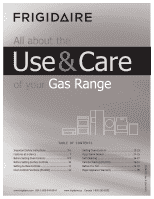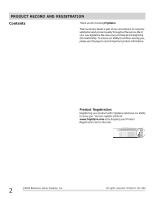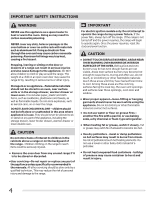Frigidaire FGGF3076KB Complete Owner's Guide (English)
Frigidaire FGGF3076KB - 30' Gas Lery Premier Group Manual
 |
UPC - 012505500640
View all Frigidaire FGGF3076KB manuals
Add to My Manuals
Save this manual to your list of manuals |
Frigidaire FGGF3076KB manual content summary:
- Frigidaire FGGF3076KB | Complete Owner's Guide (English) - Page 1
All about the Use & Care of your Gas Range 316901201 Rev B (Oct 2010) TABLE OF CONTENTS Important Safety Instructions 3-6 Features at a Glance 7 Before Setting Oven Controls Call 32-33 Major Appliance Warranty 35 www.frigidaire.com USA 1-800-944-9044 www.frigidaire.ca Canada 1-800-265-8352 - Frigidaire FGGF3076KB | Complete Owner's Guide (English) - Page 2
oven door 30 Removing & replacing keep warm drawer 31 Before You Call - Solutions to common problems ... 32-33 Appliance Warranty 35 Thank you for choosing Frigidaire. This Use & Care Guide is part of our commitment to customer satisfaction and product quality throughout the service life of - Frigidaire FGGF3076KB | Complete Owner's Guide (English) - Page 3
WARNING If the information in this manual is not followed exactly, a fire gas supplier's instructions. • If you cannot reach your gas supplier, call the fire department. - Installation and service must be performed by a qualified installer, servicer or the gas supplier. WARNING • All ranges - Frigidaire FGGF3076KB | Complete Owner's Guide (English) - Page 4
IMPORTANT SAFETY INSTRUCTIONS WARNING NEVER use this appliance as a space heater to heat from any unused range if it is to be stored or discarded. •User servicing-Do not repair or replace any part of the appliance unless specifically recommended in the manuals. All other servicing should be done - Frigidaire FGGF3076KB | Complete Owner's Guide (English) - Page 5
top service without range, shall not be used in conjunction with gas ranges other than when the hood and range have been designed, tested and listed by an independent test laboratory for use in combination with each other. IMPORTANT INSTRUCTIONS recommended in this manual. Improper installation - Frigidaire FGGF3076KB | Complete Owner's Guide (English) - Page 6
. If your gas range model is designed to allow for L.P. conversion, the L.P. conversion kit may be obtained from your local appliance dealer and should be installed by a qualified service technician. Before installing the kit be sure to follow the L.P. Installation Instructions carefully. Power - Frigidaire FGGF3076KB | Complete Owner's Guide (English) - Page 7
GLANCE 1 2 Your gas range features include: 1. Electronic griddle grate (in place of middle grate; optional-some models). 30. Range leveling legs and anti-tip bracket (included). NOTE: The features visit us online at 26 www.frigidaire.com for a complete line of accessories. 19 8 9 8 5 34 11 - Frigidaire FGGF3076KB | Complete Owner's Guide (English) - Page 8
front of rack and slide out. To replace - fit the rack onto the guides on the oven walls. Tilt the front of the rack upward and slide models) is described later in this section. Air circulation in the oven For best baking results allow 2-4" (5-10 cm) around the cookware for proper air circulation - Frigidaire FGGF3076KB | Complete Owner's Guide (English) - Page 9
Effortless™ Oven Rack system: 1. Locate all required parts. You will need the supplied oven rack (Effortless the rack connector brackets are at the rear of the range and pointing towards oven bottom (See Fig. 2). according to instructions provided in the Care & Cleaning section of this manual. Make - Frigidaire FGGF3076KB | Complete Owner's Guide (English) - Page 10
range cooktop. IMPORTANT Do not place aluminum foil, or ANY material that can melt on the range the recommendations below as a guide for determining proper flame size thicken sauces, gravies; steaming. Low flame Keep foods cooking; poach the settings needed for best cooking results. Cookware - Frigidaire FGGF3076KB | Complete Owner's Guide (English) - Page 11
gas range The smaller simmer burner (some models) is best suited for simmering delicate sauces, etc. The standard setting. Use caution when lighting surface burners manually. NOTE DO NOT cook with the surface for 5 minutes on medium to medium low setting. Slow preheat ensures even heat distribution - Frigidaire FGGF3076KB | Complete Owner's Guide (English) - Page 12
OVEN CONTROL FUNCTIONS READ THE INSTRUCTIONS CAREFULLY BEFORE USING THE OVEN. For satisfactory use of your oven, become familiar with the various pad functions of the oven as described below. delay - Frigidaire FGGF3076KB | Complete Owner's Guide (English) - Page 13
Setting the clock When the range is first powered up, "12:00" will flash in the display (See Fig. 1). To set the clock to 1:30: Step Press 1. Press set clock. 2. Enter 1:30. 3. Press start. NOTE It is recommended to always set the clock for the correct time of day before using the appliance. - Frigidaire FGGF3076KB | Complete Owner's Guide (English) - Page 14
SETTING OVEN CONTROLS Setting a silent control panel Silent mode allows the oven control to operate without sounds. The control may be programmed for silent operation and later returned to operating with all the normal sounds. To set silent mode: Step 1. Press and hold delay start for 6 seconds. - Frigidaire FGGF3076KB | Complete Owner's Guide (English) - Page 15
set bake time runs out: 1. "END" will appear in the display window and the oven will shut-off automatically. 2. The control will beep 3 times every 30 seconds as a reminder until the cancel key pad is pressed. NOTES The default maximum bake time setting is 6 hours. After the bake time feature has - Frigidaire FGGF3076KB | Complete Owner's Guide (English) - Page 16
-off automatically (example for baking at 375°F for 50 minutes and starting at 5:30): Step Press 1. Press bake time. 2. Enter 50 mintues. When the set -off automatically (See Fig. 2). 2. The control will beep 3 times every 30 seconds as a reminder until the cancel key pad is pressed. Fig. 1 - Frigidaire FGGF3076KB | Complete Owner's Guide (English) - Page 17
- Foods may cook up to 25 to 30% faster, saving time and energy. - Multiple oven temperature. Follow the remainder of the recipe's instructions using the minimum recommended cook time. 3. When using the same time, place in positions 2 & 5 for best results (Fig. 1). Convect bake (all models) To set - Frigidaire FGGF3076KB | Complete Owner's Guide (English) - Page 18
SETTING OVEN CONTROLS Setting convect (convection) convert The convect convert feature allows you to convert any baking recipe using the convect (convection) feature. The control uses the normal recipe settings and adjusts to a lower temperature for convection baking. Convect convert can only be - Frigidaire FGGF3076KB | Complete Owner's Guide (English) - Page 19
& insert. NOTE Always pull the oven rack out to the stop position before turning or removing the food. Suggested broil settings table (gas oven) Food Rack position Steak 1" thick Steak 1" thick Steak 1" thick Pork chops 3/4" thick Chicken-bone in Chicken-boneless Fish Shrimp Hamburger 1" thick - Frigidaire FGGF3076KB | Complete Owner's Guide (English) - Page 20
when setting for fresh pizza (Fig. 2). You may adjust the oven temperature to fit your needs. 2. Press start Press NOTES Use only 1 oven rack for best results when using the pizza feature. The pizza setting is not timed. Be sure to monitor the time needed to finish cooking the pizza. Follow - Frigidaire FGGF3076KB | Complete Owner's Guide (English) - Page 21
NOTES Oven temperature adjustments made will not affect the broil or self-cleaning feature temperatures. If the temperature shows an adjustment of -30°F, and a +30°F adjustment is needed, you can toggle between the (-) or (+) in the display by pressing self clean. DO NOT USE oven thermometers such - Frigidaire FGGF3076KB | Complete Owner's Guide (English) - Page 22
needed then enter the time in this step. If not, skip this step and continue to step 6. Refer to the bake time or delay start instructions. Remember the oven will shut-off after completing a timed bake or delay start and therefore may only be used once during the Sabbath/Jewish Holidays - Frigidaire FGGF3076KB | Complete Owner's Guide (English) - Page 23
start time longer than 12 hours (maximum of 24 hours) in advance is desired, set the display mode for the 24 hour setting. For detailed instructions see the section "Setting 12 or 24 hour display modes". It is not advised to attempt to activate any other program feature except BAKE while - Frigidaire FGGF3076KB | Complete Owner's Guide (English) - Page 24
store explosives, such as aerosol cans, on or near the range. • DO NOT LEAVE CHILDREN ALONE -children should not be left never be allowed to sit or stand on any part of the appliance, including the warmer drawer. CAUTION Always medium or low-See Fig. 2). 4. Once warming is finished, press on/off to turn - Frigidaire FGGF3076KB | Complete Owner's Guide (English) - Page 25
plates lo Fig. 1 Arranging keep warm drawer rack positions The keep warm drawer rack may be used in 2 ways: • In the upright position to allow low profile food items to be placed both under and on top of the rack (for example, rolls or biscuits on top of the rack and - Frigidaire FGGF3076KB | Complete Owner's Guide (English) - Page 26
-cleaning cycle durations. A 3-hour cleaning time is best used for normal cleaning; 2-hour time for light cleaners or oven protective coatings in or around any part of the oven interior. • DO NOT clean the off during the self-cleaning cycle of any range. Move birds to another well-ventilated room. - Frigidaire FGGF3076KB | Complete Owner's Guide (English) - Page 27
may check the amount of time remaining in the self-clean cycle by pressing the pad once. The oven door will be locked until the range has cooled sufficiently. You will need to allow about 1 additional hour to the time displayed before you can open the oven door. When the oven - Frigidaire FGGF3076KB | Complete Owner's Guide (English) - Page 28
onto the soil. Leave on soil for 30 to 60 minutes. Rinse with a damp knob into place. If your range finish is Easy Care™ Stainless if equipped) • Door liner & body parts • Keep warm drawer liner Gentle scouring mild, abrasive cleaner following manufacturer's instructions. Rinse with clean water and - Frigidaire FGGF3076KB | Complete Owner's Guide (English) - Page 29
the following sections for more instructions. To clean recessed and the surface burner heads For proper gas flow it may be necessary to as illustrated. Should you experience ignition problems it may be that this port Use & Care Guide. CAUTION Be sure the range is unplugged and all parts are COOL before - Frigidaire FGGF3076KB | Complete Owner's Guide (English) - Page 30
(See Fig. 2) to the locked position. 5. Close the oven door. Special door care instructions - Most oven doors contain glass that can break. Read the following recommendations: 1. Do not risk of breakage at a later time. 30 Oven door hinge locations with oven door fully open. Fig. 1 Fig. 2 Fig. 3 Fig. - Frigidaire FGGF3076KB | Complete Owner's Guide (English) - Page 31
appliance from electric power before cleaning and servicing the warm drawer. Left-hand rail and . 3. On left drawer rail, locate black release lever and press up with finger while pulling the outer compartment glide channels all the way into the range. Pull the drawer open again to verify the glides - Frigidaire FGGF3076KB | Complete Owner's Guide (English) - Page 32
company for service. • Be sure the oven controls are set properly for the desired cooking feature. See Setting Oven Controls in this manual or see " in the Care & Cleaning section for additional cleaning instructions. • Range power cord is disconnected from outlet (electric ignition models only - Frigidaire FGGF3076KB | Complete Owner's Guide (English) - Page 33
problems • BEFORE YOU CALL Problem • Incorrect setting. Follow broiling instructions in Setting Oven Controls. • the fault recurs, record fault and call for service. Oven light does not work. • Be sure level, strong & stable enough to adequately support range. • If floor is sagging or sloping, - Frigidaire FGGF3076KB | Complete Owner's Guide (English) - Page 34
NOTES 34 - Frigidaire FGGF3076KB | Complete Owner's Guide (English) - Page 35
of your appliance or to instruct you how to use your appliance. 9. Expenses for making the appliance accessible for servicing, such as removal of trim, cupboards, shelves, etc., which are not a part of the appliance when it is shipped from the factory. 10. Service calls to repair or replace - Frigidaire FGGF3076KB | Complete Owner's Guide (English) - Page 36
This page is left blank intentionally

All about the
Use
&
Care
of your
TABLE OF CONTENTS
www.frigidaire.com
USA 1-800-944-9044
www.frigidaire.ca
Canada 1-800-265-8352
Gas Range
316901201 Rev B (Oct 2010)
Important Safety Instructions
...........................
3-6
Features at a Glance
.........................................
7
Before Setting Oven Controls
...........................
8-9
Before Setting Surface Controls
........................
10
Setting Surface Controls
...................................
11
Oven Control Functions (ES1000)
......................
12
Setting Oven Controls
..................................
13-23
Keep Warm Drawer
.....................................
24-25
Self-Cleaning
..............................................
26-27
Care & Cleaning (EC/WD)
.............................
28-31
Before You Call
............................................
32-33
Major Appliance Warranty
................................
35