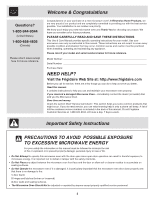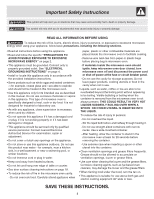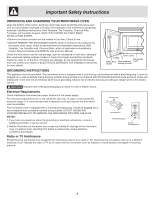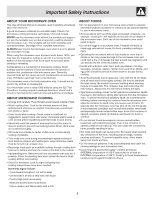Frigidaire GLMV169GQ Use and Care Manual
Frigidaire GLMV169GQ - 1.6 cu. Ft. Microwave Oven Manual
 |
View all Frigidaire GLMV169GQ manuals
Add to My Manuals
Save this manual to your list of manuals |
Frigidaire GLMV169GQ manual content summary:
- Frigidaire GLMV169GQ | Use and Care Manual - Page 1
Site at: http://www.frigidaire.com READ AND SAVE THESE INSTRUCTIONS Welcome & Congratulation ...... 2 Important Safety Instructions .. 2-6 Part Names 7 Before Operating 8 Manual Operation 8 Operating Instructions 9-17 Cleaning and Care 18-19 Specifications 20 Service Call Check 20 Warranty - Frigidaire GLMV169GQ | Use and Care Manual - Page 2
for your model. Use your microwave oven only as instructed in this manual. These instructions are not meant to cover every possible condition and situation that may occur. Common sense and caution must be practiced when installing, operating and maintaining any appliance. Please record your model - Frigidaire GLMV169GQ | Use and Care Manual - Page 3
accordance with the provided installation instructions. • Some products such as whole eggs and sealed containers -for example, closed glass jars-are able to explode and should not be heated in this microwave oven. • Use this appliance only for its intended use as described in this manual. Do not use - Frigidaire GLMV169GQ | Use and Care Manual - Page 4
door. If there is any damage, do not operate the microwave oven and contact your dealer or ELECTROLUX SERVICER. See Installation Instructions for more details. GROUNDING INSTRUCTIONS This appliance must be grounded. This microwave oven is equipped with a cord having a grounding wire with a grounding - Frigidaire GLMV169GQ | Use and Care Manual - Page 5
. NEVER use the microwave oven without the turntable and support nor turn the turntable over so that a large dish could be placed in the microwave oven. The turntable will turn both clockwise and counterclockwise. See page 18 for complete instructions. ALWAYS have food in the microwave oven when it - Frigidaire GLMV169GQ | Use and Care Manual - Page 6
Vent so steam can escape. • Lids that are microwave-safe are a good choice because heat is kept near the food to hasten cooking. • Microwave appliance, close supervision by an adult is necessary when used by children. At no time should anyone be allowed to lean or swing on the microwave refrigerated, - Frigidaire GLMV169GQ | Use and Care Manual - Page 7
in the motor shaft in the center of the microwave oven floor. Then, place the turntable on the turntable support securely. 17 Rack for 2-level cooking/ reheating 18 Light cover 19 Grease filters 16 17 8 16 17 17 8 8 17 Number next to the control panel illustration indicates page on which - Frigidaire GLMV169GQ | Use and Care Manual - Page 8
5. Cancel a program during cooking, touch twice. Manual Operation TIME COOKING Your microwave oven can be programmed for 99 minutes 99 seconds ( program the microwave oven in 1 minute increments on Power Level 30% until totally defrosted. When using plastic containers from the freezer, defrost - Frigidaire GLMV169GQ | Use and Care Manual - Page 9
Instructions microwave oven door or touch Clear/Off during this part of the cooking cycle. The measurement of vapor will be interrupted. If this occurs, an error message will appear. To continue cooking, touch the Clear/Off pad and cook manually or stew. Cover with vented plastic wrap or wax paper - Frigidaire GLMV169GQ | Use and Care Manual - Page 10
Operating Instructions Special Features OTHER SENSOR COOKING SETTINGS SENSOR COOKING will automatically compute the microwave power and cover. Be careful when removing from the microwave oven as snack may be very hot. Frozen Veggie .25 - 1.25 lb Add no water. Cover with lid or plastic wrap. After - Frigidaire GLMV169GQ | Use and Care Manual - Page 11
Operating Instructions Special Features SENSOR COOK CHART (CONT.) FOOD Poultry Boneless With bone AMOUNT .5 - 2.0 lb .5 - 3.0 lb PROCEDURE Use boneless breast of chicken or turkey. Cover with vented plastic wrap. Touch Poultry pad once. When microwave oven stops, rearrange. Re-cover and touch - Frigidaire GLMV169GQ | Use and Care Manual - Page 12
manually. LUNCH ITEMS CHART FOOD AMOUNT 1. Meal in a cup 1 cup It is not necessary to enter AMOUNT. PROCEDURE This setting is ideal for individual portions of canned food packed in a small microwaveable container, usually 6 to 8 ounces. Remove inner metal lid and replace outer microwaveable - Frigidaire GLMV169GQ | Use and Care Manual - Page 13
are 2 recipes in each section. Choose one and follow ingredients and instructions. • Suppose you want to use Dinner Items to cook Spicy Couscous can (14.5 ounces) diced tomatoes 1 can (8 ounces) tomato sauce 1 cup water 1 large onion, chopped 1/4 cup chopped green pepper 3/4 cup couscous 1 clove - Frigidaire GLMV169GQ | Use and Care Manual - Page 14
Operating Instructions Special Features 3. BEEF OR PORK DINNER Sweet and Sour Pork with Rice 20 ounces) pineapple cubes, drained 3 cups fresh or frozen stir-fry vegetables (pea pods, celery, water chestnuts, carrots, peppers, etc.) Recover. Touch START. At end, garnish with toasted almonds. Beef - Frigidaire GLMV169GQ | Use and Care Manual - Page 15
Instructions . 3. Enter weight 2,0 for 2.0 lb steak. 4. Touch START pad. The microwave oven will stop so the food can be checked. Turn food over and cover edges above or below the weights allowed on the AUTO DEFROST CHART, use Manual Defrost. 2. Auto Defrost can be programmed with More or Less Time - Frigidaire GLMV169GQ | Use and Care Manual - Page 16
pad. NOTE: 1. Auto Start can be used for manual cooking if clock is set. 2. If the microwave oven door is opened after programming Auto Start, it 1 set of cooking instructions in memory for quick recall. • Suppose you want to program into Memory Cook your favorite cooking instructions for Nachos: 1 - Frigidaire GLMV169GQ | Use and Care Manual - Page 17
will automatically start when heat rises from range surface units or burners. This protects the microwave oven from excessive temperature rise. The fan will stay on until the temperature decreases. It cannot be turned off manually during this time. For other uses, touch Fan Hi/Lo pad to select fan - Frigidaire GLMV169GQ | Use and Care Manual - Page 18
any spills or spatters. Metal parts will be easier to maintain if dishwasher. The turntable motor shaft is not sealed, so excess water or spills should be wiped up immediately. GREASE FILTERS Filters should be cleaned at least once a month. Never operate the fan or microwave oven without the filters - Frigidaire GLMV169GQ | Use and Care Manual - Page 19
. Do not touch glass when light is on. Hood louver Bottom tab MICROWAVE OVEN LIGHT Remove the louver per instructions 1-3 above and charcoal filter, if used. 1. To replace light bulb, first disconnect power to the microwave oven at the circuit breaker panel or by unplugging. 2. Open light cover - Frigidaire GLMV169GQ | Use and Care Manual - Page 20
Call Check Please check the following before calling for service: Place one cup of water in a glass measuring cup in the microwave oven and close the door securely. Operate the microwave oven for one minute at HIGH 100%. A Does the microwave oven light come on? B Does the cooling fan work? (Put - Frigidaire GLMV169GQ | Use and Care Manual - Page 21
, cupboards, shelves, etc., which are not a part of the appliance when it is shipped from the factory. 10. Service calls to repair or replace appliance light bulbs, air filters, water filters, other consumables, or knobs, handles, or other cosmetic parts. 11. Surcharges including, but not limited to
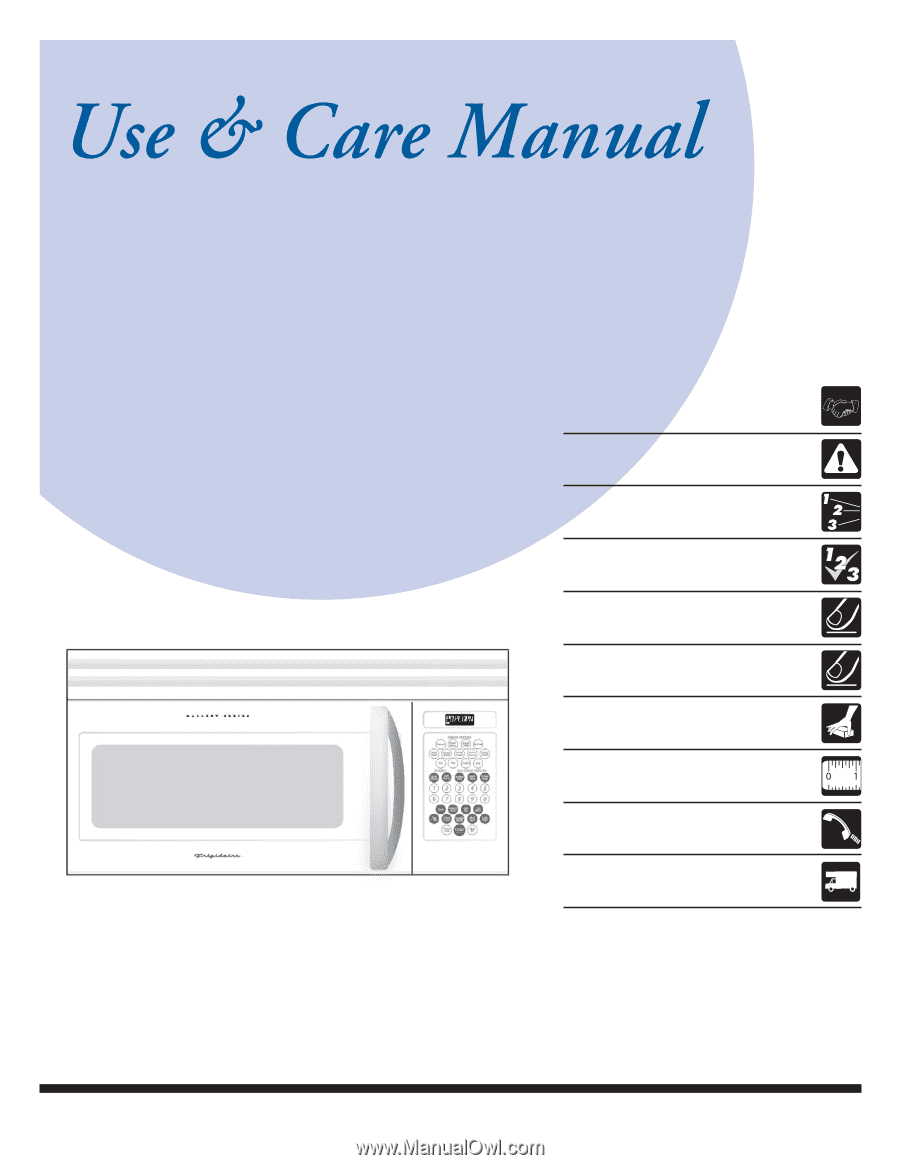
Over-the-Range
Microwave Oven
CGLMV169, GLMV169
CPLMV169, PLMV169
READ AND SAVE THESE INSTRUCTIONS
P/N316137231
TINSEB380MRR
2
Welcome & Congratulation
......
2
Important Safety Instructions ..
2-6
Part Names
................................
7
Before Operating
.......................
8
Manual Operation
......................
8
Operating Instructions
..............
9-17
Cleaning and Care
.....................
18-19
Specifications
............................
20
Service Call Check
....................
20
Warranty
.....................................
21
Visit the Frigidaire Web Site at: