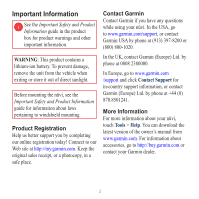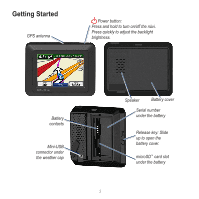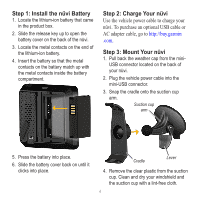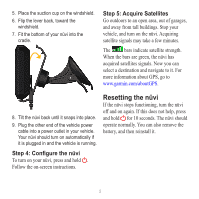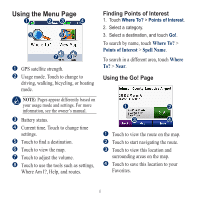Garmin Nuvi 550 Quick Start Manual
Garmin Nuvi 550 - Automotive GPS Receiver Manual
 |
UPC - 753759081768
View all Garmin Nuvi 550 manuals
Add to My Manuals
Save this manual to your list of manuals |
Garmin Nuvi 550 manual content summary:
- Garmin Nuvi 550 | Quick Start Manual - Page 1
nüvi® 500/550 quick start manual - Garmin Nuvi 550 | Quick Start Manual - Page 2
support information, or contact Garmin (Europe) Ltd. by phone at +44 (0) 870.8501241. More Information For more information about your nüvi, touch Tools > Help. You can download the latest version of the owner's manual from www.garmin.com. For information about accessories, go to http://buy.garmin - Garmin Nuvi 550 | Quick Start Manual - Page 3
GPS antenna Power button: Press and hold to turn on/off the nüvi. Press quickly to adjust the backlight brightness. Battery contacts Mini-USB connector under the weather cap Speaker Battery cover Serial number under the battery Release key: Slide up to open the battery cover. microSD™ card - Garmin Nuvi 550 | Quick Start Manual - Page 4
, go to http://buy.garmin .com. Step 3: Mount Your nüvi 1. Pull back the weather cap from the miniUSB connector located on the back of your nüvi. 2. Plug the vehicle power cable into the mini-USB connector. 3. Snap the cradle onto the suction cup arm. Suction cup arm 5. Press the battery into place - Garmin Nuvi 550 | Quick Start Manual - Page 5
cradle. Step 5: Acquire Satellites Go outdoors to an open area, out of garages, and away from tall buildings. Stop your vehicle, and turn on the nüvi. Acquiring satellite signals may take a few minutes. The bars indicate satellite . Follow the on-screen instructions. Resetting the nüvi If the nü - Garmin Nuvi 550 | Quick Start Manual - Page 6
Using the Menu Page ➎ ➏ ➐➑ ➊ GPS satellite strength. ➋ Usage mode. Touch to change to driving, walking, bicycling, or boating mode. NOTE: Pages appear differently based on your usage mode and settings. For more information, see the owner's manual. ➌ Battery status. ➍ Current time. Touch to - Garmin Nuvi 550 | Quick Start Manual - Page 7
Your route is marked with a magenta line. As you travel, your nüvi guides you to your destination with voice prompts, arrows on the map, and directions at the top of the map. A checkered flag marks your destination. If you depart from the original route, your nüvi recalculates the route and provides - Garmin Nuvi 550 | Quick Start Manual - Page 8
or its subsidiaries, registered in the USA and other countries. Garmin Lock™ is a trademark of Garmin Ltd. or its subsidiaries. These trademarks may not be used without the express permission of Garmin. microSD™ is a trademark of the SD Card Association. Other trademarks and trade names are those of

nüvi
®
500/550
quick start manual